Find Our Latest Video Reviews on YouTube!
If you want to stay on top of all of our video reviews of the latest tech, be sure to check out and subscribe to the Gear Live YouTube channel, hosted by Andru Edwards! It’s free!
Latest Gear Live Videos
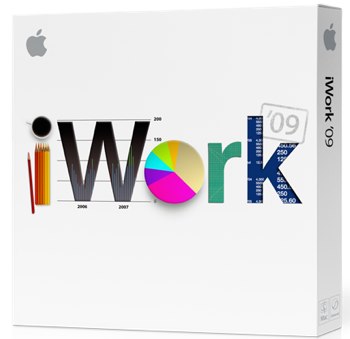 Aside from the new iLife ‘09 suite that was announced this morning, Apple is also showing off the new version of iWork, iWork ‘09. Here is a look at some of the highlights:
Aside from the new iLife ‘09 suite that was announced this morning, Apple is also showing off the new version of iWork, iWork ‘09. Here is a look at some of the highlights:
Keynote: New to Keynote, you can now identify objects within slides, and Keynote will take care of moving them around between slides. There is a Magic Move feature, which will do everything automatically, including resizing and rotating an object. There are new animations as well, featuring fly-ins on charts and graphs, rotating and grow on bars, zooming in on charts, etc. New deck themes have also been added.
As a side note, there is also a new Keynote remote control app available in the App Store that will allow you to use your iPhone or iPod touch to control your Keynote presentations. It will cost $0.99.
Pages: Pages ‘09 gets a few new features. First up is a fullscreen view that makes everything else on your screen disappear. Basically, you get the document you are typing on, and everything else fades to black, to help you focus. There are also new dynamic outlines, which let you outline what you are going to write before you actually start writing, and you can switch back and forth to reorganize your thoughts. Pages also gets a new mail merge feature, which works with Numbers, connecting to tables, and it also works with MathTpye and EndNote. Oh, and you get 40 new themes.
Numbers: Numbers 09 picks up easy formula writing, advanced chart options (like mixed chart types, error bars, trend lines) and new table categories. If you have a Pages document that is linked to data from a Numbers document, if you update it in Numbers, it is automatically updated in Pages. Nice. Lastly, Numbers also gets theme templates, which is rare for a spreadsheet application.
iWork ‘09 ships today, and sells for $79, or $99 for a family pack that is good on up to five Macs. If you purchase it with a new Mac, it costs just $49.
Gallery: iWork ‘09 announced at MacWorld 2009
Advertisement
iLife ‘09 announced at MacWorld 2009

Posted by Andru Edwards Categories: Apple, Google, PC / Laptop, Software,
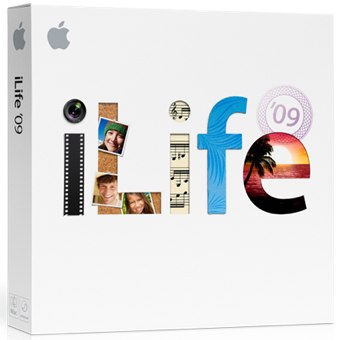 During his first (and only) MacWorld keynote speech, Phil Schiller announced the latest update to the iLife suite of software, iLife ‘09. Let’s take each app, one by one, and look at the changes and additions:
During his first (and only) MacWorld keynote speech, Phil Schiller announced the latest update to the iLife suite of software, iLife ‘09. Let’s take each app, one by one, and look at the changes and additions:
iPhoto ‘09: New to iPhoto is Faces. Faces uses facial recognition to organize and tag photos of people. iPhoto will find a face in a photo, and you tell it who it is. It will then find other photos that it thinks are of the same person. Easy way to grab snapshots that feature the same person. Another new organization feature is called Places. This uses the geotagging feature available on a lot of modern cameraa, and puts pins on a map showing the different places that the images were taken. If you have photos that aren’t geotagged, you simply tell iPhoto where the image (or event images) was taken, and it fills in the rest. The map feature is based on Google Maps, so you can zoom in on a location, look at satellite or street view, etc.
Apple has also added in built-in support for Facebook and Flickr to iPhoto - that means no more fumbling around with clunky plugins to get your pictures out of iPhoto and onto those services. A very welcome addition. Facebook users can add the names of people in their images, and iPhoto will retain that info as well (presumedly for the Faces feature.)
iPhoto also gets new slideshow themes. You choose a theme and photos, and iPhoto puts it all together. It uses the Faces to find the faces in images so that those are centered and zoomed. You can save slideshows to iTunes, and they can be synced to an iPhone or iPod touch. Something new for the Books too, you can now automatically get maps included, with pins that show your location. Great for making travel books.
iMovie ‘09: Apple has admitted that, since it was new, iMovie ‘08 didn’t have all the features that older customer wanted. This year, they aim to change that. iMovie ‘09 gets a new Precision Editor, Advanced drag & drop (that give you context-sensitive menus,) dynamic themes, and even animated travel maps. So, again, you can use your location data to insert 2D and 3D maps of those locations into your movies.
GarageBand ‘09: GarageBand ‘09 is being updated with a new feature called “Learn to Play,” which brings up an instructor which plays video lessons. If that’s not enough to get you excited, there are even Artist Lessons. You get people like John Fogerty, Colbie Caillat, Sting, Sarah McLachlan, Norah Jones, and Patrick Stump, who will teach you how to play instruments like the guitar or piano.
iLife ‘09 also includes updated versions of iWeb and iDVD, and ships free on new Macs. You can purchase an upgrade for $79, or buy a family pack (good on up to five Macs) for $99, and it will be available in “late January.”
For those wondering, Apple has also released a new version of iWork - iWork ‘09.
Gallery: iLife ‘09 announced at MacWorld 2009
On the eve of MacWorld 2009, Google has finally gone and released a Mac version of Picasa. Picasa 3 for OS X is a beta version of the massively popular Picasa photo management software that Windows users have been enjoying for about five years now. If you are unfamiliar, unlike iPhoto, Picasa doesn’t wrangle all your images into one area - instead, if finds them and leaves them where they are. If you move an image, it will know where it went. You can do simple editing, and since Picasa is a Google product, it ties in to all the other Google offerings in exactly the ways you are thinking. Yup, emailing photos using your Gmail account, uploading videos to YouTube, and sending both photos and videos to the free Picasa Web Albums service, where you can then share them with friends, the world, or keep them private.
Picasa is free, and you can grab it immediately.
Read More  | Picasa for OS X
| Picasa for OS X
Gallery: Picasa 3 beta released for Mac
Top 20 Gear Live stories of 2008

Posted by Andru Edwards Categories: Announcements, Apple, Smartphones, Features, Handhelds, PC / Laptop, Product Reviews, Science, Software,
We welcome the coming
already-here year of 2009 with open arms, but we thought it would definitely be appropriate to take a look back at the stories that made 2008 a memorable one. We’ve compiled the 20 stories from 2008 that were read more than any other, and the fact of the matter is that you guys (like us) are iPhone junkies, who also appreciate our giveaways, and reviews. So without any further delay, away we go:
20 most read Gear Live posts of 2008:
- Flash on iPhone is just around the corner
- Apple beta testing iPhone 2.1 firmware, adding more GPS features
- What do you want to see us cover at E3 2008?
- Our Verizon FiOS customer service nightmare: Why won’t they protect my private customer information?
- iPhone 3G: The details
- Why is Apple stalling Flash on the iPhone?
- HP Magic Giveaway: Enter our contest to win over $6,000 in electronics!
- How to tether your iPhone 3G to your laptop
- iPhone 1.1.4 Firmware Update now available, already jailbroken
- iPhone Dev Team jailbreaks and unlocks iPhone 2.0
- iPhone 1.1.3 Q&A: Batch Two
- Get the Mac OS X Update for MobileMe right now
- T-Mobile G1 details
- iPhone 1.1.3 Jailbreak app for OS X now available
- Venus, Jupiter and Crescent Moon In Alignment Tonight
- iPhone Pwnage Tool 2.0.3 now available
- iPod nano updated, elongated, and nano-chromatic
- Apple Time Capsule vs. Airport Extreme size comparison
- iPhone firmware 2.1 detailed
- MacBook Air SSD review
So, how does that look to you? You feel like anything was missed? Was there a particular Gear Live article that you enjoyed, but didn’t make the cut? Sound off in the comments, peeps. Oh, and have a fantastic New Year!
Gallery: Top 20 Gear Live stories of 2008
PocketTunes Radio iPhone App

Posted by Sheila Franklin Categories: Apple, Handhelds, Music, Software,
 NormSoft’s PocketTunes radio is our iPhone and iPod touch app of the day. With support for MP3, AAC, WMA, aacPlus v1 and aacPlus v2, you can choose from 100s of stations in the included catalog and add in your own to your Favorites. The radio has a memory and will also search in the iTunes store for identification or purchase. When you finish listening to music, you can do some surfing or check your email with included browser. The Pocket Tunes Ratio and its software is a mere $9.99 at the iTunes App Store.
NormSoft’s PocketTunes radio is our iPhone and iPod touch app of the day. With support for MP3, AAC, WMA, aacPlus v1 and aacPlus v2, you can choose from 100s of stations in the included catalog and add in your own to your Favorites. The radio has a memory and will also search in the iTunes store for identification or purchase. When you finish listening to music, you can do some surfing or check your email with included browser. The Pocket Tunes Ratio and its software is a mere $9.99 at the iTunes App Store.
Read More  | NormSoft
| NormSoft
Gallery: PocketTunes Radio iPhone App
Apple releases Mac OS X 10.5.6 update

Posted by Andru Edwards Categories: Apple, PC / Laptop, Software,
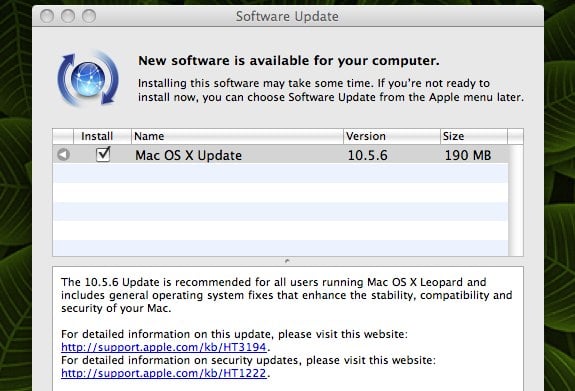
Time to fire up Software Update once again if you’re a Mac owner, as Apple has just unleashed the OS X 10.5.6 update into the wild. This one features a large number of changes, but here are some of the one that caught our eye:
Address Book
Improves reliability of Address Book syncing with iPhone and other devices and applications.
Airport
Improves the reliability of AirPort connections, including improvements when roaming in large wireless networks with an Intel-based Mac.
Graphics
Includes general improvements to gaming performance.
Includes graphics improvements for iChat, Cover Flow, Aperture, and iTunes.
Mail
Includes overall performance and reliability fixes.
Improves Connection Doctor accuracy.
Fixes an issue that could cause messages identified as junk to remain in the inbox.
Fixes an issue that could cause Mail to append a character to the file extension of an attachment.
Addresses an issue that could prevent Mail from quitting.
Improves reliability when printing PDF attachments.
MobileMe
Contacts, calendars, and bookmarks on a Mac automatically sync within a minute of the change being made on the computer, another device, or the web at me.com. (Finally!)
Time Machine
Fixes issues that could cause Time Machine to state the backup volume could not be found.
Improves Time Machine reliability with Time Capsule.
Apple has detailed all changes on the page linked below.
Read More  | OS X 10.5.6 update details
| OS X 10.5.6 update details
Gallery: Apple releases Mac OS X 10.5.6 update
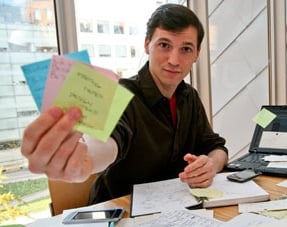 A team of MIT computer scientists decided to develop software to combine all those sticky notes with a result that it will enter, store and retrieve information. Michael Bernstein claims the team is not trying to replace Post-its, just understand the “classes of things people do with Post-its and see if we can help users do more of what they wanted to do in the first place.”
A team of MIT computer scientists decided to develop software to combine all those sticky notes with a result that it will enter, store and retrieve information. Michael Bernstein claims the team is not trying to replace Post-its, just understand the “classes of things people do with Post-its and see if we can help users do more of what they wanted to do in the first place.”
What started out as a 2007 simple study became a larger project. The systems devised include a program to capture broad content and one that streamlines note taking. The team found that if too much effort is required to store the data, most people won’t bother. We admit that we would miss our collage of paper scraps that adorn our desk.
Read More  | MIT
| MIT
Gallery: MIT Develops Software to Replace Post-its
Laptop Experts: Restoring a notebook to factory defaults

Posted by Andru Edwards Categories: PC / Laptop, Software,
As I noted previously, I take part in the Laptop Experts website, along with a few other key experts in the technology field from ArsTechnica, Boing Boing, Ubergizmo, and others. We are totally into answering questions from everyday computer users. I wanted to highlight one that I answered this morning:
Question: I want to restore the factory settings on my TOSHIBA A305-S6872 to the out of the box settings. How can I do this?
Answer: The absolute easiest way to do this is to grab the installation discs that came with the notebook, pop them in, and go through the installation process. Make sure you select a new install (as opposed to a repair or upgrade.) Once that is done, you will also want to put in any other software or driver discs that came with the notebook as well, and then run Windows Update last to make sure it is completely up-to-date.
Feel free to chime in - your thoughts? Ever have this issue before?
Read More  | Laptop Experts
| Laptop Experts
Gallery: Laptop Experts: Restoring a notebook to factory defaults
Elecont Weather Software

Posted by Sheila Franklin Categories: Smartphones, Handhelds, Hot Deals, Science, Software,
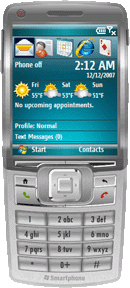 Elecont has released an update for their Weather software. Available in both a Smartphone and Windows Mobile Pocket PC platform, it gives you a 10 day, worldwide forecast as well as hour-by-hour. Added to that are severe weather alert watches and warnings in case of extreme conditions or natural disasters. You can download a free trial and if you want to keep it, Elecont is offering a 30% discount for a price of only $9.95 until December 7.
Elecont has released an update for their Weather software. Available in both a Smartphone and Windows Mobile Pocket PC platform, it gives you a 10 day, worldwide forecast as well as hour-by-hour. Added to that are severe weather alert watches and warnings in case of extreme conditions or natural disasters. You can download a free trial and if you want to keep it, Elecont is offering a 30% discount for a price of only $9.95 until December 7.
Read More  | Smartphone Thoughts Store
| Smartphone Thoughts Store
Gallery: Elecont Weather Software
Sony Adds 100,00 More Users To The Home Beta

Posted by Aaron Zollo Categories: Home Entertainment, Internet, Software, Video Games,
Home,_Welcome_to_the_Beta_—_Inbox.jpg)
Sony has been trying to play catch up with Xbox Live ever since its inception, and they think they have the answer. The upcoming release of Home is Sony’s attempt to bring a “Live” community to the PS3, but using their own style. The Beta has been out for some time and it seems Sony wants it to be perfect before launching. Today, they have added another 100,000 Beta testers to their program to allow them to enjoy Home, which allows Sony to iron out the bugs. In case you have not been aware, Home is much like Second Life, but with game rooms, trophies and “Homes” for each of its players, where you can interact with one another. It’s nice to see Sony trying to take the initiative and attempt something new for online communities, and the free price point makes it a nice alternative. We’ll still have to wait and see if Home is all Sony claims it can be.
















