Find Our Latest Video Reviews on YouTube!
If you want to stay on top of all of our video reviews of the latest tech, be sure to check out and subscribe to the Gear Live YouTube channel, hosted by Andru Edwards! It’s free!
Latest Gear Live Videos
iLife ‘09 review

Posted by Andru Edwards Categories: Apple, Features, PC / Laptop, Product Reviews, Software,

When Apple announced the new iLife ‘09 suite during the MacWorld 2009 Keynote last month, we were immediately intrigued by the seemingly powerful features included in iPhoto and iMovie. If you happened to catch it, you know what I am talking about. Faces and Places in iPhoto had the ability to change the way we use the program, and image stabilization in iMovie would be amazing for any amateur videographer or video hobbyist. We couldn’t wait to get our hands on the software, and now that we have been able to give it a good few days of playing with, we are ready to report back with our thoughts. Should you purchase iLife ‘09 for $79? Hit the jump for our thoughts.
Click to continue reading iLife ‘09 review
Gallery: iLife ‘09 review
Advertisement
Apple and Adobe collaborating on Flash for iPhone

Posted by Andru Edwards Categories: Apple, Smartphones, Handhelds, Rumors, Software,
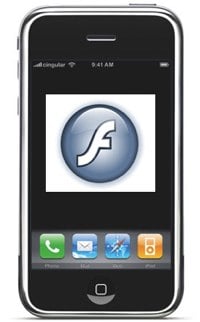 What’s the latest on the iPhone Flash rumors? It looks like work is being done, but that finding a solution is proving to be tough, as evidenced by Adobe’s Shantanu Narayen:
What’s the latest on the iPhone Flash rumors? It looks like work is being done, but that finding a solution is proving to be tough, as evidenced by Adobe’s Shantanu Narayen:
“It’s a hard technical challenge, and that’s part of the reason Apple and Adobe are collaborating,” Narayen told Bloomberg Television at the World Economic Forum in Davos, Switzerland. “The ball is in our court. The onus is on us to deliver.”
Did you get that? Apple and Adobe are working together to come up with a suitable Flash derivative for the iPhone. So while there’s no set date or anything, we can at least rest assured that it’s coming. iPhone Hulu, anyone?
Read More  | Bloomberg
| Bloomberg
Gallery: Apple and Adobe collaborating on Flash for iPhone
iPhone and iPod touch 2.2.1 firmware released

Posted by Andru Edwards Categories: Apple, Smartphones, Handhelds, Software,

This morning Apple released iPhone and iPod touch firmware version 2.2.1. There doesn’t seem to be a lot to note in this one, compared to some of the other point releases for the platform that we’ve seen in the past. Here’s a look at some of the changes:
iPhone 2.2.1 Software Update
This update contains bug fixes and improvements, including the following:
- Improved general stability of Safari
- Fixed issue where some images saved from Mail do not display correctly in the Camera RollProducts compatible with this software update:
- iPhone
- iPhone 3G
To get the update, just connect your iPhone or iPod touch to your computer and have iTunes check for it.
Gallery: iPhone and iPod touch 2.2.1 firmware released
HTC Touch Cruise Smartphone

Posted by Sheila Franklin Categories: Cameras, Smartphones, GPS, Handhelds, Software,
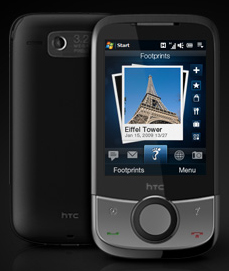 If you want more than basic GPS, the newly updated HTC Touch Cruise doesn’t simply give navigational directions, it allows you to take a picture while their Footprints software saves your location. You can then add your comments and audio. The phone also has a one-touch interface and lets you locate services and traffic tangling. This a great phone for geocachers and those who want to convince their friends that they actually saw Mt. Denali. Look for the unlocked Touch Cruise in the spring for about $500.00 to $600.00.
If you want more than basic GPS, the newly updated HTC Touch Cruise doesn’t simply give navigational directions, it allows you to take a picture while their Footprints software saves your location. You can then add your comments and audio. The phone also has a one-touch interface and lets you locate services and traffic tangling. This a great phone for geocachers and those who want to convince their friends that they actually saw Mt. Denali. Look for the unlocked Touch Cruise in the spring for about $500.00 to $600.00.
Read More  | HTC
| HTC
Gallery: HTC Touch Cruise Smartphone
Downadup Virus Hits Millions

Posted by Sheila Franklin Categories: Internet, Microsoft, PC / Laptop, Software,

Read More  | Gadgetell
| Gadgetell
Gallery: Downadup Virus Hits Millions
Windows 7 direct download links

Posted by Andru Edwards Categories: CES, CES 2009, Internet, Microsoft, PC / Laptop, Software,
 As we told you the other day, the Windows 7 beta went live today. However, apparently there was a bit more demand than Microsoft had planned for. Thanks to NeoWin, we’ve got the direct download links for both the 32-bit and 64-bit versions of Windows 7:
As we told you the other day, the Windows 7 beta went live today. However, apparently there was a bit more demand than Microsoft had planned for. Thanks to NeoWin, we’ve got the direct download links for both the 32-bit and 64-bit versions of Windows 7:
Be sure to check out the post on NeoWin for specifics on what to do with those files once you download, and also know that you will still need a key from Microsoft to use this through the August 1, 2009 expiration date, otherwise it will stop working after 30 days, cool?
Gallery: Windows 7 direct download links
Video: Microsoft Songsmith first look

Posted by Andru Edwards Categories: CES, CES 2009, Microsoft, Music, PC / Laptop, Software, Videos,
Our pal Robert Scoble was able to get an early look at the new Microsoft Songsmith software, and we were impressed enough that we wanted to give you guys a look at the video. Songsmith allows you to make music, that you sing to, by generating musical accompaniment to match a singer’s voice. You sing into your mic, and the software creates the backing music for you to make you sound good. It’s not just for novices either, as you can play instruments into Somgsmith for capturing, and it includes an intelligent scratchpad to allow it to work with new melodies. Kind of hard to explain, so really, check out the video. You can download a free trial at the Songsmith page as well.
Read More  | Songsmith
| Songsmith
Gallery: Video: Microsoft Songsmith first look
Windows 7 beta goes public January 9th

Posted by Andru Edwards Categories: CES, CES 2009, Corporate News, Microsoft, Software,

During the kickoff Microsoft keynote that marks the start CES, Steve Ballmer announced that Windows 7 beta is available starting today for TechNet and MSDN subscribers. Nothing too exciting there for the average Joe, we know, which is why we were excited when he also mentioned that the beta would also be publicly available beginning this Friday, January 9th. You’ll be able to grab either the 32-bit version, or the 64-bit version of the Windows 7 beta software if you are one of the first 2.5 million people to hit the download button. You just need to head to the Windows 7 product page to do so. Just be aware that the beta software will expire on August 1, 2009.
As part of the release, Microsoft was also happy to note that Windows Live Essentials, “a free suite of communications and sharing applications that make it easy for people to communicate, share and keep their online lives in sync and in one place with one login,” is now also available on a worldwide scale.
Gallery: Windows 7 beta goes public January 9th
How to upgrade your iTunes purchases to DRM-free iTunes Plus

Posted by Andru Edwards Categories: Apple, Features, Music, Software,
Earlier today during the MacWorld 2009 keynote, Apple announced that the iTunes Store was on the way to completely dropping DRM. As of today, 8,000,000 of the 10,000,000 tracks are now available as DRM-free iTunes Plus tracks, and that even includes music videos. We figured we’d give you a quick look at how you go about upgrading your library of purchased content.
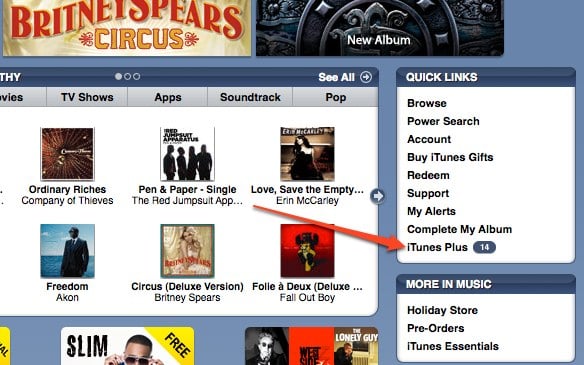
So the first thing you want to do is go to the iTunes Store, and look on the right-hand side. You’ll see “iTunes Plus” as one of the links, with a number next to it. That number represents the number of pieces of content that you have available that can be upgraded. Click on that.
Click to continue reading How to upgrade your iTunes purchases to DRM-free iTunes Plus
Gallery: How to upgrade your iTunes purchases to DRM-free iTunes Plus
iTunes goes DRM-free, gets price adjustments

Posted by Andru Edwards Categories: Apple, Smartphones, Music, Software, Wireless / WiFi,
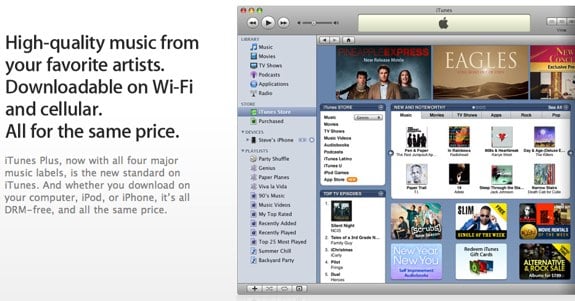
In the final announcement of the MacWorld 2009 keynote, Phil Schiller listed off some of the changes coming to the iTunes ecosystem. First and foremost, in our mind, is that iTunes is going completely DRM-free. Starting today, 8 millions songs on the service will be DRM-free, and by the end of March, all 10 million will be without DRM. Consumers will be able to upgrade their entire purchased music library to iTunes Plus, which means no DRM and much higher quality at 256 kbps.
In a related note, Apple also announced that the iTunes Wi-Fi Music Store is no more, and that instead, your iPhone can now download iTunes tracks no matter what connection you are on - that means no need to find a Wi-Fi hotspot in order to download the latest from Flo Rida. Of course, iPhone downloads are also DRM-free and sport the same quality.
















