Find Our Latest Video Reviews on YouTube!
If you want to stay on top of all of our video reviews of the latest tech, be sure to check out and subscribe to the Gear Live YouTube channel, hosted by Andru Edwards! It’s free!
Latest Gear Live Videos
Microsoft To Drop OneCare, Adopt Free Morro

Posted by Sheila Franklin Categories: Corporate News, Microsoft, Software,
 Microsoft has announced that they will be offering free antivirus software late next year for Windows XP/Vista/7 and the upcoming IE 8. Referred to as Morro, the software will provide “comprehensive protection from malware including viruses, spyware, rootkits and trojans.” Because it is smaller, it is a welcome relief for those of us with aging PCs. Although they are discontinuing their OneCare subscription service in June, users should be happy they are saving a few bucks.
Microsoft has announced that they will be offering free antivirus software late next year for Windows XP/Vista/7 and the upcoming IE 8. Referred to as Morro, the software will provide “comprehensive protection from malware including viruses, spyware, rootkits and trojans.” Because it is smaller, it is a welcome relief for those of us with aging PCs. Although they are discontinuing their OneCare subscription service in June, users should be happy they are saving a few bucks.
Read More  | Daily Tech
| Daily Tech
Gallery: Microsoft To Drop OneCare, Adopt Free Morro
Advertisement
iPhone 2.2 update now available: Google Street View, Podcast downloading

Posted by Andru Edwards Categories: Apple, Smartphones, Google, GPS, Handhelds, Software,
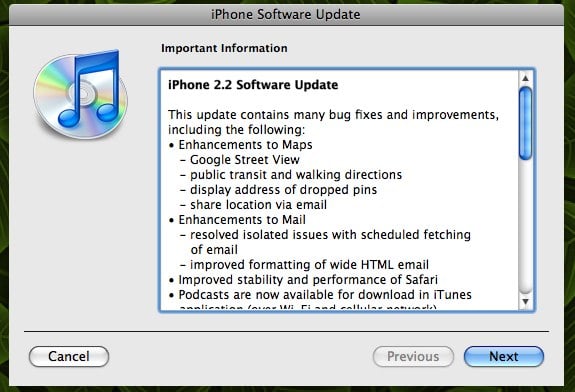
Well, I guess that November 21 rumor was true, because the iPhone 2.2 firmware update is now available. This one is pretty hefty in the feature department too, so color us excited. You’ve got the a few nice enhancements to Maps, including Google Street View, public transit directions, walking directions, and the ability to share your GPS location with others via email. Speaking of email, the Mail client enjoys some stability improvements in this release as well, along with better handling of wide HTML email. Safari picks up performance improvements, we get the promise of fewer set-up failures and call drops, and better sound quality for Visual Voicemail.
If you’re a podcast lover (and seriously, we know that you love our shows,) you’ll be ecstatic to hear that, finally, podcasts are available for download in the iTunes application. Seriously, this thing is packed. Connect your iPhone up to your computer and grab the 246MB update now.
Gallery: iPhone 2.2 update now available: Google Street View, Podcast downloading
iPhone 2.2 firmware drops November 21?

Posted by Andru Edwards Categories: Apple, Smartphones, Google, Handhelds, Software,

The rumor mill is buzzing today about the soon-to-be-released iPhone 2.2 firmware. iPhone Hellas is saying that we can expect iPhone 2.2 to be available for download on November 21, a mere 10 days away. We have no reason to doubt, since the 2.2 firmware has been in beta for a while now, and everything sounds like it working nicely. With iPhone OS 2.2 you can expect things like walking directions, Google Street View, public transportation information, the ability to share your location with others, over-the-air podcast updates and downloads, and your overall bug fixery.
This is certainly an update we are primed and ready to enjoy, so let’s hope this rumor holds true, cool?
Read More  | iPhone Hellas
| iPhone Hellas
Gallery: iPhone 2.2 firmware drops November 21?
Musicians Rejoice: FourTrack Audio Recorder for iPhone, iPod touch

Posted by Patrick Phelps Categories: Apple, Smartphones, Handhelds, Portable Audio / Video, Software,

Musicians (and non-musicians) are often caught with songwriting ideas and nowhere to write them down; fear not, the $10 FourTrack is here! Although it’ll never replace your main recording setup, this app for the Apple iPhone or 2nd generation iPod touch records, mixes and plays up to four tracks like a pocket-sized version of Pro Tools.
Recording in true 16-bit, 44.1 kHz quality, FourTrack works with the iPhone headset mic, or an iPod touch with a third-party mic and headphones so your inspiration isn’t forgotton. Each track can be as long as your device’s memory can handle and once you’re ready, Wi-Fi Sync allows your recordings to be downloaded to nearly any desktop computer, where tracks can be transferred to whatever recording software you prefer.
You can find FourTrack in the App Store.
Read More  | Sonoma Wire Works via FourTrack in App Store
| Sonoma Wire Works via FourTrack in App Store
Gallery: Musicians Rejoice: FourTrack Audio Recorder for iPhone, iPod touch
Pleo Celebrates Halloween

Posted by Sheila Franklin Categories: Hot Deals, Misc. Tech, Software, Toys,
 Ugobe is celebrating Pleo’s first Halloween with some new downloadable software. He will not only issue his usual noises, he can also sound like a screeching cat, a spooky ghost, a dragon and a Pleosaurus Rex. The “audio costumes” are free and you will only need a blank SD Card with a minimum of 32MB storage. At a total size of 2.7MB, Ugobe says it will take longer than most downloads, but then maybe Pleo doesn’t like holidays.
Ugobe is celebrating Pleo’s first Halloween with some new downloadable software. He will not only issue his usual noises, he can also sound like a screeching cat, a spooky ghost, a dragon and a Pleosaurus Rex. The “audio costumes” are free and you will only need a blank SD Card with a minimum of 32MB storage. At a total size of 2.7MB, Ugobe says it will take longer than most downloads, but then maybe Pleo doesn’t like holidays.
Read More  | PleoWorld
| PleoWorld
Gallery: Pleo Celebrates Halloween
First Look: New Xbox Experience setup gallery

Posted by Andru Edwards Categories: Features, Microsoft, Software, Video Games,

So, you know that nifty New Xbox Experience you’ve been hearing about all over the place? Well, our pals up in Redmond gave us the opportunity to grab the dashboard a few weeks before it becomes publicly available on November 19th. We have a bunch of info coming your way in the coming days (and, please, feel free to leave any questions on the forum and we will answer them all - seriously, ask away!). In the meantime, though, we thought we would take you through the setup process. After downloading the update (which takes a good, I dunno, 10 seconds), your Xbox 360 will reboot, load the new firmware, and hit you with a high impact video before dumping you into the new dashboard. It really is all sorts of fancy. We’ve created a New Xbox Experience setup gallery with a bunch of pictures showing you the process of installing, setting up, creating your avatar, and browsing around the new interface. Go ahead and take a look, and don’t forget, leave your questions here.
Read More  | New Xbox Experience Gallery
| New Xbox Experience Gallery
Gallery: First Look: New Xbox Experience setup gallery
Sonos Controller for iPhone hits App Store

Posted by Andru Edwards Categories: Apple, Smartphones, Handhelds, Home Entertainment, Hot Deals, Music, Software,

If you thought we were done with today’s Sonos news, think again - they’re on a roll, having just announced the availability of Sonos Controller for iPhone and iPod touch, for free. If you’re a Sonos fan, then you immediately understand what this means. If you own an iPhone or iPod touch, you get a touchscreen Sonos controller, at no extra cost. Seriously, that rocks. The new app gives you access to all the new Sonos 2.7 features we told you about earlier as well, like Rhapsody, Sirius, Last.fm, and tons of radio from across the globe. In fact, with the Sonos Controller for iPhone, you can access music from any computer on your network, a NAS drive, or even a Time Capsule. When you realize that one of the standard Sonos Controller remote costs $400, you begin to see how big a deal this is. Releasing this as a free download makes Sonos instantly easier to use, especially in a multi-zone, multi-iPhone household, like mine.
Be sure to check out our Sonos Controller for iPhone gallery for some high resolution stills of the app, which is available now on the App Store.
Click to continue reading Sonos Controller for iPhone hits App Store
Gallery: Sonos Controller for iPhone hits App Store
Google Earth Now Available on the iPhone

Posted by Patrick Phelps Categories: Apple, Smartphones, Google, GPS, Handhelds, Software,
Google just released a free iPhone/iPod Touch version of its popular Google Earth desktop mapping application. The application allows users to fly around the globe with just the swipe of a finger; tilting the unit adjusts your view, zoom in or out by simply pinching your fingers. The new app also integrates geo-located Wikipedia articles – fly to the pyramids, and read all about them, all while riding the bus to work. Check out the video above for a look at the functionality.
Read More  | Google Earth App (iTunes) via Google Blog
| Google Earth App (iTunes) via Google Blog
Gallery: Google Earth Now Available on the iPhone
Drobo Gets Apps To Serve You

Posted by Aaron Zollo Categories: Accessories, USB, Internet, Movies, Music, Peripherals, Software, Storage, Videos,
 Drobo has been out for quite some time and serves the purpose of a “set-it-and-forget-it” backup solution. Drobo has added a few apps that bring a nice “value-add” to their storage capability. Data Robotics has released 19 applications for Drobo, and they seem to be highlighting three of those specifically due to their value to the average consumer. First, there’s the DroboApps Admin Utility, which allows you to manage your DroboApps via a web interface. The second is Yoics, which gives you remote access to your Drobo and DroboShare from a web browser or mobile device like the iPhone. Lastly, they are highlighting the Firefly iTunes Media Server that allows you to store all of your music, TV, and video content on the Drobo, and then serve that content to iTunes devices or computers around your home.
Drobo has been out for quite some time and serves the purpose of a “set-it-and-forget-it” backup solution. Drobo has added a few apps that bring a nice “value-add” to their storage capability. Data Robotics has released 19 applications for Drobo, and they seem to be highlighting three of those specifically due to their value to the average consumer. First, there’s the DroboApps Admin Utility, which allows you to manage your DroboApps via a web interface. The second is Yoics, which gives you remote access to your Drobo and DroboShare from a web browser or mobile device like the iPhone. Lastly, they are highlighting the Firefly iTunes Media Server that allows you to store all of your music, TV, and video content on the Drobo, and then serve that content to iTunes devices or computers around your home.
If you don’t yet have a storage solution and need a very reliable backup which also serves your media, then you should check out Drobo. They range in price from $349 to $1049 and offer USB 2.0 and Firewire depending on the model you choose. In order to take advantage of the apps, you’ll also need the DroboShare NAS module, which will run you $199, on top of the cost of the Drobo itself.
Read More  | Drobo
| Drobo
Gallery: Drobo Gets Apps To Serve You
Taito Chokkan Classic Music Application

Posted by Sheila Franklin Categories: Smartphones, Music, Software, Videos,
Game maker Taito has teamed with NTT DoCoMo and come up a clever app that lets users play in an orchestra with their fingers. The Chokkan Classic software is part of their i-mode Internet service. Participants move a finger in front of their cell phone’s sensor. Once they remove their finger, the music stops. The application allows the ability to sync with others to create a concert. This demonstration certainly makes it appear simple but then again the participants look a little silly.
Read More  | MSNBC
| MSNBC
















