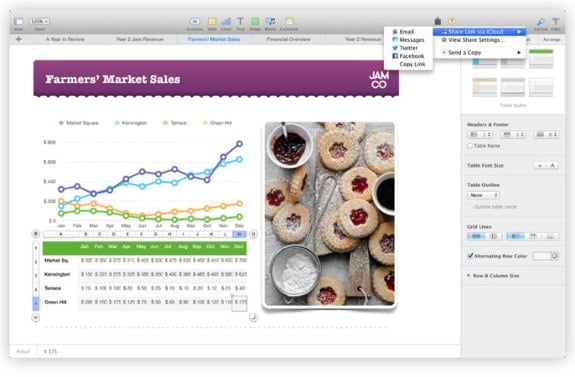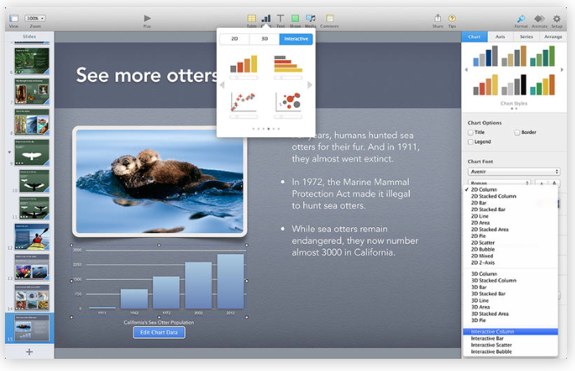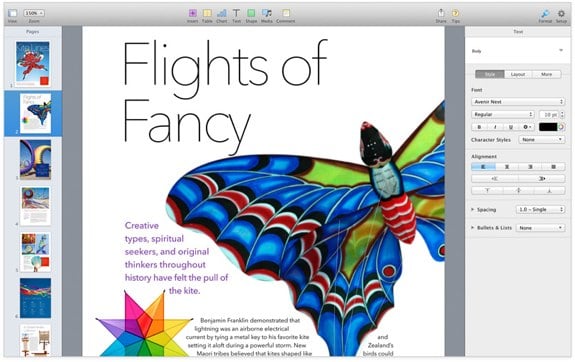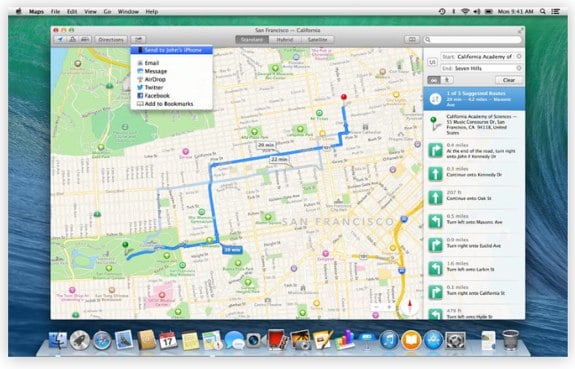Latest Gear Live Videos
Apple iPad Air event: All the details

Posted by Andru Edwards Categories: Apple, Handhelds, PC / Laptop, Software,
Yesterday, Apple made what will likely be its final product announcements of 2013, and there was plenty they had to go over during the 2013 Apple iPad event. The star of the show was the iPad Air, although some might argue that OS X Mavericks launching for free was the biggest surprise of the day. We covered all the news, and have broken everything down by category below to make it easy for you to catch up.
iPads
Macs
- 15-inch MacBook Pro updated, now starts at $1999
- 13-inch MacBook Pro refreshed with Retina display, starts at $1299
- The new Mac Pro launches in December for $2999
OS X & iOS
- OS X Mavericks will launch today, completely free
- Apple releases iOS 7.0.3 with iCloud Keychain, iMessage fix, Touch ID tweaks
- OS X Mavericks now available, grab it from the App Store for free
iWork
- Apple releases Numbers 3.0, here’s a look at what’s new
- Apple releases next major version of Keynote, here’s what’s new
- Apple Pages hits 5.0, here’s a look at what’s new
iLife
- iMovie 10.0 now available, here’s a list of all the new features
- Apple releases major iPhoto ‘11 update, here’s what’s new
What was your favorite announcement of the day?
Advertisement
Apple releases Numbers 3.0, here’s a look at what’s new

Posted by Andru Edwards Categories: Apple, PC / Laptop, Software,
- Stunning new user interface
- Brand-new Apple-designed templates
- Simplified toolbar gives you quick access to shapes, media, tables, charts, and sharing options
- New Format Panel automatically updates based on selection
- Quickly click through a spreadsheet using new tab navigation
- Get function suggestions as soon as you start typing a formula
- Get live formula results, error checking, exact value, and cell format with the new smart cell view
- Add your favorite functions to Quick Calculations for instant results
- Search the integrated function browser for built-in help and sample formulas
- Use gorgeous preset styles to make your text, tables, shapes, and images look beautiful
- Animate data with new interactive column, bar, scatter, and bubble charts
- Use new 2D bubble charts
- Enhanced conditional highlighting makes it easy to automatically highlight cells based on numbers, text, dates, and durations
- Easily filter through large tables with the new Filter Panel
- New star ratings cell format
- Quickly and easily share a link to your work via Mail, Messages, Twitter, or Facebook
- Anyone with the link will always have access to the latest version of the spreadsheet and can edit it with you at iCloud.com with Numbers for iCloud beta
- All-new calculation engine for fast performance
- New unified file format across Mac, iOS, and web makes spreadsheets work seamlessly everywhere
- Turn on Coaching Tips for guided in-app help
You can download the new Numbers for free if you're an existing user, or get it for $19.99 if you're a first timer.
Be sure to check out all the rest of the news from the Apple iPad event!
Apple releases next major version of Keynote, here’s what’s new

Posted by Andru Edwards Categories: Apple, PC / Laptop, Software,
Apple has released a major update to its Keynote presentation software today, as part of a greater software push release in conjunction with today's Apple iPad event. There are a bunch of new themes and animations to be found, as well as deeper iCloud integration that allows for simultaneous collaboration. Here's a rundown of all the new features found in Keynote 6.0:
- Stunning new user interface
- Brand-new Apple-designed themes
- Simplified toolbar gives you quick access to shapes, media, tables, charts, and sharing options
- New Format Panel automatically updates based on selection
- New and updated cinematic transitions and animations
- Updated Magic Move animations
- New Emphasis build animations
- Centered canvas for greater layout control
- Use gorgeous preset styles to make your text, tables, shapes, and images look beautiful
- Animate data with new interactive column, bar, scatter, and bubble charts
- Use new 2D bubble charts
- Quickly and easily share a link to your work via Mail, Messages, Twitter or Facebook
- Anyone with the link will always have access to the latest version of the presentation and can edit it with you at iCloud.com with Keynote for iCloud beta
- New unified file format across the Mac, iOS, and the web makes presentations work seamlessly everywhere
- Turn on Coaching Tips for guided in-app help
You can download the new Keynote now for free if you're an existing user, otherwise you can buy Keynote for $19.99.
Apple Pages hits 5.0, here’s a look at what’s new

Posted by Andru Edwards Categories: Apple, PC / Laptop, Software,
Apple has updated Pages to version 5.0 as part of a bunch of refreshed iWork and iLife updates in conjunction with its Apple iPad event today. Apple's word processor sees a host of new features integrated, including new writing tools, better performance, and a new design with a bunch of Apple-designed templates. Deep iCloud integration is here as well, allowing you to access yoru documents across all your OS X and iOS devices. Here's the full list of what's new in Pages:
- Stunning new user interface
- Over 60 Apple-designed templates
- Simplified toolbar gives you quick access to shapes, media, tables, charts, and sharing options
- New Format Panel automatically updates based on selection
- Enhanced change tracking, comments, and highlights; show and hide changes and comments on mouse-over
- Animate data with new interactive column, bar, scatter, and bubble charts
- Use gorgeous preset styles to make your text, tables, shapes, and images look beautiful
- Easy setup for headers, footers, and document body
- Use new 2D bubble charts
- Enhanced conditional highlighting makes it easy to automatically highlight cells based on numbers, text, dates, and durations
- Quickly and easily share a link to your work via Mail, Messages, Twitter, or Facebook
- Anyone with a shared document link will always have access to the latest version of the document and can edit it with you at iCloud.com
- Access and edit documents from iCloud.com using Pages for iCloud beta
- New unified file format across the Mac, iOS, and the web makes documents work seamlessly everywhere
- Turn on Coaching Tips for guided in-app help
- Pages is now available in Arabic and Hebrew
- Improved support for Chinese, Japanese, and Korean
You can download Pages now for free if you've purchased a Mac on or after October 1, 2013, otherwise you can grab it for $19.99.
iMovie 10.0 now available, here’s a list of all the new features

Posted by Andru Edwards Categories: Apple, PC / Laptop, Software,
Up next for today's Apple software updates coming out of the Apple iPad event is iMovie. iMovie sees a redesign, and also bring in a bunch of iCloud functionality, allowing you iMovie content to be found and played back on your iOS devices, and Apple TV. Here's the full list of what's new:
- All-new, streamlined design
- Share clips, movies, and trailers to iMovie Theater and watch them anywhere
- Video browsing mode with quick clip sharing
- Adjustments Bar for easy access to video and audio controls
- 16 new title styles
- 14 new trailer templates from iMovie for iOS
- Eight new movie themes from iMovie for iOS
- Use photos in trailers
- Plus button for quickly adding clips to your movie
- Trim video and audio clips directly in the timeline
- Simplified drag and drop for picture-in-picture, side-by-side, green screen, and audio-only effects
- One-click Enhance for video and audio
- Adjust shadows, highlights, and color temperature
- Match the color of two clips
- Ken Burns Effect for panorama photos
- Improved video stabilization
- Enhanced green screen and blue screen effect
- Volume-aware audio ducking
- Speed change controls in the timeline
- Add just a portion of a song from iTunes to your movie
- Email video clips and projects
- Sharing support for Youku and Tudou
- Import, analyze, and share clips in the background
- Native support for AVCHD video
- 64-bit support
You can find the iMovie update in the Mac App Store for free if you're an existing user. If not, you can buy iMovie for $14.99.
OS X Mavericks now available, grab it from the App Store for free

Posted by Andru Edwards Categories: Apple, PC / Laptop, Software,
As we noted earlier, Apple OS X Mavericks is a free update to its desktop operating system, and is a big shift in the approach in pricing for OS X. The update is available now in the Mac App Store, weighing in at 5.29GB in size. Go ahead and download it, and then grab a snack because it'll take about 45-60 minutes to do its thing. Let us know how you like it!
Read More  | OS X Mavericks
| OS X Mavericks
Apple announces iPad mini with Retina display

Posted by Andru Edwards Categories: Apple, Handhelds,
The one glaring hole in the iPad mini has now been fixed, as Apple has announced a brand new iPad mini with Retina display. It sports the same 2048 x 1536 display that is found on the new iPad Air, and also sports the same processor as well--the Apple A7 processor, also found in the iPhone 5s. It even has the M7 processor built-in as well. In fact, it sports all of the same features internally that are found on the iPad Air--the only difference seems to be the size of the actual display, and since the iPad mini and iPad Air share the same display resolution, the mini ends up having the more pixel dense panel. No exact launch date has been announced yet, but we know that it'll launch in late November, starting at $399 for the 16GB model--that's a $70 price increase when compared to the original non-Retina iPad mini.
Read More  | iPad mini Product Page
| iPad mini Product Page
Apple announces new iPad Air

Posted by Andru Edwards Categories: Apple, Handhelds,
Apple has announced the new iPad Air, the 5th generation and the next evolution for its 9.7-inch tablet, and it has taken on a whole new design. If you've seen the iPad mini, then you have an idea of what the new full-sized model looks like. It's rear shell is the same shape that the iPad mini has been using since its launch. The smaller bezel results in a much smaller footprint, making it 20% thinner at 7.5mm thin, and weighs just 1 pound (down from the 1.4 pounds of the iPad 4.) On the inside, you get a 64-bit A7 processor, along with the M7 coprocessor found in the iPhone 5s. No major camera upgrade, as the shooter remains at 5-megapixel, although the FaceTime front camera does see a modest update. MIMO 802.11n Wi-Fi support rounds things out.
You can pick up the new iPad Air at the Apple Store on November 1, starting at $499. LTE models are available as well for AT&T, Sprint, Verizon, and for the first time, T-Mobile.
Check out the rest of the news from today's Apple iPad event!
The new Mac Pro launches in December for $2999

Posted by Andru Edwards Categories: Apple, PC / Laptop,

Apple has revealed more details about the new Intel Xeon-powered Mac Pro at today's Apple iPad event. The new, small cylinder relies solely on PCIe flash that sees 1.2/GB/s reads and 1.0GB/s writes, with six Thunderbolt 2 ports and AMD FirePro graphics with up to 12GB of GDDR VRAM. The Mac Pro can support up to three 4K displays over Thunderbolt plus an additional over HDMI (it supports HDMI 1.4.) Four USB 3.0 ports, 802.11ac, Bluetooth 4.0, and a motion sensor round out the main features. It starts at $2999 for a 3.7GHz Quad-core Xeon, 12GB RAM, and launches in December.
OS X Mavericks will launch today, completely free

Posted by Andru Edwards Categories: Apple, PC / Laptop, Software,
Update: You can download OS X Mavericks now!
At this morning's Apple iPad event, the company announced that its next major desktop operating system, OS X 10.9 Mavericks, will launch today. It will be available exclusively in the Mac App Store, and in a huge shift for the company, it will be completely free. Mavericks brings a few cool features and optimizations to OS X--things like Apple Maps, iBooks, greatly-improved multi-monitor support, native tabbed Finder, tagging support in Finder, iCloud Keychain, and much more.
Mavericks is compatible with a wide range of Macs:
- iMac (Mid-2007 or later)
- MacBook (13-inch Aluminum, Late 2008), (13-inch, Early 2009 or later)
- MacBook Pro (13-inch, Mid-2009 or later), (15-inch, Mid/Late 2007 or later), (17-inch, Late 2007 or later)
- MacBook Air (Late 2008 or later)
- Mac Mini (Early 2009 or later)
- Mac Pro (Early 2008 or later)
- Xserve (Early 2009)
There you have it! Who's planning on grabbing that upgrade when it hits the App Store?
Read More  | OS X Mavericks
| OS X Mavericks
Advertisement
© Gear Live Inc. {year} – User-posted content, unless source is quoted, is licensed under a Creative Commons Public Domain License. Gear Live graphics, logos, designs, page headers, button icons, videos, articles, blogs, forums, scripts and other service names are the trademarks of Gear Live Inc.