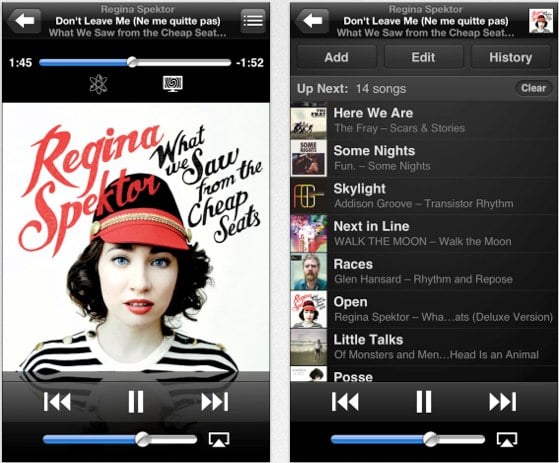10 great apps that are optimized for the iPhone 6 Retina HD display

Posted by Andru Edwards Categories: Games, News, Productivity, Social Networking, App Updates,

Apple is renowned for paying extreme attention to user experience, so when their new lines of phones featuring bigger screens came out in September, it was just a matter of time before apps started being optimized to take advantage of this change. The difference in resolution is quite notable, the iPhone 6 coming with a resolution of 750 by 1334 pixels and a 4.7 inches screen, and the iPhone 6 Plus boasting a resolution of 1080 by 1920 pixels and a 5.5 inches screen, whereas the previous generation of iPhones (iPhone 5, 5C and 5S) came with a 4 inch display with a resolution of 640 by 1336 pixels. There are several apps that are already on the bandwagon with the new resolutions – here are the top 10 picks.
Click to continue reading 10 great apps that are optimized for the iPhone 6 Retina HD display
Gallery: 10 great apps that are optimized for the iPhone 6 Retina HD display
Advertisement
Apple updates AirPort Utility for iOS, making it 64-bit

Posted by Jason Diaz Categories: Utilities, App Updates, Apple, Free Apps,

Alongside the Apple TV Remote app update, Apple has also released AirPort Utility 1.3.3, bringing 64-bit support to the app when using it on an iPhone 5S, iPad Air, or iPad Mini 2. While the prior update gave it a redesign, this update brings AirPort Utility up to par with other Apple iOS stock apps that have transitioned to the higher bitness. Clearly, Apple is on the move and is transitioning all of its first-party app over to 64-bit. Get a look at all the features after the jump.
Features
- See a graphical overview of your Wi-Fi network
- Get information about your connected Wi-Fi devices
- View and change network and Wi-Fi settings
- Restart or restore a base station, or update the firmware on a base station when available
- View or update passwords for your network, base stations, or disks
- Easily access network information such as IP address, DNS servers, and router address
- Manage DHCP reservations and port mappings
- Configure base stations for IPv6
- View status or error messages
- Archive Time Machine backups
New In Update 1.3.3
- Adds 64-bit support
Read More  | App Store
| App Store
Gallery: Apple updates AirPort Utility for iOS, making it 64-bit
Remote app for Apple TV gets the iOS 7 treatment

Posted by Jason Diaz Categories: Entertainment, App Updates, Apple, Free Apps,
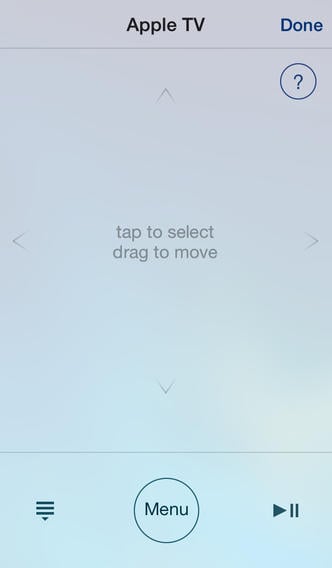
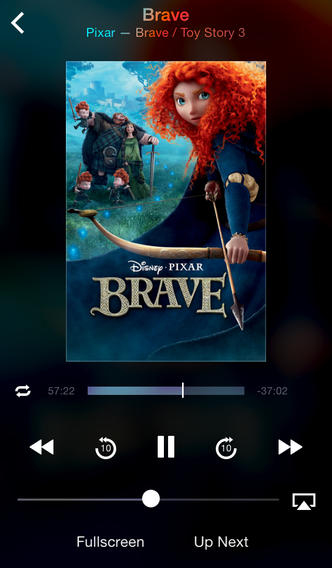
The popular Apple TV Remote app has finally received a much-needed iOS 7-themed face lift. The update adds a clean, flat look with a tasteful translucent aesthetic that gives it depth. The Remote app is not yet 64-bit optimized, but perhaps it will in the next subsequent update similar to the update cycle of the AirPort Utility, which received a redesign update first then became 64-bit ready in the sunsequent release. Remote is now iTunes 11.1 ready and is a unversal binary, compatible with all iOS devices. Here’s a list of what's new in Remote:
Features
- Control iTunes and Apple TV from anywhere in your home
- A simplified look with new ways to browse your library
- See upcoming songs with Up Next
- See all songs in an album with Expanded view on an iPad
- Add new songs to hear them next and then automatically continue where you left off
- Browse, listen to, and control your iTunes Match library on Apple TV
- Pause, rewind, fast-forward, shuffle, and adjust the volume from your iPhone, iPad, or iPod touch
- View album, movie, and TV show artwork
- Create and update iTunes playlists, including Genius playlists
- Search your entire iTunes library
- Control iTunes to send music to AirPlay speakers
- Control the volume on each speaker independently
- Use simple gestures to control Apple TV
- Enter text with the keyboard
- Control shared libraries on iTunes and the new Apple TV
What's New In This Version:
- This version of Remote has been completely redesigned for iOS 7 and adds support for iTunes 11.1.
You can download Remote from the App Store for free.
Read More  | Remote [App Store]
| Remote [App Store]
Gallery: Remote app for Apple TV gets the iOS 7 treatment
Garageband for iOS updated to version 1.4 adds AudioBus Support

Posted by Jason Diaz Categories: Music, App Updates, Apple, $4.99,
Apple has update Garageband for iOS for free with some new features, tweaks and fixes. The notable new features is Audiobus support within the app. Users can now add other compatible music and sound apps with the Audiobus feature, so get your creative touch music juices going and be the next Harlem Shake. GarageBand is priced $4.99 and its a universal app that works with iPhone, iPad and iPod touch.
What's New in Version 1.4
- Play and record music apps supported by Audiobus directly into GarageBand*
- Turn off grid snapping to get finer control over region and note editing
- Fixes an issue that resulted in feedback while connecting 3rd-party audio accessories into the headphone/microphone jack
Requires iPhone 4S, iPod touch (5th generation), iPad 2 or later. Audiobus requires a separate purchase.
Read More  | App Store
| App Store
Gallery: Garageband for iOS updated to version 1.4 adds AudioBus Support
iOS iWork apps updated with bug fixes: Keynote, Pages and Numbers 1.7.2

Posted by Jason Diaz Categories: Productivity, App Updates, iPad Apps, Apple, $9.99,

Apple has updated its iOS iWork apps with stability improvements and the usual bug eliminating maintenance for Keynote, Pages, and Numbers. You can grab the updates now, or if you don't own them, each app is $9.99 in the App Store.
Gallery: iOS iWork apps updated with bug fixes: Keynote, Pages and Numbers 1.7.2
Find My iPhone updated with driving directions

Posted by Jason Diaz Categories: Utilities, App Updates, Apple, Free Apps,
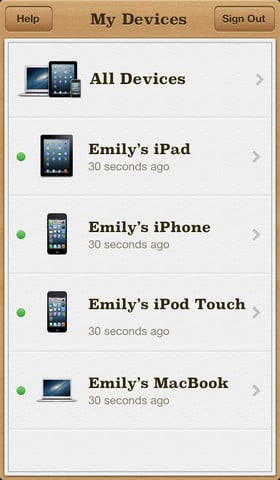
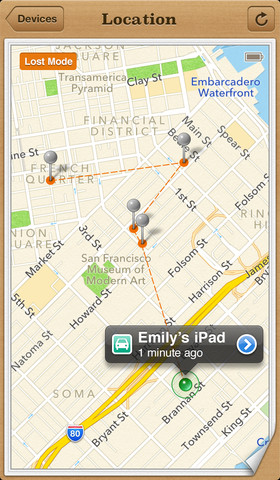
Apple has updated Find My iPhone to version 2.0.1 and has added driving directions to your lost or stolen Apple device. The update brings a new feature called Lost Mode, which we're assuming tracks movement and stops with pin points. We at Gear Live highly recommend installing and enabling Find My iPhone on every iOS device you own.
- Driving directions to device location (iOS 6 or later)
- Play Sound, Lost Mode, and Erase buttons appear separately from map view
Read More  | iTunes
| iTunes
Gallery: Find My iPhone updated with driving directions
iTunes 12 Days of Christmas app offers free gifts

Posted by Jason Diaz Categories: Entertainment, App Updates, Apple, Free Apps,
The cool folks at 1 Infinite Loop have bestowed a gift upon iOS users: The Twelve Days of Christmas app. The app is universal and works with iPhone, iPad, and iPod Touch, and starts giving away free gifts (songs, music, apps, books, and TV shows) for twelve consecutive days starting on Dec 26th, and ending on January 6th. The app is currently available in the iTunes Canadian Store.
Read More  | iTunes 12 Days of Christmas
| iTunes 12 Days of Christmas
Gallery: iTunes 12 Days of Christmas app offers free gifts
Apple releases Remote 3.0 with iTunes 11 support

Posted by Jason Diaz Categories: Entertainment, App Updates, Apple, Free Apps,
Along with arrival of iTunes 11, Apple has released version 3.0 of its popular univeral Remote app for iOS. The updates has iTunes 11 support and is said to be simpler and easier to use. Plus, Apple included a redesigned experience for the iPad version which has better search and album expanded views. More after the break.
Click to continue reading Apple releases Remote 3.0 with iTunes 11 support
Gallery: Apple releases Remote 3.0 with iTunes 11 support
Apple Store app updated with Passbook and Siri Integration

Posted by Jason Diaz Categories: Lifestyle, App Updates, Passbook, Apple, Free Apps,
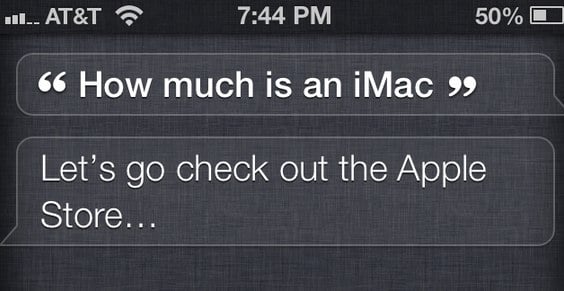
Apple has released an update for its Apple Store app, bringing it to version 2.4. This one adds both Passbook and Siri integration. Now users can send gift cards straight from the app and have them emailed directly to the recipient; it is housed digitally in the Passbook app for convenient access. In addition, Siri's API protocol is now enabled to access the Apple Store's catalog.
What's New in Version 2.4
- Buy new gift cards and email them to friends and family right from the app. These gift cards are easily integrated with the new Passbook app (U.S. only, iOS 6 required).
-
Ask Siri to help you find prices and shop for Apple products. (Siri-enabled device required.)
Read More  | Apple Store
| Apple Store
Gallery: Apple Store app updated with Passbook and Siri Integration
Camera+ updated with iPhone 5, iOS 6, iPad, and iCloud support

Posted by Jason Diaz Categories: Photography, App Updates, iPad Apps, New Apps, $0.99,

One of the most popular photo editing apps in the App Store, Camera+, has now been updated to support iOS 6 and iPhone 5, as well as a new version for the iPad. One major new feature is the addition of iCloud Sync for the Lightbox. Go grab the update and if you haven't purchased it we highly recommend it, only 99 cents for all this goodness:
Gallery: Camera+ updated with iPhone 5, iOS 6, iPad, and iCloud support
Advertisement
© Gear Live Media, LLC. 2007 – User-posted content, unless source is quoted, is licensed under a Creative Commons Public Domain License. Gear Live graphics, logos, designs, page headers, button icons, videos, articles, blogs, forums, scripts and other service names are the trademarks of Gear Live Inc.