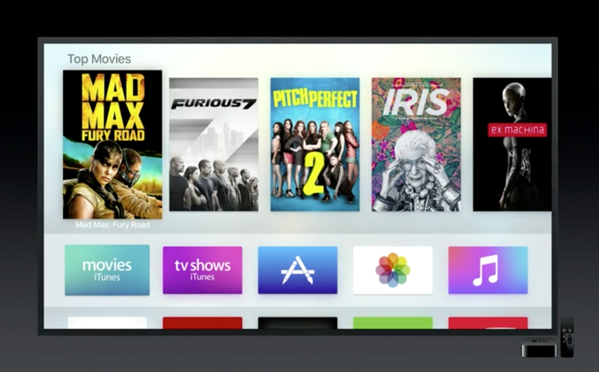Latest Gear Live Videos
Bleeding Edge TV 555: Philips Hue Go review

Posted by Andru Edwards Categories: Features, Household, Podcasts, Product Reviews, Videocasts, Videos,
The Philips Hue Go personal wireless light might be the coolest lighting accessory I've ever used. As you can see in the video, it looks like a cereal bowl that's been filled with light that you can carry around with you. You can turn on the natural dynamic effects feature for a living light color show, or set it to one of 16 million different colors of light with a 300 lumen light output. It's controllable with the Hue Light app for iOS and Android, but also has a button on the back that allows you to cycle through a bunch of different colors without the need for a smartphone or tablet.
The only downside is that you do need to have a Philips Hue Starter Kit or Hue Bridge in order to use it to its full potential, so if you don't already have a Hue system set up, that will set you back an extra $50 or so. Still, it's a great lighting accessory.
You can pick up the Philips Hue Go now!
Don't forget to subscribe to Gear Live's YouTube channel--also, we are giving away awesome perks for our Patreon backers - thanks for your support!
Click to continue reading Bleeding Edge TV 555: Philips Hue Go review
Advertisement
Bleeding Edge TV 548: Apple CarPlay review

Posted by Andru Edwards Categories: Apple, Cell Phones, Features, Podcasts, Transportation, Videocasts, Videos,
Apple hopes to fix the issue of distracted driving with CarPlay, Apple CarPlay is a smarter, safer way to use the features of your smartphone while you're in the car, giving you access to things like Apple Music, phone calls, text messages and iMessages, podcasts, Maps, audiobooks, and more. Once you plug your iPhone into a CarPlay equipped vehicle, you see the interface appear right on the dashboard. In this case, I am using the 2016 CHevy Colorado Z71 pickup truck, which ships with Apple CarPlay.
CarPlay features Siri voice control and is specially designed for driving scenarios. It also works with your car’s controls — knobs, buttons, or touchscreen. And the apps you want to use in the car have been reimagined, so you can use them while your eyes and hands stay where they belong.
You can get the Apple iPad mini 4 now!
Don't forget to subscribe to Gear Live's YouTube channel--also, we are giving away awesome perks for our Patreon backers - thanks for your support!
Click to continue reading Bleeding Edge TV 548: Apple CarPlay review
Apple announces brand new Apple TV with Siri integration and touch remote

Posted by Andru Edwards Categories: Apple, Corporate News, Home Entertainment,
During today's Hey Siri, Give Us a Hint event, Apple announced the long-awaited, completely redesigned Apple TV. In an effort to bring TV into the modern age, Apple is focusing on an app-based solution for reinventing television. On the inside, Apple has added 802.11ac Wi-Fi networking, giving the Apple TV faster networking access. The App Store is now front and center on the new Apple TV, allowing users to download television-optimized apps from developers. The user interface has been modernized, and on the inside, Apple has included the A8 processor from the iPhone 6. This is a big improvement over the A5 processor found in the previous model. Apple has updated the software to a version of iOS 9 that it's calling tvOS.
Click to continue reading Apple announces brand new Apple TV with Siri integration and touch remote
Apple invites press to “Hey Siri, give us a hint!” event on September 9

Posted by Andru Edwards Categories: Apple, Smartphones, Corporate News, Home Entertainment,
.png)
Apple has sent invitations to press for it’s “Hey Siri, give us a hint.” event, happening on September 9th at the Bill Graham Civic Auditorium in San Francisco. As has become annual tradition, this will be the event where Apple unveils its next set of iPhones, including the iPhone 6s and the iPhone 6s Plus. There are also rumors of a potential iPhone 6c, as well as a long-awaited new Apple TV. It won’t be long now, iPhone fans—Apple takes the stage in just 13 days. In the meantime, feel free to keep bugging Siri and see if she gives you an early scoop.
What's your best guess at what the company will be announcing?
How Cortana made the leap from Halo to Windows Phone

Posted by Andru Edwards Categories: Smartphones, Features, Microsoft,

Curious about how Cortana made her way from assisting Master Chief in Halo over to helping you out on Windows Phone? During a sit-down with Microsoft's Marcus Ash, he spoke to us about what it took to get Cortana just right on Windows Phone and to be seen as a legitimate competitor to Apple's Siri.
First, the Cortana logo was the first thing Microsoft has to get right. Originally, they didn't want a physical representation. The thought was that people could think it was creepy if it is "too human." They also didn't want it to be like Clippy, the infamous character from Microsoft Office that was hated by many. It was also decided that Cortana couldn't be just a voice, since it wouldn't feel the same.
Initially, Microsoft tried to use the Xbox Live avatar idea, but that was odd due to everyone having the female Cortana voice. Then they started playing around with the circle. A circle can stretch, bounce, and transform. They also tried triangles, diamonds, hearts, and the ability of letter the user choose any of these. At the end of the day, the circle next to Metro on the start screen looked good, so that was what Microsoft decided on. The next issue was that a simple circle isn't iconic, and is hard to brand. That's when the Windows Phone team met with the Halo team at 343 Industries.
Click to continue reading How Cortana made the leap from Halo to Windows Phone
Apple releases iOS 8 beta 5 build 12A4345d to developers, here’s what’s new!

Posted by Andru Edwards Categories: Apple, Smartphones, Handhelds, Software,

Apple has just released iOS 8 beta 5, which can be found in the Developer Portal right now. iOS 8 beta 4 build 12A4345d works with supported iPhone, iPad, and iPod touch models, and is available as an over-the-air update to users already running a previous iOS 8 beta on their devices. If you're already running iOS 8, you can update over-the-air by going into Settings > General > Software Update. Or you can go and grab the necessary download at http://developer.apple.com. The update for the iPhone 5s comes in at 272MB in size. Apple originally showed off iOS 8, and released its first beta, at WWDC 2014. The full release will come in the fall. Apple also released OS X Yosemite Developer Preview 5 today as well.
Apple releases iOS 8 beta 4 build 12A4331d to developers, here’s what’s new!

Posted by Andru Edwards Categories: Apple, Smartphones, Handhelds, Software,

Apple has just released iOS 8 beta 4, which can be found in the Developer Portal right now. iOS 8 beta 4 build 12A4331d works with supported iPhone, iPad, and iPod touch models, and is available as an over-the-air update to users already running a previous iOS 8 beta on their devices. If you're already running iOS 8, you can update over-the-air by going into Settings > General > Software Update. Or you can go and grab the necessary download at http://developer.apple.com. Apple originally showed off iOS 8, and released its first beta, at WWDC 2014. The full release will come in the fall. Apple also released OS X Yosemite Developer Preview 4 today as well.
If you are a paid members of Apple's iOS developer program, here are the links for iOS 8 beta 4 downloads:
Will Cortana, the Windows Phone assistant, come to other smartphone platforms?

Posted by Andru Edwards Categories: Smartphones, Features, Microsoft, Software,
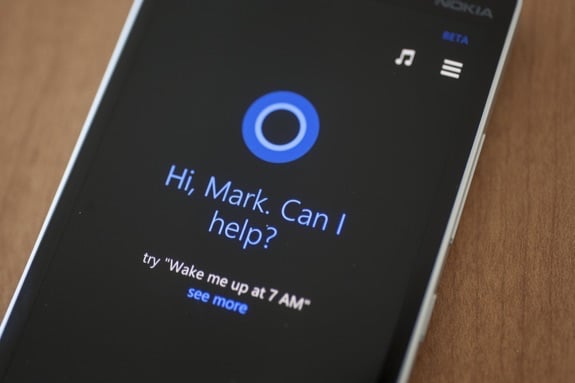
One of the more exciting aspects of Windows Phone 8.1 is the appearance of Cortana, a Siri-like voice-based personal assistant. We spent time talking to Microsoft's Marcus Ash about Cortana, and we asked him about the possibility of Cortana making its way over to other smartphone platforms like iOS and Android. After all, the demo we were given was impressive. According to Marcus, at first it'll be a focus that is part of Windows Phone, and that's the number one priority with Cortana.
To extend Cortana across the entire smartphone ecosystem, that's the part that Microsoft is still mulling over and figuring out. The question is "How do we get Android or iOS users that also use Windows to have a great Cortana experience?" As a company, Microsoft is putting work into solving the question, and it isn't afraid to put its apps on competing platforms. After all, there's Office on Android and iOS, Bing, and others. For our money, it makes a lot more sense for Microsoft to release Cortana across multiple ecosystems rather than tying the service down as a Windows Phone exclusive. It's not the kind of feature that sells phones (similarly, we don't think that Siri on its own sells iPhones, either.) As a cloud-powered service, is Cortana a Windows play or a service play? Time will tell.
Apple releases iOS 8 beta 3 build 12A4318c to developers, download here!

Posted by Andru Edwards Categories: Apple, Smartphones, Handhelds, Software,
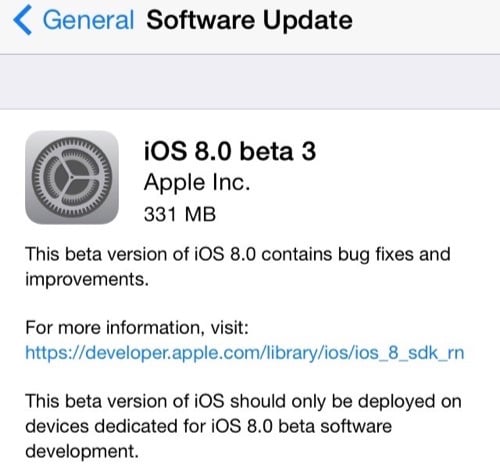
Apple has just released iOS 8 beta 3, which can be found in the Developer Portal right now. iOS 8 beta 3 build 12A4318c works with supported iPhone, iPad, and iPod touch models, and is available as an over-the-air update to users already running a previous iOS 8 beta on their devices. If you're already running iOS 8, you can update over-the-air by going into Settings > General > Software Update. Or you can go and grab the necessary download at http://developer.apple.com. Apple originally showed off iOS 8, and released its first beta, at WWDC 2014. The full release will come in the fall. Apple also released OS X Yosemite Developer Preview 2 today as well.
If you are a paid members of Apple's iOS developer program, here are the links for iOS 8 beta 3 downloads:
iPad:
- iPad Air (Model A1474)
- iPad Air (Model A1475)
- iPad Air (Model A1476)
- iPad mini (Model A1489)
- iPad mini (Model A1490)
- iPad mini (Model A1491)
- iPad (4th generation Model A1458)
- iPad (4th generation Model A1459)
- iPad (4th generation Model A1460)
- iPad mini (Model A1432)
- iPad mini (Model A1454)
- iPad mini (Model A1455)
- iPad Wi-Fi (3rd generation)
- iPad Wi-Fi + Cellular (model for ATT)
- iPad Wi-Fi + Cellular (model for Verizon)
- iPad 2 Wi-Fi (Rev A)
- iPad 2 Wi-Fi
- iPad 2 Wi-Fi + 3G (GSM)
- iPad 2 Wi-Fi + 3G (CDMA)
iPhone:
- iPhone 5s (Model A1453, A1533)
- iPhone 5s (Model A1457, A1518, A1528, A1530)
- iPhone 5c (Model A1456, A1532)
- iPhone 5c (Model A1507, A1516, A1526, A1529)
- iPhone 5 (Model A1428)
- iPhone 5 (Model A1429)
- iPhone 4s
iPod touch:
Click to continue reading Apple releases iOS 8 beta 3 build 12A4318c to developers, download here!
Apple releases iOS 8 beta 2 build 12A4297e to developers, download here!

Posted by Andru Edwards Categories: Apple, Smartphones, Handhelds, Software,

Apple has just released iOS 8 beta 2, which can be found in the Developer Portal right now. iOS 8 beta 2 build 12A4297e works with supported iPhone, iPad, and iPod touch models, and is available as an over-the-air update to users already running a previous iOS 8 beta on their devices. If you're already running iOS 8, you can update over-the-air by going into Settings > General > Software Update. Or you can go and grab the necessary download at http://developer.apple.com. Apple originally showed off iOS 8, and released its first beta, at WWDC 2014. The full release will come in the fall. Apple also released OS X Yosemite Developer Preview 2 today as well.
If you are a paid members of Apple's iOS developer program, here are the links for iOS 8 beta 2 downloads:
iPad:
- iPad Air (Model A1474)
- iPad Air (Model A1475)
- iPad mini (Model A1489)
- iPad mini (Model A1490)
- iPad (4th generation Model A1458)
- iPad (4th generation Model A1459)
- iPad (4th generation Model A1460)
- iPad mini (Model A1432)
- iPad mini (Model A1454)
- iPad mini (Model A1455)
- iPad Wi-Fi 3rd generation
- iPad Wi-Fi + Cellular (model for ATT)
- iPad Wi-Fi + Cellular (model for Verizon)
- iPad 2 Wi-Fi
- iPad 2 Wi-Fi (Rev A)
- iPad 2 Wi-Fi + 3G (GSM)
- iPad 2 Wi-Fi + 3G (CDMA)
iPhone:
- iPhone 5s (Model A1453, A1533)
- iPhone 5s (Model A1457, A1518, A1528, A1530)
- iPhone 5c (Model A1456, A1532)
- iPhone 5c (Model A1507, A1516, A1526, A1529)
- iPhone 5 (Model A1428)
- iPhone 5 (Model A1429)
- iPhone 4s
- iPhone 4 (GSM)
- iPhone 4 (GSM Rev A)
- iPhone 4 (CDMA)
iPod touch:
Click to continue reading Apple releases iOS 8 beta 2 build 12A4297e to developers, download here!