Latest Gear Live Videos
Apple updates AirPort Utility for iOS, making it 64-bit

Posted by Jason Diaz Categories: Utilities, App Updates, Apple, Free Apps,

Alongside the Apple TV Remote app update, Apple has also released AirPort Utility 1.3.3, bringing 64-bit support to the app when using it on an iPhone 5S, iPad Air, or iPad Mini 2. While the prior update gave it a redesign, this update brings AirPort Utility up to par with other Apple iOS stock apps that have transitioned to the higher bitness. Clearly, Apple is on the move and is transitioning all of its first-party app over to 64-bit. Get a look at all the features after the jump.
Features
- See a graphical overview of your Wi-Fi network
- Get information about your connected Wi-Fi devices
- View and change network and Wi-Fi settings
- Restart or restore a base station, or update the firmware on a base station when available
- View or update passwords for your network, base stations, or disks
- Easily access network information such as IP address, DNS servers, and router address
- Manage DHCP reservations and port mappings
- Configure base stations for IPv6
- View status or error messages
- Archive Time Machine backups
New In Update 1.3.3
- Adds 64-bit support
Read More  | App Store
| App Store
Advertisement
Unboxing Live 118: Apple AirPort Time Capsule 802.11ac router

Posted by Andru Edwards Categories: Apple, Features, Networking, Videocasts,
Apple has finally released a series of 802.11ac routers with the release of the AirPort Extreme and AirPort Time Capsule 2013 models. In this episode we open up the AirPort Time Capsule 2TB model and give you a look at the specs while detailing the changes from the previous generations of Apple Time Capsule routers and devices. We will be putting the new super-fast 802.11ac AirPort Time Capsule to the test, and will have a review up shortly as well. For now, though, check out the unboxing video, and wonder along with us why Apple continues to stubbornly ship its routers with three Ethernet ports instead of the standard four.
You can pick up an AirPort Extreme starting at $199.
Don't forget to subscribe to Gear Live on YouTube!
Apple Airport Utility 6.0 brings iCloud, fixes to Time Capsule, Airport Extreme, and Airport Express

Posted by John Ball Categories: Accessories, Apple, Peripherals, Software, Wireless / WiFi,
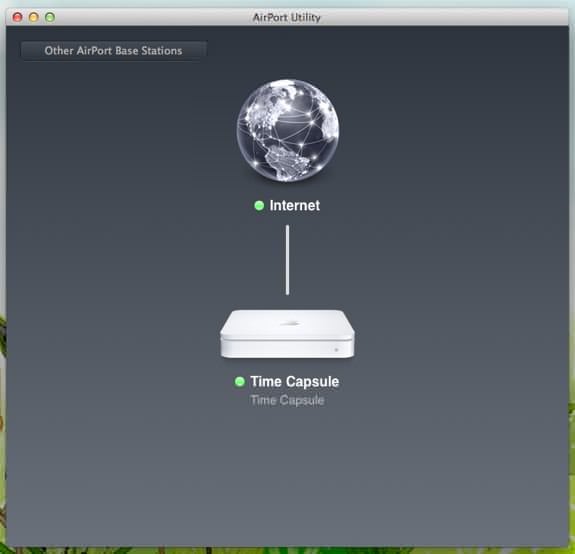
Apple has been on fire these last few weeks rolling out all kinds of updates. Most recently Apple updated its Airport Express, Airport Extreme and Time Capsule base stations to include iCloud support for Back to My Mac and a few bug fixes with the 802.11n wireless network problems.
Also included with this update is the ability to wirelessly access your backed up data on these devices. It should be noted, however, that in order to take full advantage of the remote access included in this update you will have to be running OS X Lion. Run Software Update to grab the new hotness.
Apple releases 3 TB Time Capsule, slashes price on new 2 TB model

Posted by Andru Edwards Categories: Apple, PC / Laptop, Wireless / WiFi,
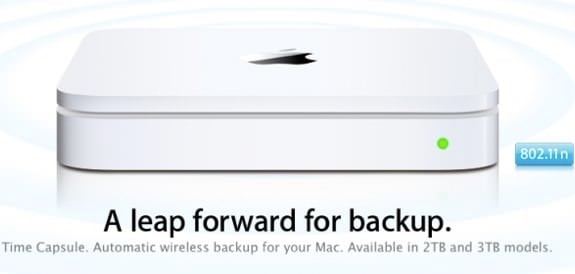
Aside from today's release of Final Cut Pro X, Apple has also finally upgraded their Time Capsule backup routers. New Time Capsules have been expected for a couple of weeks now, as supplies in stores started to dwindle. There is now a new 3 TB model, which Apple is selling for $499, which is the price that the 2 TB model was selling for. The updated 2 TB Time Capsule now sells for $299, which is a great deal to have the kind of peace of mind that a device like this can offer. You can get them now at the Apple Store online.
Read More  | Time Capsule product page
| Time Capsule product page
Apple Releases 2TB Time Capsule, Drops Price of 1TB

Posted by Andru Edwards Categories: Apple, Storage, Wireless / WiFi,
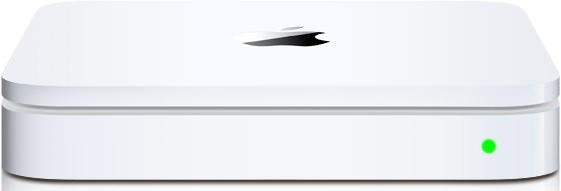
Apple has just announced that their Time Capsule network storage access points are getting storage upgrades. Formerly available in 500GB and 1TB storage capacities, the Time Capsules will now top out at 2TB, which sells for $500. The 1TB model has been dropped down to $300. Both are available now.
Read More  | Time Capsule
| Time Capsule
Apple releases Mac OS X 10.5.6 update

Posted by Andru Edwards Categories: Apple, PC / Laptop, Software,
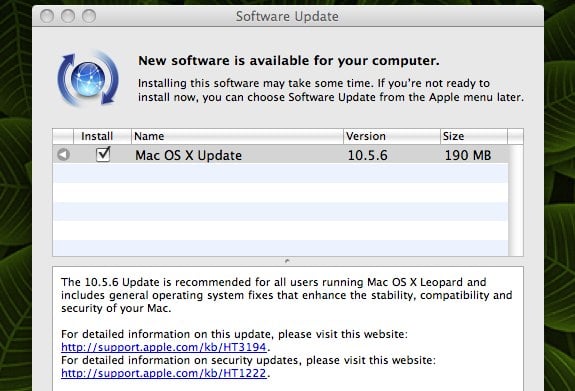
Time to fire up Software Update once again if you’re a Mac owner, as Apple has just unleashed the OS X 10.5.6 update into the wild. This one features a large number of changes, but here are some of the one that caught our eye:
Address Book
Improves reliability of Address Book syncing with iPhone and other devices and applications.
Airport
Improves the reliability of AirPort connections, including improvements when roaming in large wireless networks with an Intel-based Mac.
Graphics
Includes general improvements to gaming performance.
Includes graphics improvements for iChat, Cover Flow, Aperture, and iTunes.
Mail
Includes overall performance and reliability fixes.
Improves Connection Doctor accuracy.
Fixes an issue that could cause messages identified as junk to remain in the inbox.
Fixes an issue that could cause Mail to append a character to the file extension of an attachment.
Addresses an issue that could prevent Mail from quitting.
Improves reliability when printing PDF attachments.
MobileMe
Contacts, calendars, and bookmarks on a Mac automatically sync within a minute of the change being made on the computer, another device, or the web at me.com. (Finally!)
Time Machine
Fixes issues that could cause Time Machine to state the backup volume could not be found.
Improves Time Machine reliability with Time Capsule.
Apple has detailed all changes on the page linked below.
Read More  | OS X 10.5.6 update details
| OS X 10.5.6 update details
2008 Holiday Gift Guide: Apple Time Capsule

Posted by Andru Edwards Categories: Accessories, Apple, PC / Laptop, Wireless / WiFi, Family, Women, Men, Techies, Under $500,
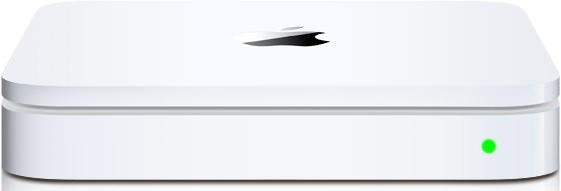
Yeah, we know, the Time Capsule is a router and backup device. Not that exciting, right? Well, not all gifts are meant to spur excitement - this one is practical and functional. If you know someone who owns a Mac, and doesn’t take advantage of Time Machine, then they need a Time Capsule - especially if they use a MacBook or MacBook Pro. The Time Machine sports either a 500GB or 1TB hard drive, and is a combination wired/wireless network attached storage device. Even better, it doubles as an 802.11n/g router as well. The 500GB Time Capsule sells for $299, while the 1TB version will run you $499.
Read More  | Apple Time Capsule
| Apple Time Capsule
Sonos Controller for iPhone hits App Store

Posted by Andru Edwards Categories: Apple, Smartphones, Handhelds, Home Entertainment, Hot Deals, Music, Software,
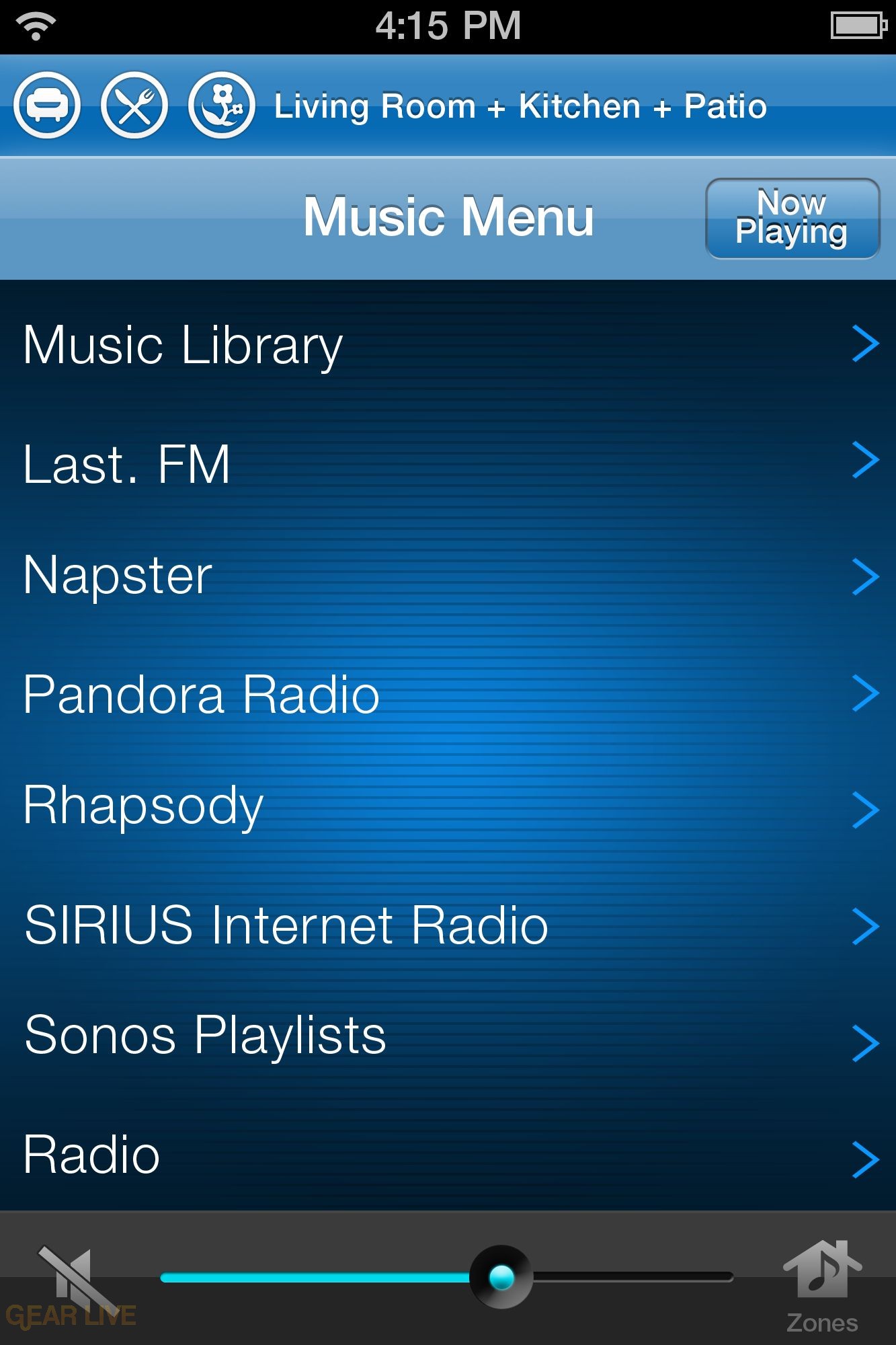
If you thought we were done with today’s Sonos news, think again - they’re on a roll, having just announced the availability of Sonos Controller for iPhone and iPod touch, for free. If you’re a Sonos fan, then you immediately understand what this means. If you own an iPhone or iPod touch, you get a touchscreen Sonos controller, at no extra cost. Seriously, that rocks. The new app gives you access to all the new Sonos 2.7 features we told you about earlier as well, like Rhapsody, Sirius, Last.fm, and tons of radio from across the globe. In fact, with the Sonos Controller for iPhone, you can access music from any computer on your network, a NAS drive, or even a Time Capsule. When you realize that one of the standard Sonos Controller remote costs $400, you begin to see how big a deal this is. Releasing this as a free download makes Sonos instantly easier to use, especially in a multi-zone, multi-iPhone household, like mine.
Be sure to check out our Sonos Controller for iPhone gallery for some high resolution stills of the app, which is available now on the App Store.
Click to continue reading Sonos Controller for iPhone hits App Store
Gallery:
Apple releases Airport Utility 5.3.1

Posted by Andru Edwards Categories: Apple, PC / Laptop, Software, Wireless / WiFi,
![]() Apple has just released Airport Utility 5.3.1 as part of Airport Base Station Update 2008-001. If you own an Airport Extreme, or are an early adopter of Time Capsule, you can gonna wanna launch Software Update to grab this one. According to Apple, the update provides “general fixes and compatibility updates” for Airport Utility, Airport Disk Utility, and Airport Base Station Agent.
Apple has just released Airport Utility 5.3.1 as part of Airport Base Station Update 2008-001. If you own an Airport Extreme, or are an early adopter of Time Capsule, you can gonna wanna launch Software Update to grab this one. According to Apple, the update provides “general fixes and compatibility updates” for Airport Utility, Airport Disk Utility, and Airport Base Station Agent.
Read More  | Apple
| Apple
Apple Time Capsule vs. Airport Extreme size comparison

Posted by Andru Edwards Categories: Apple, Features, PC / Laptop, Storage, Wireless / WiFi,

If our Time Capsule unboxing gallery wasn’t enough for you, we’ve got a bit more for you in term of images of Apple‘s new NAS wireless router. We know that images can be deceiving, so we thought we’d put the current Airport Express router up against the Time Capsule and snap some photos so that you can see the size difference. The Time Capsule is definitely larger - understandable, since it has to pack in a 500 GB or 1 TB hard drive. Aside from size, the only other really obvious difference between the two is that the Airport Extreme has a white Apple logo, while Time Capsule’s is silver. Check out the rest of the shots in our Time Capsule vs. Airport Extreme size comparison gallery.
Read More  | Time Capsule vs. Airport Extreme
| Time Capsule vs. Airport Extreme




















