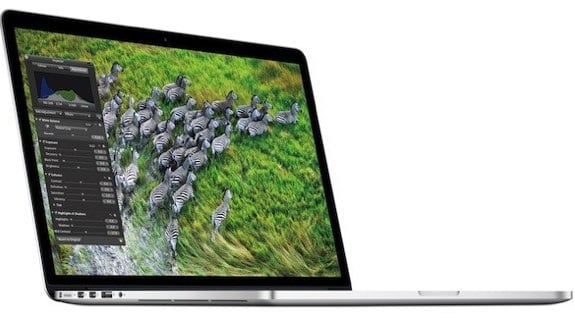Latest Gear Live Videos
Talking with Apple about M2 Chip Design and the Power It Brings to the latest Macs

Posted by Andru Edwards Categories: Apple, Features, PC / Laptop, Videos,
In this episode I talk to Apple about the design process of Apple Silicon, the M2 chip, the M2 Max MacBook Pro, the M2 Pro Mac mini, and more. These are some of the most powerful and innovative Macs that Apple has ever created, and I wanted to learn more about how they came to be and what they can do. I'm joined by Laura Metz, the Director of Product Marketing, Anand Shimpi of Hardware Engineering, and Tuba Yalcin from the Pro Workflow team. They're all very passionate and knowledgeable about Apple's design process, and they shared some amazing insights.
This is a rare opportunity to hear from some of the people behind the scenes of Apple's amazing products and learn more about how they create and optimize them for different use cases. If you are a tech enthusiast or an Apple fan, you don't want to miss this video.
You can find my M2 Max MacBook Pro review, as well as pick one up for yourself!
Advertisement
Apple to reveal new iPad Air, Retina display iMac, and more this week

Posted by Andru Edwards Categories: Apple, Handhelds, PC / Laptop, Rumors,

About a month ago, Apple took the stage at the Flint Center to unveil the iPhone 6 and iPhone 6 Plus. Later this week, the company will hold another special event, then time to reveal this years iPad lineup, and if reports are correct, updated iMacs (including one with a Retina display.) We’ve heard conflicting reports as to whether the iPad mini will see an update at the event, or if that’ll come early next year, but we do know that the iPad Air will get an update that will make it lighter, slimmer, and more powerful.
Vietnamese leak site Tinhte.vn has already showed what’s purported to be the iPad Air 2 frame, which is thinner and sees the volume buttons recessed into the frame, and the inclusion of a Touch ID sensor, bringing the iPhone feature over to the Apple tablet family.
Meanwhile, fans of Apple’s desktop hardware have been waiting for a couple of years for the Retina display technology to make the jump from iOS devices and Apple notebooks over to the iMac. It appears that a 27-inch model that sports a 5K resolution may be prepped for Thursday as well, alongside a possible Mac mini refresh. OS X Yosemite may also launch on Thursday, as Apple has released three Golden Master candidates to developers so far.
We’ll have all the news here on Gear Live as it happens, and Apple will also have a live stream of the event as well.
Read More  | Tinhte
| Tinhte
Ask Andru: Which Macs can run OS X Yosemite?

Posted by Andru Edwards Categories: Apple, Editorial, Features, PC / Laptop, Software,

OS X 10.10, better known as Yosemite, represents the next-generation in Apple's desktop operating system. Yosemite brings a new look to the desktop experience, and also ties OS X and iOS together through a feature called Continuity that I bet will make work a lot easier for Apple users. With any big change, customers will wonder if their older hardware will be supported. We recently received this question from a reader named Steve:
Q: I'm excited to check out OS X Yosemite once it launches, the redesigned interface looks great! My MacBook Air is from 2010, and I was curious if you knew if it would run Yosemite without any issues, or if I have to upgrade my computer?
A: I agree--I think the look and feel of OS X Yosemite is a breath of fresh air. I've been using the Developer Preview since it was made available at WWDC 2014, and when I use a Mac that is running Mavericks or earlier, it already feels like a big step backwards from a design perspective. Now, on to system requirements! The nice thing about Yosemite is that Apple hasn't changed any of the system requirements from what was required to run Mavericks. In other words, all Macintosh products capable of running OS X Mavericks will be supported by Yosemite; as with Mavericks, 2 GB of RAM, 8 GB of available storage, and OS X 10.6.8 (Snow Leopard) or later are required to upgrade. To make it easier to figure out if you're specific Mac is compatible, here is a listing of all the Apple hardware that is Yosemite-capable:
- iMac Mid-2007 or newer
- MacBook (13-inch Aluminum, Late 2008), (13-inch, Early 2009 or later)
- MacBook Pro (13-inch, Mid-2009 or later), (15-inch, Mid/Late 2007 or later), (17-inch, Late 2007 or later)
- MacBook Air (Late 2008 or later)
- Mac Mini (Early 2009 or later)
- Mac Pro (Early 2008 or later)
- Xserve (Early 2009)
As you can see, anyone who has bought a Mac within the past five years is covered and will be able to run OS X Yosemite. Mac Pro, MacBook Air, and MacBook aluminum buyers as far back as 2008 are also good. In fact, some MacBook Pro and iMac buyers from back in 2007 can even get in on the Yosemite action, and those computers are now 7 years old! This is a pretty large blanket of Mac users that will be able to enjoy the next generation of OS X, and I comment Apple for including as many Macs as it did.
OS X 10.10 Yosemite is set to launch later this fall, and will be available exclusively on the Mac App Store. At WWDC, Apple announced that it will be made available completely free to its users. Can't beat that!
Ask Andru: Will OS X Mavericks be compatible with my Mac?

Posted by Andru Edwards Categories: Apple, Features, PC / Laptop, Software,

Apple announced OS X Mavericks a few days ago during the WWDC 2013 keynote, and we've been getting a bunch of questions about which Macs will work with the new operating system, like this one from Anette:
Q: OS X Mavericks looks cool, despite the silly name. However, it seems that when new software is introduced, a bunch of hardware is left out of the mix. Apple didn't make it clear which Macs will be able to run Mavericks. Do you know? Here's hoping my 2010 MacBook Air isn't left out in the cold!
A: Thankfully, it appears that Mavericks will be pretty forgiving, and won't need super-new hardware in order to run. In fact, it will run on some Macs that are as much as 6-years old. Here's the list:
- iMac (Mid-2007 or later)
- MacBook (13-inch Aluminum, Late 2008), (13-inch, Early 2009 or later)
- MacBook Pro (13-inch, Mid-2009 or later), (15-inch, Mid/Late 2007 or later), (17-inch, Late 2007 or later)
- MacBook Air (Late 2008 or later)
- Mac Mini (Early 2009 or later)
- Mac Pro (Early 2008 or later)
- Xserve (Early 2009)
As you can see, anyone who has bought a Mac within the past four years is covered and will be able to run OS X Mavericks. Mac Pro, MacBook Air, and MacBook aluminum buyers as far back as 2008 are also good. In fact, some MacBook Pro and iMac buyers from back in 2007 can even get in on the Mavericks action. We'd say that this is a pretty large blanket of Mac users that will be able to enjoy the next generation of OS X.
OS X 10.9 Mavericks is set to launch later this fall, and will be available exclusively on the Mac App Store. No pricing has been announced just yet, but if history is any indication, it will cost between $19.99 and $29.99.
MacMall 60-hour Black Friday 2012 sale offers the best Apple deals

Posted by Andru Edwards Categories: Apple, Hot Deals, PC / Laptop,
If Apple merchandise is on your holiday buying list this year, you're gonna wanna be sure to check out MacMall's 60-hour Black Friday sale, which features up to $350 off of Mac computers. The sale includes all Macs, so you can even get a nice discount on the new 13-inch MacBook Pro with Retina display for example. They've got other items as well, including discounts on the iPod touch, Apple TV, and major discounts on a bunch of consumer electronics like digital cameras, Blu-ray players, and more. Definitely a sale to check out to get the jump on your shopping--whether it's for someone else, or yourself. Here's the quick list:
- 13-inch MacBook Pro with Retina display
- 15-inch MacBook Pro with Retina display
- 13-inch MacBook Pro
- 15-inch MacBook Pro
- 11-inch MacBook Air
- 13-inch MacBook Air
- iMac
- Mac mini
- Mac Pro
- iPod touch (5th generation)
- iPod touch (4th generation)
- Apple TV
MacMall has plenty more where that came from, so head on over and check out their full 60-hour Black Friday 2012 sale for all the deals.
Read More  | MacMall 60-hour Black Friday sale
| MacMall 60-hour Black Friday sale
Late 2012 Mac mini scores high in benchmark testing

Posted by Jason Diaz Categories: Apple, PC / Laptop,
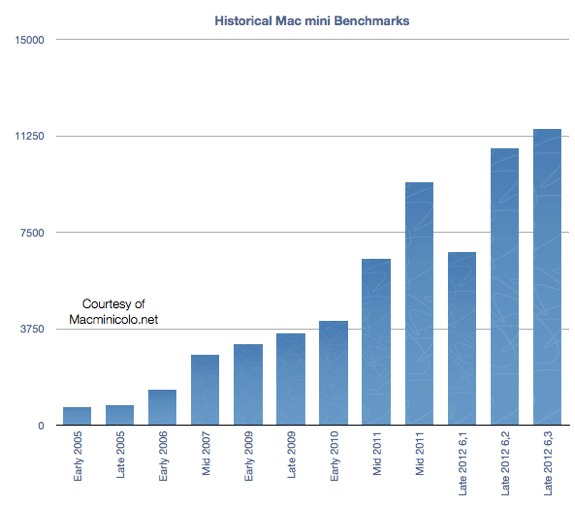
Macminicolo gotten ahold of the newly refreshed Mac mini and has found that it scores nicely with Geekbench. Some good take aways: the Mac Mini line is now on the same level as a Mac Pro and Xserve from 2010, assuming in stock configuration. Ram is now DDR3 at 1600MHZ, has Intel's latest Ivy Bridge processors and it clearly shows in the chart. The Mac Mini server includes the Fusion drive, which should make things that much more snappy.
"We’ve now been able to benchmark the Mac minis with the great Geekbench. Keep in mind these are the standard build minis, with the stock hard drives and RAM. We’ll load some up with 16GB of RAM and SSDs to see their top performances. But for now, here are the three new minis compared to minis past."
Read More  | Macminicolo
| Macminicolo
Apple releases new Mac mini with quad-core processors, USB 3.0

Posted by Andru Edwards Categories: Apple, PC / Laptop,
Apple has just updated its most inexpensive Mac, the Mac mini. The updated model announced at today's iPad mini event sees spec bumps across the board. The new model sports Intel Ivy Bridge processors, either in dual-core or quad-core flavors, along with a Thunderbolt port, USB 3.0, OS X Mountain Lion pre-installed, AMD Radeon HD discreet graphics, and Bluetooth 4.0. Remember, despite being a desktop Mac, the Mac mini does not include a SuperDrive, so you'll have to count on the Mac App Store and downloads for installing apps. The Mac mini starts at $599 and comes with a dual-core 2.5GHz processor, 500GB storage, and 4GB RAM. For $200 more you get a 2.3GHz quad-core processor and a 1TB hard drive. Lastly, there's also a server version that ships with Mountain Lion Server for $999, and that one packs a quad-core 2.3GHz Intel Core i7 processor with 2TB storage and 4GB RAM. You can purchase the new Mac mini now from the Apple Store.
Apple also released the new 13-inch MacBook Pro with Retina display today at its iPad mini event.
Get AppleCare for your new Mac at a discount

Posted by Andru Edwards Categories: Apple, PC / Laptop,
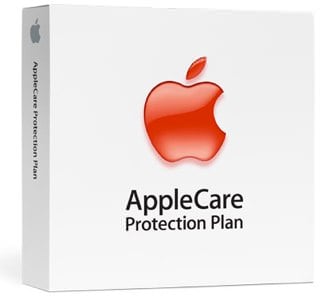 If you picked up the new MacBook Pro with Retina display, or one of the refreshed MacBook Pro or MacBook Air Apple notebooks, it's always a good thing to consider AppleCare. You get an extended 3-year warranty, but the trick is that you should never buy AppleCare directly from Apple! Instead, buy it from Amazon, and you get it for up to 30% less. What's also nice is that when you resell your Mac, the AppleCare Protection Plan is transferable, and therefore you can charge more. Here's a list of the different AppleCare Protection Plans:
If you picked up the new MacBook Pro with Retina display, or one of the refreshed MacBook Pro or MacBook Air Apple notebooks, it's always a good thing to consider AppleCare. You get an extended 3-year warranty, but the trick is that you should never buy AppleCare directly from Apple! Instead, buy it from Amazon, and you get it for up to 30% less. What's also nice is that when you resell your Mac, the AppleCare Protection Plan is transferable, and therefore you can charge more. Here's a list of the different AppleCare Protection Plans:
Apple Mobile Devices:
- AppleCare Protection Plan for iPad
- AppleCare Protection Plan for all versions of iPhone
- AppleCare Protection Plan for iPod touch/classic
- AppleCare Protection Plan for iPod nano and iPod shuffle
Apple Mac Computers:
- AppleCare Protection Plan - Mac Laptops 13-inches and below
- AppleCare Protection Plan - Mac Laptops 15-inches and above
- AppleCare Protection Plan - iMac
- AppleCare Protection Plan - Mac Pro
- AppleCare Protection Plan - Mac Mini
Ask Andru: How do I prepare my Mac for Mountain Lion?

Posted by Andru Edwards Categories: Apple, Features, PC / Laptop, Software,
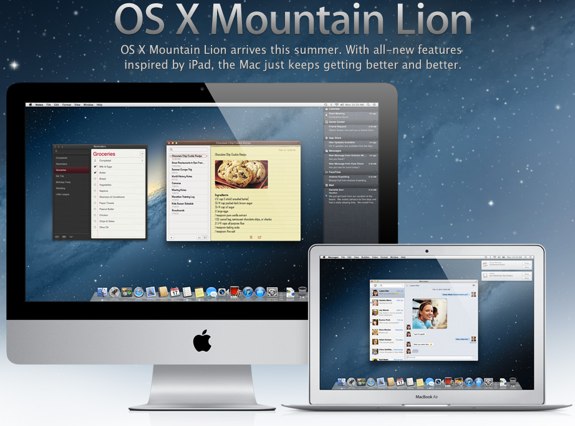
Apple is set to release it's next major operating system update, known os OS X Mountain Lion, later this month. In this edition of Ask Andru, Tracy writes in and asks if there is anything she should do to prepare her Mac computers for the Mountain Lion installation. I share some tips on what we can all do to ensure a smooth upgrade experience to Mac OS 10.8.
Question: I hear that Apple will be releasing a new version of OS X shortly. Is there anything I need to do in order to prepare for it to ensure that I can run it? Will it be expensive?
You're correct! Apple announced OS X 10.8 Mountain Lion just five months ago, and it will be available in under two weeks. Mountain Lion will sell exclusively on the Mac App Store for $19.99 (so, not expensive at all!) and will include some nice features, including AirPlay Mirroring from your Mac, tighter iCloud integration, Twitter and Facebook built-in at the system level, Reminders, Notes, Game Center, a new Messages app that will let you send and receive iMessages from the Mac, iPhone, iPod touch, and iPad. In total, there are over 200 new features that Apple is introducing in Mountain Lion.
Click to continue reading Ask Andru: How do I prepare my Mac for Mountain Lion?
Is your Mac compatible with Mountain Lion? Check here!

Posted by Andru Edwards Categories: Apple, PC / Laptop, Software,

Apple has relesed the official list of Mac computers that will be able to run its next operating system, OS X Mountain Lion. The good news is that pretty much anyone who bought a Mac in the past four years qualifies, but there are a few exceptions (we're looking at you, Mac mini.) Curious if your Mac fits the bill? Here's the list that breaks down whether you can run OS X 10.8 when Mountain Lion is released later this month:
- iMac (Mid 2007 or newer)
- MacBook (Late 2008 Aluminum, or Early 2009 or newer)
- MacBook Pro (Mid/Late 2007 or newer)
- MacBook Air (Late 2008 or newer)
- Mac mini (Early 2009 or newer)
- Mac Pro (Early 2008 or newer)
- Xserve (Early 2009)
So there you have it. If you're the owner of a Mac mini or Xserve, we feel your pain, but those machines were never the bulk of Apple Macintosh purchases. If you've got something older, your choices are to be stuck on Lion, or to get a new Mac. It's time.
Read More  | Apple
| Apple