Latest Gear Live Videos
Beats by Dr. Dre unboxing gallery

Posted by Andru Edwards Categories: Accessories, Features, Galleries, Portable Audio,

We’ve been following the Beats by Dr. Dre headphones ever since we first got some hands-on (and ears-on) time with them back at CES. The Gear Live group that got to try them out included a few serious audiophiles, and we were thoroughly impressed by the sound that they were putting out, and this is when they were still in the development phase.
We just got a pair of the final production model, and early indications are that they are full of a bit more awesome than they were back then. We will hit you with a proper review soon, but for now, we wanted to get you a nice Beats unboxing gallery, chock full of unboxing shots. We’ve got over 30 images for you to chew on while you wait for these bad boys to launch on July 25th. If you want them, you will find them exclusively in Apple Stores and Best Buy, as well as over at BeatsByDre.com. They will run you $349.95, $50 less than they were announced for back at CES.
Also, in case you missed it, check out our Beats by Dr. Dre unboxing video.
Beats unboxing gallery
Gallery:
Advertisement
Gear Live custom iPhone contest winners

Posted by Andru Edwards Categories: Announcements, Apple, Smartphones, Handhelds,

We wanted to shout out the winners of the customized Gear Live iPhone giveaway that we held a couple of weeks ago. We let three winners walk away with a piece of the action, with the grand prize, of course, winning our orange painted iPhone.
The grand prize went to Kat
So there you have it, the end to another Gear Live contest. Stay tuned though, we still have a bunch of stuff that we plan on giving away to your readers. You know, like Wii Fit, Microsoft Zune, etc. In the meantime, be sure you are a Gear Live member.
How to tether your iPhone 3G to your laptop

Posted by Andru Edwards Categories: Apple, Broadband, Smartphones, Internet, Mods / Hacks, PC / Laptop, Software, Wireless / WiFi,
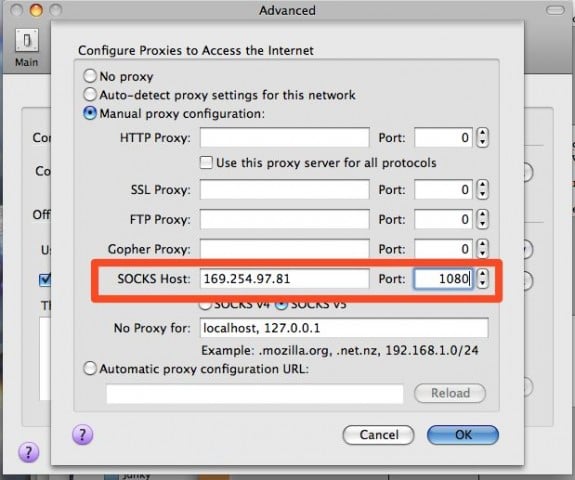
With the launch of iPhone 3G, many have been waiting and hoping for a method that would allow tethering of the iPhone to a mobile computer like, say, a MacBook. Well, lucky for your mobile warriors, that time has finally come - it’s just takes a bit of work to get it functioning. Do remember, though, that AT&T isn’t offering any sort of tethering plan with the iPhone, so if you get caught, you may be forced to pay a bunch of money out of pocket. Or your service could be shut off. Still, if that isn’t something that matters to you, then click on through for the instructions, provided by my pal Nate True. He took a bunch of different pieces of software and solutions, and mixed them together into a powerful concoction that allows you to use your iPhone 3G as a modem by way of 3Proxy, Terminal, and WiFi. Now all we need are batteries for the iPhone 3G that don’t die in a matter of seconds.
Read More  | Cre.ations.net
| Cre.ations.net
Bleeding Edge TV 279: The Wait for iPhone 3G

Posted by Nate True Categories: Full Episodes, Apple, Cell Phones, Handhelds, Peripherals, Portable Audio / Video, Videocasts, Videos,
We were quite nearly first in line at the Alderwood Mall Apple Store in Lynnwood, WA for the launch of iPhone 3G. Sure the purchasing experience was a fiasco, but overall the night was great fun. We had an exclusive Tap Tap Revenge tournament, along with a giveaway of the excellent Monster LRG iPhone cases, and even an impromptu listening demo of the Beats by Dr. Dre headphones, which we recently unboxed.
We must admit, towards the end we were kind of jaded over the whole thing, since between everyone in our group we had a 15 iPhone mixture of original iPhones and iPhone 3G units, all of which didn’t work due to the activation issues - but to be fair, the employees at the Alderwood Mall Apple Store location were all top-notch. Check out the full adventure in the video.
Unboxing Live 038: Apple iPhone 3G, White and Black, unboxed in Apple Store

Posted by Nate True Categories: Apple, Cell Phones, Features, Handhelds, Internet, Peripherals, Videocasts,
After a long and arduous wait and a somewhat aggravating purchase experience, we had to insist that the folks at the Apple store allow us to film this episode of Unboxing Live. Obviously, we are unboxing the 16GB iPhone 3G, in both black and white flavors. Included with the iPhone are iPhone earbuds, a Dock cable, and a new tiny USB power brick. It also comes with a SIM removal tool, a cleaning cloth, and the ever-present Apple stickers. Conspicuously missing from the package is the iPhone 3G stand-up dock, which is sold separately for $20.
Our iPhone 3G purchase review: Campout trip from hell

Posted by Andru Edwards Categories: Apple, Smartphones, Editorial, Features,

UPDATE: Watch the full video of our iPhone 3G line experience.
We had no idea that our quest to grab a few iPhone 3G units at launch here in the Seattle area would turn out to be an utter fiasco. Last year, when the original iPhone launched, we had a much longer wait in line (over 19 hours versus just over 8 hours) last year, and were further back in the line to boot. However, it was a complete failure on both Apple and AT&T’s part in making sure that the experience went as smoothly as possible.
Oh, sure, we finally have our iPhone 3Gs working and in good shape, but it took much, much longer to get them in that condition than it should have. Read on as we relive the events that took place earlier this afternoon at the Alderwood Mall Apple Store. Oh, and credit for that photo of Sparky walking out after being first in line goes to Jim Valley.
Click to continue reading Our iPhone 3G purchase review: Campout trip from hell
Poll: How did your iPhone 3G launch day purchase go?

Posted by Andru Edwards Categories: Apple, Smartphones, Features, Handhelds, Portable Audio / Video,
We already told you about our crazy iPhone 3G launch day purchase fiasco, but now we wanna hear from you guys. Was what we experienced accurate? Did you just end up flying through purchase and activation, with no problems at all? Or was your experience more like ours, where things seemed to go wrong at every turn? Let us know!
In Seattle? We will be giving away iPhone gear at Alderwood Mall Apple Store tonight!

Posted by Andru Edwards Categories: Accessories, Announcements, Apple, Smartphones, Handhelds, Portable Audio / Video,

Hey Seattle iPhone 3G line-waiters - Gear Live is gonna be in full effect at the Alderwood Mall Apple Store starting tonight at midnight. We are gonna be in line to make sure we get our hands on a white iPhone 3G, and we figured that instead of sitting around like a bunch of geeks who sit in line waiting for a cell phone launch (which we totally aren’t), we would have some fun. We will have a bunch of iPhone accessories available that we will be giving away, and we will have an early preview of Tap Tap Revenge to show off. We will do some one-on-one games in Tap Tap, and winners will get some cool gear.
We will also have our cameras with us as well so we can get all your opinions and thoughts on all things Apple for Bleeding Edge TV. So if you are in the area and plan on waiting in line for iPhone 3G to launch in the morning, hit up the Alderwood Mall location with us. We promise that our awesomeness won’t kill you.
EDIT: I am andruedwards on Twitter. I know a bunch of you are on that.
Apple TV 2.1 update now available, supports MobileMe and Remote App

Posted by Andru Edwards Categories: Apple, HDTV, Home Entertainment, Software,

If you have an Apple TV, you are gonna wanna go ahead and update it. Just head into the General Settings menu, and go to Software Update. Apple TV will find the latest version, and offer to download it. This update provides a couple of new functionalities for the device, namely MobileMe support, as well as support for the new Remote app. This is the newly released iPhone and iPod touch application that allows you to take control of iTunes or Apple TV right from your handheld device itself. We were playing with it a bit earlier today, and we think it’s fantastic.
Grab iPhone 2.0 firmware update right now!

Posted by Andru Edwards Categories: Apple, Smartphones, Handhelds, Software,
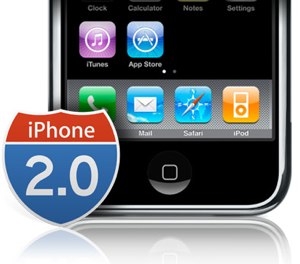 Remember how last night we hooked you up with the download link for the MobileMe OS X updater, before Apple formally released it? Well, now we are gonna hook you up with the location to download the iPhone 2.0 firmware update too. Just make sure you have already upgraded to iTunes 7.7.
Remember how last night we hooked you up with the download link for the MobileMe OS X updater, before Apple formally released it? Well, now we are gonna hook you up with the location to download the iPhone 2.0 firmware update too. Just make sure you have already upgraded to iTunes 7.7.
Just click here to download the file “iPhone1,2_2.0_5A347_Restore.ipsw”, and make sur eyou put it in a location where you can find it easily. Next, fire up iTunes and hook up your iPhone. On the iPhone screen, click on Check for Update while holding the option key. This will bring up a window that allows you to locate the file you downloaded. Choose it, and off you go.
Just so you know in advance, this update is pretty much like doing a restore. All the data on your iPhone will be erased, so just be sure to do one final sync before you go through the process. Once it is done, you can then simply recover your sync settings, and you will be up and running, App Store and all.
Advertisement
© Gear Live Inc. {year} – User-posted content, unless source is quoted, is licensed under a Creative Commons Public Domain License. Gear Live graphics, logos, designs, page headers, button icons, videos, articles, blogs, forums, scripts and other service names are the trademarks of Gear Live Inc.
















