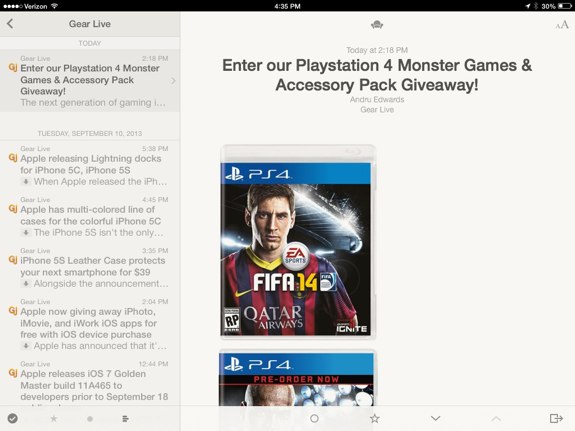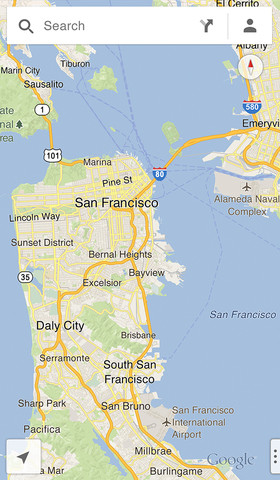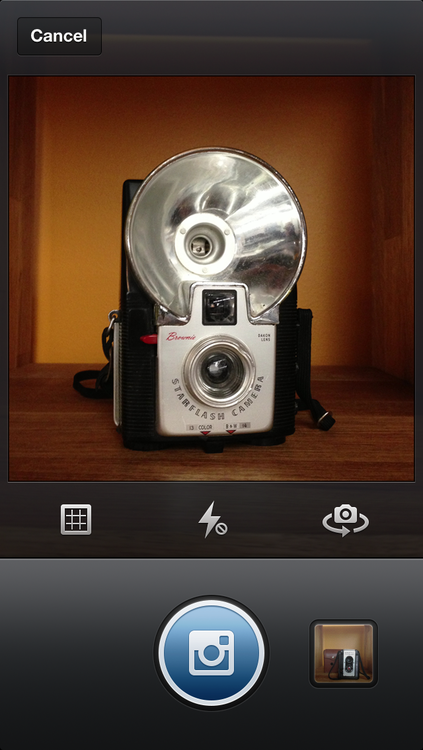Reeder 2 RSS reader now available for iPhone and iPad

Posted by Andru Edwards Categories: News, App Updates, New Apps, $4.99,
We loved Reeder for iOS and Mac, and the thoughtful RSS reading app was fantastic, right up until Google pulled the plug on Google Reader, a service that was essential to the usability of Reeder--at least on the Mac and iPad. Now, developer Silvio Rizzi is back with his second act: Reeder 2. Unlike the first version, Reeder 2 is a universal binary, which means that for the price of the app, you get both the iPhone and iPad versions included. The design language of Reeder 2 is updated to match the look and feel of iOS 7, and gone is the requirement and reliance on Google Reader. In its place, Reeder 2 now allows you to pull and sync data from Feedbin, Feedly, Feed Wrangler, Fever, and can even act as your RSS storage app in and of itself.
You can pick up Reeder 2 now for $4.99.
Read More  | Reeder 2 (App Store)
| Reeder 2 (App Store)
Gallery: Reeder 2 RSS reader now available for iPhone and iPad
Advertisement
Twitter for iPhone 5.7 improves photo sharing, timeline view

Posted by Andru Edwards Categories: Social Networking, App Updates, Free Apps,
Twitter for iPhone 5.7 has been released, bringing with it improved photo sharing and a preview of what your media- and metadata-filled tweets will look like prior to you posting them, so you can get them juuust right. The Twitter timeline also gets a makeover, now being wider and easier to read throughout the app. You'll also now receive a notification whenever a friend of yours joins Twitter (we aren't sure how that one works,) alongside all the typical bug fixes and code optimizations. You can download Twitter for iPhone now.
Read More  | Twitter for iPhone
| Twitter for iPhone
Gallery: Twitter for iPhone 5.7 improves photo sharing, timeline view
Skype for iOS 4.6 brings new interface, improved calling

Posted by Jason Diaz Categories: Social Networking, App Updates, iPad Apps, Free Apps,
Skype, the popular video and VoIP calling service, has updated its iOS apps for iPhone, iPod touch, and iPad to version 4.6. It includes a revamped user interface and improved calling experience. Here's the rundown of the changes:
What's New in Version 4.6
- Beautiful new calling experience
- Mark all your recent chats as read with just a few taps.
- General fixes and improvements
Gallery: Skype for iOS 4.6 brings new interface, improved calling
iOS iWork apps updated with bug fixes: Keynote, Pages and Numbers 1.7.2

Posted by Jason Diaz Categories: Productivity, App Updates, iPad Apps, Apple, $9.99,

Apple has updated its iOS iWork apps with stability improvements and the usual bug eliminating maintenance for Keynote, Pages, and Numbers. You can grab the updates now, or if you don't own them, each app is $9.99 in the App Store.
Gallery: iOS iWork apps updated with bug fixes: Keynote, Pages and Numbers 1.7.2
Skitch 2.0.3 for iOS brings improved text editing
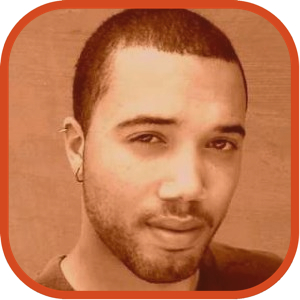
Posted by John Kilhefner Categories: Productivity, App Updates, Free Apps,
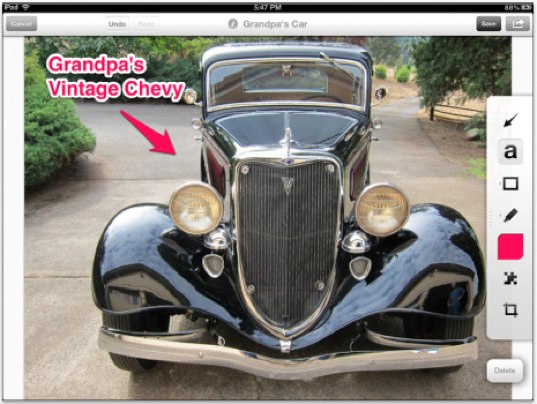
Skitch for iOS was recently updated to version 2.0.3. The 2.0.3 version brings a new text editor, allowing users to add and resize image annotations more simply and effectively. There are also several unspecified improvements to the app to fix reported bugs and increase the overall functionality and speed of Skitch for iOS.
Skitch is an Evernote designed app (through acquisition) that is used for adding annotations, shapes and sketches to graphics. Download it from the App Store for your iOS device.
Read More  | Skitch
| Skitch
Gallery: Skitch 2.0.3 for iOS brings improved text editing
Peter Gabriel releases MusicTiles for simplistic remixing of your favorite songs
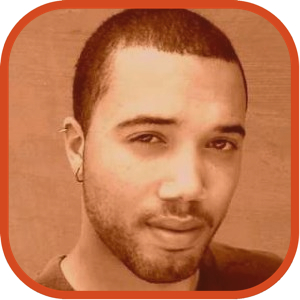
Posted by John Kilhefner Categories: Music, iPad Apps, New Apps, $2.99,
Peter Gabriel is releasing a new music app dubbed "MusicTiles," allowing the creation and sharing of fan-made remixes of popular songs.
The remixing process is handled by a simple tile interface. Each tile represents a song element, such as the individual instruments and vocal tracks, which users can blend together to form new sounds. The effects include a range of manipulation techniques, such as altering the timing of the tracks by fooling around with the arrangement.
MusicTiles sell for $2.99 -- though you'll probably spend a heck of a lot more through the in-app purchases -- and is available now for the iPad and iPhone.
Read More  | MusicTiles
| MusicTiles
Gallery: Peter Gabriel releases MusicTiles for simplistic remixing of your favorite songs
1Password 4 with iCloud sync, built-in browser, demo mode a worthy upgrade

Posted by Jason Diaz Categories: Utilities, App Updates, iPad Apps, $7.99, Above $10,
I can't deny how excited we at Gear Live are about AgileBits's update to its successful password management app. 1Password Pro is now at version 4, and with it comes an overhauled UI and a host of cool, new features like iCloud support, integrated full browser, and demo mode.
Undoubtedly, iCloud sync has to be the stand out feature. Now all of your iDevices that have 1Password 4 (1P4) installed will automagically have the same data whether it be iPhone, iPad, or iPod Touch, all transferred and stored in 256-bit AES encryption. You can also simultaneously use DropBox as sync protocol along with iCloud; great news for those who use multivendor hardware.
1Password 4 now has a new full integrated browser built right inside the app that has a URL bar, tabs and full access to your password vault.
Click to continue reading 1Password 4 with iCloud sync, built-in browser, demo mode a worthy upgrade
Read More  | 1Password 4
| 1Password 4
Gallery: 1Password 4 with iCloud sync, built-in browser, demo mode a worthy upgrade
Google Maps now available for iPhone

Posted by Jason Diaz Categories: Navigation, New Apps, Google, Free Apps,
Google has finally reincarnated its map offering and is free of charge in Apple's App store for your consumption. The app promises features that the fabled old stock maps didn't offer like voice-guided turn-by-turn navigation. It has been said by AllThingsD that Apple chose to do its own mapping solution because Google wouldn't offer that specific feature for iOS. My initial impression of the app is that it is visually appealing, and we are glad to see that Street View is present, along with public transit info. The most important thing is that the new Google Maps is vector-based, so navigating the map should be buttery smooth. Google reps have admitted that it's even better than maps for Android. Here's the run down of the features in the Google Maps reboot:
Click to continue reading Google Maps now available for iPhone
Read More  | Google Maps for iOS
| Google Maps for iOS
Gallery: Google Maps now available for iPhone
Instagram 3.2 adds improved camera, new filter, Foursquare integration

Posted by Jason Diaz Categories: Photography, Social Networking, App Updates, Free Apps,
Photo enthusiasts will be happy to know that their favorite mobile photo editing social app, Instagram, has been updated. Version 3.2 has a plethora of new features and design improvements, along with deeper FourSquare integration. Here is a list of changes that come with this update.
- A new filter! Willow
- Take photos faster with Instagram’s all-new camera
- Improved quality of tilt-shift
- Scroll infinitely on user profiles and other grid views
Other improvements:
- We added a Foursquare button on location pages that opens the Foursquare app (or Foursquare mobile website) with details about the venue
- Filtered photos are now saved to a separate album called "Instagram" in the camera roll
- New welcome screen design
Read More  | Instagram
| Instagram
Gallery: Instagram 3.2 adds improved camera, new filter, Foursquare integration
Evernote 5.0 brings refreshed design to iOS

Posted by Andru Edwards Categories: Productivity, App Updates, iPad Apps, Free Apps,
Evernote has just released a radical new design for its iOS apps, with both the iPhone and iPad versions picking up the new look. What's changed in Evernote 5.0? Well, for starters, the home screen is now full much easier to navigate, allowing you to find the notes you want very quickly, as opposed to the older saved-search method. The tabs you'll find on the home screen include All Notes, Notebooks, Tags, Places, and Premium Features. Tap on a tab and you are brought into a full screen experience.
On the whole, things are just laid out in a much more intuitive and efficient way, making Evernote 5.0 a much better experience from a productivity standpoint. Grab it now from the App Store.
Read More  | Evernote 5.0
| Evernote 5.0
Gallery: Evernote 5.0 brings refreshed design to iOS
Advertisement
© Gear Live Media, LLC. 2007 – User-posted content, unless source is quoted, is licensed under a Creative Commons Public Domain License. Gear Live graphics, logos, designs, page headers, button icons, videos, articles, blogs, forums, scripts and other service names are the trademarks of Gear Live Inc.