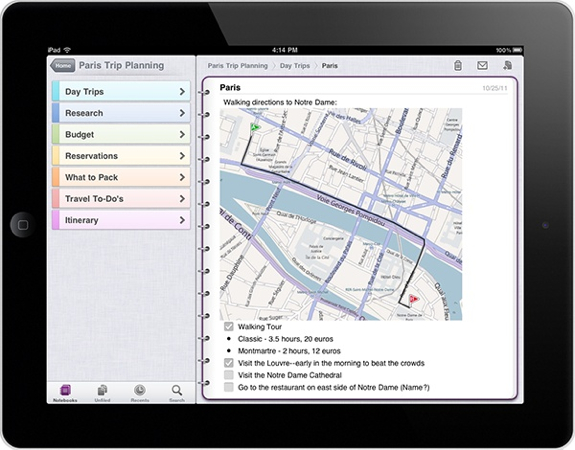Latest Gear Live Videos
10 great apps that are optimized for the iPhone 6 Retina HD display

Posted by Andru Edwards Categories: Games, News, Productivity, Social Networking, App Updates,

Apple is renowned for paying extreme attention to user experience, so when their new lines of phones featuring bigger screens came out in September, it was just a matter of time before apps started being optimized to take advantage of this change. The difference in resolution is quite notable, the iPhone 6 coming with a resolution of 750 by 1334 pixels and a 4.7 inches screen, and the iPhone 6 Plus boasting a resolution of 1080 by 1920 pixels and a 5.5 inches screen, whereas the previous generation of iPhones (iPhone 5, 5C and 5S) came with a 4 inch display with a resolution of 640 by 1336 pixels. There are several apps that are already on the bandwagon with the new resolutions – here are the top 10 picks.
Click to continue reading 10 great apps that are optimized for the iPhone 6 Retina HD display
Advertisement
Skitch 2.0.3 for iOS brings improved text editing
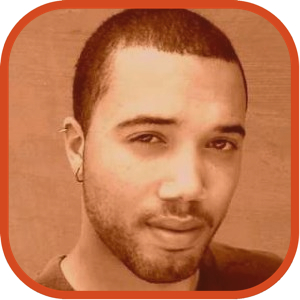
Posted by John Kilhefner Categories: Productivity, App Updates, Free Apps,
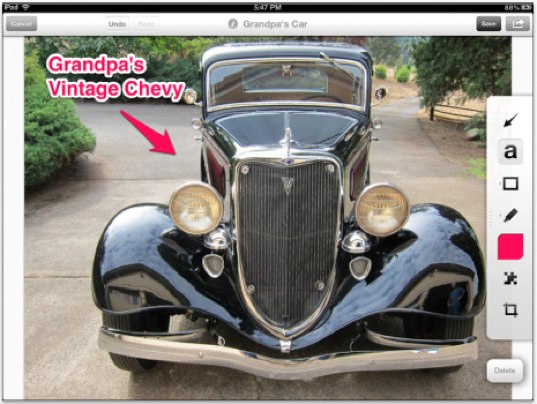
Skitch for iOS was recently updated to version 2.0.3. The 2.0.3 version brings a new text editor, allowing users to add and resize image annotations more simply and effectively. There are also several unspecified improvements to the app to fix reported bugs and increase the overall functionality and speed of Skitch for iOS.
Skitch is an Evernote designed app (through acquisition) that is used for adding annotations, shapes and sketches to graphics. Download it from the App Store for your iOS device.
Read More  | Skitch
| Skitch
Evernote 5.0 brings refreshed design to iOS

Posted by Andru Edwards Categories: Productivity, App Updates, iPad Apps, Free Apps,
Evernote has just released a radical new design for its iOS apps, with both the iPhone and iPad versions picking up the new look. What's changed in Evernote 5.0? Well, for starters, the home screen is now full much easier to navigate, allowing you to find the notes you want very quickly, as opposed to the older saved-search method. The tabs you'll find on the home screen include All Notes, Notebooks, Tags, Places, and Premium Features. Tap on a tab and you are brought into a full screen experience.
On the whole, things are just laid out in a much more intuitive and efficient way, making Evernote 5.0 a much better experience from a productivity standpoint. Grab it now from the App Store.
Read More  | Evernote 5.0
| Evernote 5.0
Here’s how the top web companies and services make money

Posted by Jason Diaz Categories: Corporate News, Internet,
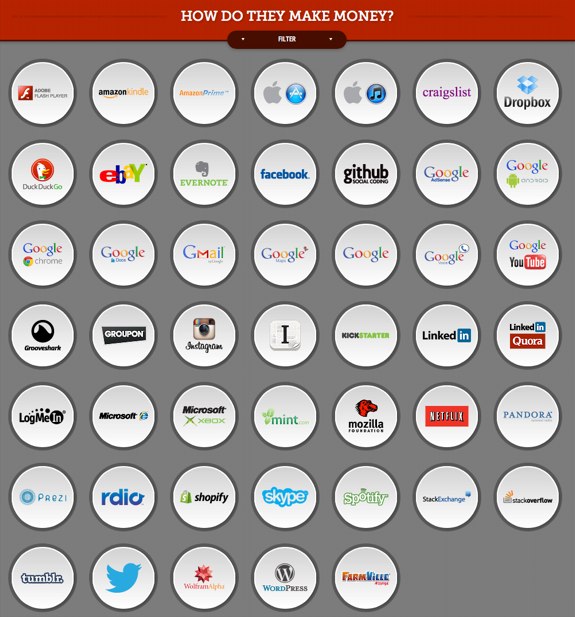
Ever wonder how your favorite tech companies, apps, services or social networks like Facebook and Twitter actually make money? Do they even make a profit? This cool HTML5 optimized page by RCS See Interactive answers that very question. It gathers up all of that info and breaks it down into categories in a cool interactive way. It lets you know which companies make money from advertising, subscriptions, lead generation, selling your data (yep, that happens a lot!), freemium models, and royalties. Go check it out! Tap any circle and what you find may surprise you.
[Thanks, Pedro!]
Read More  | How Do They Make Money?
| How Do They Make Money?
Unboxing Live 077: Fujitsu ScanSnap S1500M

Posted by Andru Edwards Categories: Accessories, Apple, Features, Peripherals, Videocasts,
In this episode we open up the Fujitsu ScanSnap S1500M. The ScanSnap S1500M is a digital document scanner that can scan up to 20 pages per minute, and helps you go paperless. The documents get scanned and archived as searchable PDFs or images, and can be saved to any local or network location, as well as directly to a bunch of different cloud services like Evernote and Google Docs. We open it up and give you a look in this episode! Afterwards, be sure to watch our full ScanSnap S1500M review, where I challenge myself to clear off the paper clutter from my desk in 24 hours!
Big thank you to MozyPro and JackThreads for sponsoring the show - be sure to check them out! MozyPro provides simple, automatic, and secure data backup. As for JackThreads, we've got exclusive invite codes that give you $5 to use towards anything you'd like on the site.
Bleeding Edge TV 409: Fujitsu ScanSnap review

Posted by Andru Edwards Categories: Full Episodes, Gizmatic, Apple, Features, Peripherals, Podcasts, Videocasts, Videos,
We review the Fujitsu ScanSnap S1500M in this episode of Bleeding Edge TV. The ScanSnap S1500M allows you to digitally scan your documents, receipts, business cards, and photos so that you can save them all to a searchable archive on your computer. It also includes the ability to upload and store your documents in a cloud storage service like Evernote and Google Docs with just the press of a button.
In this video I challenge myself to clear off my desk in just one day. My desk has thousands of pages of documents, pictures, and a bunch of business cards that have been cluttering things up. If you want to me if I succeed or fail, hit the play button above - and if you want in on the action, check out the Fujitsu ScanSnap S1500M on Amazon.
Big thank you to MozyPro and JackThreads for sponsoring the show - be sure to check them out! MozyPro provides simple, automatic, and secure data backup. As for JackThreads, we've got exclusive invite codes that give you $5 to use towards anything you'd like on the site.
Microsoft OneNote arrives on the iPad

Posted by Andru Edwards Categories: Productivity, iPad Apps, New Apps, Free Apps,
Microsoft on Monday released a version of its OneNote for the iPad.
"Since the launch of OneNote for iPhone nearly a year ago, a recurring request from our customers has been for a version that can be used more easily on the iPad's larger screen," Microsoft said in a blog post. "We're happy to announce that today's new release of OneNote for iOS devices includes a version that's tailored for the iPad."
OneNote is Microsoft's note-taking and sharing software. Like other popular note-taking apps, such as Evernote, Awesome Note, and Google Notebook, OneNote Mobile gives users the ability to jot down, amend, and organize their notes on the go.
OneNote notebooks are stored via Microsoft SkyDrive. "Your own cloud-based SkyDrive account lets you easily sync all of your notebooks across all of your devices, so they're always up-to-date and accessible from virtually anywhere—on your iPhone, your iPad, your Web browser, or your computer," Microsoft said today.
Click to continue reading Microsoft OneNote arrives on the iPad