Latest Gear Live Videos
A Find My iPhone Success Story

Posted by Andru Edwards Categories: Apple, Smartphones, Internet,
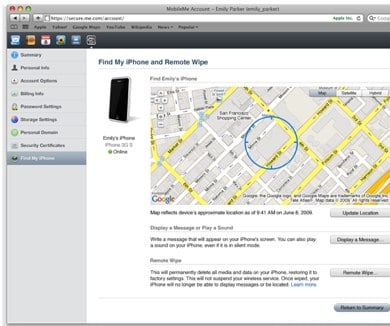 I’m glad I’ve never experienced the displeasure of losing a wallet or mobile device, but I know it’s something that happens all too often. Apple tried to make it a little easier to recover a stolen iPhone, with the MobileMe service Find My iPhone. In a nutshell, Find My iPhone shows you where your iPhone is physically located on a Google Map, and let’s you ping the phone with messages, even if it is in silent mode, in the hopes that someone will see the message and act on it. Of course, sometimes they will ignore it, thinking they’ve just scored themselves a free iPhone. That’s what happened to Kevin, who actually used Find My iPhone to chase down the thief who had his mobile device, in attempts to get it back on his own, without the help of law enforcement. It’s a fun read, because he could have been killed, depending on who the thief was!
I’m glad I’ve never experienced the displeasure of losing a wallet or mobile device, but I know it’s something that happens all too often. Apple tried to make it a little easier to recover a stolen iPhone, with the MobileMe service Find My iPhone. In a nutshell, Find My iPhone shows you where your iPhone is physically located on a Google Map, and let’s you ping the phone with messages, even if it is in silent mode, in the hopes that someone will see the message and act on it. Of course, sometimes they will ignore it, thinking they’ve just scored themselves a free iPhone. That’s what happened to Kevin, who actually used Find My iPhone to chase down the thief who had his mobile device, in attempts to get it back on his own, without the help of law enforcement. It’s a fun read, because he could have been killed, depending on who the thief was!
Read More  | The Intermittent Kevin
| The Intermittent Kevin
Advertisement
WWDC 2009 Keynote Live Updates

Posted by Andru Edwards Categories: Apple, Smartphones, Features, Handhelds, PC / Laptop, Software,

WWDC 2009 is about to get kicked off, with Phil Schiller kicking it off with the Apple keynote. We are hanging out at our local Apple store, and will be bringing you all the notable updates as things progress!
- Things get kicked off with a new Mac vs. PC commercial, where PC tries to discourage Mac from innovating at this year’s WWDC.
- At WWDC this year there are over 5200 attendees from 52 countries.
- We are starting with Mac news. Apple says they don’t want to stop leading with way with Macbook designs.
- Phil announces a brand new 15” MacBook Pro, with the Lithium Polymer battery that the 17” model sports. 7 hours of battery life 2 hours more than before. That is 40% longer.
- The new MacBook Pro has “the best display we’ve ever shipped on a notebook.”
- The 15” MacBook Pro picks up an SD Card slot, and drops ExpressCard.
- The price drops by $300. $1699 introductory price.
- At the introductory price, you get a 2.53GHz processor, 4GB RAM, 250GB hard drive, and the SD card slot.
- The 13-inch MacBooks also get the same SD card treatment, non-removable battery, and FIREWIRE IS BACK. The unibody MacBooks are now officially MacBook Pros.
- 13-inch MacBook Pro starts at $1199 with 2GB RAM, 160GB hard drive, SD card slot, 2.26 GHz processor.
- MacBook Air updated as well. $1499 for the base model, $1799 with 256GB SSD. $700 cheaper than before.
Click to continue reading WWDC 2009 Keynote Live Updates
Apple releases Mac OS X 10.5.6 update

Posted by Andru Edwards Categories: Apple, PC / Laptop, Software,
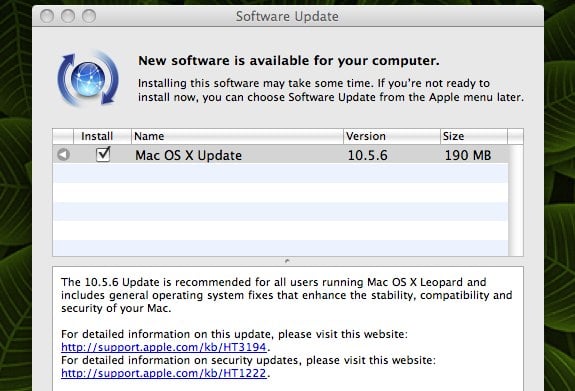
Time to fire up Software Update once again if you’re a Mac owner, as Apple has just unleashed the OS X 10.5.6 update into the wild. This one features a large number of changes, but here are some of the one that caught our eye:
Address Book
Improves reliability of Address Book syncing with iPhone and other devices and applications.
Airport
Improves the reliability of AirPort connections, including improvements when roaming in large wireless networks with an Intel-based Mac.
Graphics
Includes general improvements to gaming performance.
Includes graphics improvements for iChat, Cover Flow, Aperture, and iTunes.
Mail
Includes overall performance and reliability fixes.
Improves Connection Doctor accuracy.
Fixes an issue that could cause messages identified as junk to remain in the inbox.
Fixes an issue that could cause Mail to append a character to the file extension of an attachment.
Addresses an issue that could prevent Mail from quitting.
Improves reliability when printing PDF attachments.
MobileMe
Contacts, calendars, and bookmarks on a Mac automatically sync within a minute of the change being made on the computer, another device, or the web at me.com. (Finally!)
Time Machine
Fixes issues that could cause Time Machine to state the backup volume could not be found.
Improves Time Machine reliability with Time Capsule.
Apple has detailed all changes on the page linked below.
Read More  | OS X 10.5.6 update details
| OS X 10.5.6 update details
Mac OS X 10.5.5 released

Posted by Andru Edwards Categories: Apple, PC / Laptop, Software,
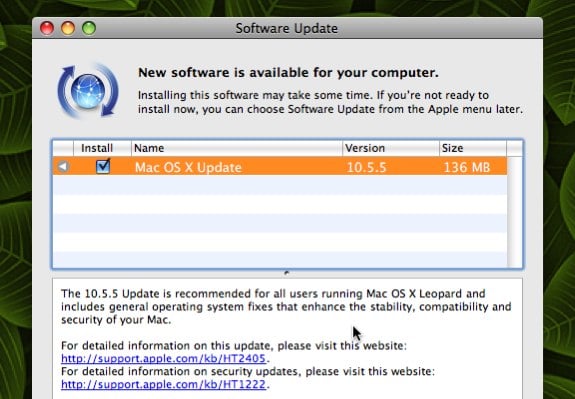
Time to fire up Software Update yet again, as Apple has just pushed out the latest update to Leopard, 10.5.5. There’s a lot here, but being the email warriors that we are, seeing all the Mail.app improvements makes us just a tad bit exited. We are also into the MobileMe fixes as well. Gotta love the cloud. In any event, hit the jump to get the full list of updates. If you don’t care, then you can just be assured by this nugget from Apple:
The 10.5.5 Update is recommended for all users running Mac OS X Leopard and includes general operating system fixes that enhance the stability, compatibility and security of your Mac.
Yeah, didn’t do it for you either? Didn’t think so.
Click to continue reading Mac OS X 10.5.5 released
Read More  | Mac OS X 10.5.5 release notes
| Mac OS X 10.5.5 release notes
Apple grants all MobileMe subscribers a 60-day extension

Posted by Andru Edwards Categories: Apple, Corporate News, Internet, Software,

We know that Apple‘s MobileMe service has been off to a rocky start, but we are just glad that the company realizes it as well. Since the launch, people have had trouble with syncing, have lost email, and have discovered that this whole “push” thing wasn’t really as “pushy” as Apple made it out to be when they gave us a look at the product back at MacWorld.
Originally, Apple gave all subscribers a 30-day extension to compensate for all the issues, as well as a written apology. Since then, things have gotten a little better, but are still in no way seamless. Because of this, Apple has just decided to grant another extension, and this one is twice as long as the original. If you were a MobileMe subscriber as of 12:00 AM PDT on August 19, you get an additional 60 days tacked on to the end of your subscription. Even better, if you were taking a free trial of the service as of that time, you get 60 days added on to your trial. Apparently, Apple doesn’t want you to not sign up due to the kinks they are trying to work out. Good for them.
Hit the Read link below for the full details on the extension, and the eligibility requirements around it.
Read More  | MobileMe extension details
| MobileMe extension details
Apple iLife 08 updates bring MobileMe support

Posted by Andru Edwards Categories: Apple, Internet, Software,
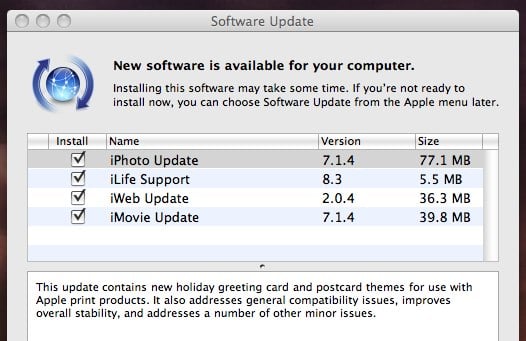
Of you’re a MobileMe user who has been annoyed at the lack of integration of iLife 08 apps with the service, fret no more. Apple has just unleashed a few updates for the application suite, aimed at squashing a few bugs, improving stability, and integrating MobileMe where it make sense. You get an iLife Support update, as well as news versions of iPhoto, iWeb, and iMovie. Not too bad a deal, right? Now you can get back to editing those iWeb pages and MobileMe galleries. Just fire up Software Update to get the goods.
Read More  | Apple Downloads
| Apple Downloads
Apple TV 2.1 update now available, supports MobileMe and Remote App

Posted by Andru Edwards Categories: Apple, HDTV, Home Entertainment, Software,

If you have an Apple TV, you are gonna wanna go ahead and update it. Just head into the General Settings menu, and go to Software Update. Apple TV will find the latest version, and offer to download it. This update provides a couple of new functionalities for the device, namely MobileMe support, as well as support for the new Remote app. This is the newly released iPhone and iPod touch application that allows you to take control of iTunes or Apple TV right from your handheld device itself. We were playing with it a bit earlier today, and we think it’s fantastic.
Grab iPhone 2.0 firmware update right now!

Posted by Andru Edwards Categories: Apple, Smartphones, Handhelds, Software,
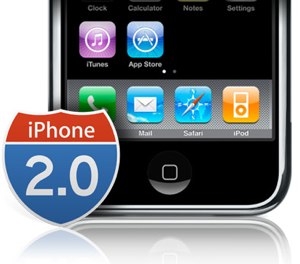 Remember how last night we hooked you up with the download link for the MobileMe OS X updater, before Apple formally released it? Well, now we are gonna hook you up with the location to download the iPhone 2.0 firmware update too. Just make sure you have already upgraded to iTunes 7.7.
Remember how last night we hooked you up with the download link for the MobileMe OS X updater, before Apple formally released it? Well, now we are gonna hook you up with the location to download the iPhone 2.0 firmware update too. Just make sure you have already upgraded to iTunes 7.7.
Just click here to download the file “iPhone1,2_2.0_5A347_Restore.ipsw”, and make sur eyou put it in a location where you can find it easily. Next, fire up iTunes and hook up your iPhone. On the iPhone screen, click on Check for Update while holding the option key. This will bring up a window that allows you to locate the file you downloaded. Choose it, and off you go.
Just so you know in advance, this update is pretty much like doing a restore. All the data on your iPhone will be erased, so just be sure to do one final sync before you go through the process. Once it is done, you can then simply recover your sync settings, and you will be up and running, App Store and all.
Get the Mac OS X Update for MobileMe right now

Posted by Andru Edwards Categories: Apple, PC / Laptop, Software,
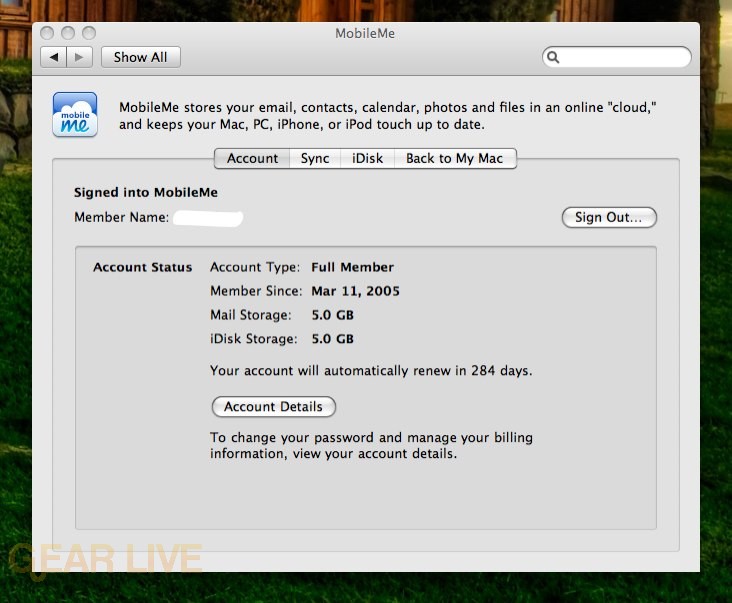
Even though today’s MobileMe update hasn’t shown up in Software Update yet, you can actually download the update that changes the icon and text in OS X around right now. Just download it here.
The Mac OS X Update For MobileMe is recommended for users running Mac OS X Leopard 10.5.4 and includes general system fixes that enhance your Mac for MobileMe.
Simple enough, right? Of course, you can’t use any of that new MobileMe functionality until the service itself goes live, sometime before midnight tonight.
Gallery:
Mac OS X 10.5.4 released

Posted by Andru Edwards Categories: Apple, PC / Laptop, Software,
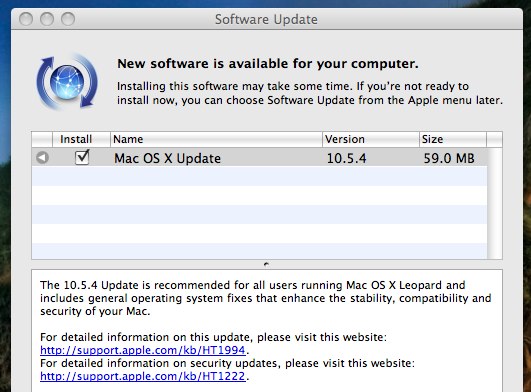
It’s about that time to fire up Software Update again for those of you running Leopard, as Mac OS X 10.5.4 has just been unleashed. Our first thought was that it must be time for MobileMe, but reading the change log, we don’t see it mentioned. However, there are a bunch of iCal fixes, among a few more generic updates, which you can check out after the break.
Click to continue reading Mac OS X 10.5.4 released











