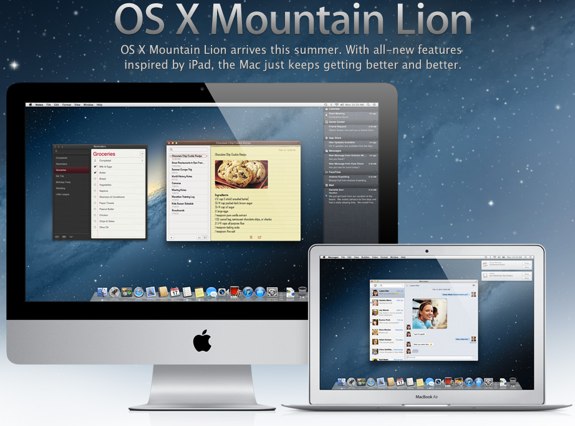Latest Gear Live Videos
Tweetbot for Mac 0.8.0 beta now available

Posted by Andru Edwards Categories: Apple, Software,
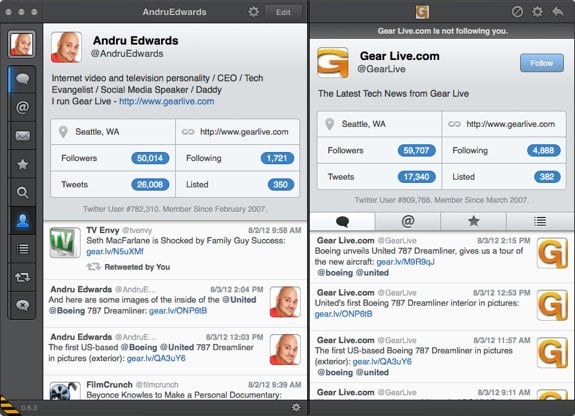
Tweetbot for Mac is progressing quite nicely, and today has moved from alpha to beta with the release of version 0.8.0. Unfortunately, thanks to Twitter's new asinine rules for developers, only those who has already authorized Twitter for Mac to be used with their Twitter accounts can use the app, so if you weren't an alpha user, then this won't do anything for you. Here are the changes and improvements that are found in Tweetbot 0.8.0:
- lots of bug fixes
- can paste images into new tweet window again
- can copy tweets on timeline
- can do ‘open in new column’ (they also have keyboard shortcuts)
- multi-column swiping and keyboard support much improved. Use tab shift/tab to move between columns.
- better keyboard support: status detail + many other views
- profile view: can scroll user information so can see more tweets
- drag and drop tweets has been improved
- gap loading works properly now
- context click on tweet action buttons in timeline
- did I mention we fixed a bunch of bugs too?
Read More  | Tapbots
| Tapbots
Advertisement
Western Digital My Passport for Mac offers 2TB, USB 3.0 external storage

Posted by Andru Edwards Categories: Accessories, USB, Apple, PC / Laptop, Storage,
Western Digital announced an update to its My Passport line of portable hard drives today with the My Passport for Mac, which top out at 2TB of storage space and include USB 3.0. It also offers out-of-the-box Time Machine computability, and rugged WD Nomad casing. They start at $99 for a 500GB model, and top out at $199 for the 2TB drives.
OS X Mountain Lion 10.8.2 to bring Facebook integration, iMessage phone number merging

Posted by Andru Edwards Categories: Apple, PC / Laptop, Software,
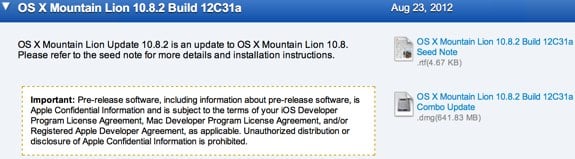
Hot on the heels of the release of OS X Mountain Lion 10.8.1, Apple has seeded 10.8.2 to developers, and it includes a couple of interesting features. With 10.8.2 should come the built-in Facebook integration that Apple promises will come to Mountain Lion this fall. In addition, iMessage phone number merging appears in 10.8.2 as well, a feature that will allow users to receive iMessages sent to their phone numbers on their Macs, iPads, and iPod touch devices. Apple asks developers to also focus on Game Center and Reminders in the first 10.8.2 build 12C31a.
Apple releases OS X Mountain Lion 10.8.1

Posted by Andru Edwards Categories: Apple, PC / Laptop, Software,
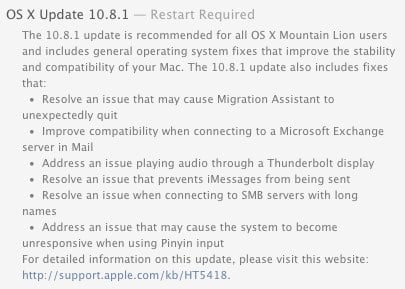
This morning Apple publicly released OS X Update 10.8.1, the first update for Mountain Lion. The release comes just two days shy of a month since the initial Mountain Lion release on July 25th. Here are the major changes and improvements included in the release:
Click to continue reading Apple releases OS X Mountain Lion 10.8.1
Ask Andru: How do I stop iPhoto from opening when I plug in my iPhone?

Posted by Andru Edwards Categories: Apple, Smartphones, Features, PC / Laptop, Software,
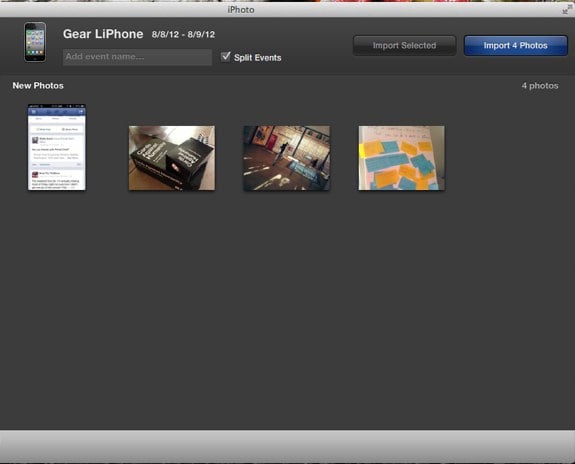
Apple tries to make it easy to use all of its products together harmoniously, but there are times where it might get in the way. Today we received a question that asks how to stop iPhoto from opening automatically whenever an iPhone is plugged in, and that's exactly the kind of synergy that can get annoying when all you want to do is charge up your device while you work. Luckily, I've got your answer. There are a couple of different ways to do this, and they look similar at the surface level, but actually serve two different purposes. Let's explore them.
Question: How do I stop iPhoto from automatically opening whenever I plug in my iPhone? It's annoying!
Click to continue reading Ask Andru: How do I stop iPhoto from opening when I plug in my iPhone?
Pixelmator 2.1 brings iCloud, Mountain Lion, Retina display support

Posted by Andru Edwards Categories: Apple, Software,
Pixelmator, the app that we like to refer to as "Photoshop for the masses," has just updated with a big release this morning bringing powerful new features to the Mac app. Pixelmator 2.1 introduces iCloud sync, Mountain Lion service sharing (allowing one to send images directly to Facebook, iPhoto, Flickr, Aperture, and more,) as well as support for the Macbook Pro with Retina display.
Additionally, new photo effects allow you to quickly add filters (vintage, miniaturize, rain, snow, etc.) to your images, and the Effects Browser lets you preview them quickly and easily.
Last, the price of the app has been dramatically reduced, as Pixelmator is now selling for $14.99, way down from the $59.99 price tag. You can buy Pixelmator on the Mac App Store.
Read More  | Pixelmator
| Pixelmator
Mountain Lion is the most successful OS X release of all time

Posted by Andru Edwards Categories: Apple, Corporate News, PC / Laptop, Software,
Apple has announced that Mountain Lion is the most successful OS X release ever. In the first four days of availability on the Mac App Store, OS X 10.8 Mountain Lion was downloaded more than 3 million times.
“Just a year after the incredibly successful introduction of Lion, customers have downloaded Mountain Lion over three million times in just four days, making it our most successful release ever,” said Philip Schiller, Apple’s senior vice president of Worldwide Marketing said in a released statement today.
We'd guess that both the low $20 price and the ease of updating thanks to the Mac App Store contributed to the early success. Have you upgraded yet? If you're still on the fence, check out the 10 features that make Mountain Lion a steal. You can get Mountain Lion now on the Mac App Store.
Power Nap update released for MacBook Pro with Retina display

Posted by Andru Edwards Categories: Apple, PC / Laptop, Software,
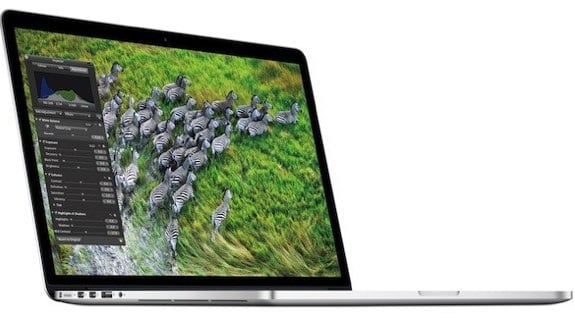
Yesterday Apple released an update for the 2011 and 2012 MacBook Air to enable Power Nap, and today an update enabling the Mountain Lion feature has been released for the MacBook Pro with Retina display. Power Nap is one of the 10 essential Mountain Lion features and it allows your Mac to download Mac App Store updates, OS X updates, email, sync with iCloud, back up to Time Machine, and more all while in sleep mode.
This update fixes several sleep/wake issues to improve the stability of MacBook Pro with Retina display (Mid 2012) computers and is recommended for all users running OS X v10.7.4. It also enables Power Nap support for users running OS X v10.8 or later.
To get the update, head to the Mac App Store software update tab. Lion users will also benefit from the update as well, and can find it in Software Update.
iWork update 9.2 brings iCloud, Dictation, Retina display support

Posted by Andru Edwards Categories: Apple, Software,
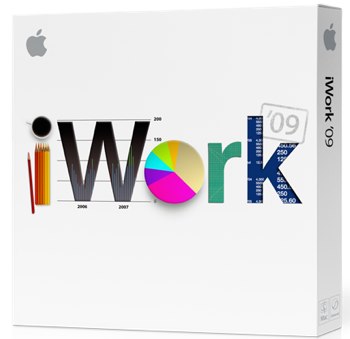 Another major Apple product to get an update today is iWork. iWork Update 9.2 brings with it support for various features of OS X Mountain Lion, which launched this morning on the Mac App Store. What's new? For starters, iCloud integration finally comes to iWork. You can now store documents in the cloud, and keep them updated across your Mac, iPad, iPod touch, iPhone, and the web. Dictation allows you to speak words, numbers, and sentences into your documents. Lastly, Pages, Keynote, and Numbers have all been updated to take advantage of the MacBook Pro with Retina display. You can grab the iWork 9.2 update now.
Another major Apple product to get an update today is iWork. iWork Update 9.2 brings with it support for various features of OS X Mountain Lion, which launched this morning on the Mac App Store. What's new? For starters, iCloud integration finally comes to iWork. You can now store documents in the cloud, and keep them updated across your Mac, iPad, iPod touch, iPhone, and the web. Dictation allows you to speak words, numbers, and sentences into your documents. Lastly, Pages, Keynote, and Numbers have all been updated to take advantage of the MacBook Pro with Retina display. You can grab the iWork 9.2 update now.
iPhoto 9.3.2 released with Mountain Lion support

Posted by Andru Edwards Categories: Apple, Software,

A bunch of Mac apps are being updated today (like Rdio and Fantastical) to support today's release of OS X Mountain Lion, now available on the Mac App Store. iPhoto joins the list with release 9.3.2, which includes support for Mountain Lion and adds sharing options for Messages and Twitter alongside other performance and stability improvements. You can download the update now.
Advertisement
© Gear Live Inc. {year} – User-posted content, unless source is quoted, is licensed under a Creative Commons Public Domain License. Gear Live graphics, logos, designs, page headers, button icons, videos, articles, blogs, forums, scripts and other service names are the trademarks of Gear Live Inc.