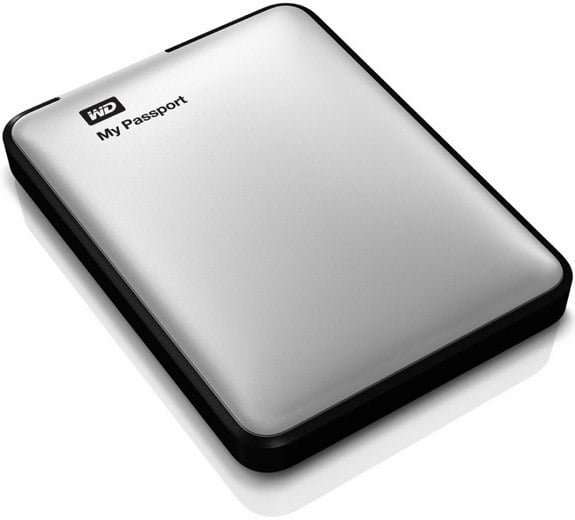Latest Gear Live Videos
Tweetbot for Mac now available for $19.99

Posted by Andru Edwards Categories: Apple, Software,
Tweetbot is arguably the best Twitter experience you can get on an iPhone, iPod touch, or iPad, and now the folks at Tapbots have released Tweetbot for Mac. It's a clean, polished Twitter experience that outshines both official offerings from Twitter itself--Twitter for Mac and Tweetbot. iCloud and Notification Center support are on board, allowing you to sync preferences and read items across devices. You can pick up Tweetbot for Mac now for $19.99 in the Mac App Store. Why so much? Well, due to Twitter's new, strict API rules, developers like Tapbots only have a limited number of user tokens that its apps can use. So if you wanna use Tweetbot, you're gonna have to grab it soon, because once the API tokens are gone, they're gone.
Read More  | Tweetbot for Mac
| Tweetbot for Mac
Advertisement
Parallels Desktop 8 for Mac giveaway!

Posted by Andru Edwards Categories: Apple, Features, PC / Laptop, Software,

If you've been checking out the Gear Live Twitter and Facebook pages, then you've likely been looking forward to our next giveaway, featuring Parallels Desktop 8 for Mac. Well, the time is now!
Parallels Desktop 8 for Mac brings a bunch of power to the popular virtual machine software, letting you run Windows 8 right on your Mac in a variety of ways. In fact, if you are running Mountain Lion, you get your Windows 8 notifications right in Notification Center. Even if you aren't looking to throw Windows on your Mac, Parallels will let you run multiple instances of OS X and Linux as well. Imagine running Windows 8, Windows 7, OS X Lion, OS X Mountain Lion, and OS X Snow Leopard Server, all at once, all on your Mac. That's the power that Parallels offers.
Parallels Desktop 8 for Mac sells for $80, but we've got a bunch of codes to give away to Gear Live readers that'll let you download it for free! We have multiple ways to enter:
- Follow the Gear Live Twitter account and post this exact tweet: “Hey @gearlive hook me up with @ParallelsMac! #Parallels8 http://gear.lv/e-parallels8” (Click here to tweet this now)
- Like Gear Live on Facebook and leave a comment on our wall
- Subscribe to the Gear Live YouTube Channel
- Leave a comment on this post
- Do all four, and your entries are doubled!
Do that, and you're in! At the end of this week, we will pick five winners randomly from all valid entries. The winner must be over 18 year old. Contest ends at 12:00am on October 19th!
13-inch MacBook Pro with Retina display set for October 23rd?

Posted by Jason Diaz Categories: Apple, PC / Laptop, Rumors,
First reported by 9to5Mac, AllThingsD is also reporting that a 13-inch MacBook Pro with Retina display may be anounced alongside the 7.85-inch iPad mini during a speculated Apple invite-only press event on the 23rd of October. The 13-inch MacBook Pro with Retina display is rumored to have a 2560 x 1600 display (226 pixels per inch,) the same port layout as the 15-inch model, and the same all flash storage configuration. Also like the 15-inch model, the smaller version will be priced much higher than the non-Retina display MacBook Pro of the same size. All in all, it appears that the next Apple event will focus on new size iterations, rather than on entirely new products.
Read More  | AllThingsD
| AllThingsD
Apple releases major OS X Mountain Lion 10.8.2 update

Posted by Andru Edwards Categories: Apple, Corporate News, PC / Laptop, Software,

Alongside the release of iOS 6, Apple has just released OS X Mountain Lion 10.8.2. As we reported previously, this is a pretty substantial update. Sure, there will be the typical bug fixes and optimizations, but you will also find the long-awaited Facebook single sign on functionality, bringing sharing to (and notifications from) the social network built right in to OS X. The update also brings the Power Nap feature to Late 2010 MacBook Air notebooks, phone number support to Messages, shared Reminders lists, the ability to add cards to iOS Passbook from your Mac, and plenty more. We've got the full list of 10.8.2 changes here. You can download Mountain Lion from the Mac App Store.
OS X Mountain Lion 10.8.2 looking to be a substantial update, here’s the feature list

Posted by Andru Edwards Categories: Apple, PC / Laptop, Software,
Apple is set to release OS X Mountain Lion 10.8.2 soon, and it's shaping up to be a pretty substantial update. Sure, there will be the typical bug fixes and optimizations, but we can also expect the long-awaited Facebook single sign on functionality, bringing sharing to (and notifications from) the social network built right in to OS X. The update will also bring the Power Nap feature to Late 2010 MacBook Air notebooks, phone number support to Messages, shared Reminders lists, the ability to add cards to iOS Passbook from your Mac, and plenty more. We've got the list right here:
- Single sign on for Facebook
- Facebook as an option when sharing links and photos
- Facebook friends' contact information and profile pictures in Contacts
- Facebook notifications in Notification Center
There's plenty more, so hit the jump for the rest of the updates!
OS X Mountain Lion has been downloaded over 7 million times

Posted by Andru Edwards Categories: Apple, Corporate News, PC / Laptop, Software,

During this morning's iPhone 5 event, Apple CEO Tim Cook gave us an update on how well Mountain Lion is doing…and it seems to be doing great. As of today, OS X 10.8 Mountain Lion has been downloaded over 7 million times from the Mac App Store. It's the best selling Apple operating system of all time.
Western Digital My Passport for Mac 3.0 review

Posted by Andru Edwards Categories: Apple, PC / Laptop, Product Reviews, Storage, USB,
Western Digital recently released its updated My Passport for Mac 3.0 portable hard drive, which now offers increased storage capacity, a redesigned look, and the welcome addition of USB 3.0 compatibility. Western Digital wants this to be the drive you turn to if you want a drive that offers fast speeds, secure encryption, and a level of fashion. Does it live up to its promise? That's what we aim to cover in our My Passport for Mac review.
Click to continue reading Western Digital My Passport for Mac 3.0 review
Big Picture Mode brings Steam into the living room

Posted by Andru Edwards Categories: PC / Laptop, Software, Video Games,
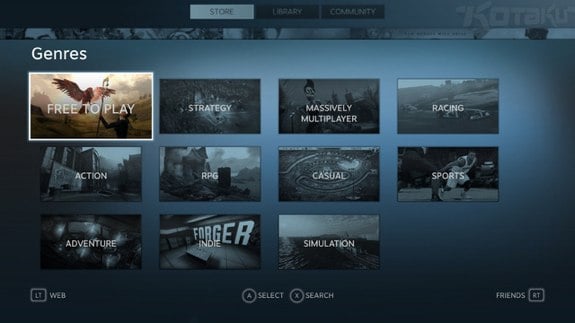
Steam Big Picture Mode has arrived, bringing a long-awaited Steam interface to the television. You'll need to have a PC connected to your television to take advantage of the software while we wait with hope for a dedicated Steam game console. Steam Picture Mode offers users all the same features that they're used to--playing games, buying games, and the like. There's also a built-in web browser, and all-new controller input support. This is all about bringing the Steam experience into the living room, where people prefer playing games. This is PC-only for now, but the Mac version should be arriving soon.
How iMessage phone number merging will work in OS X 10.8.2

Posted by Andru Edwards Categories: Apple, Smartphones, Software,
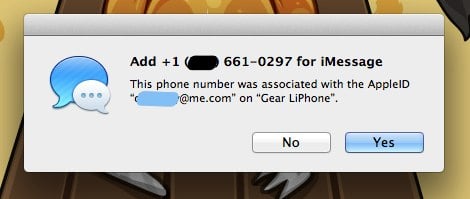
Aside from built-in Facebook integration, another major feature coming to OS X 10.8.2 is iMessage phone number merging. This functionality will allow you to receive any iMessages sent to your iPhone phone number on any approved iOS devices or Mac of your choice. In other words, if someone has your phone number and sends you an iMessage to that number (rather than your Apple ID email address,) Mountain Lion 10.8.2 will be able to receive and display them in the Messages app, and you'll be able to respond to them from there as well. It's the final missing piece in making iMessage device agnostic (well, as long as it's an Apple device.)
To merge your phone number with your Apple ID after you update to OS X 10.8.2, simply launch Messages and log in to iMessage. You'll then get a prompt that asks if you'd like to associate your phone number with your Apple ID. If so, just select Yes, and you're done! OS X 10.8.2 is set to be released this fall.
Western Digital My Passport Edge packs 500GB into a tiny package with USB 3.0

Posted by Andru Edwards Categories: Accessories, USB, PC / Laptop, Storage,
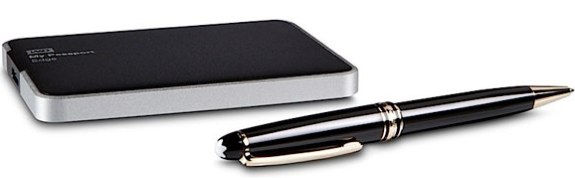
Western Digital has announced another external hard drive, this one called the My Passport Edge. Available in both Mac and PC flavors, the My Passport Edge is all about compact portability. the drives are about the size of a deck of cards and can hold up to 500GB of data, passed back and forth over speedy USB 3.0. The Mac version is configured with out-of-the-box Time Machine compatibility and sports a brushed aluminum finish for $119, while the PC version includes custom backup SmartWare backup software and black exterior for $109. Both are available now.
Advertisement
© Gear Live Inc. {year} – User-posted content, unless source is quoted, is licensed under a Creative Commons Public Domain License. Gear Live graphics, logos, designs, page headers, button icons, videos, articles, blogs, forums, scripts and other service names are the trademarks of Gear Live Inc.