Latest Gear Live Videos
Wednesday October 31, 2012 3:34 pm
Google Search iOS app updated with Siri-like Google Voice Search functionality (video!)
Just like that, Google has updated its Google Search app for iOS with the Google Voice Search functionality that mimics Apple's Siri, first seen on Android devices. For those using iOS, now you have the best of both worlds. The update went live yesterday, and is a universal iOS app update for all iDevices, which also includes the new iPhone 5, iPod touch, and iPad mini. Users must be running at least iOS 4.2 to use the new app. My initial impressions of the Google Now voice feature is that it is quick, fairly accurate, and I like how it composes voice to text in real time. What are you waiting for? Go update and ask Google where to hide the body.
Read More  | Google Search app
| Google Search app
Search the web faster and easier with the latest Search app from Google. Get new features available only in this app. Now, with streaming voice search.
- Improved Voice Search
- Simply say what you want and get results without typing.
- Faster and significantly improved voice recognition with text streamed on the fly.
- Get answers spoken directly back to you with web results tailored to your questions.
- Want to see types of questions that work well? Visit http://google.com/support/mobile/?p=gsa_voice.
Other Google Search app features
- Faster: get to search results faster than by searching from a browser
- Beautiful full-screen image search
- Swipe away webpages to quickly return to search results
- Search within a webpage using the built in text finder
- Google Goggles: Snap a photo of what you see to find more information about products, landmarks or famous paintings, and even solve Sudoku puzzles
Gallery: Google Search iOS app updated with Siri-like Google Voice Search functionality (video!)
- Related Tags:
- free apps, google, google now, google search, google search app, ios, search
Advertisement
Advertisement
Advertisement
© Gear Live Media, LLC. 2007 – User-posted content, unless source is quoted, is licensed under a Creative Commons Public Domain License. Gear Live graphics, logos, designs, page headers, button icons, videos, articles, blogs, forums, scripts and other service names are the trademarks of Gear Live Inc.



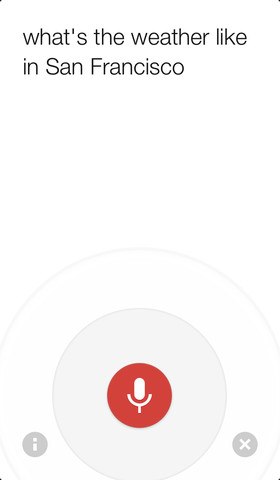
















Comments: