Latest Gear Live Videos
How to Upgrade Your Mac Pro SSD [Video]

Posted by Andru Edwards Categories: Apple, Features, PC / Laptop, Podcasts, Storage, Videocasts, Videos,
In this episode I show you how to upgrade the PCIe SSD storage drive found in the redesigned Mac Pro (2013) from Apple. Doing it yourself, you can end up saving a bunch of money (as opposed to paying Apple directly for the storage increases,) and it's one of the simplest upgrades you can perform yourself on the Mac Pro.
In order to perform the upgrade, you'll need a CR-VT8 screwdriver (here's a cheap set on Amazon) and a PCI-e replacement SSD module. That's it! It'll take you about five minutes (or less!)
Since a lot of people were curious about if the WWE Network would be available on Apple TV, and how it would look compared to the other platforms out there, I went ahead and put together this video walkthrough and review. There are a bunch of pros to using an Apple TV for the Network, but one caveat that can be seen as a con.
If you like what you see from the Apple Mac Pro, you can pick one up here from B&H Photo.
Don't forget to subscribe to Gear Live's YouTube channel!
Click to continue reading How to Upgrade Your Mac Pro SSD [Video]
Advertisement
Bleeding Edge TV 502: WWE Network on Apple TV review

Posted by Andru Edwards Categories: Apple, Features, Home Entertainment, PC / Laptop, Podcasts, Videocasts, Videos,
Since a lot of people were curious about if the WWE Network would be available on Apple TV, and how it would look compared to the other platforms out there, I went ahead and put together this video walkthrough and review. There are a bunch of pros to using an Apple TV for the Network, but one caveat that can be seen as a con.
In this video I cover:
- How to subscribe to the WWE Network on Apple TV and skip the signup issues plaguing other devices
- How to link your Apple TV purchase to your WWE.com account so you can access the Network everywhere
- How to link your Apple TV purchase to other Apple TVs
- How to use AirPlay to send WWE Network content from your iOS device to an Apple TV wirelessly
I also give an interface tour and my overall thoughts on how the WWE Network looks and feels on Apple's set-top box. I'll be doing more videos focusing on other devices as well, so if there's one you'd like me to focus on, feel free to contact me on Facebook or Twitter and let me know. Keep an eye on our YouTube channel (you can subscribe here!) to see the new stuff as it drops.
If you like what you see from the Apple TV, you can pick one up here from Apple.
Don't forget to subscribe to Gear Live's YouTube channel!
Click to continue reading Bleeding Edge TV 502: WWE Network on Apple TV review
Bleeding Edge TV 501: How to upgrade RAM in Apple Mac Pro (late 2013)

Posted by Andru Edwards Categories: Apple, Features, PC / Laptop, Podcasts, Videocasts, Videos,
In this episode I show you how to open up the new Apple Mac Pro (late 2013), remove the included RAM, and install your own in order to give it a nice RAM upgrade. It's not too hard at all, and can save you a bunch of money when compared to paying Apple for extra RAM when placing your order. As you can see, the Mac Pro RAM upgrade process just takes a couple of minutes, and doesn't require any tools. Super easy! Here's where I buy all my RAM.
Apple has these on backorder for about 8 weeks, but if you order a Mac Pro from B&H Photo, you should be able to get one shipped out much sooner, if not immediately, and tax-free.
Don't forget to subscribe to Gear Live's YouTube channel!
Click to continue reading Bleeding Edge TV 501: How to upgrade RAM in Apple Mac Pro (late 2013)
3 steps to easily remove pomegranate seeds

Posted by Andru Edwards Categories: Features, How To, Fruit,

If you've ever eaten a pomegranate, you've likely encountered the frustrating task of removing the seeds--but there's a better way. Rather than fighting a spoon (or your fingers) through the various nooks and crannies, splattering yourself with pomegranate juice stains in the process, try this much easier, faster approach to deseed a pomegranate:
- Cut off the ends of the pomegranate, creating two flat surfaces on the ends.
- Cut the pomegranate in half, and twist each half a bit to loosen the delicious seeds that are held within
- Grab something sturdy like a wooden spoon, and hit the flat part of the pomegranate half that you created in the first step. The seeds should easily fall out, so make sure you have a bowl or container underneath the pomegranate that you're hitting
- Enjoy!
Give it a try, and let us know how it works out for you in the comments! If you want more a more detailed tutorial full of pictures, head on over to Instructables.
Read More  | Instructables
| Instructables
How American Football works [Video]

Posted by Andru Edwards Categories: Videos,

The Super Bowl is upon us! You're probably gonna watch it, whether you're a football fan or not (those commercials though!), so why not get a quick primer of the rules and how the game works? Hit the video after the jump for the quick, animated tongue-in-cheek tutorial.
Click to continue reading How American Football works [Video]
Read More  | The Awesomer
| The Awesomer
Unboxing Live 119: HTC First & Facebook Home

Posted by Andru Edwards Categories: Cell Phones, Features, Handhelds, Videocasts,
In this episode we open up the HTC First smartphone, the first phone to ship with Facebook Home as the default launcher. Facebook Home turns your phone into a device that is hyper connected to Facebook, including lock screen slideshows of recent updates from your friends, and direct access to Facebook and Facebook Messenger from the lock screen as well. The HTC First reminds us of a flatter iPhone 3GS, or to be more current, looks a lot like the leaks of the upcoming budget-friendly iPhone. It originally debuted at $99 with 2-year contract, but now sells for $0.99 instead after lukewarm reception.
Don't forget to subscribe to Gear Live on YouTube!
Bleeding Edge TV 487: iOS 7 setup and installation

Posted by Andru Edwards Categories: Apple, Features, Podcasts, Software, Videocasts, Videos,
We've got iOS 7 installed on one of our iPhone 5 units, and we give you a look at the setup process in Apple's new mobile OS. iOS 7 was announced at WWDC 2013, and the developer beta was released soon after. We're now running iOS 7 beta 2 We give you a look at the whole setup process, Control Center, notification center, and the new UI.
Don't forget to subscribe to Gear Live's YouTube channel!
Here’s how to build your own LEGO Superhero Halloween costume

Posted by Andru Edwards Categories: DC Comics, Marvel Comics,
Over on our sister site Gear Live, we've got an article up that breaks down the steps required for your to build your very own LEGO Superhero Halloween costume. Since it's obviously comic book-related (just look at those Batman, Spider-Man, and Supergirl costumes up there!), we wanted to be sure and share it with our Comix411 readers as well. Anyone have any other cool and unique comic book costumes to share? Hit us in the comments!
Read More  | How to make a LEGO Superhero Halloween costume
| How to make a LEGO Superhero Halloween costume
How to make your own LEGO Superhero Halloween costume

Posted by Taylor Peterson Categories: Design, Features, Smart Home, Misc. Tech,

It's October, and that means that there are many people looking for a great Halloween costume. Rather than buying a cheap costume-in-a-bag, why not get creative and build something awesome? That's what we did when we became LEGO Superheroes last year, and we ended up getting non-stop compliments when it was time for tick-or-treating. Wanna know how we did it? Read on!
Click to continue reading How to make your own LEGO Superhero Halloween costume
How to unlock your iPhone 5 right now

Posted by Andru Edwards Categories: Apple, Smartphones, Features, Software,
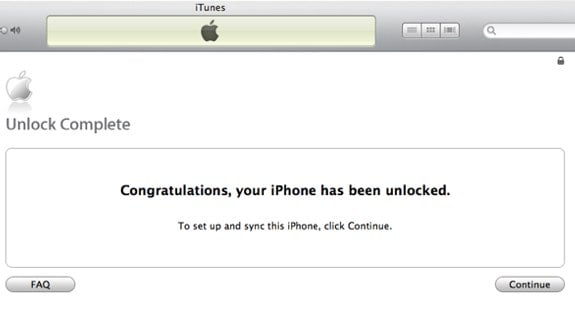
It's been widely reported that the Verizon iPhone 5 ships with an unlocked SIM slot, which means you can insert any 3G nano SIM into its tray and you can use it with any carrier. The AT&T model isn't as forgiving, as all AT&T iPhone 5 (see out iPhone 5 review) models ship locked to that specific carrier. However, there are a few ways of unlocking the AT&T model for use with other carriers, like T-Mobile.
Click to continue reading How to unlock your iPhone 5 right now
Advertisement
© Gear Live Inc. {year} – User-posted content, unless source is quoted, is licensed under a Creative Commons Public Domain License. Gear Live graphics, logos, designs, page headers, button icons, videos, articles, blogs, forums, scripts and other service names are the trademarks of Gear Live Inc.











