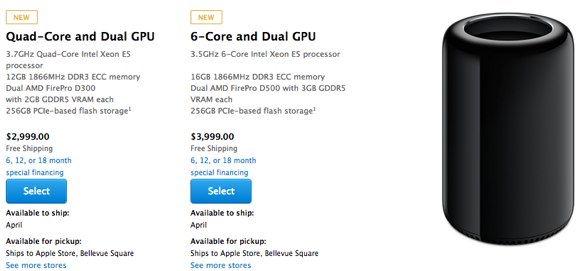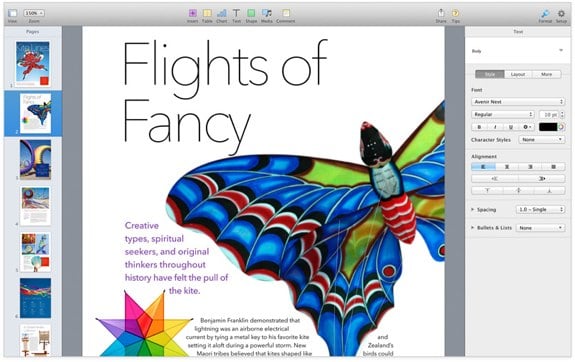Latest Gear Live Videos
Bleeding Edge TV 501: How to upgrade RAM in Apple Mac Pro (late 2013)

Posted by Andru Edwards Categories: Apple, Features, PC / Laptop, Podcasts, Videocasts, Videos,
In this episode I show you how to open up the new Apple Mac Pro (late 2013), remove the included RAM, and install your own in order to give it a nice RAM upgrade. It's not too hard at all, and can save you a bunch of money when compared to paying Apple for extra RAM when placing your order. As you can see, the Mac Pro RAM upgrade process just takes a couple of minutes, and doesn't require any tools. Super easy! Here's where I buy all my RAM.
Apple has these on backorder for about 8 weeks, but if you order a Mac Pro from B&H Photo, you should be able to get one shipped out much sooner, if not immediately, and tax-free.
Don't forget to subscribe to Gear Live's YouTube channel!
Click to continue reading Bleeding Edge TV 501: How to upgrade RAM in Apple Mac Pro (late 2013)
Advertisement
Apple OS X Mavericks 10.9.2 now available, here’s what’s new

Posted by Andru Edwards Categories: Apple, PC / Laptop, Software,
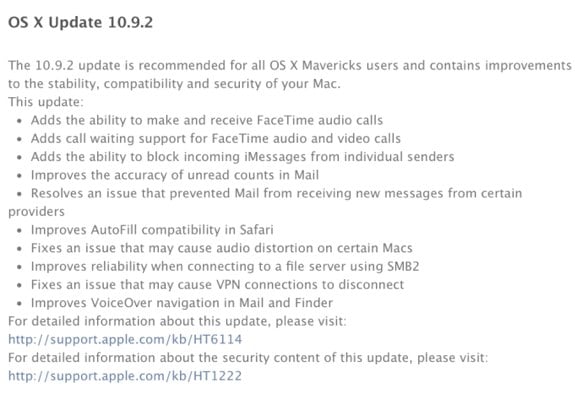
Apple has released OS X Mavericks 10.9.2 to the public following a lengthy developer beta, and with it comes quite a few new features and enhancements to the Mac desktop operating system:
- FaceTime Audio in the FaceTime and Messages apps
- Contact blocking for FaceTime and iMessage
- Mail app improvements
- Autofill fixes for Safari
- Audio fixes
- VPN fixes
- VoiceOver fixes
Also included is the SSL security vulnerability fix that Apple fixed in iOS last week, and earlier today on Apple TV. Many Mac apps were still at risk, including Safari and Mail. The company stated a few days ago that it planned to have a fix released "very soon," and four days later, this patch is included in OS X 10.9.2.
You can grab the OS X 10.9.2 update from the Mac App Store now.
Mac Pro shipping estimates slip to April, but you can get one sooner

Posted by Andru Edwards Categories: Apple, PC / Laptop,
If you're looking to order the new Mac Pro, you should be aware that shipping estimates from Apple have just slipped to April worldwide. This comes approximately three weeks after shipping estimates slipped from February to March. While this doesn't necessarily mean that supply is getting worse, it does seem to show that Apple is having a hard time catching up with the demand on the most powerful Mac it has ever made.
Of course, as we mentioned recently, you can order the Mac Pro from B&H Photo and get it shipped much, much sooner (and tax free as well in most areas!) Go to the Mac Pro page and choose to be notified when they are in stock - B&H seems to get models in a couple times per week.
If you're wondering if the cost is worth it, be sure to check out our full Mac Pro review.
Read More  | Mac Pro at B&H
| Mac Pro at B&H
Apple Mac Pro (2013) review: in a class of its own

Posted by Andru Edwards Categories: Apple, Features, PC / Laptop, Product Reviews,

Power. The Apple Mac Pro (late 2013) is the newest Mac on the block, and it's also the most powerful computer ever made by Apple. It deserves to be, too, as the Mac Pro lost that title as Apple let that product line slip into virtual irrelevancy. After all, the previous Mac Pro spent the last four-or-so years at a technical standstill. It didn't have any Thunderbolt ports, no USB 3.0, no PCIe flash storage...heck, it didn't even have an 802.11n Wi-Fi option. For all intents and purposes, Apple had allowed the Mac Pro, the one machine that was aimed at meeting the needs of the most demanding customers, to become a dinosaur.
That is, until the release of the newly-redesigned Mac Pro (late 2013) model. With its smooth metallic cylindrical shape that looks like it was plucked off of an alien spaceship, smaller and lighter profile, and top-of-the-line specs that include PCIe SSD storage, dual workstation-class GPUs as standard, the newest Intel Xeon processors (up to 12 cores!), 802.11ac Wi-Fi, and a bunch of I/O ports which include Thunderbolt 2 and USB 3.0, this thing is a beast. It's modern--no, futuristic.
For all of you professional video editors, photographers, graphic artists, 3D animators, audio engineers and the like, we're betting that Apple has piqued your interest. After all, this is a Mac which can drive up to three 4K displays simultaneously. That's a lot of power. Wondering if it should be your next purchase? It's expensive, starting at $2,999 (and climbing up to $9,559 depending on how you configure it,) so we're here to help you in your decision making. Follow along as we bring you our full Mac Pro (late 2013) review, after the jump.
Click to continue reading Apple Mac Pro (2013) review: in a class of its own
Bleeding Edge TV 500: Apple Mac Pro (late 2013) first-look

Posted by Andru Edwards Categories: Apple, Features, PC / Laptop, Podcasts, Videocasts, Videos,
We give you a look at the newly designed Apple Mac Pro in this episode! Apple has rebuilt the Mac Pro from the ground up to be a multimedia powerhouse, optimized for tasks like video editing, audio work, 3D modeling, and other such pro tasks. Here are the specs on the Gear Live Mac Pro featured in this episode:
- 3.5 GHz Intel Xeon E5 Six-Core
- 64GB of 1866 MHz DDR3 ECC RAM
- 256GB PCIe-based Flash Storage
- Dual AMD FirePro D500 GPUs (2 x 3GB)
- Six Thunderbolt 2 Ports
- Four USB 3.0 Ports, One HDMI 1.4 Port
- Supports up to Three 4K Displays
- 802.11a/b/g/n/ac Wi-Fi, Bluetooth 4.0
- Unique Compact Cylinder Design
- Mac OS X 10.9 Mavericks
Apple has these on backorder for about 8 weeks, but if you order a Mac Pro from B&H Photo, you should be able to get one shipped out much sooner, if not immediately.
Don't forget to subscribe to Gear Live's YouTube channel!
Click to continue reading Bleeding Edge TV 500: Apple Mac Pro (late 2013) first-look
Here’s an iOS 7-style lock screen screensaver for your Mac

Posted by Andru Edwards Categories: Apple, Design, PC / Laptop, Software,
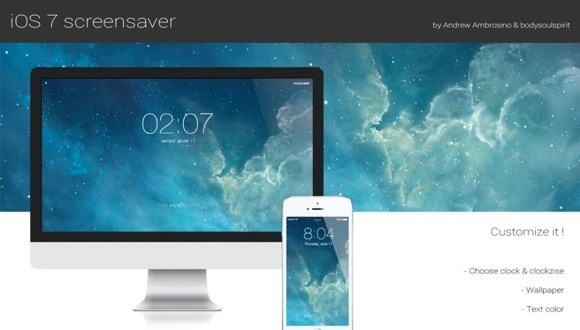
If you wanna have a little more visual parity between your iOS devices and your Mac, you may wanna check out this iOS 7-style screensaver. As you can see, it has an oversized digital clock with the default wallpaper found in iOS 7. It's also simple to install:
- You’ll want to download the screensaver from the developer’s website
- Open the downloaded file, and double-click on the installer.
- Launch your Mac’s System Preferences app and click the Desktop & Screen Saver icon. The new screensaver should show up towards the bottom of the list.
Select the new screensaver, and you are good! You can change the "Press any key to unlock" message to whatever you'd like.
Read More  | iOS 7 Mac Wallpaper
| iOS 7 Mac Wallpaper
Unboxing Live 129: Apple MacBok Pro (late 2013)

Posted by Andru Edwards Categories: Apple, Features, Laptop, Videocasts,
I open up the brand new Apple MacBook Pro (late 2013) in this episode! This is a 13-inch model, which now sports the Retina display in all configurations. The new MacBook Pro ships with OS X Mavericks and a 2.4 GHz Intel Haswell processor. This specific model sports a 256GB PCIe SSD and 8GB RAM. We go through everything in this video. Check out my full MacBook Pro (late 2013) review as well.
You can pick up the MacBook Pro from Apple.
Don't forget to subscribe to Gear Live on YouTube!
Click to continue reading Unboxing Live 129: Apple MacBok Pro (late 2013)
Apple releases Pages 5.1, here’s what’s new

Posted by Andru Edwards Categories: Apple, Software,
Apple just released Pages 5.1, which includes new features like alignment customization, vertical ruler, character counter, and more. Here's a list:
- Vertical ruler
- Share password-protected documents via iCloud link
- Customizable alignment guides
- Set keyboard shortcuts for styles
- View character count with or without spaces
- Improved precision for inserting and pasting objects
- Create charts with date, time, and duration values
- Delete sections from the page navigator
- Improved compatibility with Microsoft Word 2013 documents
- Export password-protected documents to DOCX format
- Custom number formats in charts are preserved on import of Pages ’09 and Microsoft Word documents
- Start a list automatically using new special characters
- Improved support for bidirectional text
- Improved ePub export
- Bug fixes and stability improvements
You can download Pages 5.1 now from the Mac App Store.
Read More  | Apple Pages
| Apple Pages
Get the new Mac Pro right now, without having to wait until March

Posted by Andru Edwards Categories: Apple, Hot Deals, PC / Laptop,
Apple's new, redesigned Mac Pro launched in late December, and has been in short supply ever since. In fact, a few days ago shipments were pushed back to March. In other words, if you order a new Mac Pro today from Apple, you'll be waiting at least five weeks before it will be shipped to you--if by March they mean "early March." I needed one of the new models, and didn't want to wait, so instead I checked one of my other favorite tech stores on the planet: B&H Photo. Sure enough, they had the Mac Pro in stock! The other benefit of B&H Photo is that the order would be tax-free, unlike Apple, saving me about $400. I used some of that savings towards overnight shipping, and was able to order a Mac Pro right away, pay about 10% less than I would have paid to Apple, and received it the following day rather than having to wait a couple of months for it.
If you want to get your hands on the new Mac Pro without waiting, be sure to check it out at B&H Photo!
Read More  | B&H Photo
| B&H Photo
MacBook Pro (late 2013) review

Posted by Andru Edwards Categories: Apple, Features, PC / Laptop, Product Reviews,
A couple of weeks ago, Apple introduced the world to the iPad Air, but during the same event, the new 2013 MacBook Pro lineup was also revealed, going on sale that same afternoon. These new MacBook Pros would ship with OS X 10.9 Mavericks, the new desktop operating system that was also released that same day, completely free of charge. The 2013 MacBook Pro line sees some significant updates--things like a thinner body, Retina display, PCIe storage, and Haswell processors. So, how do all these changes come together at the end of the day, and is the end result enough for you to give it your attention? Does a thinner, lighter, cheaper, and more powerful package add up to more than the sum of its parts? We answer all this and more in our 13-inch MacBook Pro (late 2013) review.
Click to continue reading MacBook Pro (late 2013) review