Find Our Latest Video Reviews on YouTube!
If you want to stay on top of all of our video reviews of the latest tech, be sure to check out and subscribe to the Gear Live YouTube channel, hosted by Andru Edwards! It’s free!
Latest Gear Live Videos
iPhone 3G coming to Best Buy next month

Posted by Andru Edwards Categories: Apple, Smartphones, Corporate News, Handhelds,
 If lining up at the Apple Store or AT&T Store isn’t your thing, and you are still in need of an iPhone 3G, you may be interested to know that, beginning next month, you can instead join the crowd outside of your local Best Buy in the morning. Well, if yours is one of the 18 Best Buy Mobile locations in the US.
If lining up at the Apple Store or AT&T Store isn’t your thing, and you are still in need of an iPhone 3G, you may be interested to know that, beginning next month, you can instead join the crowd outside of your local Best Buy in the morning. Well, if yours is one of the 18 Best Buy Mobile locations in the US.
It appears that on September 7th, all the word that Best Buy went into coaxing AT&T and Apple into allowing them to be the exclusive third-party distributor of the iPhone 3G will have paid off. Don’t expect any price breaks (or increases), as they will be selling the phone for the same $199 and $299 (if you qualify) price point that you will find in the first-party stores.
Hopefully this is a sign that there will be more to go around?
Read More  | Yahoo! News
| Yahoo! News
Gallery: iPhone 3G coming to Best Buy next month
Advertisement
Steve Jobs to WSJ: App Store rakes in $30 million in first month

Posted by Andru Edwards Categories: Apple, Smartphones, Corporate News, Handhelds, Software,

Well, if you were curious just how successful the App Store has been since its launch, Steve Jobs spilled the beans in an interview published in the Wall Street Journal this morning. First and foremost, the most amazing part is that sales in the App Store hit about $30 million. Now, if you think about that figure and realize that Apple only keeps 30% of it (well, 30% of sales of apps that aren’t their own), that is $9 million for Apple, and $21 million for developers.
Of course, a large percentage of apps downloaded are free. You just know those have to be popular, right? Well, we didn’t get an official breakdown of free app downloads versus paid, but Jobs did say that there have been over 60 million downloads from the App Store. That’s an average of 2 million downloads per day, every day. If you had any doubt that the App Store would be a hit, well, there’s your proof.
Click to continue reading Steve Jobs to WSJ: App Store rakes in $30 million in first month
Gallery: Steve Jobs to WSJ: App Store rakes in $30 million in first month
Logitech Harmony Remote Software 7.5 released for OS X

Posted by Andru Edwards Categories: Accessories, Apple, Home Entertainment, Software,
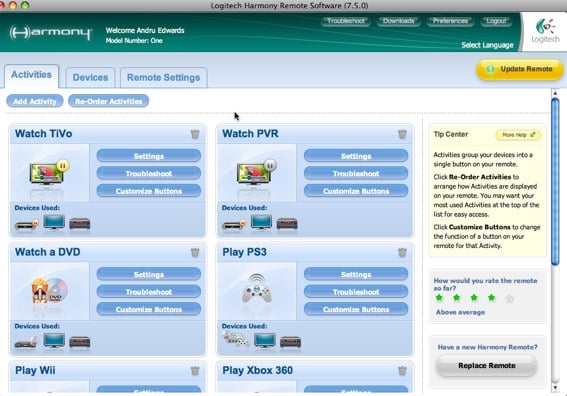
A quick update for all you Logitech Harmony users out there on OS X, as the company has released a new version of their software for the Mac platform. The download weighs in at 29 MB, and is officially titles Logitech Harmony Remote Software 7.5. If you are using a Harmony remote with OS X, then this is obviously a recommended update.
Read More  | Logitech Harmony Mac 7.5
| Logitech Harmony Mac 7.5
Gallery: Logitech Harmony Remote Software 7.5 released for OS X

Doesn’t it seem like your chargers are running full time with all your different electronic gadgets? Griffin Technology’s Power Dock can hold two or 4 iPods and/or iPhones and charge them at the same time. Made with brushed aluminum with rubber base, each comes with 8 universal insert adapters to fit all models. Simply plug into a 120V AC outlet. The Apple approved devices carry a $49.99 price for the 2-dock and $69.99 price for the 4-dock model.
Read More  | Griffin Technology
| Griffin Technology
Gallery: Griffin Power Dock
iPhone 2.0.1 firmware update released

Posted by Andru Edwards Categories: Apple, Smartphones, Handhelds, Software,
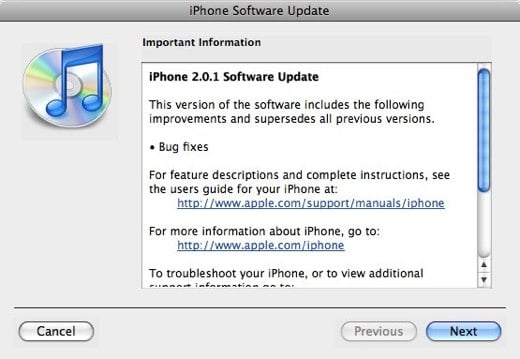
While it’s not quite the iPhone 2.1 firmware that we are patiently waiting for, Apple has released the iPhone 2.0.1 firmware update earlier this evening. As you can see in the image above, all Apple is telling us is that this release is all about “bug fixes” - you won’t find us arguing though, as we mentioned during the week on our Twitter and FriendFeed accounts, our problems got so bad that we had to have the Apple Store hook us up with a brand new iPhone altogether. So, yeah, we aren’t mad at bug fixes.
We’ve already installed the almost 250MB update on our iPhone 3G, and right off the bat, I notice that I am no longer getting the stalled keyboard bug, and also, when I launch NetNewsWire now, it actually works. That’s a first.
Let us know how the new firmware is treating you.
Gallery: iPhone 2.0.1 firmware update released

iSkin has released their new revo2, specifically made for the iPhone 3G. With anti-microbial protection, it features a docking port cover, raised surface volume and power buttons, an improved ViSOR screen shield, and anti-glare and fingerprint film. Available in four 2-tone models, the revo2’s silicone has a honeycomb micro-texture for sure grip and open camera hold, mute switch, and mic and speaker ports. The case can be yours for $39.99.
Read More  | iSkin
| iSkin
Gallery: iSkin revo2 for iPhone 3G
RIchard Solo Smart Backup Battery Pack rocks for iPhone 3G

Posted by Andru Edwards Categories: Accessories, USB, Apple, Smartphones, Features, Handhelds,

Anyone who has picked up an iPhone 3G knows that the battery, while great for a 3G phone, still leaves a lot to be desired. It’s simply no fun when your phone warns you that you have 20% power left while you are in the middle of your lunch break. Heck, I don’t even need to leave the house to go to work, and even I have issues with the battery. During E3 2008, I had to be careful with my iPhone usage if I didn’t want the phone to run out of juice. Since I am going to be taking a trip to NYC this week, I wanted to be sure I was armed with a backup.
After doing some looking around, I came across this Richard Solo Smart Backup Battery Pack for the iPhone. In all actuality, it works with the iPhone as well as any iPod with a dock connector. It basically holds a charge that is similar to about 80% of the iPhone battery. That means that if you see your iPhone give you that 20% warning, you just plug this thing in, and it will charge it back to full. That is cool.
Even better though, you can charge the iPhone or iPod and the Backup Battery at the same time. You plug in the battery to your phone, and then connect the battery to the charger. This will first charge your device, and then once that is done, it will charge the battery. So if you do this overnight, you have a fully charged phone, and backup battery, when you walk out the door. Love it.
The device is thin enough to not be burdensome at all, reminding me of an iPod nano. I am gonna give this a try during this next week, where I will definitely be out and about and using my iPhone on a near-constant basis, being the awesome road warrior that I am. I will let you know how it turns out. Meanwhile, if you wanna pick up one of these for yourself, you can grab one here for $50. If it works as advertised, we think this is well worth it. Check the video after the break for more details, and also, we have a small Richard Solo Smart Backup Battery pack gallery we just put up as well.
Click to continue reading RIchard Solo Smart Backup Battery Pack rocks for iPhone 3G
Read More  | Smart Backup Battery Pack gallery
| Smart Backup Battery Pack gallery
Gallery: RIchard Solo Smart Backup Battery Pack rocks for iPhone 3G
Apple beta testing iPhone 2.1 firmware, adding more GPS features

Posted by Andru Edwards Categories: Apple, Smartphones, GPS, Handhelds, Software,
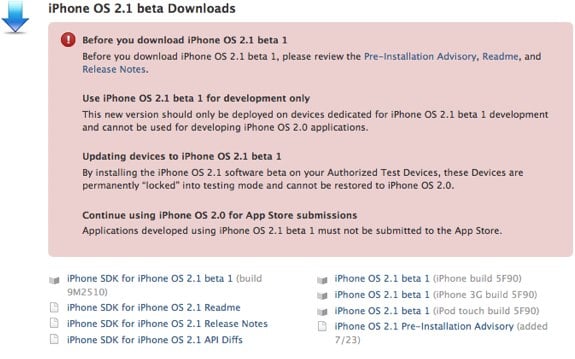
We just got word that Apple has released a beta version of iPhone OS 2.1 to developers. Along with the 2.1 firmware, a new version of the iPhone SDK has been seeded as well, but the new SDK can’t be used for submitting applications to the App Store at the moment.
A few new things we are seeing in this version of the software is the addition of a bunch of Core Location features that track the direction you are heading, and the speed you are traveling. Looks like we might see a turn-by-turn GPS app after all on the iPhone 3G.
Gallery: Apple beta testing iPhone 2.1 firmware, adding more GPS features
The Simpsons Limited Edition Apple iPod nano

Posted by Sheila Franklin Categories: Apple, Design, Home Entertainment, Music, Portable Audio / Video,
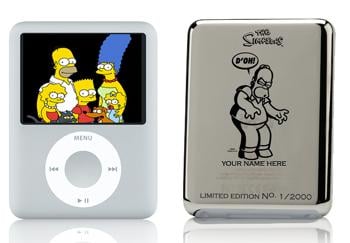
If you love the Simpsons, you have to love the limited edition iPod nano that holds 8GB. Only 2000 are available and each is numbered and personalized by laser for up to 30 characters. The music player lets you watch your favorite episodes, movies, podcasts, and music. The nano comes with earphones, a USB 2.0 cable Dock adapter, and stand at a price of $269.00. Other styles/sizes are also available.
Read More  | The Simpsons Shop
| The Simpsons Shop
Gallery: The Simpsons Limited Edition Apple iPod nano
Apple iLife 08 updates bring MobileMe support

Posted by Andru Edwards Categories: Apple, Internet, Software,
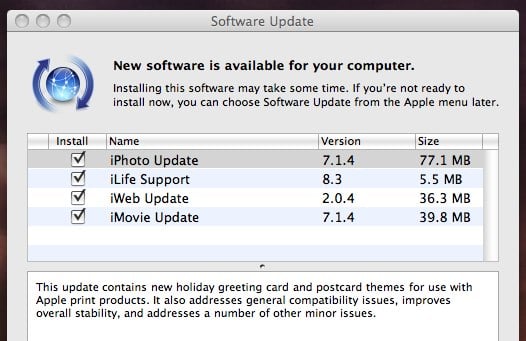
Of you’re a MobileMe user who has been annoyed at the lack of integration of iLife 08 apps with the service, fret no more. Apple has just unleashed a few updates for the application suite, aimed at squashing a few bugs, improving stability, and integrating MobileMe where it make sense. You get an iLife Support update, as well as news versions of iPhoto, iWeb, and iMovie. Not too bad a deal, right? Now you can get back to editing those iWeb pages and MobileMe galleries. Just fire up Software Update to get the goods.
Read More  | Apple Downloads
| Apple Downloads
















