Find Our Latest Video Reviews on YouTube!
If you want to stay on top of all of our video reviews of the latest tech, be sure to check out and subscribe to the Gear Live YouTube channel, hosted by Andru Edwards! It’s free!
Thursday March 10, 2011 12:56 am
Gmail introduces ‘Smart Labels’ to enhance productivity
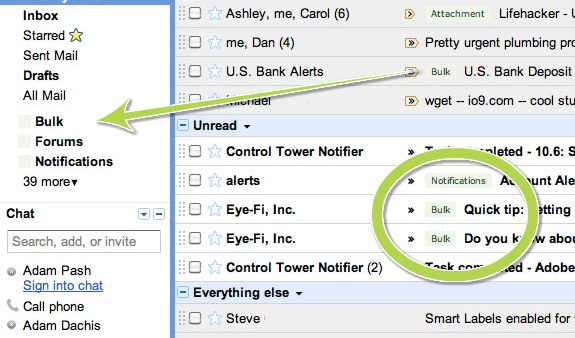
Google on Wednesday unveiled a new option for Gmail that filters messages into bulk, forum, or notification folders.
Smart Labels are a Gmail Labs project that sorts incoming e-mails into three sections: Bulk, which applies to mass mailings like newsletters and promotions; Forums for group mailing lists; and Notifications for e-mails sent directly to you.
Users can replace existing filters and labels with Smart Labels or use them together. To add, enable the "SmartLabels" option in Gmail Labs and hit save. You can further edit your settings on the Filters tab under Settings. "We hope Smart Labels help you more effortlessly get through your inbox," Google said in a blog post.
Oddly, when I enabled Smart Labels on my Gmail account, the folders included e-mails I'd deleted, even though I emptied the trash.
Google said Smart Labels are complementary to Priority Inbox, a feature within Gmail introduced in August that's intended to highlight important messages.
This article, written by Chloe Albanesius, originally appeared on PCMag.com and is republished on Gear Live with the permission of Ziff Davis, Inc.











