Latest Gear Live Videos
Friday July 10, 2009 10:43 am
OmniFocus for iPhone 1.5.1 feature list, now available
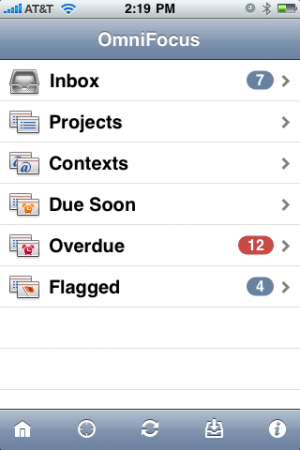
- Nearby remembers whether you last used Map or List view.
- Added settings for whether the app badge counts overdue actions, due soon actions, both, or neither.
- You can assign locations to contexts by editing the nearby list.
- Fixed a bug where the map sometimes wouldn’t recenter after launching directly into Map view.
- Fixed some bugs in the Sync Settings interface.
- Removed “mailto” from the Send Feedback email address.
- Cleaned up some animation transitions with the item title on the details screen.
- Image attachments now display on a black background.
- When selecting a start or due date, you can now tap multiple times on the Day, Week, and Month buttons to increment the date further.
- Updated the interface for repeating actions. Repeating actions now distinguish between repeating on a fixed schedule (“repeat every”), starting again some period after completion (“start after”), and becoming due again some period after completion (“due after”). Please note that OmniFocus 1.6 for Mac only supports “repeat every” and “due after”; the “start after” option is coming to the Mac in v1.7.
- Fixed sorting in the All Actions lists.
- Fixed a bug with restoring the top-level All Actions view state during launch.
- Inline browsing now works with “Http” URLs, not just “http”.
- Fixed a bug with unselectable attachment rows.
- Contexts once again show a section header between subcontexts and actions.
- Fixed a bug where toolbar buttons could disappear after syncing on the Settings screen.
- Disabled attachment editing while recording or playing back an audio attachment.
- Fixed a potential crash in the Repeat screen.
- Improved the margins of the title field on the Title & Note screen.
- Fixed a bug where entering a note for a new inbox item could lose your item title.
- When filing an action or project, the Move screen once again indents items to indicate hierarchy.
- Copying an action now places its task XML, its title (as text), and its omnifocus: link on the pasteboard. You can now paste a link from one task into the notes of another task, then click on the link to switch over to the linked item.
- Added support for pasting more types of images into attachments.
- Fixed a number of layout issues in the experimental landscape mode. (We’re not quite ready to enable this by default yet, but definitely getting closer!)
- Fixed some crashes and other bugs with the experimental undo support. (Undo is also still a work in progress, so it’s also disabled by default.)
Of course, you’ll find OmniFocus for iPhone in the App Store, and the 1.5.1 update is available now.
Read More  | OmniFocus for iPhone
| OmniFocus for iPhone
Gallery: OmniFocus for iPhone 1.5.1 feature list, now available
Advertisement
Advertisement
Advertisement
© Gear Live Media, LLC. 2007 – User-posted content, unless source is quoted, is licensed under a Creative Commons Public Domain License. Gear Live graphics, logos, designs, page headers, button icons, videos, articles, blogs, forums, scripts and other service names are the trademarks of Gear Live Inc.


















Comments: