Latest Gear Live Videos
Watch this: Microsoft Surface tablet unveiling event

Posted by Andru Edwards Categories: Corporate News, Handhelds, Microsoft, Videos,

Yesterday we told you all about the big announcements Microsoft made--the Microsoft Surface tablet was unveiled, along with the intriguing Touch Cover and Type Cover accessories. There was even an odd Surface intro video they teased us with. Now, you can watch the entire Surface event in its entirety after the jump.
Click to continue reading Watch this: Microsoft Surface tablet unveiling event
Advertisement
Microsoft Surface video introduction

Posted by Andru Edwards Categories: Handhelds, Microsoft, Videos,

Now that Microsoft has revealed its plan to do battle in the tablet market, Microsoft Surface (as well as its super-cool accessories, the Touch Cover and Type Cover,) we thought you'd appreciate a look at the teaser video that Microsoft put together to unveil the product. Check it out after the break.
Click to continue reading Microsoft Surface video introduction
Microsoft announces Surface tablet

Posted by Andru Edwards Categories:

The rumor mill was calling for a new Microsoft tablet to be announced today, and thats exactly what happened. Just a few minutes ago, Microsoft CEO Steve Ballmer unveiled the Microsoft Surface tablet. The Microsoft Surface is a companion to Windows 8, with Microsoft saying that it's "a tablet that's a great PC, and a PC that's a great tablet." The hardware is 9.3mm thin with edges beveled at 22 degrees. The casing is all magnesium, which is a first for a computer, making the Surface weigh in at 1.5 pounds. Oh, and it's also got a 10.6-inch display, so it's here to compete with the big boys. As you'd expect, Wi-Fi and Bluetooth are present, as is a built-in kickstand, Gorilla Glass, and an amazingly thin 3mm cover that also doubles as a keyboard for touch typing.
Surface will be available in the model we just detailed, as well as a Pro model that supports a higher resolution display. It's got the same chassis, same kickstand, and supports the same accessories, but this model wuns full Windows 8 Pro rather than just Windows RT. It also supports digital ink by way of a stylus. When the Surface detects the pen, it stops accepting touch input, making it easy to write on. The upgraded model also has a DisplayPort, allowing you to plug it in to a larger monitor, this giving you the regular, full PC experience.
Windows 8 picks up new UI, waves goodbye to Aero Glass

Posted by Andru Edwards Categories: Design, Microsoft, Software,

Microsoft has just revealed some major changes as it pertains to the user interface of Windows 8. Gone is the popular Aero Glass theme that shipped with Windows Vista and Windows 7. It's being replaced with a flatter design that seems to match the boxy shapes that we've been seeing on the Xbox 360, Windows Phone, and the Windows RT Metro UI. It does seem to make sense, although we always thought that Aero Glass was certainly visually appealing. Microsoft says it's confident that users will find the new UI less distracting.
Within the same announcement, the company takes you back in time with a tour through various Windows interfaces, starting with the original Windows 1. Good stuff.
Read More  | Building Windows 8
| Building Windows 8
Microsoft brings back ‘buy a PC, get free Xbox 360’ deal for students

Posted by Andru Edwards Categories: Hot Deals, Microsoft, PC / Laptop, Video Games,

Once again, Microsoft is going to be offering a free Xbox 360 for students who buy a qualifying PC. The computers start at $699, and when purchased at certain retailers, a 4 GB Xbox 360 will be thrown in gratis beginning on May 18. Up in Canada, students are welcome to the same deal, and the PCs start at $599. Participating retailers include Dell, Best Buy, Newegg (see our Newegg promo code thread,) Fry's Electronics, Staples, Future Shop, the Microsoft Store, and more.
Wanna save even more cash? Wait to make the purchase until June 2, when the Windows 8 upgrade program is set to launch, allowing PC buyers to upgrade to Windows 8 for just $15.
Read More  | Windows Team Blog
| Windows Team Blog
Lost Planet 3 Cinematic Trailer

Posted by John Ball Categories: Action, CAPCOM, PC, PlayStation 3, Release Dates, Third Person Shooters, Trailers, Xbox 360,

Get ready Lost Planet fans, the third round is on its way. Capcom, the makers of such fine games as Resident Evil and Devil May Cry, has just hit us with a new cinematic trailer for the upcoming Lost Planet 3. The company has announced that the release date will be early 2013 for Xbox 360, PS3, and PC, and has announced the name of the main protagonist. Meet Jim, a Utility Rig operator whose job occasionally involves killing a very large, angry akrid. Lost Planet 3 returns to the extreme conditions of the first title, while introducing new gameplay elements and characters. Not many other details have been released, but we expect to hear more at E3. We've got the trailer after the break.
Click to continue reading Lost Planet 3 Cinematic Trailer
Download the Windows 8 Consumer Preview right now

Posted by Andru Edwards Categories: Corporate News, Microsoft, PC / Laptop, Software,
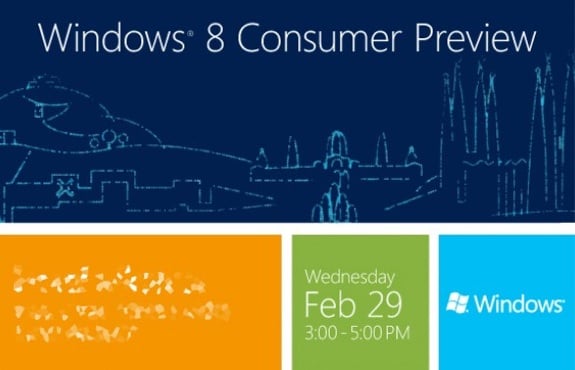
Today Microsoft released the Windows 8 Consumer Preview to the world, and it's been the talk of the day. Why? Well, Windows 8 is a huge departure from everything that Windows has ever been, and at the same time, it's very different than what you'd expect from OS X as well. Sure, both Mountain Lion and Windows 8 are super touch-centric, but Microsoft truly decided to come up with some new, innovative, and different techniques for the next major version of Windows, and now anyone can give it a try. A word of warning though--this is a preview in every sense of the word. If you prefer, we can call it a beta. This isn't final software, so don't expect it to be all buttery smooth. Still wanna try it though? Yeah, we thought so. Head on over to Microsoft to download it!
Firefox 10 now available
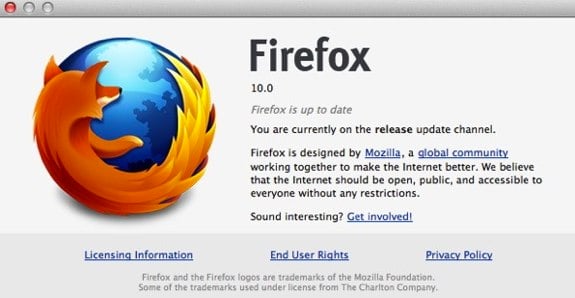
If you haven’t already realized, Firefox 10 is now available, and we definitely recommend that you upgrade. As far as the UI is concerned, the most notable change is to the “forward” button. That is that there isn’t one, at least unless you hit the “back” button first. New APIs allow for Anti-aliased WebGL graphics, full screen viewing of apps, and a few other nifty features. CSS 3D transitions are now supported as well.
Of course with all new things there are bound to be a few problems, and with Firefox 10 on OS X, Silverlight videos don't load and there are some jerky Gmail scrolling problems (as well as general trackpad scrolling issues) that Mozilla needs to get sorted out.
AMD Radeon HD 7970 review

Posted by Andru Edwards Categories: Accessories, PC / Laptop, Product Reviews, Video Games,

The perpetual war for supremacy between AMD and Nvidia constantly leaves enthusiasts dodging shrapnel: When you want the best video card you can afford, why buy one now instead of waiting for the better one the competing chipset designer will undoubtedly release in a few months? This leaves reviewers in a tough spot, too, as we're constantly proclaiming that nearly every new card is the fastest ever. But because you can only live in the world you live in, we're obliged to go there. So, here goes once again: The just-released AMD Radeon HD 7970 ($549 list) is the latest fastest and most feature-rich single-GPU card ever, surpassing our previous Editors' Choice winner, the Nvidia GeForce GTX 580.
Though we have little doubt that Nvidia will yank back that title with its next generation of cards, the 7970 is an impressive achievement for the moment. (It's rumored to become widely available by early January of 2012.) The inaugural member of the Southern Islands family, it utilizes a fresh architecture AMD refers to as "Graphics Core Next." Based on a new 28nm process technology and utilizing more than 4.3 billion transistors, Graphics Core Next uses a revised instruction set architecture, gives each compute unit the ability to simultaneously execute instructions from multiple kernels, and delivers an increased number of instructions per clock cycle per square millimeter of GPU space. The result, so AMD claims, is "designed for high utilization, high throughput, and multitasking."
Click to continue reading AMD Radeon HD 7970 review
2011 Holiday Gift Guide: Ceton InfiniTV 4 USB

Posted by Andru Edwards Categories: Accessories, Features, Home Entertainment, PC / Laptop, Family, Techies, Under $100, Under $500,
The Ceton InfiniTV 4 USB is one of the cooler items we're featuing in our 2011 Holiday Gift Guide. It basically turns your computer into a fully-functional live TV DVR. We know that features like Media Center exist on PCs, but the problem is that, until now, it's been hard to get a good signal into your computer. The InfiniTV 4 USB fixes that. It's a CableCARD adapter that plugs into your machine using USB. So all you need to do is insert a CableCARD from your cable provider, plug in your cable cord, and plug in to your computer. From there, you'll have access to all of the cable channels that you subscribe to, and you can record up to four different channels at once. See? We told you this was cool. Great for rooms where you only have a computer and no television, but also great if you want to incorporate a Mac or PC into your home theater setup, as it eliminates the need for a cable box, meaning you save on that montly rental fee. The Ceton InfiniTV 4 USB sells for $299, but you can get one on Amazon for $269, saving yourself 10%.
Advertisement
© Gear Live Inc. {year} – User-posted content, unless source is quoted, is licensed under a Creative Commons Public Domain License. Gear Live graphics, logos, designs, page headers, button icons, videos, articles, blogs, forums, scripts and other service names are the trademarks of Gear Live Inc.











