Latest Gear Live Videos
OS X Yosemite: Translucent window UI, dark mode, new icons, and more

Posted by Andru Edwards Categories: Apple, PC / Laptop, Software,
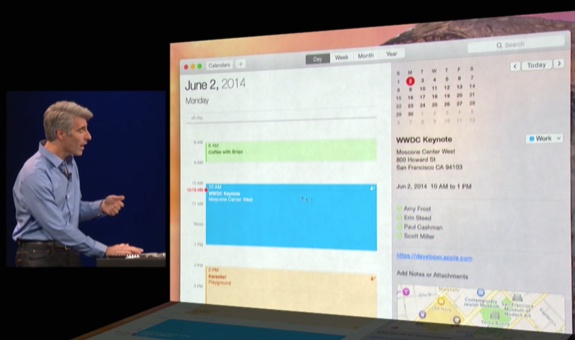
Apple has just announced OS X . As featured in a leak earlier today, the new operating system takes a bunch of design cues from iOS to bring visual parity between the two Apple operating systems. Apple's Craig Federighi showed off all of the new features, followed by a demo.
Tentpole features in the redesign include new, flat icons that are reminiscent of the iOS 7 redesign. An optional dark mode changes the menu bar from white to black, which allows you to get rid of the striking white for those who don't want it. Apple has also brought in a bunch of transparency and translucency, with the frosted glass look throughout the UI.
Developing...
Advertisement
Purported leaked images of OS X 10.10 leak new UI and design changes

Posted by Andru Edwards Categories: Apple, PC / Laptop, Software,
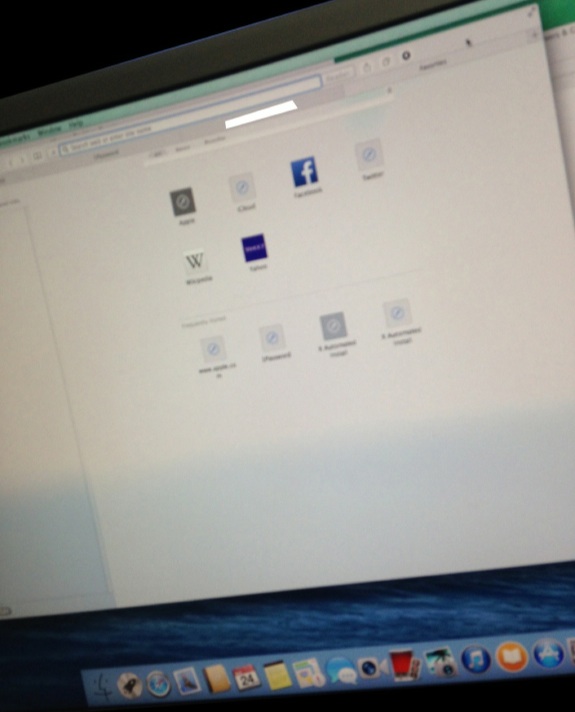
On the eve of the WWDC 2014 keynote, it seems that a few screenshots of OS X 10.10 (which we're guessing will be called Yosemite or El Capitan) have leaked, giving us a purported look at the future of Apple's desktop operating system. Originally reported by MacRumors (and since removed by request,) we can see changes that, as expected, bring the OS X design more in line with what the iOS 7 redesign introduced. In the image above, you see a much flatter Safari start page, with a lot of white space. Additionally, there's a new Dock style, doing away with the current frosted glass shelf in favor of a more simple translucent strip behind the app icons. You may also notice that the Finder icon has been changed. Let's check out a few more of the leaked photos.
Click to continue reading Purported leaked images of OS X 10.10 leak new UI and design changes
OS X 10.10 name may have been revealed by WWDC banner

Posted by Andru Edwards Categories: Apple, PC / Laptop, Rumors, Software,

Apple's WWDC 2014 kicks off this Monday morning, and the company is hard at work getting the Moscone Center dolled up prior to showtime. One of the posters that is going up is the one for OS X 10.10, and it may have revealed the name of the next major Apple desktop operating system.
The banner, pictured above (credit to The Verge,) shows the El Capitan granite monolith in Yosemite. Apple has filed for the rights to the named OS X El Cap, OS X El Capitan, and OS X Yosemite. Of course, there's no way to know which name Apple will be going with until they make the announcement on Monday, but the banner certainly does narrow things down quite a bit, doesn't it?
Stay tuned for full WWDC 2014 coverage this Monday.
Apple releases first OS X 10.9.4 beta to developers

Posted by Andru Edwards Categories: Apple, PC / Laptop, Software,

Apple just released the first OS X Mavericks 10.9.4 beta to developers just two weeks after the public release of OS X 10.9.3. No word yet on what changes are found in the new beta, but we're hoping that some of the Mac Pro (2013) niggles are fixed, as many who own the new, sleek Mac are complaining of issues with multi-monitor support since installing the last update.
Of course, Apple is also set to release the OS X 10.10 beta on Monday at WWDC 2014, so there'll be two OS X betas rocking at once.
OS X Mavericks 10.9.3 released, includes Retina mode for external 4K displays

Posted by Andru Edwards Categories: Apple, PC / Laptop, Software,
This morning Apple released OS X Mavericks 10.9.3, a big update that brings a couple of major new features to the desktop operating system. First, improved 4K display support, which allows easy Retina scaling on external ultra high definition displays. We've been using this functionality for a couple of months since it was included in the beta, and it works as expected. Rather than creating a ridiculously gigantic desktop where you could barely read text, instead you can choose to scale to a Retina mode that just makes everything nice and sharp.
Others will be happy to know that OS X 10.9.3 also features the return of the ability to sync contacts and calendars between a Mac and iOS devices over USB. Hit the Mac App Store to grab the update, and take a look at the full changelog after the jump.
Amazon now shipping Mac Pro (2013) immediately

Posted by Andru Edwards Categories: Apple, Hot Deals, PC / Laptop,
While Apple is still quoting 4-6 week delivery times for new Mac Pro orders, those who need one sooner should know that Amazon has both stock configurations ready to ship immediately. The quad-core 3.7GHz Mac Pro with dual AMD FirePro D300 cards and 12GB RAM is $2,994, while the six-core 3.5GHz Mac Pro with dual AMD FirePro D500 cards and 16GB RAM is $3,994. You can find them here:
If you want more RAM, it's cheaper to buy it yourself from a place like OWC anyway (video tutorial after the jump.) Additionally, Amazon doesn't charge sales tax in most places, so at those high prices, you're saving a pretty penny. Overnight shipping on the Mac Pros is available as well.
Click to continue reading Amazon now shipping Mac Pro (2013) immediately
Transcend 32GB RAM modules bump Mac Pro max to 128GB

Posted by Andru Edwards Categories: Apple, PC / Laptop,

The new Mac Pro is advertised by Apple to support up to 64GB of RAM. That's a staggering amount in our books, but some power users have balked at the limit, wishing for the option to stuff their Mac Pro with even more RAM. Well, it turns out that the limit was likely due to higher capacity DIMMs not being available--but Transcend has changed that. The company has released 32GB RAM modules that are compatible with the new Mac Pro, which supports four sticks. That'll bring your RAM to 128GB.
"The new Mac Pro 2013 is advertised to support up to 64GB of memory, and we understand that pro users running applications that place high demands on RAM have a need to meet and most likely exceed this threshold," said Transcend's Director of Research and Development Angus Wu. "For this reason, we have developed and fully tested higher density modules to give users the option of raising their Mac Pro system memory to the advertised 64GB right up to 128GB."
Transcend guarantees 100% compatibility with the 2013 Mac Pro, alongside a lifetime warranty. If you want the 64GB kit, that costs $980, while the 128GB RAM kit goes for a whopping $2480.
If you're looking to up the RAM in your Mac Pro, be sure to check out our video tutorial: How to Upgrade your Mac Pro (2013) RAM - we get our RAM from OWC, ourselves.
Read More  | Transcend
| Transcend
How to Upgrade Your Mac Pro SSD [Video]

Posted by Andru Edwards Categories: Apple, Features, PC / Laptop, Podcasts, Storage, Videocasts, Videos,
In this episode I show you how to upgrade the PCIe SSD storage drive found in the redesigned Mac Pro (2013) from Apple. Doing it yourself, you can end up saving a bunch of money (as opposed to paying Apple directly for the storage increases,) and it's one of the simplest upgrades you can perform yourself on the Mac Pro.
In order to perform the upgrade, you'll need a CR-VT8 screwdriver (here's a cheap set on Amazon) and a PCI-e replacement SSD module. That's it! It'll take you about five minutes (or less!)
Since a lot of people were curious about if the WWE Network would be available on Apple TV, and how it would look compared to the other platforms out there, I went ahead and put together this video walkthrough and review. There are a bunch of pros to using an Apple TV for the Network, but one caveat that can be seen as a con.
If you like what you see from the Apple Mac Pro, you can pick one up here from B&H Photo.
Don't forget to subscribe to Gear Live's YouTube channel!
Click to continue reading How to Upgrade Your Mac Pro SSD [Video]
Bleeding Edge TV 501: How to upgrade RAM in Apple Mac Pro (late 2013)

Posted by Andru Edwards Categories: Apple, Features, PC / Laptop, Podcasts, Videocasts, Videos,
In this episode I show you how to open up the new Apple Mac Pro (late 2013), remove the included RAM, and install your own in order to give it a nice RAM upgrade. It's not too hard at all, and can save you a bunch of money when compared to paying Apple for extra RAM when placing your order. As you can see, the Mac Pro RAM upgrade process just takes a couple of minutes, and doesn't require any tools. Super easy! Here's where I buy all my RAM.
Apple has these on backorder for about 8 weeks, but if you order a Mac Pro from B&H Photo, you should be able to get one shipped out much sooner, if not immediately, and tax-free.
Don't forget to subscribe to Gear Live's YouTube channel!
Click to continue reading Bleeding Edge TV 501: How to upgrade RAM in Apple Mac Pro (late 2013)
Apple OS X Mavericks 10.9.2 now available, here’s what’s new

Posted by Andru Edwards Categories: Apple, PC / Laptop, Software,
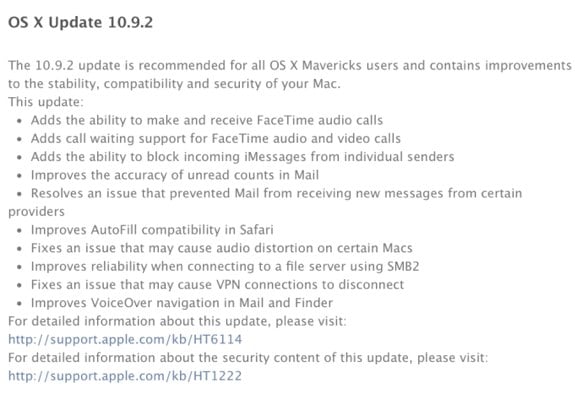
Apple has released OS X Mavericks 10.9.2 to the public following a lengthy developer beta, and with it comes quite a few new features and enhancements to the Mac desktop operating system:
- FaceTime Audio in the FaceTime and Messages apps
- Contact blocking for FaceTime and iMessage
- Mail app improvements
- Autofill fixes for Safari
- Audio fixes
- VPN fixes
- VoiceOver fixes
Also included is the SSL security vulnerability fix that Apple fixed in iOS last week, and earlier today on Apple TV. Many Mac apps were still at risk, including Safari and Mail. The company stated a few days ago that it planned to have a fix released "very soon," and four days later, this patch is included in OS X 10.9.2.
You can grab the OS X 10.9.2 update from the Mac App Store now.
Advertisement
© Gear Live Inc. {year} – User-posted content, unless source is quoted, is licensed under a Creative Commons Public Domain License. Gear Live graphics, logos, designs, page headers, button icons, videos, articles, blogs, forums, scripts and other service names are the trademarks of Gear Live Inc.











