Latest Gear Live Videos
Ask Andru: Which Macs can run OS X Yosemite?

Posted by Andru Edwards Categories: Apple, Editorial, Features, PC / Laptop, Software,

OS X 10.10, better known as Yosemite, represents the next-generation in Apple's desktop operating system. Yosemite brings a new look to the desktop experience, and also ties OS X and iOS together through a feature called Continuity that I bet will make work a lot easier for Apple users. With any big change, customers will wonder if their older hardware will be supported. We recently received this question from a reader named Steve:
Q: I'm excited to check out OS X Yosemite once it launches, the redesigned interface looks great! My MacBook Air is from 2010, and I was curious if you knew if it would run Yosemite without any issues, or if I have to upgrade my computer?
A: I agree--I think the look and feel of OS X Yosemite is a breath of fresh air. I've been using the Developer Preview since it was made available at WWDC 2014, and when I use a Mac that is running Mavericks or earlier, it already feels like a big step backwards from a design perspective. Now, on to system requirements! The nice thing about Yosemite is that Apple hasn't changed any of the system requirements from what was required to run Mavericks. In other words, all Macintosh products capable of running OS X Mavericks will be supported by Yosemite; as with Mavericks, 2 GB of RAM, 8 GB of available storage, and OS X 10.6.8 (Snow Leopard) or later are required to upgrade. To make it easier to figure out if you're specific Mac is compatible, here is a listing of all the Apple hardware that is Yosemite-capable:
- iMac Mid-2007 or newer
- MacBook (13-inch Aluminum, Late 2008), (13-inch, Early 2009 or later)
- MacBook Pro (13-inch, Mid-2009 or later), (15-inch, Mid/Late 2007 or later), (17-inch, Late 2007 or later)
- MacBook Air (Late 2008 or later)
- Mac Mini (Early 2009 or later)
- Mac Pro (Early 2008 or later)
- Xserve (Early 2009)
As you can see, anyone who has bought a Mac within the past five years is covered and will be able to run OS X Yosemite. Mac Pro, MacBook Air, and MacBook aluminum buyers as far back as 2008 are also good. In fact, some MacBook Pro and iMac buyers from back in 2007 can even get in on the Yosemite action, and those computers are now 7 years old! This is a pretty large blanket of Mac users that will be able to enjoy the next generation of OS X, and I comment Apple for including as many Macs as it did.
OS X 10.10 Yosemite is set to launch later this fall, and will be available exclusively on the Mac App Store. At WWDC, Apple announced that it will be made available completely free to its users. Can't beat that!
Advertisement
Apple posts video of OS X Yosemite redesign [Video]

Posted by Andru Edwards Categories: Apple, Design, PC / Laptop, Software, Videos,

Apple has posted the OS X Yosemite design video that it showed during the WWDC 2014 keynote, which shows a bunch of the new features and design elements found in OS X 10.10. In case you haven't seen WWDC (although you can watch the WWDC 2014 keynote video in its entirety,) this video covers the larger design language updates, and the more subtle changes to the dock, icons, traffic light buttons, etc. It also gives a look at the new AirDrop functionality, Finder, Messages, Notification Center, and all the rest of the OS X new hotness.
You can check out the video after the jump.
Click to continue reading Apple posts video of OS X Yosemite redesign [Video]
Ask Andru: Which devices are compatible with iOS 8?

Posted by Andru Edwards Categories: Apple, Smartphones, Handhelds, Software,

Apple announced iOS 8 and gave us a look at a bunch of the major features during its WWDC 2014 keynote (you can watch the WWDC 2014 keynote here.) We got a question in from Nick F. asking:
"I'm curious if my iPhone 4S will be able to run iOS 8. How do I know if it is compatible?"
You may be wondering if your iOS device is compatible with Apple's latest and greatest, so here's a look at the full list of Apple products that will be able to be upgraded to iOS 8:
- iPhone 4S
- iPhone 5
- iPhone 5c
- iPhone 5s
- iPad 2
- iPad with Retina display (iPad 3 and iPad 4)
- iPad Air
- iPad mini
- iPad mini with Retina display
- iPod touch (5th generation)
As you can see, as it pertains to the iPhone line, the iPhone 4 (released in 2010) and older will not be compatible with iOS 8. With iPad, it'll be the original model that won't be able to use the new operating system. Meanwhile, the only iPod touch that can run iOS 8 is the 5th generation model. That's quite a generous line-up when compared to competing smartphone and tablet platforms!
Watch Apple reveal OS X Yosemite and iOS 8 in the WWDC 2014 keynote right here! [Video]

Posted by Andru Edwards Categories: Apple, Smartphones, Corporate News, Handhelds, Software, Videos,
If you missed the WWDC 2014 keynote, we've pretty much had you covered here at Gear Live as far as the news coming out of the event. However, sometimes, seeing is believing, and many would rather watch the historic event for themselves. Now you can. Apple has made the video available to view on demand on YouTube and on the Apple Web site. If you'd prefer to download it, you can grab it in iTunes using your Mac, iPhone, iPad, or iPod touch. We've embedded the YouTube version right here for you!
WWDC 2014: All the big Apple OS X & iOS news!

Posted by Andru Edwards Categories: Apple, Smartphones, Corporate News, Handhelds, PC / Laptop, Software,
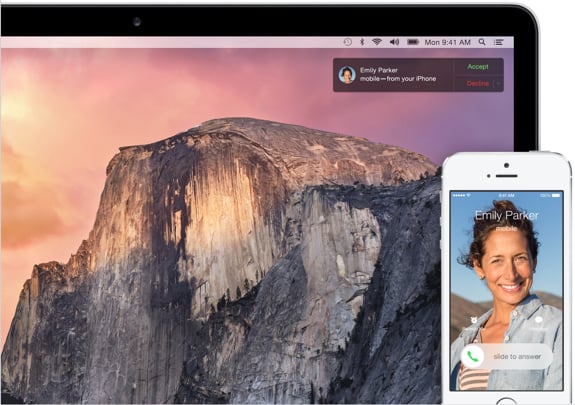
Yesterday was another big Apple event, and there was a lot of news coming out of the WWDC 2014 keynote--we got a look at OS X Yosemite, iOS 8, and much more. Here's a look at everything we covered in one easy place:
- First official look at OS X Yosemite at WWDC
- Purported leaked images of OS X 10.10 leak new UI and design changes
- OS X Yosemite: Translucent window UI, dark mode, new icons, and more
- iCloud Drive: Apple finally lets you browse and store iCloud documents on Mac, iOS, and Windows
- OS X Yosemite will be released this fall for free, public preview coming this summer
- Apple shows off iOS 8 Health app & HealthKit platform
- iOS 8 to debut third-party keyboards, here comes Swype
- iOS 8 introduces new time-lapse camera mode
- OS X Mavericks was downloaded 40 million times in 8 months
What are you most looking forward to?
iOS 8 introduces new time-lapse camera mode

Posted by Andru Edwards Categories: Apple, Cameras, Smartphones, Software,

One new iOS 8 feature that wasn't announced during Apple's WWDC 2014 keynote is time-lapse video capture. When using the camera app, you can swipe over to the new Time-Lapse option, and set up your device to start taking photos at dynamically selected intervals. So, if you want to capture a sunset, a cityscape, or an animal floating by in the water, when you are all said and done, your iOS device will stich the images together into a video. iOS 8 will be available later this fall.
Apple shows off iOS 8 Health app & HealthKit platform

Posted by Andru Edwards Categories: Apple, Smartphones, Wearables, Corporate News, Handhelds, Software,
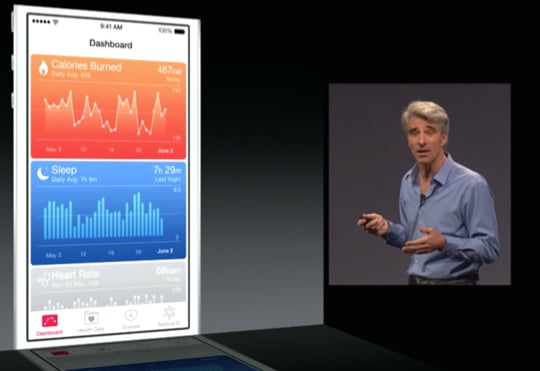
As rumored, Apple has announced its iOS 8 health initiative during the WWDC 2014 keynote. The new Health app will work with a developer API bundle called HealthKit. In iOS 8, apps will be able to report your health data to a centralized location, allowing you to see all the information and stats from different apps all in the same area. Further, you'll be able to choose if you'd like to share health data from one app to another.
Apple announced that Nike and the Mayo Clinic are two of the first to be working on HealthKit integration, while also picturing a Withings blood pressure monitor. Not much more has been announced about the new Health app for iOS 8 yet, but we're sure we will hear more about it closer to the release of iOS 8 release.
OS X Yosemite will be released this fall for free, public preview coming this summer

Posted by Andru Edwards Categories: Apple, PC / Laptop, Software,

Apple's OS X Yosemite is looking mighty fine with it's radical iOS-like redesign. Many are chomping at the bit to get their hands on it, and Apple has let us know that the public release for OS X 10.10 will be coming this fall, and as with Mavericks, it will be completely free. Developers can get their hands on the preview today, but if you aren't a dev and want early access, Apple will have a Yosemite preview this summer. Just head over to the OS X Preview page to sign up.
See more from today's WWDC 2014 keynote.
iCloud Drive: Apple finally lets you browse and store iCloud documents on Mac, iOS, and Windows

Posted by Andru Edwards Categories: Apple, Corporate News, PC / Laptop, Software,

We've waited a few years to get here, but Apple just announced iCloud Drive during its WWDC 2014 keynote. What is it? Well, iCloud Drive allows you to browse, view, store, and manage your iCloud documents and data in a way that sounds similar to Dropbox. Now, you can see what exactly is using your iCloud data, and you can store anything you'd like within your iCloud account--not just documents and whatever the apps you use want to store there. It's built right into the OS X Yosemite Finder, and is also available on iOS, and even Windows.
Apple OS X 10.10 is called Yosemite

Posted by Andru Edwards Categories: Apple, Corporate News, PC / Laptop, Software,

It's official--at the WWDC 2014 keynote, Apple announced that the next OS X is called Yosemite.










