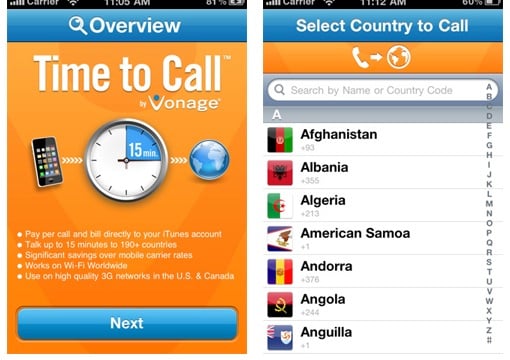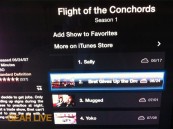Latest Gear Live Videos
With iTunes Match, Apple has ended piracy as we know it

Posted by Andru Edwards Categories: Apple, Editorial, Music, Software,
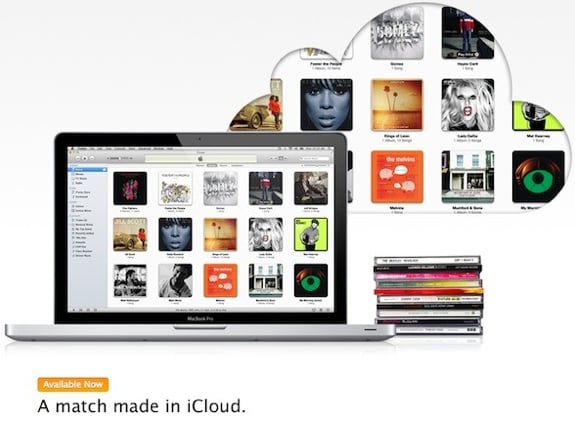
I belong to the MP3 generation. Mine was the first to confront the choice between an $18 CD filled with marginal tracks and free MP3 downloaded from Napster in minutes. It was a test of character, and like many of the MP3 generation, I failed. But my days as a copyright violator, music pirate, and intellectual property profiteer ended long ago, and after enabling iTunes Match, previous guilt is gone.
To be fair, I haven't actually stolen music in years. I actually have multiple music service subscriptions, mostly because I am too lazy to cancel when I switch. So I have access to Rdio, Zune Pass, Rhapsody, Slacker, and Spotify Premium. But the truth is, I have a 32GB music collection sitting on my home PC that was built illegally downloading from services like Napster, Limewire, and BitTorrent. But now Apple is offering me amnesty for just $25 a year.
Apple's iTunes 10.5.1 launched yesterday, and it includes the much-anticipated Match feature. Install the software and it will scan your hard drive for music and make high-quality, 256-Kbps AAC versions of every file available to you in the cloud. The kicker is that this includes not just songs you purchased through iTunes, but any music file on your system, no matter where or how you got it. It will cost $25 a year to maintain access to this newly rebuilt and legal library, but for that price you can have access to up to 25,000 songs. Apple will pay the labels a small fee for the rights, but all you pay is the $25 per year. For those of us in the MP3 generation, this is library liberation.
Click to continue reading With iTunes Match, Apple has ended piracy as we know it
Advertisement
iTunes Match now available to all for $25 per year

Posted by Andru Edwards Categories: Apple, Music, Storage,
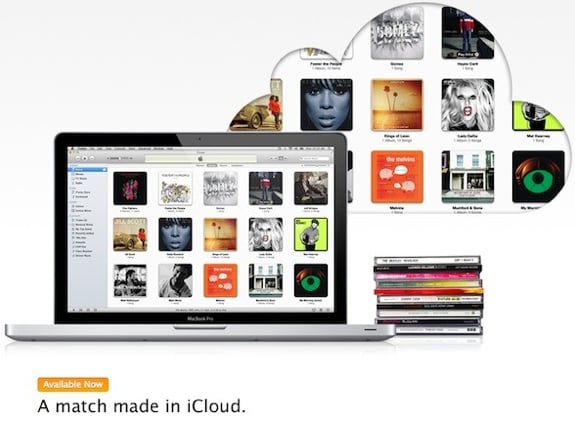
Apple his finally released iTunes Match, alongside the iTunes 10.5.1 update, which allows subscribers to store their entire iTunes music library in iCloud, accessing it from any Apple device that they're signed into. The release comes about two weeks later than excpected, as Apple had announced that the feature would go public before the end of October. You're limited to 25,000 tracks, although iTunes purchases don't count towards that limit in any way, and all your music will be upgraded to DRM-free 256 kbps AAC files. Who's signing up?
Apple misses iTunes Match launch date - what happened?

Posted by Andru Edwards Categories: Apple, Internet, Software, Storage,
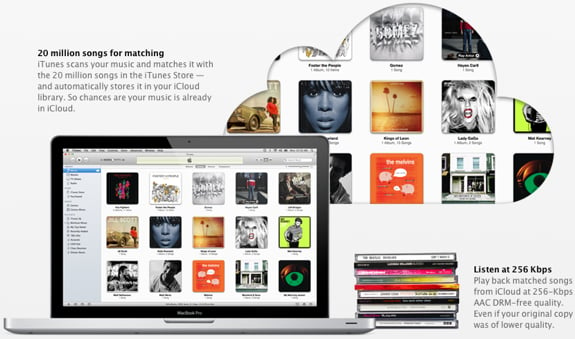
Apple has missed its own deadline to launch iTunes Match, a service that lets users store their entire music library in the cloud, or the iCloud, for access through any iOS device or computer.
Apple CEO Tim Cook announced the iPhone 4S (see our iPhone 4S review) in early October, and iOS 5 and iCloud went live several days later. The final piece of that puzzle, iTunes Match, was expected to launch at the end of October for $24.99 per year, but here we are on November 2 with no iTunes Match in sight.
With iTunes Match, users can store their entire music library in the cloud, or iCloud, for on-the-go access to your music from any iOS device or computer.
A portion of iTunes in the Cloud went live in June during Apple's Worldwide Developer Conference (WWDC), while a developer version of iTunes Match was released in late August; Apple even reportedly wiped out developers' Match libraries, fueling speculation that a launch was imminent.
Click to continue reading Apple misses iTunes Match launch date - what happened?
iTunes 10.5, with iTunes in the Cloud, now available

Posted by Andru Edwards Categories: Apple, Music, Software, Storage,
 Apple just released iTunes 10.5, one day ahead of the release of iOS 5 and iCloud. The updated version of iTunes will be required to update devices to iOS 5, and also brings with it iTunes in the Cloud, Wi-Fi syncing, and more. Full release notes below:
Apple just released iTunes 10.5, one day ahead of the release of iOS 5 and iCloud. The updated version of iTunes will be required to update devices to iOS 5, and also brings with it iTunes in the Cloud, Wi-Fi syncing, and more. Full release notes below:
What’s new in iTunes 10.5
- iTunes in the Cloud. iTunes now stores your music and TV purchases in iCloud and makes them available on your devices anywhere, any time, at no additional cost.
- Automatic Downloads. Purchase music from any device or computer and automatically download a copy to your Mac and iOS devices.
- Download Previous Purchases. Download your past music, TV, app, and book purchases again, at no additional cost. Previous purchases may be unavailable if they are no longer on the iTunes Store.
- Sync with your iPhone, iPad, or iPod touch with iOS 5.
- Wi-Fi Syncing. Automatically sync your iPhone, iPad, or iPod touch with iTunes any time they’re both on the same Wi-Fi network.
Apple iTunes Match beta now available to developers

Posted by Andru Edwards Categories: Apple, Music, Software,

Hey iOS devs, you can now test out iTunes Match Beta. iTunes Match is a $24.99 per year service, integrated with iCloud, that stores your entire music library in iCloud, allowing you to access that content from an iPhone, iPad, iPod touch, or computer. It plays the tracks at 256 Kbps (iTunes Plus quality,) even if the original version is of lower quality. One big advantage that iTunes and Apple have here over services like Google Music is that you don't need to upload your entire library. Any songs that Apple has available in iTunes are automatically added to your iCloud account without the need for uploading. iTunes Match should be available publicly this fall.
Apple readying iTunes Replay streaming service via iCloud

Posted by Andru Edwards Categories: Apple, Home Entertainment, Movies, Rumors,

Are iCloud rumors replacing the iPhone 5 rumors? Today's report is courtesy of AppAdvice, which says that Apple is prepping a re-downloading and streaming service known as iTunes Replay.
Apple recently started allowing users to re-download TV shows purchased through iTunes, a feature already available for books, apps, and music. Movies are the one hold-out, but AppAdvice says iTunes Reply will add movies to the re-download list for a "full-fledged" service and potentially allow users to stream everything via Apple TV and iOS. No word on the desktop.
The service would apply to media purchased back to January 1, 2009. As Apple signs the appropriate licensing agreements, the company will put arrows next to purchased shows and movies to indicate that they are eligible for replay, AppAdvice said.
The blog said users should "expect this to go public in the coming weeks" and framed it as "an extension of what Apple is already doing with iCloud."
Click to continue reading Apple readying iTunes Replay streaming service via iCloud
Download the Vonage Time to Call app and get a free international call

Posted by Andru Edwards Categories: Social Networking, Utilities, New Apps, Free Apps,
If you've been putting off calling your aunt in the Dominican Republic or your Slovenian cousins because of the cost of calling from your mobile phone, a promotion from Vonage should pique your interest. The VoIP provider is giving away one free international phone call, up to 15 minutes, to anyone who downloads its new iPhone app, Time to Call. The app is also free.
What's especially appealing about the offer is you don't have to be a paying customer of Vonage (from $11.99 per month) to use the app or get the one free trial call. The free call expires one year after you download the app. Be sure to check that the country you're calling is on the list of 100 that are included in the deal (check below).
After your one free call, all calls are billed in 15-minute increments. Prices for the 15-minute blocks of international talk time range from 99 cents to $9.99, depending on which country you call, although calling most countries is less than $1.99. And typical of Vonage's slightly experimental nature, the Time to Call app doesn't charge you through pre-paid credits or an in-system account, the way other services such as Skype do. Instead, Vonage's app bills you directly through iTunes.
Click to continue reading Download the Vonage Time to Call app and get a free international call
Apple TV update brings iCloud TV streaming, Vimeo

Posted by Andru Edwards Categories: Apple, Home Entertainment, Internet,

Apple just released an update for the Apple TV that brings a couple of new and welcome features to the platform. First, iCloud integration for television shows. There is a new "Purchased TV Shows" area that shows all shows that you have bought, either through the iTunes Store or from the original Apple TV (the current model doesn't allow purchasing, just renting.) You can go into this area for a list of shows you own, and then can drill into that show to see which episodes you've purchased, indicated by the iCloud logo. The other feature that the update brings is Vimeo support. You can now browse and play content from Vimeo, and if you have an account, you can even put in your credentials to access your inbox and mark videos you want to watch later.
The update is available now to all.
Gallery:
Bleeding Edge TV 384: iPhone 4 iOS 5 over the air update

Posted by Andru Edwards Categories: Full Episodes, Gizmatic, Apple, Cell Phones, Features, Podcasts, Product Reviews, Software, Videocasts, Videos,
In this episode we give you a first look at over the air updates in iOS 5! With the release of iOS 5 beta 4, Apple is now testing OTA updates, allowing users to update their iOS devices without connecting them to iTunes. Instead, the update happens right on the device itself, using Wi-Fi or 3G. We give you a look at how the process works on an iPhone 4 running iOS 5 beta 4 on a Wi-Fi network.
Big thank you to Carbonite and JackThreads for sponsoring the show - be sure to check them out! Carbonite offers off-site backup of your computer, and you can get two free months (no credit card needed!) by visiting Carbonite and using promo code TPN. As for JackThreads, we've got exclusive invite codes that give you $5 to use towards anything you'd like.
Here’s what happens when you use up your iCloud storage

Posted by Andru Edwards Categories: Apple, Internet, Storage,

When Apple introduced iCloud at WWDC 2011, the big news was that the service would be free. Of course, Steve Jobs did make sure to mention that the 5 GB of storage included with iCloud would be more than enough "for most users," and we believe him. However, there are others out there (like us) who fall outside of that category. For example, I am only currently able to have iCloud back up just my iPhone 4. When I try to also add my iPad 2 to the backup, it errors out, telling me that I don't have enough space available, and that I need to buy ore storage space. Of course, since iCloud is still in beta, I'm unable to do that. Another iCloud user has come very close to hitting his 5 GB quota, and received the email above from Apple. Surprisingly to us, it says that once he reaches 5 GB stored, he won't even be able to receive any new email messages. Sounds like people are gonna have to really keep an eye on how much storage they are using, especially if they have more than one iOS device backing up to the cloud.
Read More  | MacRumors
| MacRumors
Advertisement
© Gear Live Inc. {year} – User-posted content, unless source is quoted, is licensed under a Creative Commons Public Domain License. Gear Live graphics, logos, designs, page headers, button icons, videos, articles, blogs, forums, scripts and other service names are the trademarks of Gear Live Inc.