Latest Gear Live Videos
How the AT&T iPad 3G data plans will work

Posted by Andru Edwards Categories: Apple, Corporate News, Handhelds, Wireless / WiFi,
 So the 3G iPad is set to launch this Friday at 5:00 PM, and AT&T has finally got on the ball and given full details on how their 3G data plan for the iPad will work. First order of business, you get two data plans that work in the US - the charges are automatically billed on a monthly basis, but you can start and stop that at any time right from the iPad 3G, and both options are contract-free:
So the 3G iPad is set to launch this Friday at 5:00 PM, and AT&T has finally got on the ball and given full details on how their 3G data plan for the iPad will work. First order of business, you get two data plans that work in the US - the charges are automatically billed on a monthly basis, but you can start and stop that at any time right from the iPad 3G, and both options are contract-free:
- $14.99 per month for 250 MB
- $29.99 per month for unlimited data
- Unlimited access – no added cost – to AT&T’s 20,000+ Wi-Fi Hot Spots
That third one is a nice bonus. Basically, if you have an active iPad 3G subscription, then you get access to any AT&T Wi-Fi hotspot at no additional cost. The plans renew every 30 days, which starts on the date and time of the purchase, and charges appear like normal on your credit card bill. You can make changes to your plan at any time, which starts a new 30 day window. To manage all this, you go to the Cellular Data area under Settings on the iPad.
For those of you thinking about starting out with that $14.99 250MB plan, the iPad will actually alert you when you’ve got 20 percent of your data left, then again at 10, and finally once more at zero. As each alert pops up, you have the option to add more data, if you so choose.
Read More  | At&T
| At&T
Advertisement
Wi-Fi Sync: Wireless iPhone and iPad syncing app

Posted by Andru Edwards Categories: Utilities, New Apps, Videos,
Wi-Fi Sync is an iPhone app that we are absolutely hoping and praying makes it into the App Store. Why? Well, take a look at the video above. Basically, it solves a problem that we’ve been begging Apple to solve for years now—we want to be able to sync our devices with our computers over the network, rather than having to be tethered to a USB connection just to get our latest tunes and apps onto our phones and iPads. Wi-Fi Sync seems to be a nice, easy, and elegant solution to making that happen. You just pair your computer with your phone through the Wi-Fi Sync software, and you are good. Our only fear is that Apple will reject the app, since you’d think if they wanted Wi-Fi syncing to be available on Wi-Fi devices like the iPhone, iPod touch, and iPad, they’d have already done it. Still, we’re keeping our fingers crossed.
Weekend Reading: Kick-Ass, iPads, Vertigo Crime and Richie Rich

Posted by Tom Mason Categories: Editorials,
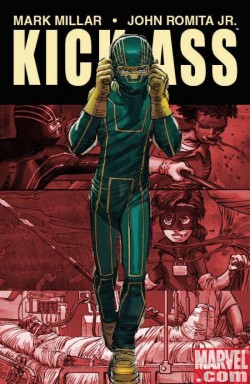 Last week it was Kick Ass, now it’s The Losers, and coming up it’s Scott Pilgrim. Is this not the year of the nerd who loves popcorn? Let’s see what else there is to do while ordering our tickets…
Last week it was Kick Ass, now it’s The Losers, and coming up it’s Scott Pilgrim. Is this not the year of the nerd who loves popcorn? Let’s see what else there is to do while ordering our tickets…
Batman, Robin and Kick-Ass: Over at Something Old, Nothing New, Jaime Weinman longs for the return of a viable Robin character to the Batman movie franchise. Here’s a little taste of the longer and worthwhile read: “The thing about the concept of Kick-Ass is that it deals with an aspect of the Robin character that has been batted around in the comics from The Dark Knight Returns on, and even in the animated shows, but has never been dealt with in the movies: superheroes inspire kid copycats. In a weird way Robin is more ‘realistic’ than a man who, based on no apparent model except a bat, decides to fight crime in his underwear.”
The Losers: “This movie isn’t too violent because…hey look over there: a puppy!” Movie studio publicists work overtime for stories like this.
Click to continue reading Weekend Reading: Kick-Ass, iPads, Vertigo Crime and Richie Rich
Bleeding Edge TV 345: Sprint 4G Case for iPad review

Posted by Andru Edwards Categories: Gizmatic, Short Bytes, Accessories, Features, Podcasts, Product Reviews, Videocasts, Videos, Wireless / WiFi,
We give you a first look at the Sprint 4G Case for the iPad in this episode. Sprint, trying to capitalize on all the iPad buzz, and the fact that they are the first carrier in North America to offer 4G service, released this case as a method to push their Sprint Overdrive 4G mobile hotspot. You can get it free with purchase of an Overdrive device at Best Buy. You can also check out our written Sprint 4G Case review, along with the Sprint 4G iPad Case gallery.
iPad Keyboard Dock unboxing gallery

Posted by Andru Edwards Categories: Accessories, Apple, Features, Galleries, Peripherals,

While the iPad launched on April 3, it took Apple a couple of weeks to get the iPad Keyboard Dock into stores and into the hands of iPad owners, many of whom complained about not having a comfortable method of inputting text into the device. Of course, you can also use a Bluetooth keyboard with the iPad, or you can use the on-screen keyboard in landscape mode—in fact, we typed our entire iPad review on the iPad digital keyboard. However, for those that wanted the keyboard dock, which can even charge the iPad while you are using it, it’s finally available. We’ve put together this unboxing gallery to show off the device from all angles, and we’ll have a review for you soon. In the meantime, you can pick up your own iPad Keyboard Dock at the Apple Store online for $69.
Gallery:
Sprint 4G Case for iPad review

Posted by Andru Edwards Categories: Accessories, Features, Handhelds, Hot Deals, Product Reviews,

Update: Check out our Sprint 4G Case video review as well!
A few days ago, we applauded Sprint for the way they were promoting their 4G service in conjunction with the launch of the iPad with their Sprint 4G Case. Obviously marketed towards the iPad buyers to get them to choose using a Sprint Overdrive 4G device rather than AT&T’s 3G plan, Sprint teamed up with Best Buy to give these cases away for free to anyone who’d purchase an Overdrive mobile hotspot at a participating Best Buy location.
Since we are in a 4G-enabled area, we figured we’d head on over to Best Buy to see if we couldn’t finagle one of the Sprint 4G Cases from the store. We weren’t going to be buying an Overdrive hotspot (we already have one,) but we were willing to just pay for one if that’s what needed to happen. The first surprise came when Best Buy told us that we certainly could just buy one outright, and that it would cost us a full $0.01. A penny. For an iPad case! We gladly paid for it, and were on our way.
Now, I didn’t recall exactly what the case that was advertised from Sprint looked like, but we did immediately think “Huh, this feels kinda cheap - I thought it would be better than this.” When I got back, I took a look at the Sprint 4G Case promo again, and it was obvious - the case that Sprint is promoting on the site is not the same case that you will actually receive at Best Buy.
Update: Looks like a couple of people have tracked down the folio version of the case. We did some more calling around this morning to a total of 6 participating Best Buy locations, and none of them had a clue about the folio—however, they’re out there somewhere. We recommend calling up your local Best Buy before heading over, to make sure they’ve got the one you want in stock!
Click to continue reading Sprint 4G Case for iPad review
Gallery:
Kaweah Delta hospital orders 100 iPads

Posted by Andru Edwards Categories: Apple, Corporate News, Handhelds, PC / Laptop,
 It was pretty obvious to us when we first saw the iPad that it would definitely be big in the medical field. As it turns out, it looks like hospitals are catching on—case in point, California’s Kaweah Delta. The hospital has ordered 100 iPads for use around their campus. Nick Volosin, the hospital’s director of technical services, sees the iPad as replacing laptops for things like email, checking X-rays, EKG results, and more.
It was pretty obvious to us when we first saw the iPad that it would definitely be big in the medical field. As it turns out, it looks like hospitals are catching on—case in point, California’s Kaweah Delta. The hospital has ordered 100 iPads for use around their campus. Nick Volosin, the hospital’s director of technical services, sees the iPad as replacing laptops for things like email, checking X-rays, EKG results, and more.
Read More  | PC World
| PC World
Bleeding Edge TV 345: Sprint Overdrive 4G review

Posted by Andru Edwards Categories: Gizmatic, Short Bytes, Accessories, Features, Podcasts, Product Reviews, Videocasts, Videos, Wireless / WiFi,
We’ve talked about the Sprint Overdrive 4G hotspot a bunch, including a look at a scenario where it saved us from the perils of AT&T in our Sprint Overdrive review. Well, in this episode, we review the Sprint Overdrive 4G mobile broadband hotspot, letting you know all the details on the device and what you can do with it. Seriously, this thing allows you to connect up to five devices (think iPhone, iPad, laptop, etc.) to Sprint’s 4G network at the same time in supported cities. The Overdrive will fall back to 3G if you leave a 4G area, still supporting up to five devices (albeit, a bit more slowly.) It’s a solid device, and it’s no wonder that Sprint’s trying to jump on the iPad bandwagon with the Overdrive.
iPhone OS 4.0 SDK beta 2 released

Posted by Andru Edwards Categories: Apple, Smartphones, Software,
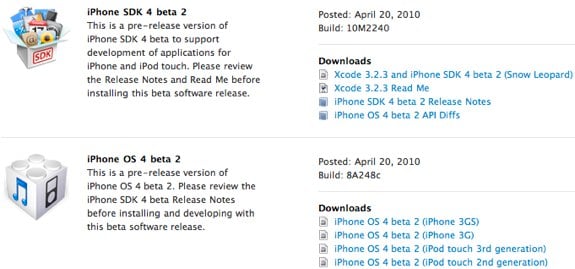
Hey, all you iPhone and iPad developers out there, Apple just released iPhone OS 4.0 Beta 2 software with the SDK. The software build is 8A248c, and the SDK build is 10M2240, and comes just about two weeks after the initial iPhone OS 4.0 beta was released. Grab it now in the iPhone Dev Center.
3G iPad launches April 30th at 5:00 PM

Posted by Andru Edwards Categories: Apple, Handhelds, Wireless / WiFi,
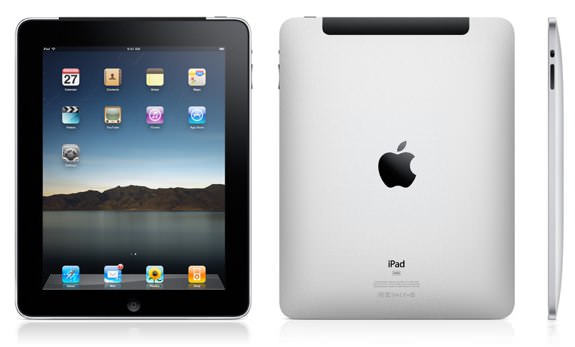
Apple just made it known to the world that the US launch of the 3G iPad will happen on the very last day of the month (hey, they did say late-April!) If you’ve been clamoring and waiting for a Wi-Fi + 3G Apple tablet, April 30th is your day, as Apple Stores across the United States will start selling them that day at 5:00 PM. If you pre-ordered your 3G iPad before yesterday, you should expect it to arrive on the 30th as well. If you order it online now, you’ll have to wait until May 7 for it to arrive.
Read More  | Apple
| Apple
Advertisement
© Gear Live Inc. {year} – User-posted content, unless source is quoted, is licensed under a Creative Commons Public Domain License. Gear Live graphics, logos, designs, page headers, button icons, videos, articles, blogs, forums, scripts and other service names are the trademarks of Gear Live Inc.






















