Latest Gear Live Videos
Unboxing Live 157: iPad Air 2

Posted by Andru Edwards Categories: Apple, Features, Handhelds, Videocasts,
We open up and give you a look at the Apple iPad Air 2, the 9.7-inch iOS tablet with 2048 x 1536 Retina display. The iPad Air 2 is 20% thinner than the original iPad Air, and sports the A8X 64-bit processor and 2GB RAM, making it super-fast and able to cache more app data. All of this, and the iPad Air 2 still maintains that fantastic 10-hour battery life.
You can pick up the iPad Air 2 from Apple, right now!
Don't forget to subscribe to Gear Live's YouTube channel, and don't forget--we are giving away awesome perks for our Patreon backers - thanks for your support!
Click to continue reading Unboxing Live 157: iPad Air 2
Advertisement
Apple releases iOS 8.1.3, here’s what’s new!

Posted by Andru Edwards Categories: Apple, Smartphones, Software,
.jpg)
Apple has released iOS 8.1.3, a maintenance and bug fix release for the iPhone, iPad, and iPod touch. The company says that one major feature is that 8.1.3 reduces the amount of free storage required in order to perform the iOS 8 upgrade, which should help some who were "stuck" on iOS 7 and wanted to update, but didn't have enough storage to continue. For me, the update has finally fixed an issue on my 128 GB iPhone 6 Plus that would cause it to crash and reboot when using the multitasking app switcher that's plagued me since release day. Hit the jump for the full changelog that Apple has provided.
Click to continue reading Apple releases iOS 8.1.3, here’s what’s new!
Apple to reveal new iPad Air, Retina display iMac, and more this week

Posted by Andru Edwards Categories: Apple, Handhelds, PC / Laptop, Rumors,

About a month ago, Apple took the stage at the Flint Center to unveil the iPhone 6 and iPhone 6 Plus. Later this week, the company will hold another special event, then time to reveal this years iPad lineup, and if reports are correct, updated iMacs (including one with a Retina display.) We’ve heard conflicting reports as to whether the iPad mini will see an update at the event, or if that’ll come early next year, but we do know that the iPad Air will get an update that will make it lighter, slimmer, and more powerful.
Vietnamese leak site Tinhte.vn has already showed what’s purported to be the iPad Air 2 frame, which is thinner and sees the volume buttons recessed into the frame, and the inclusion of a Touch ID sensor, bringing the iPhone feature over to the Apple tablet family.
Meanwhile, fans of Apple’s desktop hardware have been waiting for a couple of years for the Retina display technology to make the jump from iOS devices and Apple notebooks over to the iMac. It appears that a 27-inch model that sports a 5K resolution may be prepped for Thursday as well, alongside a possible Mac mini refresh. OS X Yosemite may also launch on Thursday, as Apple has released three Golden Master candidates to developers so far.
We’ll have all the news here on Gear Live as it happens, and Apple will also have a live stream of the event as well.
Read More  | Tinhte
| Tinhte
Apple releases iOS 8.0.2 with HealthKit & iPhone 6 Touch ID, cellular fixes

Posted by Andru Edwards Categories: Apple, Smartphones, Handhelds, Software,
After releasing iOS 8.0.1 yesterday, and then subsequently pulling it due to critical bugs it introduced on the iPhone 6 and iPhone 6 Plus, Apple has released iOS 8.0.2 today. This release does everything that yesterday's iOS 8.0.1 update was supposed to do, while also eliminating a bug that caused both Touch ID and cellular connections to stop working on the iPhone 6 and 6 Plus. Here is the full rundown:
- Fixes an issue in iOS 8.0.1 that impacted cellular network connectivity and Touch ID on iPhone 6 and iPhone 6 Plus
- Fixes a bug so HealthKit apps can now be made available on the App Store
- Addresses an issue where 3rd party keyboards could become deselected when a user enters their passcode
- Fixes an issue that prevented some apps from accessing photos from the Photo Library
- Improves the reliability of the Reachability feature on iPhone 6 and iPhone 6 Plus
- Fixes an issue that could cause unexpected cellular data usage when receiving SMS/MMS messages
- Better support of Ask To Buy for Family Sharing for In-App Purchases
- Fixes an issue where ringtones were sometimes not restored from iCloud backups
- Fixes a bug that prevented uploading photos and videos from Safari
In addition to the quick update, the company also issued an apology to the 40,000 iPhone 6 and iPhone 6 Plus users who were affected by the bug for the past day or so, saying "iOS 8.0.2 is now available for users, it fixes an issue that affected iPhone 6 and iPhone 6 Plus users who downloaded iOS 8.0.1, and includes improvements and bug fixes originally in iOS 8.0.1. We apologize for inconveniencing the iPhone 6 and iPhone 6 Plus users who were impacted by the bug in iOS 8.0.1."
We've downloaded the new update here on iPhone 6 and iPhone 6 Plus units, and everything is looking fine. The iOS 8.0.2 update is available now over the air, or through direct iTunes connection. Be sure to check out our full iOS 8 review.
You can order the iPhone 6 and iPhone 6 Plus from Apple.
Apple releases iOS 8.0.1, fixes HealthKit, third-party keyboards, more

Posted by Andru Edwards Categories: Apple, Smartphones, Handhelds, Software,
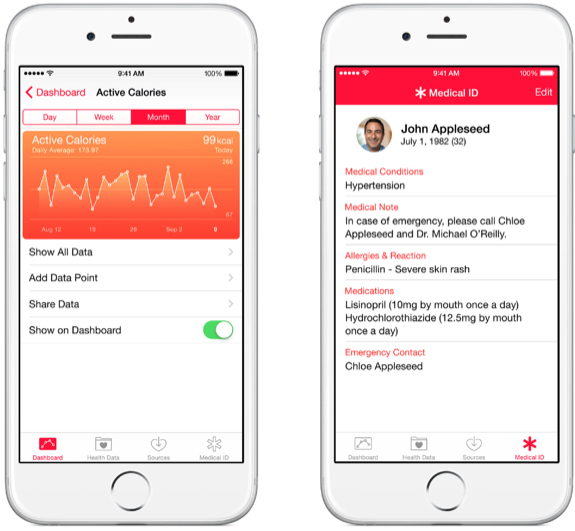
EDIT: There is a bug in iOS 8.0.1 that breaks cell service and Touch ID on iPhone 6 and iPhone 6 Plus--hold off on updating until this is fixed!
Apple has released iOS 8.0.1 (build 12A366,) bringing with it a bunch of bug fixes and improvements to the new operating system that was released a week ago. The big change is that 8.0.1 brings a fix that enables HealthKit integration, so we can expect to see apps start integrating data into the Health app shortly. Third-party keyboards have been made more reliable, as has the Reachability feature found on the iPhone 6 and iPhone 6 Plus. Here’s the full rundown:
- Fixes a bug so HealthKit apps can now be made available on the App Store
- Addresses an issue where 3rd party keyboards could become deselected when a user enters their passcode
- Fixes an issue that prevented some apps from accessing photos from the Photo Library
- Improves the reliability of the Reachability feature on iPhone 6 and iPhone 6 Plus
- Fixes an issue that could cause unexpected cellular data usage when receiving SMS/MMS messages
- Better support of Ask To Buy for Family Sharing for In-App Purchases
- Fixes an issue where ringtones were sometimes not restored from iCloud backups
- Fixes a bug that prevented uploading photos and videos from Safari
You can download iOS 8.0.1 right now--it's a small update that took us less than 10 seconds to download. Be sure to check out our comprehensive iOS 8 review.
iOS 8 now available for download!

Posted by Andru Edwards Categories: Apple, Smartphones, Software,

Apple has release iOS 8 to the world, bringing with it a host of new features for the iPhone, iPad, and iPod touch. Users will find improvements to just about every stock iOS app, as well as new additions like Health, Continuity, and Handoff. We published our full iOS 8 review this morning, which you can read for a full rundown of what to expect. Here’s a list of the compatible devices:
- iPhone 5s
- iPhone 5c
- iPhone 5
- iPhone 4s
- iPod touch 5th generation
- iPad Air
- iPad mini with Retina display
- iPad mini
- iPad with Retina display
- iPad 2
You can update to iOS 8 now, either through an over-the-air update, or by plugging in to iTunes and having it perform the update for you. Of course, iOS 8 will ship on the new iPhone 6 and iPhone 6 Plus this Friday.
iOS 8 will be released on September 17

Posted by Andru Edwards Categories: Apple, Smartphones, Handhelds, Software,

During today's We Wish We Could Say More event, Apple announced that iOS 8 would be released to consumers as a free update on September 17th. If you're curious if your device supports the next Apple mobile operating system, check out the image above which details all of the iOS device it will run on. iOS 8 brings with it a host of new features, including:
- Photos: The new Photos app will allow you to access your entire photo collection with the iCloud Photo Library. New editing tools also make it easy to make your shots look even better, with all edits syncing back to the cloud and available on all your other devices.
- Messages: In iOS 8, Messages will allow you to easily send voice messages, quick selfies, and videos to your contacts. Easily share your location and see the location of friends you've chosen to share that info with as well.
- Keyboard: There are a few notable improvements to the keyboard in iOS 8. First, Apple now has a predictive typing system that learns the way you talk, offering up a quicker typing experience. Even more exciting, though, is that you will be able to download third-party keyboards from the App Store that will take the place of Apple's keyboard entirely. If you've been waiting for Swype on iPhone, it's almost here.
- Interactive Notifications: Notifications are interactive in iOS 8. For example, you can reply to a message right from the notification without having to switch over to the Messages app, or accept/decline a calendar invite right from the dropdown. Notifications are also interactive on the Lock screen as well.
- Family Sharing: Family Sharing makes it easy for up to six people in your family to share each other’s iTunes, iBooks, and App Store purchases. Whenever one person buys a new song, movie, or app, everybody gets access to that content. Accounts must all share the same credit card number to be added to a family account. Members of a Family Sharing account also get access to a family Photo Stream, calendar, Reminders list, and can share location.
- iCloud Drive: Apple is finally allowing access to data stored on iCloud with the iCloud Drive feature. You can use iCloud as a storage folder for anything you'd like to put there, and can add storage space by upgrading to a higher tier.
- Health: Fitness tracking is one of the pillar features in iOS 8
- Continuity: Continuity will allow your Apple devices to talk to each other over Bluetooth. Start an email on your Mac, and continue it on your iPhone. Start messaging someone on your Apple Watch, and continue on your iPhone 6 Plus.
Apple also released the iOS 8 GM seed today.
Ask Andru: Which devices are compatible with iOS 8?

Posted by Andru Edwards Categories: Apple, Smartphones, Handhelds, Software,

Apple announced iOS 8 and gave us a look at a bunch of the major features during its WWDC 2014 keynote (you can watch the WWDC 2014 keynote here.) We got a question in from Nick F. asking:
"I'm curious if my iPhone 4S will be able to run iOS 8. How do I know if it is compatible?"
You may be wondering if your iOS device is compatible with Apple's latest and greatest, so here's a look at the full list of Apple products that will be able to be upgraded to iOS 8:
- iPhone 4S
- iPhone 5
- iPhone 5c
- iPhone 5s
- iPad 2
- iPad with Retina display (iPad 3 and iPad 4)
- iPad Air
- iPad mini
- iPad mini with Retina display
- iPod touch (5th generation)
As you can see, as it pertains to the iPhone line, the iPhone 4 (released in 2010) and older will not be compatible with iOS 8. With iPad, it'll be the original model that won't be able to use the new operating system. Meanwhile, the only iPod touch that can run iOS 8 is the 5th generation model. That's quite a generous line-up when compared to competing smartphone and tablet platforms!
Fleksy third-party keyboard already running on iOS 8

Posted by Andru Edwards Categories: Apple, Smartphones, Handhelds, Software,
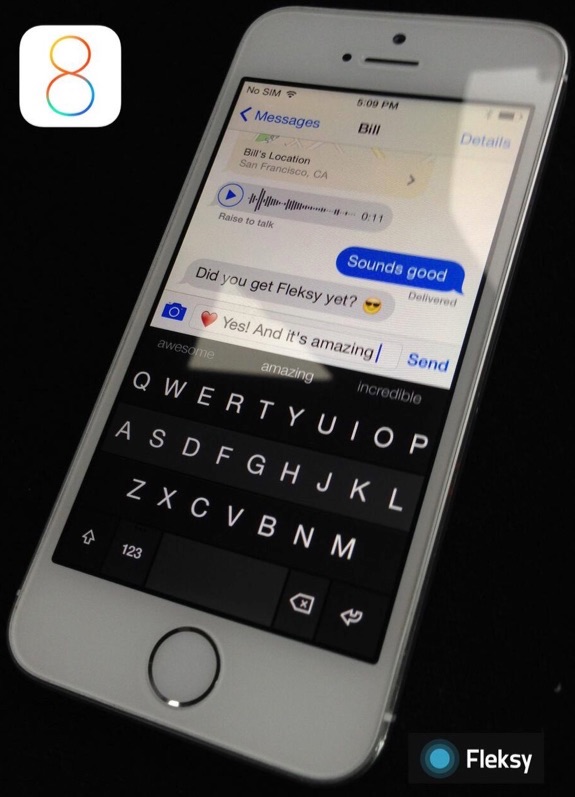
Apple announced that third-party keyboard support would be a major feature in iOS 8 just two days ago during its WWDC 2014 keynote, and just like that, Fleksy is already showing that it's up and running on Apple's upcoming mobile operating system. The Fleksy keyboard is actually available already on iOS, but only within the Fleksy app itself, as well as in apps that have built-in the Fleksy API. What changes in iOS 8 is that Fleksy (and other keyboards) will be able to take over as the system-wide keyboard for all applications, should a user choose to do that. You can download the Fleksy app now for a preview, and sign up to join the iOS 8 Fleksy beta.
Apple reports $45.6 billion Q2 2014 revenue: 43.7m iPhones, 16.3m iPads, 4.1m Macs sold

Posted by Andru Edwards Categories: Apple, Smartphones, Corporate News, Handhelds, PC / Laptop, Portable Audio / Video,

Today, Apple announced its second quarter earnings results, with revenue at $45.6 billion, beating the guidance of $42-44 billion that it previously gave, while also soundly beating analyst estimates.
How did Apple make that money? Mostly on the back of the iPhone. Device sales for Q2 2014 include 43.7 million iPhones sold, 16.3 million iPads, 3 million iPods, and 4.1 million Macs. In the same quarter last year, the iPhone sold 37.4 million, iPad 19.5 million, iPod 5.6 million, and Mac 3.9 million. The company also announced that Apple TV sales has now surpassed 20 million.
Apple isn't done yet. During today's earning call, CEO Tim Cook reiterated that Apple has new hardware categories that it's excited to reveal here in 2014. Time will tell if they'll be big enough to garner their own bulletpoint in the quarterly results in the future.
Advertisement
© Gear Live Inc. {year} – User-posted content, unless source is quoted, is licensed under a Creative Commons Public Domain License. Gear Live graphics, logos, designs, page headers, button icons, videos, articles, blogs, forums, scripts and other service names are the trademarks of Gear Live Inc.










