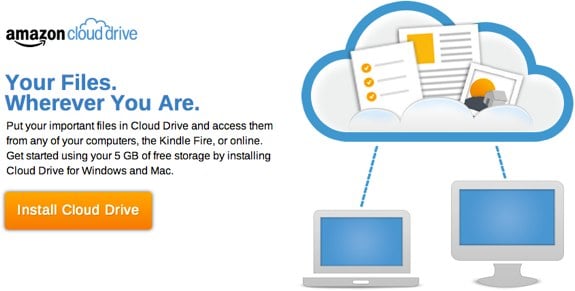Latest Gear Live Videos
Transporter Desktop 3.0 released with read-only shared folders, better Yosemite support

Posted by Andru Edwards Categories: Software, Storage,
Transporter Desktop 3.0 introduces includes several new features and enhancements designed to improve your private file sharing experience:
- Read-only Shared Folders: A Shared Folder owner can now assign read-only permissions on a per-user-per-folder basis.
- New Clearer Finder Icon Badges: Transporter Desktop icon badges have been updated for both Mac and Windows for better visibility and clarity.
- Enhanced OS X Yosemite Support: Transporter Desktop includes changes to fully support Yosemite at both a functional and aesthetic level. Visible changes include a new folder appearance that is exclusive to Yosemite users as well as Yosemite-style contextual menu integration.
- iOS 8 support: Transporter app for iOS now supports iOS 8, including authorization/options at Settings > Location Services and Settings > Notifications.
- Create a folder on mobile: You can now create a folder on your Transporter from your iOS or Android mobile device.
If you're unfamiliar with the Transporter, it's a private cloud that allows you to store, access, and share your files from anywhere. Since the device is iunder your control, you don't have to rely on the privacy policies of third-party services, and you can have as much storage as you'd like without the subscription fees. You can pick up the Transporter Sync on Amazon which allows you to hook up any USB hard drive, or get the original Transporter which uses internal drives.
Advertisement
Fire Phone unlimited free photo storage only applies to smartphone images, doesn’t include videos

Posted by Andru Edwards Categories: Smartphones, Handhelds, Storage,
You know how Amazon's Fire Phone includes the perk of unlimited photo storage in your Amazon Cloud Drive account? Well, it turns out there are a couple of caveats. Here's how it works:
- The free storage is applied to the account that the Fire Phone is registered under
- The phone will upload your pictures and videos, but only the pictures get unlimited free space. Videos uploaded will use your Amazon Cloud Drive storage allotment.
- Photos uploaded are in their original, full-resolution format
- The unlimited free storage only applies to photos taken and uploaded with the Fire Phone. If you sync over photos to the phone that weren't taken with it, those will count against your allotment. Similarly, if you upload photos taken with the Fire Phone from another device, they'll also count against your storage space.
- If you give away or sell your Fire Phone, all of your photos will remain in your Amazon Cloud Drive. If you then get a new Fire Phone in the future, the unlimited photo storage benefit will return to your account.
Some have been comparing Amazon's offering to what Apple will be including in iOS 8, and later, OS X Yosemite, where it will also allow you to store all of your photos and videos in iCloud. The difference is that Apple will allow you to automatically upload your entire photo library, regardless of where the images were taken, but there will be a fee if you go over 5GB. There's no unlimited option for images, and certainly not for video.
You can pre-order the Amazon Fire Phone now.
Amazon Fire Phone owners get unlimited, free photo storage

Posted by Andru Edwards Categories: Smartphones, Handhelds, Hot Deals, Storage,

Amazon just announced its new Fire Phone, and one of the big value-adds is that owners will get unlimited photo storage on Amazon Cloud Drive. This comes just two weeks after Apple announced the new iCloud Photo Library option during its WWDC 2014 keynote, which allows you to store all of the photos and videos that you have, with the difference being that Apple only gives you the first 5GB of storage for free, and then you have to pay for additional tiers, which starts at $0.99 per month for 20GB. Amazon is providing unlimited photo storage (although they didn't specifically say that videos were included) right off the bat, a key differentiator. This means you can snap away without fear of using up all your local storage space, and it's one less backup you need to worry about as well.
The Amazon Fire Phone will sell for $199.99 on-contract, and is exclusive to AT&T. You can pre-order today, and it'll be released on July 25th. For a limited time, buyers will also receive a free year of Amazon Prime with purchase!
Adobe Creative Cloud suite now available for download

Posted by Andru Edwards Categories: Corporate News, PC / Laptop, Software,
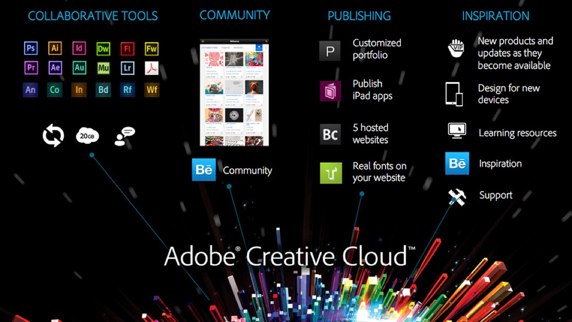
Earlier this month, Adobe showed off its vision for its software future. It's called Creative Cloud, and it's available now. Just head over to the Creative Cloud site and you'll be able to download what you need--no longer are you able to just buy a suite of software, like Creative Suite 6 or CS7. Instead, you pay a monthly subscription fee of $50 and get access to everything. Adobe is offering an incentive to owners of CS3 and above--the first full year subscription will cost just $30.
Being that documents are now cloud-storable, Creative Cloud offers new ways of storing and sharing that the older suites were incapable of. The question is, will users pay perpetually for monthly access?
Read More  | Adobe
| Adobe
Copy cloud storage aims to overtake Dropbox with Fair Storage, more space

Posted by Andru Edwards Categories: Internet, Storage,
Copy is a new cloud storage service, and it's got its sights directly on upheaving Dropbox as the cloud king. With Copy, you keep your files in sync across devices and get a web interface with easy sharing (including mobile devices,) similar to what you get with Dropbox. However, it differs in a couple of key areas that make Copy seem like a much better offering:
- When you share files with other Copy users, that space isn't docked from both accounts. With Dropbox, if you share a 1GB file, both you and the person you share with now have 1GB less storage space.
- When you sign up for Copy, you get 15GB of space right off the bat. With Dropbox, you get 5GB.
- Each time you refer a friend to sign up for copy, you are granted another 5GB, with no limit. Dropbox only gives you an extra 500MB, and has a hard referral bonus of 16GB.
Wanna give it a try? It's free, and it's great. Head on over to Copy to sign up - use this link, and you'll start out with 20GB free instead of 15GB!
Amazon Cloud Drive now syncs between PC, Mac, Kindle, web

Posted by Andru Edwards Categories: Corporate News, Software, Storage,
Amazon has announced that it's Cloud Drive storage locker is now accessible from PC, Mac, Kindle Fire, and web browser, allowing you to sync your documents across all of your devices with the reliance of Amazon in the background. This puts the Amazon Cloud Drive, which gives users a free 5 GB of storage space, in direct competition with services like Dropbox.
App.net introduces free accounts with an invitation system

Posted by Andru Edwards Categories: Revenue, Social Media, Social Networks, Startups,

App.net has decided to remove the cost of entry for some users, as it now allows those with paid accounts to invite up to three people to the service for free. If you're unfamiliar with App.net, it's a Twitter-like service that is free of advertising, instead allowing members to pay a $36 annual fee to be a part of it. Members own the data they put into it and don't need to give up any rights, and that includes the 10 GB cloud storage that tied to the App.net File API. Free users will have some limitation, though. For one, you'll only be able to follow a maximum of 40 other users, and instead of the aforementioned 10 GB of cloud storage, you get 500 MB instead. Lastly, paid accounts are allowed to upload files up to 100 MB in size, while free accounts have a 10 MB size restriction.
If you want to get in on App.net and don't feel like paying, hit up your paid user brethren and beg for an invite.
Read More  | App.net
| App.net
Google Chromebook Pixel: 1.8GHz, 2560 x 1700 touchscreen display, $1,299

Posted by Andru Edwards Categories: Google, PC / Laptop,
![]()
Today Google announced the Chromebook Pixel, a touchscreen notebook that seems to be Google's most confusing product offering. What's so weird about the Chromebook Pixel? We'll get to that shortly--first, let's go through a rundown of the specs.
Google is touting the Chromebook Pixel as the perfect notebook computer for anyone who spends the majority of their computing time in the browser and using cloud services. It's got a 12.85-inch display with a 3x2 aspect ratio, offering 18% more vertical space than a 16x9 display offers. Google is proud of this display, what with its 2,560 x 1,700 pixel resolution with 239 ppi density and 400nit brightness. Oh, and it's also a touchscreen, so you can interact with it directly with your fingertips.
Click to continue reading Google Chromebook Pixel: 1.8GHz, 2560 x 1700 touchscreen display, $1,299
Transporter collaborative data sharing storage device now shipping

Posted by Andru Edwards Categories: Accessories, Corporate News, Internet, Storage,

The Transporter is a private data sharing and storage device from the folks at Connected Data, a team comprised of many of the same folks who worked on the Drobo. It's able to communicate with every other Transporter device, anywhere in the world, elimination the need for a third-party cloud storage solution for any files stored. Even more impressive? The Transporter is a Kickstarter project that is actually shipping on time - just 20 days after the end of its massively successful campaign. Compare that to other Kickstarter hardware projects, and you'll see just how impressive this is. You can pick up a Transporter with no drive for $199, a model with a 1 TB drive for $299, or a 2 TB version for $399. Hit the break for a video explaining how it all works.
Click to continue reading Transporter collaborative data sharing storage device now shipping
Read More  | Transporter
| Transporter
Bitcasa Brings infinite cloud storage to Android, Windows 8, and Windows Phone
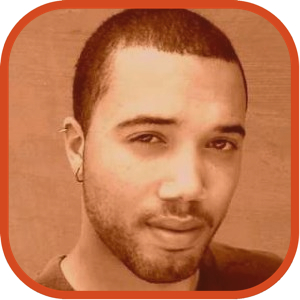
Posted by John Kilhefner Categories: Smartphones, PC / Laptop, Software, Storage,
.jpg)
Bitcasa brings its unlimited cloud storage from the desktop to the mobile-verse today, with Android and Windows Phone 8 users getting first dibs. An iOS and Mac version are promised in early January, however, so you won't feel left out in the cold for too long.
The apps for Android and Windows 8 stream media through its native player with two-way file access so you can access your files from your Surface. Android users can also link their camera app to Bitcasa, so each photo they take is automatically saved to the cloud.
Read More  | Google Play Store
| Google Play Store
Advertisement
© Gear Live Inc. {year} – User-posted content, unless source is quoted, is licensed under a Creative Commons Public Domain License. Gear Live graphics, logos, designs, page headers, button icons, videos, articles, blogs, forums, scripts and other service names are the trademarks of Gear Live Inc.