Latest Gear Live Videos
Apple bringing Dictation to OS X Mountain Lion

Posted by Andru Edwards Categories: Apple, PC / Laptop, Software,
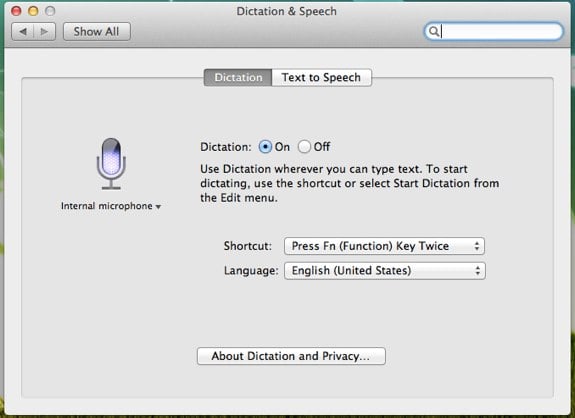
While many are wondering where Siri integration is as it pertains to OS X Mountain Lion, today Apple revealed that its next operating system will incorporate the Dictation feature that iOS enjoys into the desktop software during its WWDC 2012 keynote. Above is a screenshot of the OS X settings where you enable Dictation and choose how you want to invoke the feature. By default, you double-tap the Function key. We'll be testing the feature in the coming days, and we'll report back with our thoughts. Mountain Lion ships in July for $19.99.
Advertisement
Siri in iOS 6 brings sports, cinema, restaurant integration

Posted by Andru Edwards Categories: Apple, Smartphones, Handhelds, Software,

Apple's Siri hs learned a bunch of new tricks that it will be bringing with it alongside the launch of iOS 6 later this fall. During this morning's WWDC 2012 keynote, we got a look at a few of them. First, iOS chief Scott Forstall demo'd sports integration. Siri will now be able to tell you about recent sports scores, individual players, and even odd trivia (as an example, Siri was able to answer a question that asked who was taller between "LeBrone or Kobe".) Next, restaurant reviews and reservations. Through integration with OpenTable and Yelp, Siri can now show more details about restaurants, reviews, and pricing. In addition, you can tap to make a reservation right in the OpenTable app. Siri can also show you details about movies. You can get movies reviews from Siri thanks to a partnership with Rotten Tomatoes, movie trailers, as well as local showtimes. Siri can even show you movie catalog information. While all that is awesome, we are even more excited about the fact that Siri can now be used to do things like launch apps and post to Twitter.
All of this new Siri functionality will also come to the new third-generation iPad in iOS 6 as well, adding English and French tuned for Canada, Spanish tuned for Spain, Mexico, and the US, Korean, Mandarin tuned for Taiwan, Cantonese tuned for Hong Kong, and Mandarin and Cantonese tuned for China.
Watch today’s WWDC 2012 keynote video now!

Posted by Andru Edwards Categories: Apple, Smartphones, Handhelds, PC / Laptop, Software, Videos,

We've been hitting you with as much coverage of this morning's WWDC 2012 keynote as you can handle, but we're sure you wanna check things out for yourself, right? Well, we've got you covered there too. Apple has just released the video of the keynote address that revealed a new MacBook Air, MacBook Pro with Retina display, Mountain Lion, and iOS 6.
Read More  | Apple
| Apple
Siri comes to the new iPad with iOS 6

Posted by Andru Edwards Categories: Apple, Corporate News, Handhelds, Software,
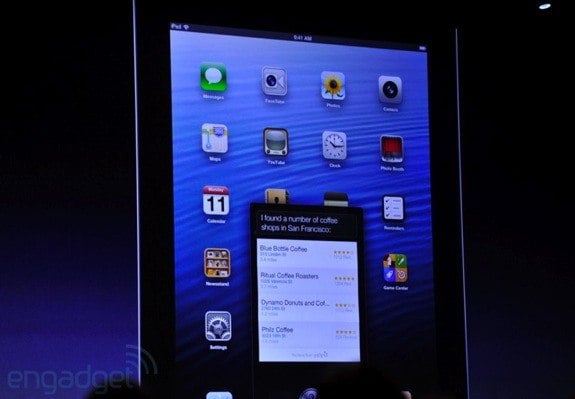
If you've wished that you could chat with Siri while using your new third-generation iPad, you're in luck. Apple just announced that Siri for iPad is a reality, and it will arrive alongside iOS 6. Siri will be able to do all the stuff you're accustomed to, plus more, as the company has announced new Siri abilities during its WWDC 2012 keynote as well.
iOS 6 to bring Siri to the iPad

Posted by Andru Edwards Categories: Apple, Handhelds, Rumors, Software,

With iOS 6 set to debut next week at WWDC 2012, rumors about what we'll see in the next major version of Apple's mobile operating system are heating up, and 9to5Mac is reporting that Siri will make its debut on the iPad at the event. In the mockup above, you see how Siri for the iPad is described to look. The interface isn't full-screen, and instead slides up from the bottom of the iPad display. All the Siri features from the iPhone 4S are present in the iPad version, and there are also rumors that Siri will see upgraded functionality that will allow it to do more things in iOS 6 as well. We'll have all the details from WWDC when it kicks off next week on June 11.
Read More  | 9to5Mac
| 9to5Mac
IBM disables Siri on employee iPhones in the name of security

Posted by Andru Edwards Categories: Apple, Smartphones, Corporate News, Software,

In an interview with MIT publication Technology Review, IBM CIO Jeanette Horan admitted that the company disables the use of Siri on employee iPhone smartphones. Why is that? Well, since anything spoken to Siri is sent and stored on Apple servers, the thinking is that employees may speak things that shouldn't be in the hands of anyone but IBM--and certainly not in the hands of one of its toughest competitors.
It's not just Siri that's not allowed. Cloud sharing tools like Dropbox and iCloud are also disabled, and employees aren't even allowed to forward internal IBM email message to external non-IBM addresses.
Read More  | MIT Technology Review
| MIT Technology Review
How to bring Siri to your Mac

Posted by Andru Edwards Categories: Apple, Software,
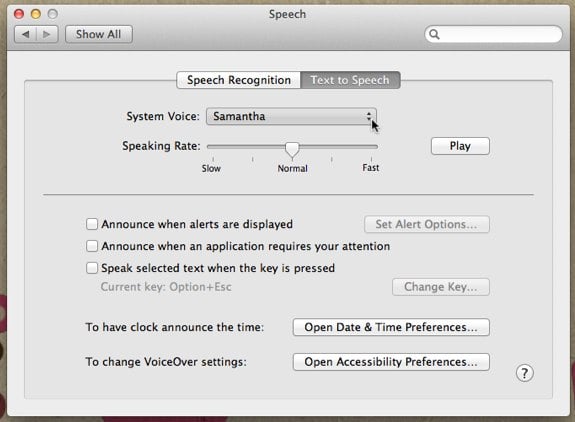
Siri has been relegated to the confines of the iPhone 4S for the past six months, while many a new iPad owner and Mountain Lion beta tester have wondered what's taking Apple so long to release the feature from beta. For those of you running the latest version of OS X, Reddit user Moosehadley figured out that you can inject Siri's female voice right into OS X Lion (we've confirmed that this works for Mountain Lion as well.) All you need to do is go into System Preferences > Speech > Text to Speech. Use the System Voice pulldown, and choose Customize. From the list, select "Samantha" and let it install. This is the same voice used for Siri, and should hold you over until her full functionality makes it to the Mac.
Video: iPad (3rd generation) Dictation review

Posted by Andru Edwards Categories: Apple, Features, Product Reviews, Videos,
We gave you a look at the new iPad Retina display in our last video, and now we're here to show off the DIctation feature. Dictation allows you to speak your words to the iPad while it listens and attempts to turn your words into text typed into the app your using. As you can see in the video, Dictation is easy to use (it's right on the keyboard, next to the space bar,) but it doesn't always get everything perfect. You also need to remember to speak your punctuation when using the feature. It's definitely convenient, and easy to go in and clean up any mistakes after the fact. Get a look at how it all works in the video above.
iOS 5.1 now available for iPhone, iPad, iPod touch

Posted by Andru Edwards Categories: Apple, Smartphones, Handhelds, Software,
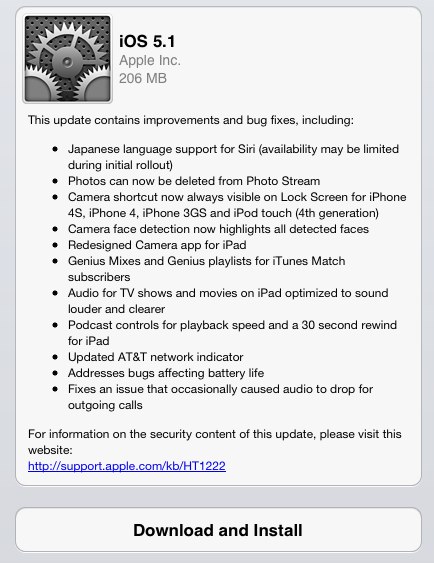
As Apple promised this morning during its iPad event, iOS 5.1 is now available for download. What's new? Well the major items include the fact that Siri can now speak to you in Japanese, photos can be deleted from Photo Stream (finally!), and a camera shortcut is now always visible on the lock screen of the iPhone and iPod touch. Other additions include a 4G indicator on the AT&T iPhone 4S, and optimized audio for iTunes TV and movies to make the audio louder and clearer when watching on an iPad. Download it now!
Siri now speaks Japanese in iOS 5.1

Posted by Andru Edwards Categories: Apple, Handhelds, Software,
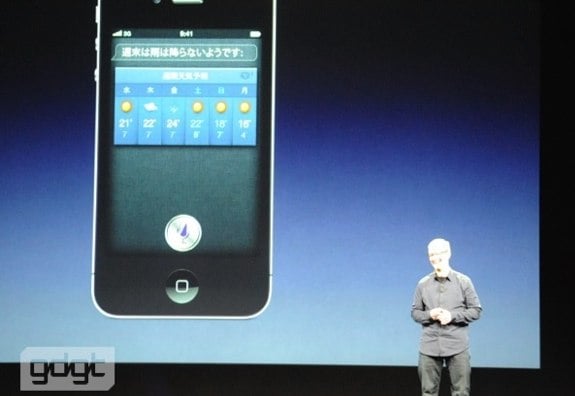
At today's iPad event, Tim Cook announced that iOS 5.1 would be publicly available today, and included in the release is a new language for Siri: Japanese.
Developing...
[Photo: GDGT]










