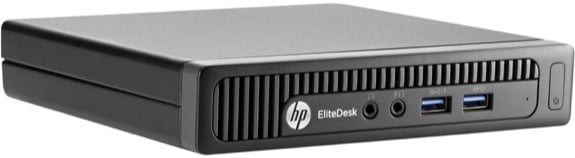Latest Gear Live Videos
Bleeding Edge TV 530: Microsoft Surface Pro Type Cover 3 review

Posted by Andru Edwards Categories: Accessories, Features, PC / Laptop, Peripherals, Podcasts, Videocasts, Videos,
When you pair Microsoft's Surface Pro 3 with the Surface Type Cover, you turn it into a tablet that can replace your laptop. In this episode, Andru Edwards gives you a look at how seamlessly the Type Cover keyboard accessory works with the Surface Pro 3. The Type Cover can also hold the Surface Pen, and protects the Surface Pro 3 display when not in use. You can pick up the Surface Pro 3 Type Cover now!
Don't forget to subscribe to Gear Live's YouTube channel--also, we are giving away awesome perks for our Patreon backers - thanks for your support!
Click to continue reading Bleeding Edge TV 530: Microsoft Surface Pro Type Cover 3 review
Advertisement
Microsoft Surface Pro 3 review

Posted by Andru Edwards Categories: Accessories, Features, PC / Laptop, Peripherals, Product Reviews,
With the Surface Pro 3, Microsoft has switched up its strategy on its tablet PC, aiming to make it the best Windows laptop for the average consumer. This is the third attempt from the company at reinventing the laptop, bringing tablet parity into the product that runs on a full-on Intel Core i5 processor. It’s a large tablet. It’s a thin laptop. It’s a powerful 2 in 1. Is it the one for you, though?
Click to continue reading Microsoft Surface Pro 3 review
Unboxing Live 154: Dell XPS 13

Posted by Andru Edwards Categories: Features, Laptop, PC, Videocasts,
The Dell XPS 13 is a premium laptop computer from Dell that features the Infinity Display design, bringing a 13-inch display into the small body of an 11-inch notebook. We bring you a look at the Dell XPS 13 notebook computer in this episode, bringing you a look at the stylish PC that also features an Intel Core i5 processor, a backlit keyboard, carbon fiber design, and more. You can pick up the Dell XPS 13 now, starting at $799. Don't forget to check out our Dell XPS 13 accessories video as well!
Don't forget to subscribe to Gear Live's YouTube channel, and don't forget--we are giving away awesome perks for our Patreon backers - thanks for your support!
Click to continue reading Unboxing Live 154: Dell XPS 13
Unboxing Live 153: Dell XPS 13 accessories

Posted by Andru Edwards Categories: Accessories, Features, Laptop, PC, Videocasts,
The Dell XPS 13 is an exciting notebook, bringing the size of a 13-inch laptop into an 11-inch frame. While owning one of these high-resolution beasts is awesome enough, Dell sells some fantastic add-on accessories that can enhance your experience. Whether it's the convenient Premier Backpack, the innovative Power Companion that can charge the notebook on the go, or the stylish protection of the Premier Sleeve, Dell has you covered. We go over all of these Dell XPS 13 accessories and more in this episode of Unboxing Live! You can pick up the Dell XPS 13 now, starting at $799.
Don't forget to subscribe to Gear Live's YouTube channel, and don't forget--we are giving away awesome perks for our Patreon backers - thanks for your support!
Click to continue reading Unboxing Live 153: Dell XPS 13 accessories
Giveaway: HP EliteDesk 800 G1 Desktop Mini

Posted by Andru Edwards Categories: Announcements, Features, PC / Laptop,
We're ready to hit you with our next giveaway, this time focusing on the HP EliteDesk 800 G1 Desktop Mini PC. This thing is small in stature, but big on performance with plenty of expansion options. This is marketed by HP as a business PC, but that doesn't mean you can't roll with this at home or school. HP has provided us with a unit to give away to one lucky Gear Live fan It takes up barely any room, and is super portable as well.
Cool, right? Ready to enter? Simply use the widget below to keep track of your entries! If you're a Gear Live Patreon backer at any level, you get an extra 25 entries in this giveaway! We've got a lot of ways for you to enter even if you aren't, but don't check off any that you don't actually perform. If you do, you'll be eliminated:
The contest is open to those residing in North America, as this is a North American SKU from HP. Winner is responsible for any applicable taxes and fees. Contest ends on February 22 - good luck!
Click to continue reading Giveaway: HP EliteDesk 800 G1 Desktop Mini
Humble Mozilla Bundle lets you play awesome games without leaving your browser

Posted by Chris Pereira Categories: Hot Deals, Internet, PC,

Humble Bundles are nothing new; for several years now, they've let you pay whatever you want to get a handful of DRM-free PC games. The frequency with which these bundles are offered has made them less of a must-buy than they used to be, but the latest bundle is too intriguing to pass up.
The Humble Mozilla Bundle available now offers a selection of excellent PC games, five of which you can get at any price you wish. (Three others require you to beat the current average--$5.64--and one asks that you pay $8 or more.) But as the Mozilla in the name suggests, this bundle involves your browser. More specifically, each of the games has been designed to be playable without leaving your browser.
Provided you pay over $1, you'll get copies of these games on Steam, but it's the ability to play them in a browser that makes the bundle especially interesting. Despite this being a Mozilla bundle, I've found Chrome works just as well as Firefox. And while it's not the first time I've ever played a non-Flash game in a browser, I can't help but be impressed--as well as worried about having instant access to a game like FTL in a browser tab right alongside the work I'm supposed to be doing.
Windows 10: Microsoft previews the next iteration of Windows

Posted by Andru Edwards Categories: Corporate News, Microsoft, PC / Laptop, Software,

Today, Microsoft officially announced the next version of Windows: Windows 10. If you’re confused, you’re not alone. The currently-available version of Windows is 8.1, which means that Microsoft has inexplicably decided to forego version 9 altogether. Rumors that the next version would be called Windows TH, Windows One, or Windows 9 have now been dashed—Windows 10 is the future of Microsoft’s desktop operating system. It’s also still technically the 9th release of Windows.
At an unveiling event earlier today, the company called Windows 10 the “most comprehensive platform ever,” as it will run on all displays, from 4-inches and up. That means Windows 10 will run on phones, tablets, laptops, desktops, servers, and high definition television screens. “Windows 10 will deliver the right experience on the right device at the right time," said Microsoft's Terry Myerson. "Windows 10 will run on the broadest types of devices ever."
Optimists will say that Microsoft is listening to all of the negative backlash that was met with the release of Windows 8, taking in that feedback, and reverting a bunch of changes to give customers what they want. Others will point out that Windows 10 looks like a mashup of the beloved Windows 7 and the polarizing Windows 8, with a bunch of Mac OS X features (like Expose and Mission Control) thrown in, and is an obvious step backwards. We see both sides of the argument, but it’s also very early to tell, as Windows 10 won’t ship until late 2015.
Click to continue reading Windows 10: Microsoft previews the next iteration of Windows
Deal of the Day: 3 Years VPN Unlimited Premium for 53 cents per month

Posted by Andru Edwards Categories: Smartphones, Hot Deals, Internet, Software,
Today in the Gear Live Deals Shop we've got 70% off VPN Unlimited Premium as our Deal of the Day. For the next 6 days, VPN Unlimited is offering 3 years of VPN access for just $19. That is 36 months of VPN access, for roughly 53 cents per month. You’d be hard-pressed to find a better price anywhere. It’s a full account, so any upgrades or new features added over the next 3 years, you’d get access to them as well.
For those curious what a VPN is, it is a Virtual Private Network. It allows you to connect to any website anytime you have Internet access. All data sent through VPN is encrypted, which means your information is hidden from hackers or identity thieves. The other benefit is you get to choose the country of origin for your data. For example, means that if you are in Canada putting up with the abysmal WWE Network issues up there, you can instead connect with a VPN, set your country as USA, and get the full experience. Or if you're a Netflix subscriber traveling abroad, you can still access the content.
Aside from accessing the VPN on your PC or Mac, VPN Unlimited also has apps for Android, iPhone, iPad, and even Linux.
Head on over to the Gear Live Deals Shop to grab the 3-year VPN Unlimited offer for $19.
Don’t forget, if you’re looking for other deals, be sure to check out our Newegg Promo Code thread. Oh, and if you're on Twitter, be sure to follow @TechPromos for the latest deals.
Bleeding Edge TV 513: Our #DigitallyDark Giveaway Winner!

Posted by Andru Edwards Categories: Cell Phones, Features, PC / Laptop, Podcasts, Software, Videocasts, Videos,
We announce the winner of our #DigitallyDark Absolute LoJack Premium Family Pack giveaway in this episode! Did you win?
Don't forget to subscribe to Gear Live's YouTube channel--also, we are giving away awesome perks for our Patreon backers - thanks for your support!
Click to continue reading Bleeding Edge TV 513: Our #DigitallyDark Giveaway Winner!
Windows getting an all-new Start menu in future release, and here it is

Posted by Andru Edwards Categories: Microsoft, PC / Laptop, Rumors, Software,
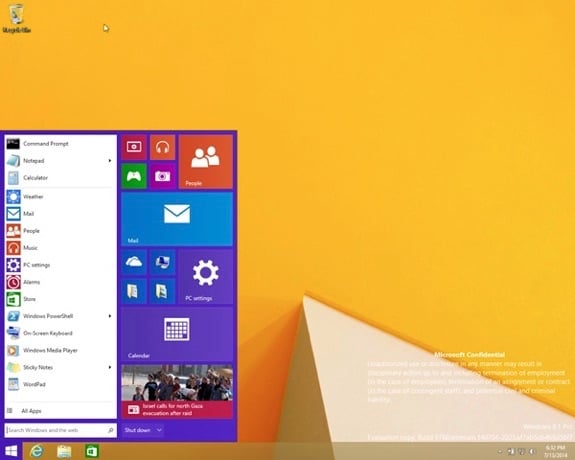
One of the biggest complaints about Windows 8 is the lack of the Start button, but the feature is about to make a return with an overhauled look and feel. In the leaked screenshot above, you see the new Start menu, which incorporates Microsoft's tile design that you'll find it using across its product line in areas like Xbox, Windows Phone, Office, and of course, Windows itself.
As you see in the screenshot, there are tiles embedded into the Start menu for items like People, Mail, PC Settings, Calendar, Xbox, Camera, and more. We'd imagine that you'd be able to rearrange items, pin your favorites, and remove things you'd never use. Bringing back the Start menu could be seen as a big step back, with Microsoft succumbing to users who refuse to embrace change; others may see it as the company finally listening to user feedback and addressing those needs. The Start button is much more usable on a computer that doesn't have a touchscreen than the home screen version of the Start menu. No word on when the change will go public.
What do you think? Have you been waiting for the return of the Start button on the Windows 8 desktop?
Read More  | MyDigitalLife
| MyDigitalLife