Find Our Latest Video Reviews on YouTube!
If you want to stay on top of all of our video reviews of the latest tech, be sure to check out and subscribe to the Gear Live YouTube channel, hosted by Andru Edwards! It’s free!
Latest Gear Live Videos
Still running Windows 7 RC? Time to upgrade!

Posted by Andru Edwards Categories: Microsoft, PC / Laptop, Software,
If you got in early on the whole Windows 7 thing with the RC and never upgraded, you may wanna get cracking with that, because as of yesterday, Windows 7 RC will be bugging you a few times a day leading up to the expiration of the product. Here’s the rundown:
As of February 15, 2010, Windows 7 RC users will receive the following alerts:
- Windows 7 RC users receive an expiration notification in the task bar one time per day.
- Windows 7 RC users are presented with the Notification Wizard one time every four hours and then one time every hour.
If that’s not annoying enough, starting March 1 (that’s two weeks from now,) the next phase of the expiration process begins:
- Windows 7 RC users receive an expiration notification in the task bar one time per day.
- Windows 7 RC users are presented with the Notification Wizard one time every four hours and then one time every hour.
Yup, your computer will restart every two hours, no matter what you are in the middle of doing. Your work won’t be saved or anything. Of course, we can’t blame Microsoft, since the product has been available at retail for month. Still, there’s one more phase to the expiration process, and that happens on June 1:
- Windows starts to a black desktop.
- Windows 7 RC users are presented with a Windows Activation screen. The screen states that the Windows that you are running is not genuine.
- Computers that are running Windows 7 RC restart every two hours.
So there you have it, a friendly reminder that if you are on Windows 7 RC, it’s time to make some decisions. Things are about to get very annoying, very quickly.
Read More  | Microsoft
| Microsoft
Gallery: Still running Windows 7 RC? Time to upgrade!
Advertisement
Unlimited Skype calling comes to Verizon next month

Posted by Andru Edwards Categories: Smartphones, Corporate News, Software,
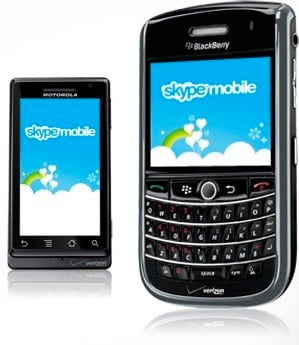 We are loving how mobile wireless carriers in the US seem to be opening up their previously locked down networks. First, AT&T allows 3G access to SlingPlayer Mobile, and now Verizon Wireless has just announced that they will allow unlimited Skype calling over 3G from their smartphones, starting next month. All you need is a smartphone with data plan, and you can both make and receive Skype-to-Skype voice calls right on your phone over 3G. You’ll also be able to use Skype Out, instant messaging, and remain online in the background to stay connected to the service. At launch, unlimited Skype services will be available on nine Verizon handsets, and you can take a look at the full list after the break.
We are loving how mobile wireless carriers in the US seem to be opening up their previously locked down networks. First, AT&T allows 3G access to SlingPlayer Mobile, and now Verizon Wireless has just announced that they will allow unlimited Skype calling over 3G from their smartphones, starting next month. All you need is a smartphone with data plan, and you can both make and receive Skype-to-Skype voice calls right on your phone over 3G. You’ll also be able to use Skype Out, instant messaging, and remain online in the background to stay connected to the service. At launch, unlimited Skype services will be available on nine Verizon handsets, and you can take a look at the full list after the break.
Click to continue reading Unlimited Skype calling comes to Verizon next month
Gallery: Unlimited Skype calling comes to Verizon next month
Windows Phone 7 22-minute definitive walkthrough

Posted by Andru Edwards Categories: Smartphones, Handhelds, Microsoft, Software, Videos,
Okay, so we’ve hit you with the Windows Phone 7 Series keynote video, which introduced the product. We also gave you the shorter Windows Phone 7 Series demo video, which just gives you a glance at the new hotness from Microsoft. We’ve got one more for you though, as Joe Belfiore, the VP of Windows Phone, as he chats with Microsoft’s Laura Foy on Channel 9. They have a conversation about the new operating system, and it’s a deep 22-minute look at what Microsoft has been cooking up to try and reclaim their mobile crown.
Read More  | Channel 9
| Channel 9
Gallery: Windows Phone 7 22-minute definitive walkthrough
Windows Phone 7 Series demo video

Posted by Andru Edwards Categories: Smartphones, Handhelds, Microsoft, Software, Videos,
So, aside from that Windows Phone 7 Series keynote video, we thought you might want a condensed version that will allow you to just take a look at what all this Windows Phone 7 fuss is all about. Microsoft took the liberty of putting together this much shorter demo video to explain. Here you can get a look at all of the design elements and decisions that have gone into Windows Phone 7, which fundamentally set it apart from other mobile operating systems on the market. Here’s a quick rundown:
- Every Windows Phone 7 device will have three physical buttons on the front: Start, Search, and Back.
- There’s a focus on productivity, simplicity, music, and gaming. Both Xbox Live and Zune are deeply integrated into Windows Phone 7.
- People hub: Pulls in live data feeds, bringing you social networking status updates and photos from services like Facebook, Twitter, and Windows Live.
- Pictures hub: Brings together picture and video assets from your phone, web, and PC, allowing you to view your entire collection.
- Games hub: Check out your Xbox Live messages, achievements, avatar, and even play some games. Achievements can be earned on the phone.
- Office hub: Access to Microsoft Office suite, including OneNote and SharePoint Workspace. Also includes new version of Outlook Mobile for email.
This is definitely the biggest step that Microsoft has taken in the mobile phone space, and they do it over three years after Apple announced the original iPhone. The competition is heating up, and we are super-excited about it.
Gallery: Windows Phone 7 Series demo video
Windows Phone 7 Series keynote video

Posted by Andru Edwards Categories: Smartphones, Handhelds, Software, Videos,
The big news today is the announcements of Windows Phone 7 Series over at the Mobile World Congress in Barcelona, and Microsoft has released video of the announcement and reveal of their new mobile OS. Let it be said right now, Microsoft has essentially killed what we all know as Windows Mobile, and has replaced it with what may, in fact, be the slickest interface we’ve seen on a mobile phone. They borrowed heavily from the Zune HD navigation scheme, but made it highly polished and optimized for a device that is constantly connected to a cellular data connection. Also, it looks like that whole Xbox Live Anywhere demo that we saw at E3 a few years ago is finally coming to fruition, as Windows Phone 7 Series includes Xbox Live gaming built right in. Hit the play button on the videoafter the jump for a look at everything, but color us impressed.
Hey, Apple, the ball is in your court.
You can expect to find Windows Phone 7 Series devices in stores this holiday season.
Click to continue reading Windows Phone 7 Series keynote video
Gallery: Windows Phone 7 Series keynote video
Google Chrome for Mac and Linux picks up extension support, bookmark sync

Posted by Andru Edwards Categories: Google, Internet, Software, Videos,
For all of you running the Google Chrome browser on Mac and Linux platforms, you’ll wanna update to the latest version of the beta, which includes support for extensions, as well as bookmark syncing. There are already over 2,200 extensions available in the Chrome Extensions Gallery, so you can get a bunch more functionality in your browser, dare we say, a more Firefox-like experience, just by updating. Seriously, go do it. Oh, and if you need to see how it all works visually, hit the demo video above that Google put together.
Read More  | Google Chrome
| Google Chrome
Gallery: Google Chrome for Mac and Linux picks up extension support, bookmark sync
Microsoft Office Mac 2011 includes ribbon interface

Posted by Andru Edwards Categories: Microsoft, Software,
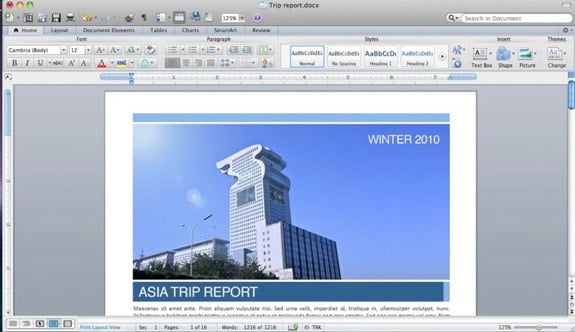
The Mac Business Unit over at Microsoft is hard at work on Office for Mac 2011, and released some new details about the product, slated to ship in the 2010 holiday season. The biggest change, at least visually, is the inclusion of the ribbon interface, which has been a part of the Windows Office suite since 2007. Microsoft did say that they took great care to make the ribbon on the Mac side of things feel very Mac-like, so that’s a plus, we guess. Another big change/addition here is that Entourage goes away, and gets replaced with Outlook for Mac. You’ll be able to import a PST file and get right to work, and you’ll have Time Machine and Spotlight support as well, which we think is fantastic for those of you who live in Outlook and currently rely on a product like Parallels or Fusion to make that happen.
Gallery: Microsoft Office Mac 2011 includes ribbon interface
Apple Aperture 3 now available with Faces, Places, and Brushes

Posted by Andru Edwards Categories: Apple, Software,

This morning, when the Apple Store went down, Twitter just about blew up with everyone posting that the new Core i5 MacBook Pros would be launching. Alas, Apple pulled a fast one on us, and instead we’ve got the launch of Aperture 3, the latest in Apple’s professional image management software line. Here are the major bulletpoints of the release, which seems to focus heavily on being more accessible to new users:
- Organize photos by the people in them using Faces.
- Use Places to find photos based on where they were taken.
- Perfect images with nondestructive, edge-aware brushes.
- Use adjustment presets to apply imaging effects.
- Browse your entire library with the new full-screen Browser.
- Create stunning multimedia slideshows that weave together HD video, audio tracks, and custom titles.
We will be giving it a spin, and we’ll let you know what we think. Aperture 3 sells for $199, but if you are upgrading, the price drops to $99. You can grab a 30-day free trial of Aperture 3 as well.
Read More  | Aperture 3
| Aperture 3
Gallery: Apple Aperture 3 now available with Faces, Places, and Brushes
iPhone OS 3.1.3 now available

Posted by Andru Edwards Categories: Apple, Smartphones, Handhelds, Software,
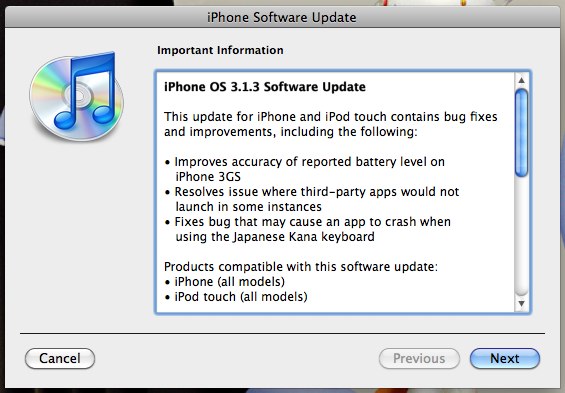
Apple has just released an iPhone firmware update in iPhone OS 3.1.3. It’s basically a big fix release, focusing on:
- Improving accuracy of reported battery level on iPhone 3GS
- Resolves issues where third-party apps would not launch
- Fixes bug that may cause an app to crash when using Japanese Kana keyboard
Doesn’t seem like a huge deal, but for those of you who like your iPhone to be fresh, there you have it.
Gallery: iPhone OS 3.1.3 now available
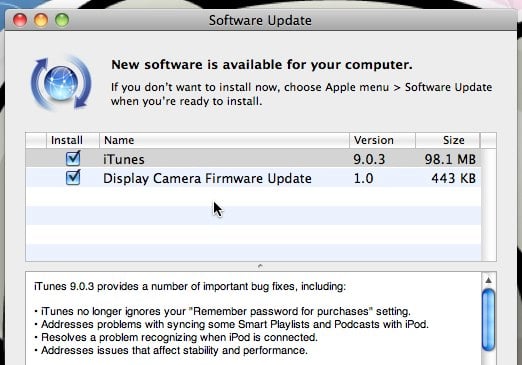
If you’re of the iTunes-using persuasion, you’ll want to know that Apple has just released iTunes 9.0.3, which includes a few bug fixes, including:
- iTunes no longer ignores your “Remember password for purchases” setting.
- Addresses problems with syncing some Smart Playlists and Podcasts with iPod.
- Resolves a problem recognizing when iPod is connected.
- Addresses issues that affect stability and performance.
Launch iTunes and check for updates to pull in the new version.
















