10 great apps that are optimized for the iPhone 6 Retina HD display

Posted by Andru Edwards Categories: Games, News, Productivity, Social Networking, App Updates,

Apple is renowned for paying extreme attention to user experience, so when their new lines of phones featuring bigger screens came out in September, it was just a matter of time before apps started being optimized to take advantage of this change. The difference in resolution is quite notable, the iPhone 6 coming with a resolution of 750 by 1334 pixels and a 4.7 inches screen, and the iPhone 6 Plus boasting a resolution of 1080 by 1920 pixels and a 5.5 inches screen, whereas the previous generation of iPhones (iPhone 5, 5C and 5S) came with a 4 inch display with a resolution of 640 by 1336 pixels. There are several apps that are already on the bandwagon with the new resolutions – here are the top 10 picks.
Click to continue reading 10 great apps that are optimized for the iPhone 6 Retina HD display
Gallery: 10 great apps that are optimized for the iPhone 6 Retina HD display
Advertisement
Instagram 3.5 adds “Photos of you” tagging feature

Posted by Jason Diaz Categories: Social Networking, App Updates, Free Apps,

The ever so popular photo filtering social app Instagram has gone version 3.5 and introduces the "Photo of You" feature. Basically, it's a photo tagging feature borrowed from their parent company, Facebook. So, narcissists of the world rejoice as a new section will be dedicated in your profile to photos of a very important person, you guessed it, you!
What's New in Version 3.5
- Introducing Photos of You! Add people to your photos & share who's with you
- Send us feedback about bugs & errors using the new "Report a Problem" feature
- Privacy settings can now be found on your Profile screen under Edit Your Profile.
Click to continue reading Instagram 3.5 adds “Photos of you” tagging feature
Read More  | Instagram
| Instagram
Gallery: Instagram 3.5 adds “Photos of you” tagging feature
Facebook 6.0 for iOS adds chat heads, stickers, and iPad News Feed redesign

Posted by Jason Diaz Categories: Social Networking, App Updates, Free Apps,
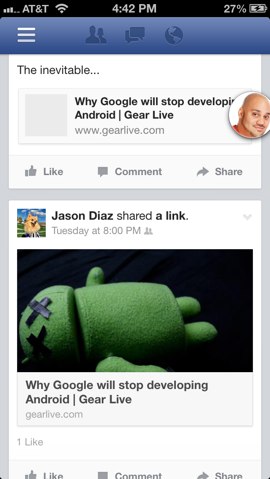
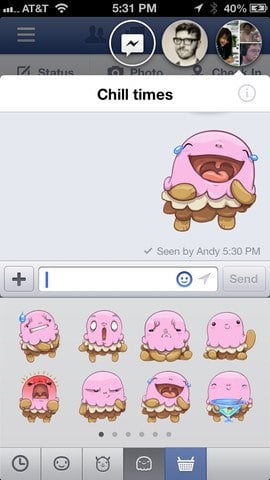
Facebook has updated its iOS app to version 6.0 and has introduced two new features that are from the Facebook Home experience: Chat heads and stickers. Basically, chat heads are avatar icons of Facebook friends. They take up a small part of the screen whenever a user is messaging another Facebook friend, no matter where the user happens to be in the app. We assume that the goal is for it to be a frictionless experience when communicating with others friends; rather than having the chat feature limited to silos or in sections within the app. Along with the update, Facebook added a sticker feature, like emoticons, while messaging, seemingly aimed at teens and adults who might never publicly admit that they like the feature. Facebook for the iPad also sees a News Feed redesign that is cleaner with a bolder, more legible typeface. Gear Live tip: users might have to delete the old version first, or reboot the iDevice, in order to activate these new features now since Facebook is slowly rolling the feature out to users. Facebook 6.0 for iOS is now available in the App Store.
Read More  | Facebook for iOS
| Facebook for iOS
Gallery: Facebook 6.0 for iOS adds chat heads, stickers, and iPad News Feed redesign
Facebook 5.5 for iOS introduces free voice calling, easier sharing

Posted by Andru Edwards Categories: Social Networking, App Updates, Free Apps,
Facebook 5.5 for iOS has just been released, and with it comes free voice calling for North American users over Wi-Fi and cellular networks. The feature came to Facebook's separate messaging app a couple of weeks ago, and is now baked in to the full-fledged Facebook iOS experience for users across the US and Canada. After updating, simply open your chat pane by tapping the icon on the upper-right, select a friend, and then select "Free Call." As you'd expect, the person on the other end also needs to be located in North America, and also needs to have the latest Facebook app installed. It's a nice way to make voice calls without tapping into your voice minutes--just make sure to keep an eye on your data plan when you're away from Wi-Fi, no need to try to save on voice minutes, only to rack up massive data usage fees, you feel me?
Gallery: Facebook 5.5 for iOS introduces free voice calling, easier sharing
Facebook 5.4 for iOS adds in-app video recording & audio messaging

Posted by Jason Diaz Categories: Social Networking, App Updates, Free Apps,

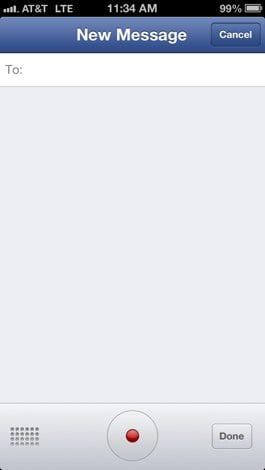
Facebook has updated its main iOS app to version 5.4, adding in-app video recording and audio messaging. Users can now record their cat videos without leaving the Facebook app and have the ability leave cryptic audio recordings when messaging their besties.
Share your moments with voice messages and video recordings right in the app.
- Send voice messages when you have more to say
- Record and share videos right from the app
- Share and connect with your favorite places using the improved Nearby tab
Read More  | Facebook
| Facebook
Gallery: Facebook 5.4 for iOS adds in-app video recording & audio messaging
Facebook Messenger iOS App adds free VoIP audio calling

Posted by Jason Diaz Categories: Social Networking, App Updates, Free Apps,

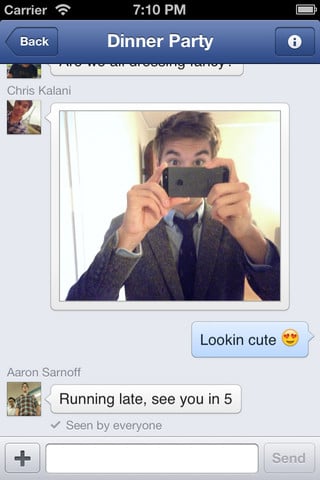
Hot on the heels of Facebook's event announcing its new Social Graph feature, Facebook Messenger iOS app has been updated to VoIP audio calling functionality for US users. It's interesting since, technically, Facebook uses Skype backend, which is owned by parent company Microsoft. Thus, the collaborative user base is pretty vast. It appears that it is limited only to audio calls, but it is safe to assume that video calling is in the pipeline. VoIP may not use your monthly allotment of cell minutes but it will definitely use your mobile data plan, of course it will not effect your carrier plan if users use a WIFI acces point. The app is a free download available in the App Store.
What’s New in Version 2.1.1
- Back by popular request: Now you can swipe right to archive a conversation again
- Other improvements and bug fixes
*Free calling uses your existing data plan, and will be rolling out over the next few weeks.
Read More  | Facebook Messenger
| Facebook Messenger
Gallery: Facebook Messenger iOS App adds free VoIP audio calling
Facebook 5.2 for iOS now available with re-sharing included

Posted by Andru Edwards Categories: Social Networking, App Updates, iPad Apps, Free Apps,

Facebook has just released version 5.2 of its iOS app for iPhone, iPad, and iPod touch, and this update brings the long-awaited ability to share content in the mobile client. Previously, users could only share items from their News Feed from the desktop browser version of Facebook. Here's the full changelog:
- New Share link to re-post stories from your news feed
- Tag your friends in any post, comment or photo
- Smileys, hearts and other emoji in messages
- To sort your feed, tap the button next to News Feed in the left sidebar
You can download Facebook 5.2 now.
Gallery: Facebook 5.2 for iOS now available with re-sharing included
Facebook for iOS updated to version 4.1, brings new camera and chat features

Posted by Jason Diaz Categories: Social Networking, App Updates, Free Apps,
Facebook, the biggest social site, has now updated their native iOS app. Version 4.1 includes a variety of features, such as the ability to share multiple photos, a new swipe feature to message friends from anywhere within the app, image filteres (similar to Facebook-owned Instagram,) and the gift giving functionality. One feature that has finally been restored is the ability to make albums.
Sadly, for many who updated, it has not been without some setbacks as users, myself included, are encountering sign-in errors and news feeds being blank. Users have voiced their complaints to Facebook and, ironically, taken it to Twitter to make themselves heard. Gear Live advises waiting to update until Facebook submits another version to fix the issues that are currently affecting users.
Read More  | Facebook for iPhone
| Facebook for iPhone
Gallery: Facebook for iOS updated to version 4.1, brings new camera and chat features
Facebook 5.0 for iOS brings amazing speed boost

Posted by Andru Edwards Categories: Social Networking, App Updates, iPad Apps, Free Apps,

Facebook has (finally!) released its updated iOS app that's been rewritten from the ground-up in native iOS dev code. That means that instead of being HTML5 based (and super-slow,) it's now twice as fast. There are other visual tweaks, but they're relatively subdued. You can scroll faster in the News Feed, pictures are a bit larger, there are nicer animations, and Timeline profile pages can now be viewed on the iPad app. All nice, but make no mistake about it, the star here is the fantastic speed of the app. You can download Facebook 5.0 for your iPhone, iPad, and iPod touch now, for free on the App Store.
Read More  | Facebook 5.0 for iPhone
| Facebook 5.0 for iPhone
Gallery: Facebook 5.0 for iOS brings amazing speed boost
Facebook Camera launches, allows for direct Instagram-ish photo sharing

Posted by Andru Edwards Categories: Photography, Social Networking, New Apps, Free Apps,

There are plenty of apps that allow you to share photos on Facebook, including the Facebook app itself. However, if you want something that'll let you share multiple photos that you can tag on the fly, look no further than the new Facebook Camera app for iPhone and iPod touch. Facebook Camera is an Instagram-ish app that allows you to snap photos (or choose from photos you already have in your camera roll,) edit them with crop, rotate, and filter tools, tag them, and get them posted on the world's most popular social network. In addition, Facebook Camera also lets you browse the image posts of all your friends, allowing you to skip all the links, complaints, game requests, and other stuff.
You can get Facebook Camera for free on the App Store, and you can find a video demo after the break.
Click to continue reading Facebook Camera launches, allows for direct Instagram-ish photo sharing
Gallery: Facebook Camera launches, allows for direct Instagram-ish photo sharing
Advertisement
© Gear Live Media, LLC. 2007 – User-posted content, unless source is quoted, is licensed under a Creative Commons Public Domain License. Gear Live graphics, logos, designs, page headers, button icons, videos, articles, blogs, forums, scripts and other service names are the trademarks of Gear Live Inc.









.png)








