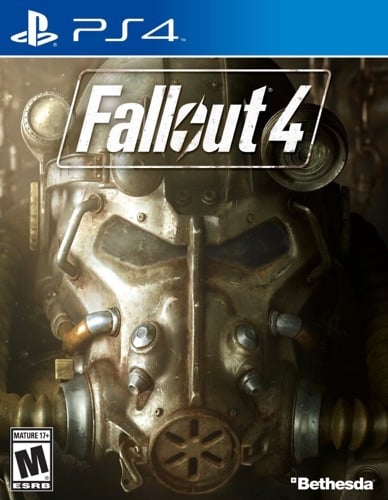Latest Gear Live Videos
WWDC 2018: Apple announces iOS 12

Posted by Andru Edwards Categories: Apple, Smartphones, Corporate News, Handhelds, Software,

During today's WWDC 2018 keynote, Apple announced the next generation of its mobile software in iOS 12. Here are the biggest points of news for iOS 12:
PERFORMANCE
- Apple is doubling down on performance with the aim of making devices faster and more devices
- iOS 12 will be available on all the same devices that support iOS 11 - this includes devices that shipped back in 2013.
- Apps launch twice as fast on devices running iOS 12 on even the oldest devices
AUGMENTED REALITY
- A major update in iOS 12 is more AR support. Adobe took the stage to introduced simplified tools that will allow developers to create better AR experiences.
- There's a new file format for AR, called USDZ, created in collaboration with Pixar.
- A new app, Measure, will allow you to take measurements in real-time using an iOS device with AR. A demo was shown measuring a suitcase using just an iPhone X.
- Support for shared experiences is announced - multiple users can see the same AR environment in real-time. This allows developers to create worlds that people can all see simultaneously.
- LEGO took the stage to demo a shared AR LEGO app
PHOTOS
- The Photos app gets new updates and features, starting with search. Search Suggestions will highlight things like key moments, places you've taken photos, business names, and events like concerts and sporting events. You can search for multiple terms, like surfing and vacation, to drill down into your library.
- Effect suggestions give you reccomendations to edits you can make to your photos to make them even better.
- Sharing suggestions will find people in your photos and allow you to share them with the folks who are in them. Shared photos are full resolution.
- When you share, the receiver will also be given a suggestion to share photos from the same event with you.
SIRI
- Siri Shortcuts allows you to pull in specific tasks from your apps. An example given was "I lost my keys" to have Siri activate your Tile hardware.
- You can create your own Siri Shortcuts as well, so you can put together your own shortcut phrases.
- A demo was shown using Siri Shortcuts - the user said "travel plans" and got their hotel reservation with an image, address, and check-in time from Siri
- A "Heading Home" shortcut is able to set the home thermostat, play a podcast, send an ETA to a contact, and turn on a HomeKit fan. Very impressive stuff.
APPS
- The News app gets an updated sidebar to make navigation easier
- The Stocks app gets more granular vision to see stock performance. Apple News stories are now integrated into the Stocks app as well, giving you business news on the stocks that you follow.
- The Stocks app now comes to iPad with iOS 12.
- Voice Memos app also comes to iPad with iOS 12, with iCloud support built-in for syncing across devices.
- iBooks becomes Apple Books with a redesigned app.
- In iOS 12, CarPlay will support third-party navigation apps.
DIGITAL HEALTH
- Do Not Disturb is updated to hide notifications at night, and in the morning hides notifications until you specify that you want to see them.
- Do Not Disturb allows you to choose much more granular timeframes rather than just optimized for overnight.
- Notifications can be turned on or off on a per-app basis right from the lock screen
- Notifications can now be grouped by app, topic, or thread. With a swipe, you can dismiss an entire group of notifications.
- A new feature called Screentime offers reports, giving a weekly summary that shows how you used your iOS device. This shows how much time you spend in each app, how often per hour you pick up your phone, and which apps are sending you the most notifications.
- App Limits allows you to set a limited amount of time that you'd like to use specific apps per day.
- Kids get activity reports too, and parents get reports on their own devices of their kids usage. Parents can also create downtime periods and app limits. This is setup through the Family Sharing interfaces.
MESSAGES
- Animoji now support tongue detection for sticking tongues out
- New ghost, koala, tiger, and T-Rex Animoji characters
- Apple announces Memoji, allowing you to create your own customized 3D emoji character that looks like you
- Memoji has a slick creator app to design your character
- The Messages camera now includes effects, filters, stickers, and even Animoji and Memoji right in the camera
FACETIME
- Apple announces Group FaceTime, which allows you to chat with up to 32 simultaneous participants
- You can use both audio or video
- FaceTime is integrated into Messages, allowing you to quickly do a Group FaceTime right from a group chat
- A demo is shown, and as people speak, they become bigger on screen, or you can choose who to bring front and center
- The same effects mentioned above in Messages also applies to the FaceTime camera
Improved performance, new AR experiences, digital health, improved Messages, Group FaceTime, and more. That's iOS 12.
Advertisement
Top 10 Gear Live tech stories of 2015

Posted by Andru Edwards Categories: Apple, Wearables, Editorial, Features, Handhelds, Mods / Hacks, Movies, Software, Transportation, Videos,
.jpg)
We've come to the end of another year, and as we wave goodbye to 2013, we figured it was only fitting that we share the most popular stories published on Gear Live this year, as determined by our readers (we've also got the top ten most read stories regardless of publish date, as well as the ten most popular Gear Live videos of 2013!) These are the ten stories that were read the most, and when you consider that fact, it's pretty surprising to see what made the list. Let's kick it off with our most read story of the year:
OS X El Capitan will be released on September 30:
Anticipation for Apple's newest desktop operating system, OS X 10.11 El Capitan, trumped all other news here on Gear Live in 2015!
Click to continue reading Top 10 Gear Live tech stories of 2015
2015 Holiday Gift Guide: Fallout 4

Posted by Andru Edwards Categories: Features, Video Games, Men, Teens, Under $100, Under $250, Under $500,
Bethesda Game Studios, the award-winning creators of Fallout 3 and The Elder Scrolls V: Skyrim, have released Fallout 4 – their most ambitious game ever, and the next generation of open-world gaming, and it's completely worthy of being featured in our 2015 Holiday Gift Guide. As the only survivor of Vault 111, you re-enter a world that’s been destroyed by nuclear war in an attempt to locate and get back your kidnapped son as you make your way through the nuclear wasteland.
You can pick up Fallout 4 for PS4, Xbox One, and PC.
Read More  | Fallout 4
| Fallout 4
Adobe Photoshop Elements 14 review

Posted by Andru Edwards Categories: Design, PC / Laptop, Software,
Here at Gear Live, reviewing gadgets, putting together gadget photo galleries, and creating image thumbnails for our YouTube videos. The thing is, there isn't much I need to do to make the images look great, and as such, Photoshop has always felt like overkill--a tool that is way more powerful than I need. I recently spent time with the new Adobe Photoshop Elements 14. This is the prosumer version of Photoshop that immediately felt way more accessible upon launching the application than it's more capable big brother.
Click to continue reading Adobe Photoshop Elements 14 review
Apple OS X 10.11 El Capitan now available, here’s what’s new!

Posted by Andru Edwards Categories: Apple, Corporate News, PC / Laptop, Software,
Apple has released OS X 10.11 El Capitan to the public, and all users with compatible Macs are able to download the updated version of Apple’s desktop operating system for free from the Mac App Store. Just launch the Mac App Store to grab the download, or if you don’t see it, you can use this link to take you right to it: OS X El Capitan
OS X El Capitan brings with it a slew of bug fixes and performance improvements, tightening up everything from last year’s Yosemite release. That said, there are still quite a few user-facing improvements as well. These include:
Click to continue reading Apple OS X 10.11 El Capitan now available, here’s what’s new!
OS X 10.11 El Capitan will be released on September 30

Posted by Andru Edwards Categories: Apple, Corporate News, PC / Laptop, Software,
.jpg)
During a demo of the new iPhone 6s 3D Touch feature at the Hey Siri, Give Us A Hint event, Apple's Craig Federighi opened an email on his iPhone 6s from Phil Schiller that announced that OS X El Capitan would be released on September 30th. Apple's latest OS X 10.11 Mac operating system has been in beta since WWDC 2015 in June. Thanks to that peek at Federighi's email, we now know that all Mac users with compatible computers will be able to update to El Capitan three weeks from today, completely for free.
Click to continue reading OS X 10.11 El Capitan will be released on September 30
Parallels Desktop 11 for Mac brings Cortana to the Mac with Windows 10, El Capitan support

Posted by Andru Edwards Categories: Apple, Microsoft, PC / Laptop, Software,
Parallels, the company that makes Parallels Desktop (our favorite software virtualization software for Mac,) has announced the release of Parallels Desktop 11. Interested users can buy Parallels Desktop 11 for $79.99, while users of prior versions 9 and 10 receive upgrade pricing of $49.99. Major operating system support in Parallels Desktop 11 includes support for the latest Microsoft OS, Windows 10, as well as Apple’s upcoming OS X 10.11 El Capitan, which is set to launch this fall.
OS X 10.11 El Capitan Developer Beta 5 now available, here’s what’s new!

Posted by Andru Edwards Categories: Apple, PC / Laptop, Software,
.jpg)
Earlier today Apple released OS X El Capitan Developer Beta 5. Developers who are already running Yosemite can get the 1.34GB update through the Mac App Store, while those who are looking to install it for the first time will need to log in to the Apple Developer Portal. As for the rest of the world, OS X El Cap is set to launch this fall, focusing on tightening up OS X and crushing nagging bugs, while also introducing features like split view apps, expanded Spotlight, an expanded Notes app, performance improvements, and more to Apple's desktop operating system. Those interested in beta testing can head over to the Apple beta website.
Watch OS 1.0.1 update now available for Apple Watch

Posted by Andru Edwards Categories: Apple, Wearables, Software,

Apple has just released the first software update for the Apple Watch. You can upgrade to Watch OS 1.0.1 by going through the Apple Watch app on your iPhone. To update:
- Launch the Apple Watch app
- Go into General
- Select Software Update
- Tap Download and Install
Aside from general performance improvements and bug fixes, Watch OS 1.0.1 brings improved performance for:
- Siri
- Measuring stand activity
- Calculating calories for indoor cycling and rowing workouts
- Distance and pace during outdoor walk and run workouts
- Accessibility
- Third-party apps
- Display support for new diverse emoji characters
- Additional language support for Brazilian, Portuguese, Danish, Dutch, Swedish, Russian, Thai, Turkish
To perform the update, your Apple Watch must be in range of your iPhone, connected to its charger, and have at least 50% battery life.
Apple Watch apps that should be available at (or near) launch

Posted by Andru Edwards Categories: Apple, Wearables, Software,
Apple published a page that shows off a bunch of third-party apps that various developers are working on for the Apple Watch. As you can see, there are a lot of big name companies on board, like Target, American Airlines, Nike, MLB, Instagram, Starwood Hotels, and many more. Fitness, travel, shopping, fun, social networking, and even entertainment apps are all included on the page.
The more you wear Apple Watch, the more you’ll realize just how personal a device it is. Because with so many different apps available, you can choose the ones that are most relevant to you, and create a customized experience. There are already apps for airlines, department stores, social networks, and more that take advantage of the unique opportunities the wrist brings. And with new apps being built for Apple Watch every day, this is just the beginning.
Our guess is that the vast majority of these apps will be ready on day one, when the Apple Watch is released on April 24. See anything that surprises you on this list?
Advertisement
© Gear Live Inc. {year} – User-posted content, unless source is quoted, is licensed under a Creative Commons Public Domain License. Gear Live graphics, logos, designs, page headers, button icons, videos, articles, blogs, forums, scripts and other service names are the trademarks of Gear Live Inc.