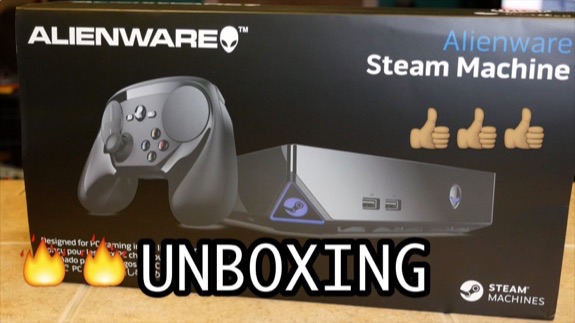Find Our Latest Video Reviews on YouTube!
If you want to stay on top of all of our video reviews of the latest tech, be sure to check out and subscribe to the Gear Live YouTube channel, hosted by Andru Edwards! It’s free!
Friday October 30, 2015 11:04 am
Adobe Photoshop Elements 14 review
Here at Gear Live, reviewing gadgets, putting together gadget photo galleries, and creating image thumbnails for our YouTube videos. The thing is, there isn't much I need to do to make the images look great, and as such, Photoshop has always felt like overkill--a tool that is way more powerful than I need. I recently spent time with the new Adobe Photoshop Elements 14. This is the prosumer version of Photoshop that immediately felt way more accessible upon launching the application than it's more capable big brother.
That doesn't mean that Photoshop Elements isn't a capable image editing program - take a look at some of the things it can do:
- Transform your photos & videos- Make quick edits, add artistic touches and cool effects like a pro or transform your photos and videos to wow friends and family.
- Remove camera shake from your selfies or clear the haze from landscape shots with the touch of a button.
- Don’t trust your own artistic eye? Let new Guided Edits take you through the process to create the ultimate photos and videos.
- Create and Share- Share lasting memories in scrapbooks and cards that show your style. Share photos and movies via disc or on Facebook, YouTube, Vimeo and more. View them on 4K and HD TVs (new with Elements 14). And put a cool twist on your Facebook page with a custom cover photo.*
- Edit and view high-res 4K movies for the ultimate cinematic experience, and make a splash by easily adding animated titles and transitions.
- Find & Organize your stuff fast – Every memory at your fingertips. Quickly find and organize photos and videos by favorite people, or simply search by where you were or what you were doing.
See? Definitely some power there. I spent some time with Photoshop Elements 14 in order to create my latest YouTube video thumbnails - not the hardest task in the world, but applying text, bringing up exposure to add highlights to shadows, cropping, and exporting to the right aspect ratio was quick and easy. Here are a couple of examples (you can click on them to watch the respective video episodes!):
As you can see, quick and easy without having to search through complicated menus and features in order to do what I needed to do. The Adobe Elements lineup is all about the simplicity of editing and sharing your photos and videos. This makes it easy to use, and a great holiday gift for someone in your life who is looking to get into photography or videography. You can pick up Adobe Elements 14 at Best Buy for $149.99.
Disclaimer: The reviewer has been compensated in the form of a Best Buy Gift Card and/or received the product/service at a reduced price or for free.