Latest Gear Live Videos
You can now automatically share your Netflix viewing activity on Facebook

Posted by Jason Diaz Categories: Corporate News, Home Entertainment, Internet, Movies,
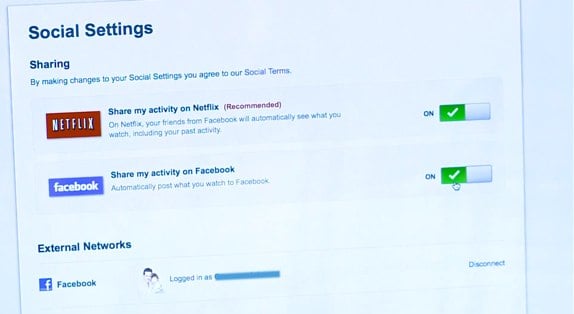
Netflix is more social in the US now that you or, better said, Netflix can share your favorite movies and television shows with your friends on Facebook.
The Internet video on demand streaming giant has been given the green light to share your Netflix activity among your Facebook friends. The added functionality is off by default, but users can turn it on and pretty much allow others to spy on what they're watching and liking. Thankfully, Netflix added another feature that will hide specific videos that you deem unworthy of sharing. The caveat is that you don't forget to click the "don't share this" button on a specific video.
Click to continue reading You can now automatically share your Netflix viewing activity on Facebook
Read More  | Netflix
| Netflix
Advertisement
Flipboard for Android is now available

Posted by Andru Edwards Categories: Smartphones, Google, Software,

Sure, it Flipboard for Android leaked weeks ago during its period of exclusivity to the Samsung Galaxy S III, but for those less adventurous, you can now grab the unique newsreader the old-fashioned way. Just head on over to Google Play to download Flipboard for your Android device.
Read More  | Google Play
| Google Play
Bleeding Edge TV 375: Looxcie wearable video recorder

Posted by Andru Edwards Categories: Gizmatic, Short Bytes, Accessories, Cameras, Features, Podcasts, Videocasts, Videos,
If you've ever wanted to be able to capture a moment that you knew was coming, but weren't sure exactly when, you may want to check out Looxcie. It's a wearable video camera that constantly records. You can stream what you are recording live over the Internet, and if you wanna capture something, you just hit the button and it clips the last 30 seconds and saves it for you. If you have an iPhone or Android device, then you can even get an app that lets you use the phone as a viewfinder.
You can pick up Looxcie at Amazon.
Big thank you to JackThreads for sponsoring the show - be sure to check them out, we've got exclusive invite codes that give you $5 to use towards anything you'd like.
Why your site needs Facebook and Twitter share buttons

Posted by Patrick Lambert Categories: Features, Marketing, Social Media,
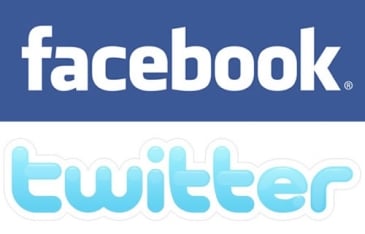
It doesn't matter if you run a Fortune 500 company, or if you just have a personal blog. It's also not about whether you like Facebook or Twitter, or if you're active on the social scene. The simple fact is that the world is moving to social, and in a big way. Facebook has over half a billion users, growing every day, with Twitter following behind. Where people used to look up things on Google or Yahoo!, now they look it up on social networks. Instead of getting stories and links from news sites, they get them on Twitter. Instead of writing an email to a friend asking how he's doing, they sit on their Facebook walls and see what they're up to.
Click to continue reading Why your site needs Facebook and Twitter share buttons
Posterous iPhone app now available

Posted by Andru Edwards Categories: Social Networking, New Apps, Free Apps,

One of our favorite social sharing and blog sites, Posterous, just released their official iPhone app today. Focusing on being the only app you’ll need to share everyone online to all your favorite sites (think Facebook, Twitter, YouTube, Flickr, and the like,) you can download the Posterous app now for free.
Read More  | Posterous for iPhone
| Posterous for iPhone
Skitch: Micro-review 5 minutes in

Posted by Sparky Categories: Design, Internet, Product Reviews, Software,

The geniuses over at Plasq have created another application, and while it hasn’t won any awards yet (it’s still in beta) but it’s certain to do so shortly. Skitch allows you to show the world something on your Mac effortlessly rather than try tell them about it in writing or sending massive and unmanageable screenshots. I’m 5 minutes into my experimentation with it and I already can tell this is one of the coolest applications I’ve played with in a while. It makes image capture and annotation a breeze, and does it all with a highly polished elegance.
Skitch allows you to capture screenshots, windows, webcam images, and all sorts of other media into its editing window. Once you have a base image it’s easy to annotate and edit the image with text, handwriting, or other shapes then one click saves it up to the Skitch site on the web for easy sharing. If you don’t want to go the upload route it’s easy to drag your creation into any other application on your Mac, or just save the finished file to disk.
Stay tuned for a much more in-depth review over the next couple of days so stay tuned and check back for more info on this delicious little software treat.
UPDATE:As amazing as the Skitch application is that’s not everything Plasq is throwing on the table with Skitch. Now that I’ve spent a few more minutes with it the service side of Skitch is starting to shine. The ability to save and upload one of your creations (skitches?) to the Skitch service with a single click is wonderfully simple and well implemented. Once the upload is complete you are taken to a webpage for that creation where you can share it with friends as simply as pasting a link into an IM, e-mail, or forum and you can instantly share what you just created. Check out the Skitch page for the photo above.
UPDATED UPDATE: Gear Live’s in-depth review of Skitch has posted - check it out!
Read More  | Skitch by Plasq
| Skitch by Plasq










