Latest Gear Live Videos
Microsoft Office for iPad now available, requires Office 365 for editing

Posted by Andru Edwards Categories: Apple, Handhelds, Microsoft, Software,
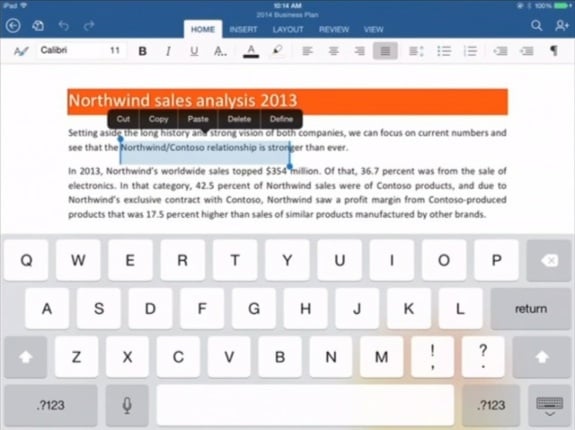
New Microsoft CEO Satya Nadella has announced the availability of Office for iPad, making it his very first public announcement since taking the helm of the tech company. Microsoft Office for iPad was not only announced today, but it's available for download today from the Apple App Store as well.
Office for iPad is comprised of three free apps: Word, Excel, and PowerPoint. You can use each app to view and present their respective Office documents, but if you also want to be able to create and edit documents, an Office 365 subscription is required. Through the power of OneDrive, changes made to documents in one place (like the iPad app) will sync over to your other environments (like your Windows laptop.) Here are the download links:
We'll have a full Office for iPad review shortly to let you know our thoughts!
Advertisement
Apple announces iWork for iCloud with Office document support

Posted by Andru Edwards Categories: Apple, Internet, Microsoft, Software,

During yesterday's WWDC 2013 keynote, Apple's Roger Rosner took the stage to show off iWork for iCloud, a new feature coming to iCloud later this fall. The new cloud productivity suite, now available to Apple developers in beta, allows users to create and edit Numbers, Keynote, and Pages documents right in the web browser, regardless of browser or operating system. This gives Windows users the ability to create and edit iWork documents for the first time.
During the demo, it was revealed that the iWork for iCloud suite will be feature-rich, allowing users to drag-and-drop images right into the app, and use multitouch gestures to manipulate media. Additionally, iWork for iCloud allows users to add and edit Microsoft Office documents for Word, Excel, and PowerPoint. This makes it easy for users of multiple platforms to work with documents without missing out on essential features.
Bleeding Edge TV 329: BlackBerry Presenter Demo

Posted by Andru Edwards Categories: Full Episodes, Gizmatic, Accessories, Cell Phones, CES, CES 2010, Features, Podcasts, Videocasts, Videos, Wireless / WiFi,
The BlackBerry Presenter device allows you to control a PowerPoint presentation wirelessly using just your BlackBerry phone. At CES 2010 we were able to hang with Ryan Biden, RIM Product Manager for the BlackBerry Presenter device, as he gave us a test drive. Aside from simply wirelessly displaying and controlling a PowerPoint presentation from your BlackBerry, you can also set a presentation to loop on its own once the Presenter has it cached, and walk away. We give you a full demo of the BlackBerry Presenter in this episode.
A big thank you to Bing for sponsoring Gear Live’s CES 2010 coverage.
Unboxing Live 054: BlackBerry Presenter

Posted by Andru Edwards Categories: Accessories, Cell Phones, Features, Videocasts,
During CES 2010, we were able to catch up with Ryan Biden of BlackBerry, and he was able to give us a live unboxing of the new BlackBerry Presenter device. For those unfamiliar, the BlackBerry Presenter hooks up to a monitor, projector, or display, and allows you to wirelessly give a PowerPoint presentation using a file stored directly on your BlackBerry, with no need for a PC. It’s a great idea, and you can check out the device in this episode. We will also have a demo of the device in our next episode of Bleeding Edge TV.
Microsoft Web-Based Office Suite

Posted by Sheila Franklin Categories: Apple, Smartphones, Handhelds, Internet, Microsoft,
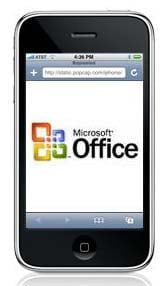 Microsoft is planning a web-based version of their Office suite, which will include full versions of Word, PowerPoint, Excel and OneNote. As long as you have a Firefox, IE or Safari browser, you can access it from anywhere. The company has not given an official public release date, but you can probably expect it in late 2009. This should give iPhone and other handheld addicts another source of happiness since they have even more reason now to use them more than their computers.
Microsoft is planning a web-based version of their Office suite, which will include full versions of Word, PowerPoint, Excel and OneNote. As long as you have a Firefox, IE or Safari browser, you can access it from anywhere. The company has not given an official public release date, but you can probably expect it in late 2009. This should give iPhone and other handheld addicts another source of happiness since they have even more reason now to use them more than their computers.
Read More  | Unwired View
| Unwired View










