Latest Gear Live Videos
AirPort Express 802.11n unboxing gallery

Posted by Andru Edwards Categories: Apple, Features, Galleries, Networking,

A few days ago, Apple released the new AirPort Express with 802.11n Wi-Fi built-in. The release signified the completion of Apple’s wireless router line moving to the 802.11n Draft 2.0 standard, and they kept the price at an affordable $99 USD. We went down to the local Apple Store to pick one of these up to use alongside our AirPort Extreme and Time Capsule, which means we have a beefy N network rocking here at Gear Live HQ. Using the three in tandem is fantastic, especially for wireless Time Machine support.
We just put up an AirPort Express 802.11n unboxing gallery. We’ve got a good 12 images up there for your perusal giving you a look at how compact the AirPort Express wireless router is, as long as the ports and the power connector, among other things. Go give it a look.
AirPort Express 802.11n Unboxing Gallery
Gallery:
Advertisement
Apple releases Airport Express with 802.11n

Posted by Andru Edwards Categories: Apple, Broadband, PC / Laptop, Wireless / WiFi,

We’ve been expecting an updated Airport Express from Apple for a few days now, after an image was leaked out of Switzerland. As it turns out, the new Airport Express with 802.11n support is now on sale in the US Apple Store. Yeah, on a Monday no less. In case you don’t know, the Airport Express is a small wireless router that supports up to 10 clients at a time, and also features printer sharing and AirTunes. That means you can stream your iTunes content to the device, and have it play through a connected speaker system. With 802.11n support, this is now the perfect travel companion, as long as you don’t mind not have a directly wired Ethernet connection to your computer.Or, if you already have an 802.11n network set up, you can now pick up a refurbished Airport Express model and use it to set up a secondary G network. The Airport Express will cost you $99, while refurbs are $79.
We have the full press release after the break.
Click to continue reading Apple releases Airport Express with 802.11n
Read More  | Airport Express product page
| Airport Express product page
Apple Time Capsule vs. Airport Extreme size comparison

Posted by Andru Edwards Categories: Apple, Features, PC / Laptop, Storage, Wireless / WiFi,

If our Time Capsule unboxing gallery wasn’t enough for you, we’ve got a bit more for you in term of images of Apple‘s new NAS wireless router. We know that images can be deceiving, so we thought we’d put the current Airport Express router up against the Time Capsule and snap some photos so that you can see the size difference. The Time Capsule is definitely larger - understandable, since it has to pack in a 500 GB or 1 TB hard drive. Aside from size, the only other really obvious difference between the two is that the Airport Extreme has a white Apple logo, while Time Capsule’s is silver. Check out the rest of the shots in our Time Capsule vs. Airport Extreme size comparison gallery.
Read More  | Time Capsule vs. Airport Extreme
| Time Capsule vs. Airport Extreme
Gallery:
Apple Time Capsule unboxing gallery

Posted by Andru Edwards Categories: Apple, Features, Galleries, Networking,
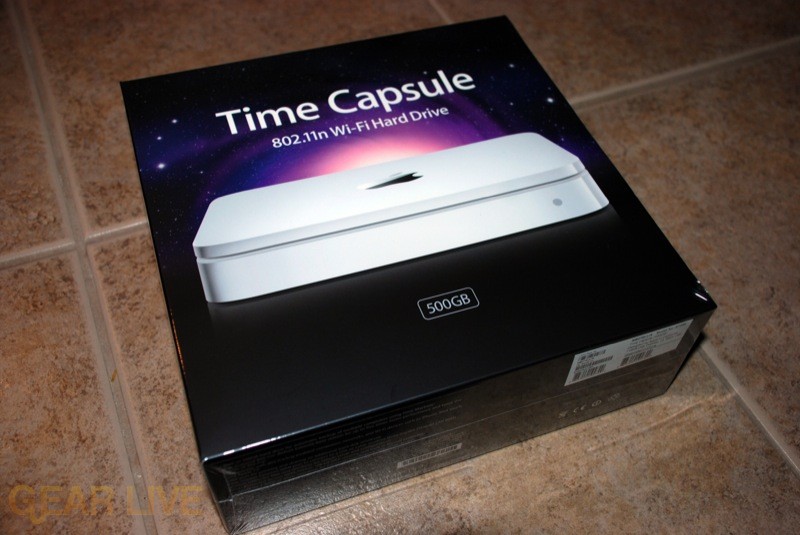
Over the past day, we’ve been putting Apple‘s Time Capsule through its paces, and so far, we like what we see. We will be updating you with some impressions in a future post, but for now, we figured we’d hit you with another one of our unboxing galleries. We have a good 18 shots of Apple’s backup NAS wireless router that works hand-in-hand with Time Machine in all of its glory over in our Time Capsule unboxing gallery. Check it out.
Also, if you are interested, here is a Time Capsule vs. Airport Extreme size comparison gallery.
Time Capsule unboxing gallery
Gallery:
CES 2008 Video: eJamming online live jam sessions software

Posted by Andru Edwards Categories: Gizmatic, Short Bytes, Broadband, CES, CES 2008, Features, Home Entertainment, Internet, Music, Podcasts, Videocasts,
eJamming.com was at Showstoppers during CES 2008 and saw fit to show off their new, cool offering. eJamming is an online live jam session tool, comprised of software that allows geographically disparate artists to get together, play together and record together live on the net. The software accounts for latency by forcing a small delay back through each of the players monitors of between 10-30 milliseconds, which they say takes a musician about 30 minutes to get used to. (And is similarly experienced in some live systems.) By matching the latency based on distance and adjusting for it appropriately, the musicians can play together and record together fully in synch. What’s more, they’re moving towards a model that will allow them to sell access to guest users, to hear the live music.
It’s an interesting concept, though I think they may run into some attach rate trouble with regards to getting fans to pay to listen to the live performances, no matter the price. Still, the service definitely has its merits with regards to musicians being able to get together with no geographical barriers.
Check the video to see us chat with co-founder Alan Jay Glueckman about his service.
Speaking of price, the software is free with a subscription fee of $10 a month.
CES 2008 Video: Meraki mesh networking system

Posted by Andru Edwards Categories: Gizmatic, Short Bytes, Broadband, CES, CES 2008, Features, Internet, Podcasts, Videocasts, Wireless / WiFi,
While most consumers never need more than a single WiFi router, any hardcore wireless geek knows how tricky it can be to cover a large area with multiple WiFi routers bridged together.
Enter Meraki, with their sleek new mesh based indoor/outdoor solution. To enable coverage for a large area, you just need to buy a series of these devices, connect any one of them to a hardline Internet connection, and let the rest of them do the rest. They automatically link up and create a robust network spanning 2-2,000 of the autonomous routers to provide the tubes to everyone within range.
The Freelancer’s Toolset

Posted by Jenny Lewis Categories: Internet, Misc. Tech,
While perusing del.icio.us bookmarks over the holiday, I came across technology and productivity blog Codswallop’s fantastic Freelancer’s Toolset. Yoav Ezer posted this list of 100 tools for freelancers back in May, and barring a few recent developments in the web app universe, it’s exhaustive and incredibly helpful. With apps covering organization, calendaring and to-do’s, money, storage, project management and productivity, writing and design, security and privacy, mobility and contact, marketing and networking, business and legal, contact and feedback, website tools, printing and packaging, revenue building and giving, and more - just about anything that a freelancer can use on the web to further their business can be found on this list.
Read More  | Codswallop
| Codswallop
Networkers Rejoice: Business Card Composer

Posted by Jenny Lewis Categories: Apple, Design, Product Reviews, Software,
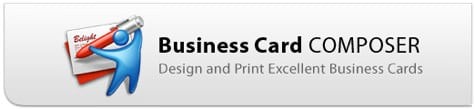
There are some things that even the most advanced cell phone or laptop can’t replace. Tops on that list is the business card - it’s one of the easiest ways to represent yourself or your company while meeting someone new. Trying to find a card that will represent yourself or your company can be a huge challenge - the clip art and fonts available at your neighborhood office supply store or print shop don’t necessarily have the best reputation for being contemporary.
Enter BeLightSoft’s Business Card Composer. The software publishing house that brought the Mac community publication-driven titles like Art Text, Swift Publisher and Printfolio has supplied a fantastic alternative to chain store business cards.
Click to continue reading Networkers Rejoice: Business Card Composer
Peter Moore Has Big Plans For EA Sports

Posted by Paul Hamilton Categories: Corporate News, Electronic Arts, Sports,
 Peter Moore, long known as the public face of Microsoft‘s Xbox division, stepped into his new digs as EA Sports president last week and started off saying he wants EA Sports’ brand to compete in a broader arena than just the video games market, facing off against general sports brands like Nike and ESPN.
Peter Moore, long known as the public face of Microsoft‘s Xbox division, stepped into his new digs as EA Sports president last week and started off saying he wants EA Sports’ brand to compete in a broader arena than just the video games market, facing off against general sports brands like Nike and ESPN.
Despite selling millions of copies of its flagship titles each year, EA Sports has struggled to expand effectively and EA seems to be banking on Moore to help them widen their reach. “That could mean broadcast sports, sports camps, the ability to license consumer products around the EA Sports brand,” he told the New York Times. Moore is also looking to leverage EA’s technology to create social networking and news sites, all centered around sports and of course the EA Sports name. “I think we have an opportunity to aggregate information and bring it to life with video technologies,” he said.
“If we look at this connected world we’re entering, sports is a sort of social and cultural glue that reaches across the globe,” Moore continues. “There is an opportunity for EA Sports to evolve beyond a games brand to become a true global sports and entertainment brand, and I think we can compete there.”
Read More  | New York Times via Level Up
| New York Times via Level Up
Xbox 360 Sees New HD-DVD Player Update

Posted by Chris Pereira Categories: Accessories, Hardware, Internet, Xbox 360, Xbox Live,
 Owners of the Xbox 360’s HD-DVD add-on will be the recipients of a new auto-update next time they try watching a movie while connected to Xbox Live. The new additions (tweaks, really) are minor, but the more improvements, the better. Those without access to Xbox Live will be able to download the update from Xbox.com later this week.
Owners of the Xbox 360’s HD-DVD add-on will be the recipients of a new auto-update next time they try watching a movie while connected to Xbox Live. The new additions (tweaks, really) are minor, but the more improvements, the better. Those without access to Xbox Live will be able to download the update from Xbox.com later this week.
The list of improvements:
- Added option for user to select from the following audio output formats via TOSLINK or HDMI: -Digital Stereo (2 channel PCM) -Dolby Digital 5.1 -DTS 5.1 -WMA Pro
- Added “Dynamic Range Control” toggle for digital audio output
- Improved HD DVD networking support
- Improved HD DVD title compatibility
- Improved performance with MPEG-4 AVC / H.264
- 1080p via HDMI is supported on the Xbox 360 Elite with HDCP compliant displays
- Improved parental controls
Read More  | Major Nelson
| Major Nelson
Advertisement
© Gear Live Inc. {year} – User-posted content, unless source is quoted, is licensed under a Creative Commons Public Domain License. Gear Live graphics, logos, designs, page headers, button icons, videos, articles, blogs, forums, scripts and other service names are the trademarks of Gear Live Inc.


























