Latest Gear Live Videos
How to fix the Motorola DROID MMS bug

Posted by Dan Hughes Categories: Smartphones, Google, Handhelds,
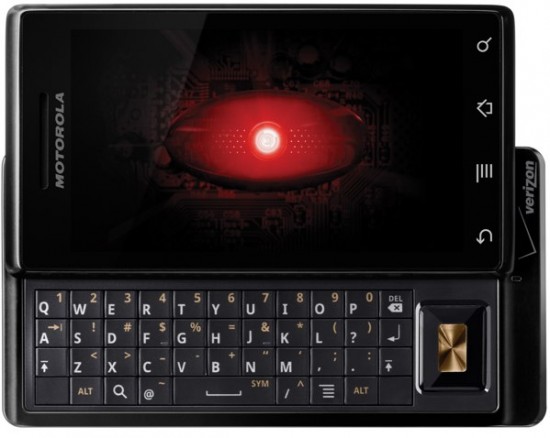 We recently reported an issue regarding the Motorola DROID and it’s MMS problem, and it looks like we’ve tracked down the issue.
We recently reported an issue regarding the Motorola DROID and it’s MMS problem, and it looks like we’ve tracked down the issue.
After some hefty research (read: lots of Googling and failed MMS messages,) we finally stumbled upon a post over on Howard Forums from a user who seemed to identify this issue. We have tested it successfully, both purposefully breaking and then fixing our ability to send MMS.
The culprit: parentheses around your contact’s area code. If your contacts have parentheses around them when they are synced to the phone, the Droid faithfully preserves that. However, when the address is used for an MMS transmission (and ONLY MMS, for some reason), it glitches out and fails. [Ed. note: What an absolutely ridiculous bug!]
Here’s how to fix the DROID MMS issue, if you are experiencing it:
- Delete any open threads containing the user you want to MMS, including any text message threads. Otherwise, it will pull the address form the thread instead of using the new one.
- Edit the contact, removing the phone number and retyping it in. Notice the Droid will type the hyphens in itself, but will not place parentheses. Make sure to do this on EACH form of data this may synchronize from (e.g. Corporate AND Google contacts, if this person is in both. Haven’t figured out if parentheses coming from Facebook can cause a problem.)
- Soft reset the phone.
- Attempt the MMS.
This worked for us. Drop us a comment and let us know if it worked for you. There have been some reports of the problems reoccurring, and so we’d like to know your circumstances.
Personal note: Make sure you edit the information that syncs to your phone so it has no parentheses. I know I exported my contacts from Outlook, and imported them into Google, and Outlook puts parentheses by default, so that is why none of my contacts worked in the first place, but we COULD send to the guy at Verizon Wireless (because we typed in his number directly.) I’m wondering if somehow the parentheses data is somehow being synced back to the phone.
We’ve reported the situation to Verizon’s Wireless Data Technical Support team, who thanked us for the information. (Direct quote: “Awesome.”)
Advertisement
Reports of Motorola Droids Not Sending MMS

Posted by Dan Hughes Categories: Smartphones, Google, Handhelds,
 Update: It looks like we’ve found the culprit - How to fix the Motorola DROID MMS bug.
Update: It looks like we’ve found the culprit - How to fix the Motorola DROID MMS bug.
It seems to be few and far between at this point, but stemming from an unfortunate first-hand series of events, we’ve investigated and found a few unhappy Verizon Wireless Motorola Droid customers out there who are experiencing an annoying problem: MMS’ are being sent and being rejected with the error message: “You have entered an invalid address.”
The problem seems to be intermittent and with no discernable pattern. Reports show customers who are inflicted with the problem are unable to send to certain numbers but are able to send to others. Our first-hand experience involved attempting to send pictures to a quarter of the address book before giving up and calling tech support. Oddly enough, the first successful picture message sent on this particular Droid went to the guy from Verizon’s Wireless Data Technical Support team who was helping us to fix the problem. We were able to receive MMS from the numbers we tried, but failed receiving from another of Verizon’s Customer Support reps.
Posts on Android’s and Motorola’s support forums found that there was no workaround yet, but some of those who swapped out for a new Droid had no problems with the new phone.
Is anyone else having this problem? Verizon, Motorola, and Google definitely have not spoken up yet, so we don’t know how many people are calling about the problem, but there are a few out there. For all we know, it could be a small glitch. Drop a comment and let us know.
MMS feature released for iPhone 3G and 3GS

Posted by Andru Edwards Categories: Apple, Smartphones, Handhelds,
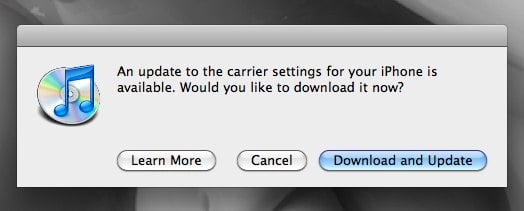
Hey, don’t look now, but all of you who didn’t opt to enable iPhone MMS yourselves, the time has come for you to let iTunes do it for you. A carrier update file is now available that, once installed, will enable MMS officially for AT&T iPhone users throughout the US. All you need to do is connect your iPhone 3G or iPhone 3GS to your computer, and tell iTunes to check for an update. Install the file, and let the pictures of kittens start flying.
Oh, and yes, if you are an iPhone OG owner, you are left out in the cold on this one.
AT&T: iPhone MMS launching Friday afternoon

Posted by Andru Edwards Categories: Apple, Smartphones, Handhelds, Wireless / WiFi,

Just a quick note to those of you who haven’t already enabled MMS on your iPhone yourself already, the official rollout happens this Friday afternoon, according to AT&T’s Facebook page:
MMS Update: We know you’ve been eager for this service so we wanted to offer a quick update on the launch plans for MMS on Friday, Sept. 25. Late morning, Pacific Time, on Friday, the new carrier settings update enabling MMS should be live and ready to download through iTunes. We’ll provide the steps and all of the details you need right here at that time.
So there you have it - we fully expect that Friday to be full of cute kitten pictures, and video files of people mooning their iPhone cameras. Good times.
Don’t wanna wait for iPhone MMS? Enable it right now!

Posted by Andru Edwards Categories: Apple, Smartphones, Features, Handhelds, Mods / Hacks,
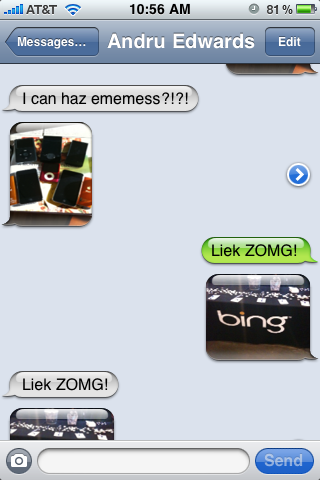
Okay, we were all disappointed by AT&T’s decision to delay iPhone MMS to early fall, but that doesn’t stop ambitious folks such as ourselves from finding a way around it. And we have. I can confirm that I was able to get MMS working on my iPhone 3GS with about 3 minutes worth of effort. You wanna do it to? Read on for complete instructions for enabling MMS on iPhone 3.1.
Click to continue reading Don’t wanna wait for iPhone MMS? Enable it right now!
iPhone MMS officially launches September 25, misses “late summer” target

Posted by Andru Edwards Categories: Apple, Smartphones,
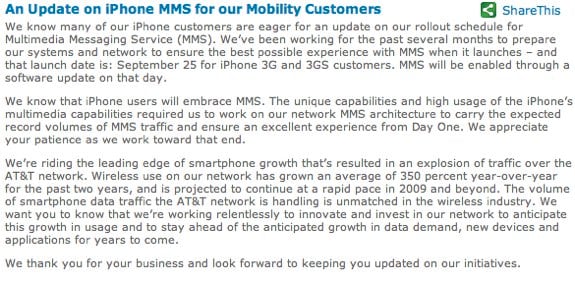
It’s official, MMS is coming to the iPhone 3G and 3GS on September 25th, according to AT&T. For those keeping track, that pushes the promise of “late summer” back to “early fall” since technically, summer ends on September 22nd. On the surface, it seems like not such a big deal, but it is just another straw that is being added to the camel’s back as it pertains to AT&T. Many suspected that MMS would go live on September 9th, alongside the Apple iPod event scheduled for that day. Hey, better late than never, right?
Read More  | AT&T
| AT&T
iPhone OS 3.0 beta 5 now available

Posted by Andru Edwards Categories: Apple, Smartphones, Handhelds, Software,

Hey look at this, after just a little more than a week, we’ve another build of the iPhone 3.0 beta. Apple has released iPhone OS 3.0 beta 5 (build 7A312g), which is now available for download to iPhone developers. Of course, iPhone SDK 3.0 beta 4 (build 9M2735) is also available. In order to get iPhone 3.0 beta 4 working, you need to be running the newly released iTunes 8.2 Pre-release (b10).
Of interest here is that the SDK is just one build newer than the last one, and the fact that we are getting close to weekly beta releases. This is an obvious sign that Apple is in the finalization stages of the iPhone 3.0 OS, which lines right up with the June release of the platform.
Read More  | iPhone Developer Portal
| iPhone Developer Portal
Video: iPhone tethering and MMS in action

Posted by Andru Edwards Categories: Apple, Smartphones, Handhelds, Videos, USB,
We all know that two of the new features being introduced in iPhone 3.0 are MMS and Internet tethering. Well, it looks like someone was able to get those hidden features up and running in the latest iPhone 3.0 beta 4 software, as evidenced by the video above. Give it a look to see how Internet tethering with the iPhone will work over Bluetooth, as well as USB, as well as a look at sending and receiving MMS messages. Consider us psyched.
iPhone OS 3.0 beta 4 now available

Posted by Andru Edwards Categories: Apple, Smartphones, Handhelds, Software,

Another two weeks has gone by, which means another build of the iPhone 3.0 beta. Apple has released iPhone OS 3.0 beta 4 (build 7A300g), which is now available for download to iPhone developers. Of course, iPhone SDK 3.0 beta 4 (build 9M2734) is also available. As you’ll remember, iPhone 3.0 introduces a bunch of new functionality for consumers, and over 1,000 new API for developers. In order to get iPhone 3.0 beta 4 working, you need to be running the newly released iTunes 8.2 Pre-release.
Some changes in the current build of the iPhone OS 3.0 beta 4:
- Performance updates, less crash prone.
- The setttings area for “Store” now works, allowing you to control your iTunes account
- MMS seems to be working on more carriers out of the box
Let us know if you find anything else.
Read More  | iPhone Developer Portal
| iPhone Developer Portal
Sony Ericsson Releases 7550a Quad-Band

Posted by Sheila Franklin Categories: Smartphones,
 Sony Ericcson today announced the release of its Z550a quand-band clamshell phone, which has been designed just for the Americas. It features a 262k TFT display (220 x 176 pixels), a 1.3 Megapixel camera with 4x digital zoom, a music and video media player, M2 (Memory Stick Micro) support, and 25MB of memory. You can send SMS/MMS/EMS or e-mail by POP or IMAP4. The Z550a also features full HTML browsing, an FM tuner, and Bluetooth capability. No news yet on price and availability, but check out Sony Ericsson to see if you should add it to your list for Santa this year.
Sony Ericcson today announced the release of its Z550a quand-band clamshell phone, which has been designed just for the Americas. It features a 262k TFT display (220 x 176 pixels), a 1.3 Megapixel camera with 4x digital zoom, a music and video media player, M2 (Memory Stick Micro) support, and 25MB of memory. You can send SMS/MMS/EMS or e-mail by POP or IMAP4. The Z550a also features full HTML browsing, an FM tuner, and Bluetooth capability. No news yet on price and availability, but check out Sony Ericsson to see if you should add it to your list for Santa this year.
Read More  | Sony Ericsson Press Release
| Sony Ericsson Press Release
Advertisement
© Gear Live Inc. {year} – User-posted content, unless source is quoted, is licensed under a Creative Commons Public Domain License. Gear Live graphics, logos, designs, page headers, button icons, videos, articles, blogs, forums, scripts and other service names are the trademarks of Gear Live Inc.










