Latest Gear Live Videos
Ask Andru: How do I prepare my Mac for Mountain Lion?

Posted by Andru Edwards Categories: Apple, Features, PC / Laptop, Software,
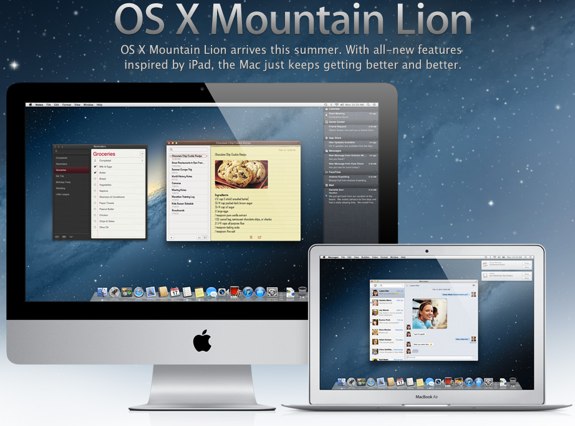
Apple is set to release it's next major operating system update, known os OS X Mountain Lion, later this month. In this edition of Ask Andru, Tracy writes in and asks if there is anything she should do to prepare her Mac computers for the Mountain Lion installation. I share some tips on what we can all do to ensure a smooth upgrade experience to Mac OS 10.8.
Question: I hear that Apple will be releasing a new version of OS X shortly. Is there anything I need to do in order to prepare for it to ensure that I can run it? Will it be expensive?
You're correct! Apple announced OS X 10.8 Mountain Lion just five months ago, and it will be available in under two weeks. Mountain Lion will sell exclusively on the Mac App Store for $19.99 (so, not expensive at all!) and will include some nice features, including AirPlay Mirroring from your Mac, tighter iCloud integration, Twitter and Facebook built-in at the system level, Reminders, Notes, Game Center, a new Messages app that will let you send and receive iMessages from the Mac, iPhone, iPod touch, and iPad. In total, there are over 200 new features that Apple is introducing in Mountain Lion.
Click to continue reading Ask Andru: How do I prepare my Mac for Mountain Lion?
Advertisement
Bleeding Edge TV 433: Apple OS X Mountain Lion feature tour

Posted by Andru Edwards Categories: Apple, Features, PC / Laptop, Podcasts, Software, Videocasts, Videos,
Apple has announced OS X Mountain Lion, its next major operating system for the Mac. Mountain Lion is OS X 10.8, and brings with it a bunch of features previously only found on iOS devices. These features include iMessage, Notes, Twitter, AirPlay Mirroring, Game Center, Notification Center, Reminders, Share Sheets, and deeper iCloud integration as well. In this video, we bring you a tour of the new Mountain Lion operating system, which launches this summer on the Mac App Store.
Big thank you to GoToMeeting and JackThreads for sponsoring the show - be sure to check them out! GoToMeeting provides rich, super-simple collaborative virtual meetings. As for JackThreads, we've got exclusive invite codes that give you $5 to use towards anything you'd like on the site.
Mountain Lion Messages app brings iMessage to the Mac - download the beta now!

Posted by Andru Edwards Categories: Apple, PC / Laptop, Software,
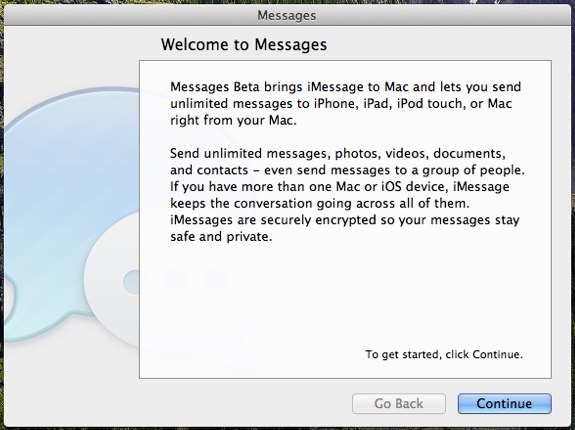
Ever since iMessage was introduced as part of iOS 5, we've been waiting impatiently for Apple to bring that goodness over to the Mac. With OS X Mountain Lion, announced earlier this morning, it will be a reality. In Mountain Lion, Apple will be replacing iChat completely with a new app called Messages. We've installed Mountain Lion and have been playing with it a bit, and what we've basically found is that Messages is everything that iChat was, but with the addition of iMessage and FaceTime rolled in (still no MSN Messenger support.) Apple has actually released Messages in beta, so you don't need to wait for Mountain Lion to get in on the fun, as long as you're running OS X 10.7.3. Head on over to Apple's Messages page to download it.
Ask Andru: Apple iMessage Follow-Up

Posted by Andru Edwards Categories: Apple, Smartphones, Features, Handhelds,

The first ever Ask Andru column featured a question about Apple's iMessage, a proprietary method the company uses to allow owners of iOS devices to send text messages, pictures, and videos to each other through Apple's servers, bypassing the traditional wireless carrier. This allows users to send as many messages as they want without having to pay a text message fee (or being docked against their texting plan if it isn't unlimited.)
We got a couple of follow-up questions from our readers, and we figured we'd address them here. First, from Rob, who had two questions:
Is there a way to force a message to go via the carrier? I was in a text messaging conversation with a friend, they went to Eastern Washington for the weekend and thus no 3G. iMessage doesn't seem to work on EDGE.
Click to continue reading Ask Andru: Apple iMessage Follow-Up
Introducing Ask Andru: Apple’s iMessage, explained

Posted by Andru Edwards Categories: Apple, Smartphones, Features, Handhelds,

I'm a big fan of GeekWire, so when one of my Twitter followers suggested that I start a regular Q&A column for the site, focusing on consumer electronics and gadgets, I figured "Why not?" I talked with the crew, and the result is Ask Andru. In case you're curious about what qualifies me to answer your nagging questions about the devices that have become such an integrated part of our lives, well, I've been running Gear Live for over seven years now. If you're unfamiliar, Gear Live is one of the top gadget news and review sites in the world, and I absolutely love what I do. If you've got a question you'd like me to answer, drop me a line at askandru@gmail.com, and I'll throw it in the queue.
Our very first question deals with iMessage, a new feature introduced to iOS devices with the release of iOS 5:
After upgrading to iOS 5, sometimes I see an iMessage reference in my text-messaging app, and sometimes not, and it doesn't seem to be correlated to whether or not I'm on WiFi or 3G. I also see different colors. I know the idea is to be able to send text messages without going over the wireless carrier's network, but how the heck does this work and what's actually going on?
Click to continue reading Introducing Ask Andru: Apple’s iMessage, explained
iOS 5 now available for iPhone, iPad, iPod touch

Posted by Andru Edwards Categories: Apple, Smartphones, Handhelds, Software,

Right on time, Apple has release iOS 5 to the masses, and it's now available for your downloading pleasure for the iPhone 3GS, iPhone 4, the iPad, and the third- and fourth-generation iPod touch. iOS 5 brings with it a bunch of new features, including iMessage, iCloud, Notification Center, Twitter integration, and much more. Plug your iOS device in, and use iTunes to check for updates, and you'll be well on your way. Also, this may be the last time you'll need to tether a cable to your device to update, as iOS 5 also introduces over-the-air updates. Enjoy the new hotness!
Apple set to take on RIM with iMessage in iOS 5

Posted by Andru Edwards Categories: Apple, Smartphones, Storage,
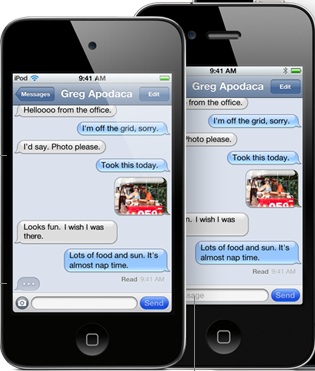
Among the various iOS 5 features Apple chief Steve Jobs unveiled today at the company's Worldwide Developers Conference (WWDC 2011) was iMessage, a messaging option for iOS devices reminiscent of RIM's BlackBerry Messenger.
Apple said iMessage "brings the functionality of iPhone messaging to all of your iOS devices―iPhone, iPad and iPod touch." It is built into the Messages app, and allows users to send messages, photos, videos, or contact information to other iOS 5 users via Wi-Fi or 3G.
Like BBM, however, iMessage will include delivery and read receipts, and typing indication, so you know if the person has received your message and if they are typing back. Apple's iMessage will also have secure end-to-end encryption.
Click to continue reading Apple set to take on RIM with iMessage in iOS 5
Advertisement
© Gear Live Inc. {year} – User-posted content, unless source is quoted, is licensed under a Creative Commons Public Domain License. Gear Live graphics, logos, designs, page headers, button icons, videos, articles, blogs, forums, scripts and other service names are the trademarks of Gear Live Inc.










