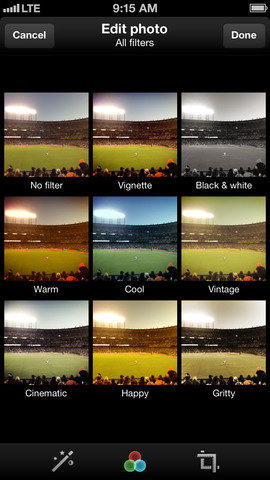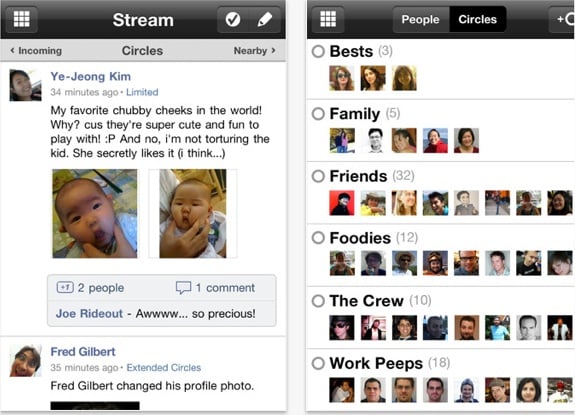Twitter for iPhone 5.7 improves photo sharing, timeline view

Posted by Andru Edwards Categories: Social Networking, App Updates, Free Apps,
Twitter for iPhone 5.7 has been released, bringing with it improved photo sharing and a preview of what your media- and metadata-filled tweets will look like prior to you posting them, so you can get them juuust right. The Twitter timeline also gets a makeover, now being wider and easier to read throughout the app. You'll also now receive a notification whenever a friend of yours joins Twitter (we aren't sure how that one works,) alongside all the typical bug fixes and code optimizations. You can download Twitter for iPhone now.
Read More  | Twitter for iPhone
| Twitter for iPhone
Gallery: Twitter for iPhone 5.7 improves photo sharing, timeline view
Advertisement
Tweetbot 2.8 adds new media timeline and redesigned image viewer

Posted by Jason Diaz Categories: Social Networking, App Updates, $2.99,
The fine folks at Tapbots have updated their popular iOS twitter client, Tweetbot, to version 2.8 for iOS. The update adds a new tab specifically for media timeline consumption, showing just the images and videos from those you follow. Additionally, you can now swipe right to left on any given tweet to reveal retweets and the number of users who favorited. Viewing photos has been made frictionless by eliminating the transition to another screen, much like the image viewer behavior of Tweetbot for OS X. Direct Tweetbot download links here: iPad and iPhone / iPod Touch.
What's New in Version 2.8
- New media timeline. Scroll to the top of a timeline and switch to the new media view (next to the search box). This view displays only supported image and video tweets.
- Completely redesigned image viewer
- Tweet/status detail view now displays the number of Favs and Retweets
- Fixed Instagram Previews
- Various other bug fixes
Read More  | Tweetbot
| Tweetbot
Gallery: Tweetbot 2.8 adds new media timeline and redesigned image viewer
Facebook 6.0 for iOS adds chat heads, stickers, and iPad News Feed redesign

Posted by Jason Diaz Categories: Social Networking, App Updates, Free Apps,
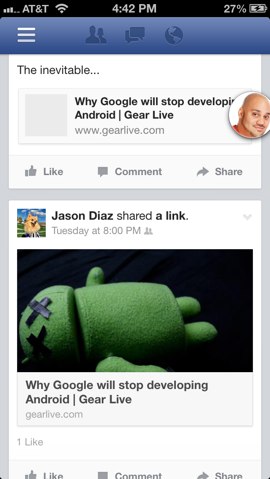
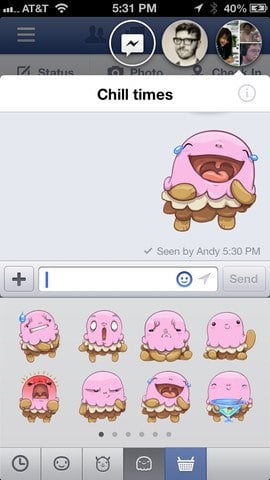
Facebook has updated its iOS app to version 6.0 and has introduced two new features that are from the Facebook Home experience: Chat heads and stickers. Basically, chat heads are avatar icons of Facebook friends. They take up a small part of the screen whenever a user is messaging another Facebook friend, no matter where the user happens to be in the app. We assume that the goal is for it to be a frictionless experience when communicating with others friends; rather than having the chat feature limited to silos or in sections within the app. Along with the update, Facebook added a sticker feature, like emoticons, while messaging, seemingly aimed at teens and adults who might never publicly admit that they like the feature. Facebook for the iPad also sees a News Feed redesign that is cleaner with a bolder, more legible typeface. Gear Live tip: users might have to delete the old version first, or reboot the iDevice, in order to activate these new features now since Facebook is slowly rolling the feature out to users. Facebook 6.0 for iOS is now available in the App Store.
Read More  | Facebook for iOS
| Facebook for iOS
Gallery: Facebook 6.0 for iOS adds chat heads, stickers, and iPad News Feed redesign
Facebook 5.5 for iOS introduces free voice calling, easier sharing

Posted by Andru Edwards Categories: Social Networking, App Updates, Free Apps,
Facebook 5.5 for iOS has just been released, and with it comes free voice calling for North American users over Wi-Fi and cellular networks. The feature came to Facebook's separate messaging app a couple of weeks ago, and is now baked in to the full-fledged Facebook iOS experience for users across the US and Canada. After updating, simply open your chat pane by tapping the icon on the upper-right, select a friend, and then select "Free Call." As you'd expect, the person on the other end also needs to be located in North America, and also needs to have the latest Facebook app installed. It's a nice way to make voice calls without tapping into your voice minutes--just make sure to keep an eye on your data plan when you're away from Wi-Fi, no need to try to save on voice minutes, only to rack up massive data usage fees, you feel me?
Gallery: Facebook 5.5 for iOS introduces free voice calling, easier sharing
Twitter for iOS updated with Instagramish photo filters

Posted by Jason Diaz Categories: Social Networking, App Updates, iPad Apps, Free Apps,
Instagram started it; Facebook has it now and, of course, social micro-blogging service Twitter won't be left behind. Twitter has followed suit with it's own editing and filtering functionality update in version 5.2. Here is a list of changes and new features:
Create beautiful photos right within Twitter, with filters powered by Aviary.
- Apply one of eight different filters to instantly add a new look and feel to your photos
- Choose a filter by comparing all your options in a convenient grid view or by swiping through each version
- Make your photos pop with balanced light and colors by tapping the auto-enhance wand
- Crop and scale to frame the action the way you want
- We’ve also added many other improvements and fixes to this update.
Read More  | Twitter
| Twitter
Gallery: Twitter for iOS updated with Instagramish photo filters
Instagram 3.0 introduces Photo Map feature

Posted by Andru Edwards Categories: Photography, Social Networking, App Updates, Free Apps,
Instagram 3.0 was released today, and with it comes a host of new features and bug fixes. One of the major additions is the Photo Map, which makes it easy to find images that have been geo-tagged to specific locations. Users will find a new Photo Map section in their profiles that will allow them to see their own images overlayed on a map as well. Other features include infinite scrolling on photo feeds, redesigned profile and upload screens, and other performance improvements. Grab Instagram 3.0 now from the App Store or Google Play for free. Check out a video explaining it all after the break.
Click to continue reading Instagram 3.0 introduces Photo Map feature
Gallery: Instagram 3.0 introduces Photo Map feature
Twitter 4.3 for iOS and Android brings expanded tweets and more

Posted by Andru Edwards Categories: Social Networking, App Updates, Free Apps,

Today Twitter for iPhone 4.3 was released on the App Store, a major update to the official Twitter client that brings with it the ability to view enhanced and expended tweets right in the app. Here's a rundown of the features:
- Expanded Tweets -- when you view Tweet details containing links to partner websites, you can now see content previews, view images, play videos, and more (rolling out gradually)
- Enhanced experience around selected events with the bets Tweets and photos from those involved
- Push notifications for Tweets -- choose to receive notifications from people you follow any time they tweet or retweet
- Ambient notifications -- enables you to see brief non-interruptive notifications in the status bar while you're using the app
- Improvements to search autocomplete for users
- Discover -- now indicates when new stories are available for you to view
- Tappable avatars take you directly to user profiles
- Performance improvements
- Support for password entry in app when experiencing authentication issues
- Support for the Hungarian language
- Icon (image at right) features the new Twitter bird!
You can download the new Twitter for iPhone and iPad now, completely free.
Gallery: Twitter 4.3 for iOS and Android brings expanded tweets and more
Facebook for iPad finally available

Posted by Andru Edwards Categories: Social Networking, iPad Apps, Free Apps,

It seemed like a no-brainer for Facebook to drop an iPad app back when the original iPad launched in early 2010, but it's taken the company a year-and-a-half to finally get things in order. The wait is now over, and today you can download the official Facebook iPad app. Within the app you can browse photos at full screen, watch videos (with AirPlay integration!), and access things like the news feed, messages, Groups, chat, and more.
If you aren't seeing it in the App Store yet, it should be live shortly.
Gallery: Facebook for iPad finally available
Google+ app now available for iPhone

Posted by Andru Edwards Categories: Social Networking, New Apps, Google, Free Apps,
Apple has finally approved the Google+ iOS app, and it's now available for your downloading pleasure from the App Store. Now you can get your Circle on using your iPhone. Nice.
Read More  | Google+
| Google+
Gallery: Google+ app now available for iPhone
Push Notifications coming to Twitter for iPhone

Posted by Andru Edwards Categories: Social Networking, App Updates, Free Apps,
 If you’ve been waiting for push notifications to become a part of Twitter for iPhone, it looks like that day is finally coming. Twitter is currently testing push notifications in anticipation of rolling it out to the masses in their next update, which should be available when iOS 4.1 gets released next week.
If you’ve been waiting for push notifications to become a part of Twitter for iPhone, it looks like that day is finally coming. Twitter is currently testing push notifications in anticipation of rolling it out to the masses in their next update, which should be available when iOS 4.1 gets released next week.
Gallery: Push Notifications coming to Twitter for iPhone
Advertisement
© Gear Live Media, LLC. 2007 – User-posted content, unless source is quoted, is licensed under a Creative Commons Public Domain License. Gear Live graphics, logos, designs, page headers, button icons, videos, articles, blogs, forums, scripts and other service names are the trademarks of Gear Live Inc.