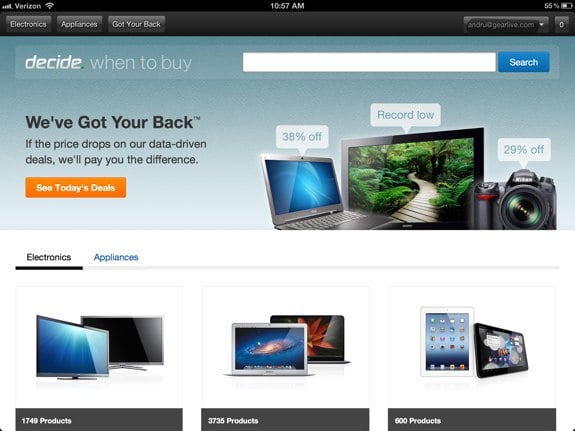Latest Gear Live Videos
Unboxing Live 122: TiVo Roamio Pro

Posted by Andru Edwards Categories: Features, Home Entertainment, Videocasts,
TiVo has released it's new Series5 DVRs in the Roamio line, and in this episode we open up the TiVo Roamio Pro! The Roamio Pro sports 6 tuners, allowing it to record up to 6 HD shows at a time, and has a 3TB hard drive, allowing it to store up to 450 hours of HD content. Even better? The new Roamio Plus and Pro both have TiVo Stream capabilities built right in, allowing you to watch your recordings on your iOS device, and soon, Android as well.
TiVo also redesigned the look and feel of the DVRs, as well as adding a bunch of color to the packaging. We give you a look at it all, as well as the new TiVo RF remote control.
Here are links to all the new TiVos:
Don't forget to subscribe to Gear Live on YouTube!
Click to continue reading Unboxing Live 122: TiVo Roamio Pro
Advertisement
Unboxing Live 099: Microsoft Surface tablet

Posted by Andru Edwards Categories: Features, Handhelds, Laptop, Microsoft, PC, Videocasts,
Microsoft's Windows 8 has arrived, and alongside it, the Microsoft Surface tablet with Windows RT has been released! Surface is Microsoft's first first-party tablet PC device that it has ever released, and we were able to get our hands on it a little early to give you a look at what you'll find in the box. While we prepare our full Surface review, check out our unboxing video above where we give you a look at the tablet, the Touch Cover, and the setup process!
Big thank you to GoToMeeting for sponsoring the show - be sure to check them out! GoToMeeting with HDFaces provides rich, super-simple collaborative virtual meetings.
Decide releases iPad app to help you shop wisely

Posted by Andru Edwards Categories: Lifestyle, iPad Apps, Free Apps,
We're always on the hunt for a good deal, which is why we're fans of Decide. The site finds the best deals on electronics and appliances, and through its algorithm, predicts when you should buy things based on price trends. Recently, Decide launched its "Got Your Back" feature, which suggests 10 products at bargain basement prices. If you buy one and the price drops within the next two weeks, Decide will pay you the difference, for free.
Today the company continues its roll with the release of the Decide iPad app. It's basically everything you already love about Decide (and if you don't use them, you should,) optimized for the iPad. Yes, that includes high-resolution Retina display graphics as well. It's a beautiful app, and it's available now on the App Store for free.
I spent some time at the Decide offices earlier this week--great people over there, and we look forward to what the future holds for the company.
Why do we have to turn off electronic devices during flight takeoff and landing?

Posted by Andru Edwards Categories: Editorial, Features, Handhelds, Transportation,
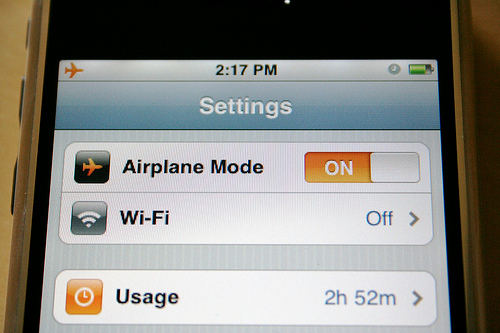
I must confess that I sometimes neglect to power down my iPad, iPhone, and other electronics during takeoff and landing. People near me also don't switch off their iPods either, and yet, despite flight attendants' instructions to turn off our electronics, the plane arrived at its destination safely.
Chances are, we weren't the only ones who broke the familiar rule. So just why does the Federal Aviation Agency (FAA) still require people to turn off their gadgets?
A Sunday report from the New York Times claims that even the FAA hasn't found proof that the use of electronics pose a threat during takeoff and landing. But FAA spokesperson Les Dorr told the Times that it would prefer to be overly cautious when it comes to the policy.
In 2006, the FAA commissioned the Radio Technical Commission for Aeronautics to test the effects of cell phones and other portable electronics on flights.
It concluded that there was "insufficient information to support changing the policies," Dorr said. "There was no evidence saying these devices can't interfere with a plane, and there was no evidence saying that they can."
Bleeding Edge TV 393: Get cash for your old gadgets with Gazelle

Posted by Andru Edwards Categories: Full Episodes, Gizmatic, Features, Podcasts, Videocasts, Videos,
In this episode, we introduce you to Gazelle. Gazelle will buy back your used electronics - things like iPads, cellphones, digital cameras, iPhones, and more - and will send you money in exchange for your products. They even send you a box so that shipping is free. We chat with Gazelle about how they work, and also when the best time to sell gadgets happens to be. If you've got old devices that you'd like to trade in for cash, head on over to Gazelle and check out how much you can get for them!
Big thank you to GoToMeeting and JackThreads for sponsoring the show - be sure to check them out! As for JackThreads, we've got exclusive invite codes that give you $5 to use towards anything you'd like.
[Camera credit: Taylor Peterson]
Unboxing Live 073: Sprint 4G MiFi WiMAX Mobile Hotspot

Posted by Andru Edwards Categories: Accessories, Cell Phones, Features, Videocasts,
We give you a look at the Sprint MiFi 4G mobile hotspot in this episode of Unboxing Live. The MiFi connects to Sprint's and Clear's WiMAX 4G network, providing broadband speeds on the go. If you leave the 4G area, then it bumps down to standard 3G speed so that you can still stay connected. You can allow up to 5 devices access to the MiFi Wi-Fi network at once, which means you can use it to provide access for your phone, computer, and three other devices all at the same time.
Big thanks to our sponsor - GoToMeeting makes it easy to collaborate with anyone, anywhere - and they have just released their new HD faces feature that lets you see the webcams of up to 6 users as a time, which means you're collaborating face-to-face. Also, be sure and grab a free $5 credit from JackThreads now!
Unboxing Live 072: Verizon 4G LTE MiFi Mobile Hotspot

Posted by Andru Edwards Categories: Accessories, Cell Phones, Features, Videocasts,
We open up the Verizon 4G LTE MiFi hotspot in this episode of Unboxing Live. The MiFI is a portable Wi-Fi hotspot that connects to Verizon's vast 4G LTE network at speeds that meet, or in some cases, exceed, the typical home broadband speeds that we are all used to. You can connect up to five devices to the network that the MiFi creates, allowing you fast Internet access on the go, anywhere within Verizon's 4G footprint. Leave a 4G area, and the MiFi will drop down to 3G speeds, which is a nice backup, and not something that all current 4G hotspots offer. It also has a low power e-ink display to show the status of the connection and battery life, something Samsung's SCH-LC11 4G hotspot surprisingly left out.
Big thanks to our sponsor - GoToMeeting makes it easy to collaborate with anyone, anywhere - and they have just released their new HD faces feature that lets you see the webcams of up to 6 users as a time, which means you're collaborating face-to-face. Also, be sure and grab a free $5 credit from JackThreads now!
Unboxing Live 069: Motorola Droid X2 smartphone

Posted by Andru Edwards Categories: Cell Phones, Features, Handhelds, Videocasts,
We open up the Motorola Droid X2 in this episode of Unboxing Live, giving you a look a the first dual-core Android device available on Verizon Wireless. This is the follow-up to the original Droid X, and maintains the same form factor and physical buttons, as well as the huge display. This one is actually a qHD display, providing a higher resolution than the original Droid X that launched almost a year ago. One thing missing here, the Droid X2 doesn't have 4G LTE built-in, but that's a minor complaint for this otherwise speedy device.
As always, hit us with any questions you have about the Droid X2 and we'll do our best to answer them in our follow-up review! In the meantime, feel free to check out our Motorola Droid X2 gallery.
Big thanks to our sponsor - be sure and grab a free $5 credit from JackThreads now!
Unboxing Live 063: Apple TV (late 2010)

Posted by Andru Edwards Categories: Apple, Features, HDTV, Home Entertainment, Videocasts,
We’ve got the new, second revision of the Apple TV, and we figured before we hit you with a review video, that we’d unbox it and give you an up-close look at the device. The new Apple TV is very tiny, and includes the newer Apple remote control…but if you’ve got an iOS device, you should just download the Apple Remote app and use that instead. You can pick up the new Apple TV for $99
Dress Your iPhone Up in Diane Von Furstenberg

Posted by Robin Paulson Categories: Fashion Designers, News, Sales,

Considering the fact that everyone and their ten year-old kid has an iPhone nowadays, it’s no surprise that fashion designer Diane Von Furstenberg has jumped on that opportunity and designed a sleek design to clothe the electronic lifeline.
For a mere $20, you can make your iPhone the most fashionable amongst your peers. So far, there’s only one hot pink design laden with bright, red lips on the back. While you’re at it, you ought to pick up that issue of Purple Diane’s on—how awesome is that cover?
Read More  | The Cut
| The Cut
Advertisement
© Gear Live Inc. {year} – User-posted content, unless source is quoted, is licensed under a Creative Commons Public Domain License. Gear Live graphics, logos, designs, page headers, button icons, videos, articles, blogs, forums, scripts and other service names are the trademarks of Gear Live Inc.