Latest Gear Live Videos
Apple announces dedicated iPadOS: The iPad Finally Grows Up

Posted by Andru Edwards Categories: Apple, Corporate News, Software,

The iPad now gets its own dedicated version of iOS, which Apple is calling iPadOS - here are some of the highlight iPadOS features, announced during WWDC 2019:
- You can now pin widgets to the home screen
- Slide-over now gets a card interface for multitaking, similar to what you get on an iPhone
- Split-View now allows for multi-window capability. So you can have two instances of the same app side-by-side. Examples shown were apps like Pages, Notes, and Microsoft Word. You can have multiple apps side by side within multitasking as well.
- The Files app now supports folder sharing,SMB network shares, and thumb drive, external hard drive, and SD card support.
- Safari on iPad is now a desktop browser rather than mobile browser, so you get the full desktop-class experience on the iPad. This includes 30 keyboard shortcuts, a download manager, and more.
- Fonts management
- Text editing is improved. Use the scroll indicator to drag directly to an area in a document. Text selection now works with a tap and drag. Three-finger pinch for copy, and three-finger expand for paste, with three-finger swipe to undo.
- Apple Pencil latency has been improved from 20ms down to 9ms, making it even more responsive. Drag your pencil up from the corner of the screen to immediately go into markup mode no matter where you are.
Advertisement
iOS 13 Announced: Dark Mode, New Reminders app, Enhanced Privacy, and more

Posted by Andru Edwards Categories: Apple, Corporate News, Handhelds, Software,

During today's WWDC 2019 keynote, Apple announced iOS 13, the next major release of its major mobile operating system platform.
- iOS 13 is even faster and performance has been tuned across the board. This results in 50% smaller app downloads, 60% smaller app updates, and 2x faster app launching than in iOS 12.
- Dark Mode was announced for iOS 13, a feature that users have been asking for for years. We saw Notes, Messages, News, Music, Photos, and other Apple apps in dark mode.
- Swipe gesture support is added to the keyboard
- New share sheet will offer suggestions when it finds people in photos, and offer people you typically share with.
- Apple Music now supports time-synced lyrics
- New apps - Notes gets a gallery view and shared folders, Safari, Mail
- New Reminders app will recognize what you type, keep smart lists, allows for tagging people, and more
- Maps are being rebuilt from the ground-up, completely rolled out in the US by the end of 2019. Collections allows you to save a bunch of locations in a folder. New Look Around feature brings Street View functionality to Apple Maps. You'll be able to share an up-to-date ETA with friends going forward.
- Privacy: You can now grant apps access to your location just once. Wi-Fi & Bluetooth backdoor tracking is shut off. New Sign In with Apple allows you to sign into Web sites without being tracked the way you are with Facebook and Google sign ins - you can choose what info you provide to an app. If you give them email access, Apple will give them a fake email that forwards to your real email.
- HomeKit: Apple announces HomeKit Secure Video - videos are analyzed in your home instead of in the cloud, using iPad, Apple TV, HomePod, and more.
- Messages: You can share your name and photo in Messages, which lets you control who sees your name and picture.
- New Memoji options let you add eye shadow, lipstick, piercings, teeth, earrings, hair, hats, glasses, AirPods, and more. Memoji Stickers will take your Memoji and add a bunch of expressions that can be used on any device with an A9 processor or later.
- Camera: New High Key Mono portrait lighting effect. You can also move the lights closer or further away from your subject when in Portrait Lighting mode.
- Photos: New photo editing tools in Photos allow you to adjust your pictures in new ways. Apple also says these same effects can be used with videos as well - filters and effects are supported. Browsing large photo libraries is now easier as Apple intelligently hides duplicates, receipts, whiteboards, etc. You can still get to them, but they won't show up right in the main library. Apple will also let you sort by year, month, days, and All Photos, making it really easy to browse the greatest hits of your photo library.
- AirPods: Siri can instantly read you your new messages as they arrive, and you can respond with your voice right away. New Audio Sharing feature allows you to share audio with a friend.
- HomePod: Apple brings Handoff to HomePod. Bring your phone near a HomePod to have it continue your music, phone call, podcast, etc. right where you left off. HomePod will also recognize who's talking and personalize its response, giving it multi-user support, including for apps like Music, Notes, Messages, Reminders, and more.
- CarPlay: Siri will work with third-party apps like Pandora and Waze in the car.
- Siri now sounds a lot more natural with cadence and emphasis, using Neural TTS. The voice is now completely generated in software rather than using clips from a voice actor.
- You'll also be able to sent calls from unknown callers directly to voicemail.
Geared Up: Huge Apple Leaks, Tesla Model 3, New MacBook Pros, and more!

Posted by Andru Edwards Categories: Apple, Smartphones, PC / Laptop, Software, Transportation,

(Photo Credit: 9to5Mac)
This week we have a couple of big leaks out of Apple that give us a glimpse of what to expect from the upcoming iOS 13 and macOS 10.15, including the impending death of iTunes as Apple splits the iconic music player up.
Apple has released updated 2019 MacBook Pros with faster processors and upgraded keyboard, and we talk about what's changed and how much they cost.
We also go over the keyboard woes Apple has experienced, along with the new Keyboard Service Program. Apple will now replace your faulty keyboard up to 4 years after purchase.
Finally, I answer your questions about the OnePlus 7 Pro smartphone, how my Tesla Model 3 is holding up, how to pick between older flagships and new mid-range smartphones, and more!
SPONSOR: National Car Rental - skip the line with the Emerald Club. Go National. Go Like a Pro.
Listen to the episode in the player below or subscribe to Geared Up in your favorite podcast app to listen on the go:
Listen to this episode of the Geared Up podcast for analysis of the latest from Apple, Tesla, and OnePlus 7.
Google Pixel 3a Thoughts, iOS 13 Leaked Features, & Google Duplex on the Web - Geared Up!

Posted by Andru Edwards Categories: Apple, Smartphones, Corporate News, Google, Smart Home,
![]()
The Google I/O 2019 keynote took place yesterday, and I bring you a recap of the news, including my thoughts on the newly announced Google Pixel 3a and Pixel 3a XL mid-range smartphones. Will Google's strategy of shipping a budget phone with one of the best cameras out there pay off?
We also talk about the leaked iOS 13 features report from Bloomberg, and we've got a lot to talk about here. If you've been wondering what can we expect from Apple's next major software release for the iPhone and iPad, this is what you've been waiting for.
Google announced new features coming for Google Duplex, and we talk about how the Google Assistant will be able to help you even more in the coming months. At Google I/O, we got a demo where the Google Assistant fills in everything on the web automatically and allows you to confirm and leaves you in control of the flow after asking “Hey Google, Book a National Car Rental for my upcoming trip.” The Assistant understood the dates of the trip and the vehicle preferences based on confirmations found in Gmail and the users Google calendar. Google Duplex on the Web is coming later this year.
This isn’t something that’s exclusive to National Car Rental or anything, but apparently Google used them as the example because their back end for booking vehicles didn’t require any extra engineering work due to National’s web and mobile platforms already being engineered to allow these newer technologies to work with them now, today. That said, you can imagine in the near future doing something similar with movie tickets, restaurant reservations, or really anything where you have to fill out forms and make choices. The Google Assistant can fill out the forms and make the choices that it knows you’d like based on the context it has about you already, and all you need to do is take a look at the choice it made and confirm them in a matter of seconds. It's cool and exciting, and we discuss it in further detail. All this and more on this episode of Geared Up!
SPONSOR: National Car Rental - skip the line with the Emerald Club. Go National. Go Like a Pro.
Listen to the episode in the player below or subscribe to Geared Up in your favorite podcast app to listen on the go:
Listen to this episode of the Geared Up podcast for analysis of the latest from Google and Apple.
The Samsung Galaxy Fold Delay Saga - Geared Up!

Posted by Andru Edwards Categories: Apple, Smartphones, PC / Laptop, Software,

What happened to the launch of the Samsung Galaxy Fold? I bring you a look at the device from teaser all the way through to the delay - find out about the launch and the missteps of the first smartphone with a foldable display that was set to ship last week and got pulled at the last minute.
We also talk about what to expect with the new iPhone 11, including major upgrades to the cameras.
Lastly, iOS apps are coming to the Mac with macOS 10.15. What does this mean for the future of Apple's desktop operating system? All that on this episode of Geared Up!
SPONSOR: National Car Rental - skip the line with the Emerald Club. Go National. Go Like a Pro.
Listen to the episode in the player below or subscribe to Geared Up in your favorite podcast app to listen on the go:
Listen to this episode of the Geared Up podcast for analysis of the latest from Samsung and Apple.
Geared Up: Apple cancels AirPower, Top 5 HomeKit Smart Devices!

Posted by Andru Edwards Categories: Accessories, Apple, Smart Home, Video Games,

Apple has cancelled the long-awaited AirPower wireless charging mat, and I go over what went wrong and why it was an uphill battle from the beginning.
I also bring you a look at my top 5 favorite HomeKit-compatible smart home devices. These all work with Siri and Apple devices, but if you use Amazon Alexa or Google Assistant, each one will be compatible with your home too!
Lastly, I talk about the upcoming Sega Genesis Mini retro gaming console, including when we can expect it to be released and which games will be included - all in this episode of Geared Up!
Listen to the episode in the player below or subscribe to Geared Up in your favorite podcast app to listen on the go:
Listen to this episode of the Geared Up podcast for analysis of the latest from Apple and the latest smart home devices.
Apple TV+: Apple’s new video subscription service announced

Posted by Andru Edwards Categories: Apple, Corporate News, Home Entertainment,

Apple finally unveiled details about its subscription video streaming service, Apple TV+, at its It's Show Time Apple Event today. There were several components to the Apple TV+ announcement, starting with an updated TV app for the Apple TV, iPhone, iPad, Mac, and even smart TVs and competing streaming sticks.
The TV app is free to use, and aims to bring in content from all of your favorite channels and apps (no Netflix, though,) all into one interface. Part of this is a new feature called Apple TV Channels, where you can choose to add free and pay services like HBO, Showtime, Starz, CBS All Access, and more and watch all content right there. Apple handles the actual video streams, guaranteeing picture quality and sound will both be top-notch. The new TV app, which drops in May, will also provide customized and personalized recommendations for shows it thinks you'll want to watch, based on your viewing habits. Apple says processing is done locally on your devices, and your viewing remains completely private.
As far as the content play, Apple TV+ will introduce a bunch of original programming that will be part of the service. Several Hollywood stars and personalities took the stage to talk about their prohects today, including Steven Spielberg, Reese Witherspoon, Jennifer Aniston, Steve Carell, Jason Momoa, Kumail Nanijani, J.J. Abrams, Sara Bareilles, Big Bird, and Oprah Winfrey. Apple is said to be spending roughly $2 billion on original content this year which it hopes will be able to set them apart from services like Netflix, Hulu, Amazon Prime, and similar.
Click to continue reading Apple TV+: Apple’s new video subscription service announced
Apple Arcade: New video game service for iOS and Mac

Posted by Andru Edwards Categories: Apple, Corporate News, Video Games,
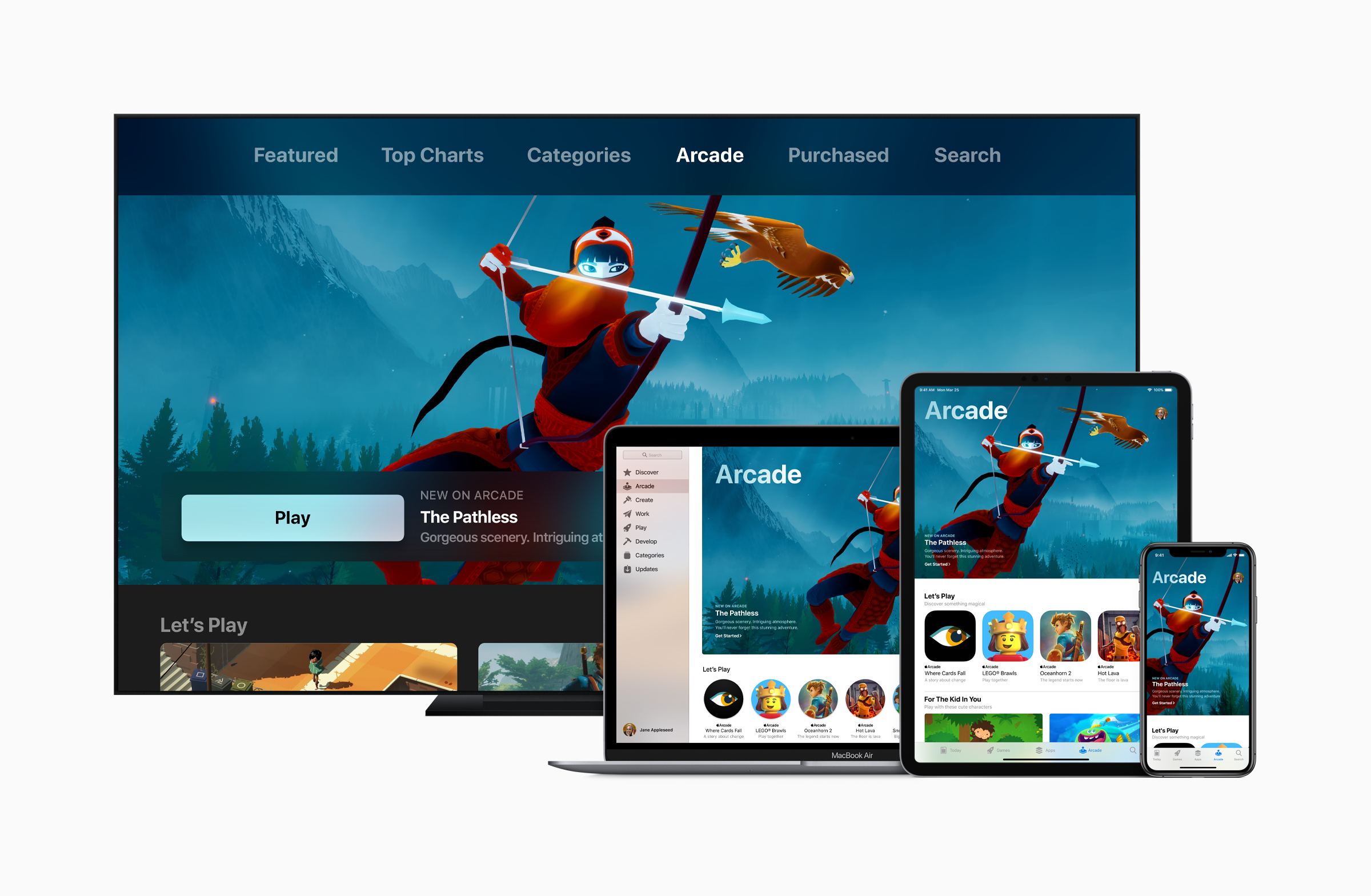
During today's It's Show Time Apple Event, Apple showed off its new video game service - Apple Arcade. Apple Arcade is a game subscription service that provides users with access to over 100 games that are exclusive to the service - that's right, the entire catalogue is not only exclusive to iOS and macOS, but exclusive to the Apple Arcade service itself. Rather than another game streaming service like Google Stadia, Apple Arcade users install their games through the App Store, so that they can be played anywhere without the need for an Internet connection.
Apple showed various games which include familiar franchises like Sonic the Hedgehog, and mentioned that we will see original titles from Will Wright, SEGA, Cartoon Network, Konami, LEGO, and more. More than just selecting games for the service, Apple is also helping with the development costs of the games as well.
Apple Arcade will launch this fall in over 150 countries, with pricing to be announced later (we assume at Apple's annual September event.)
Apple Card: Apple announces its own credit card with a focus on privacy

Posted by Andru Edwards Categories: Apple, Smartphones, Corporate News,
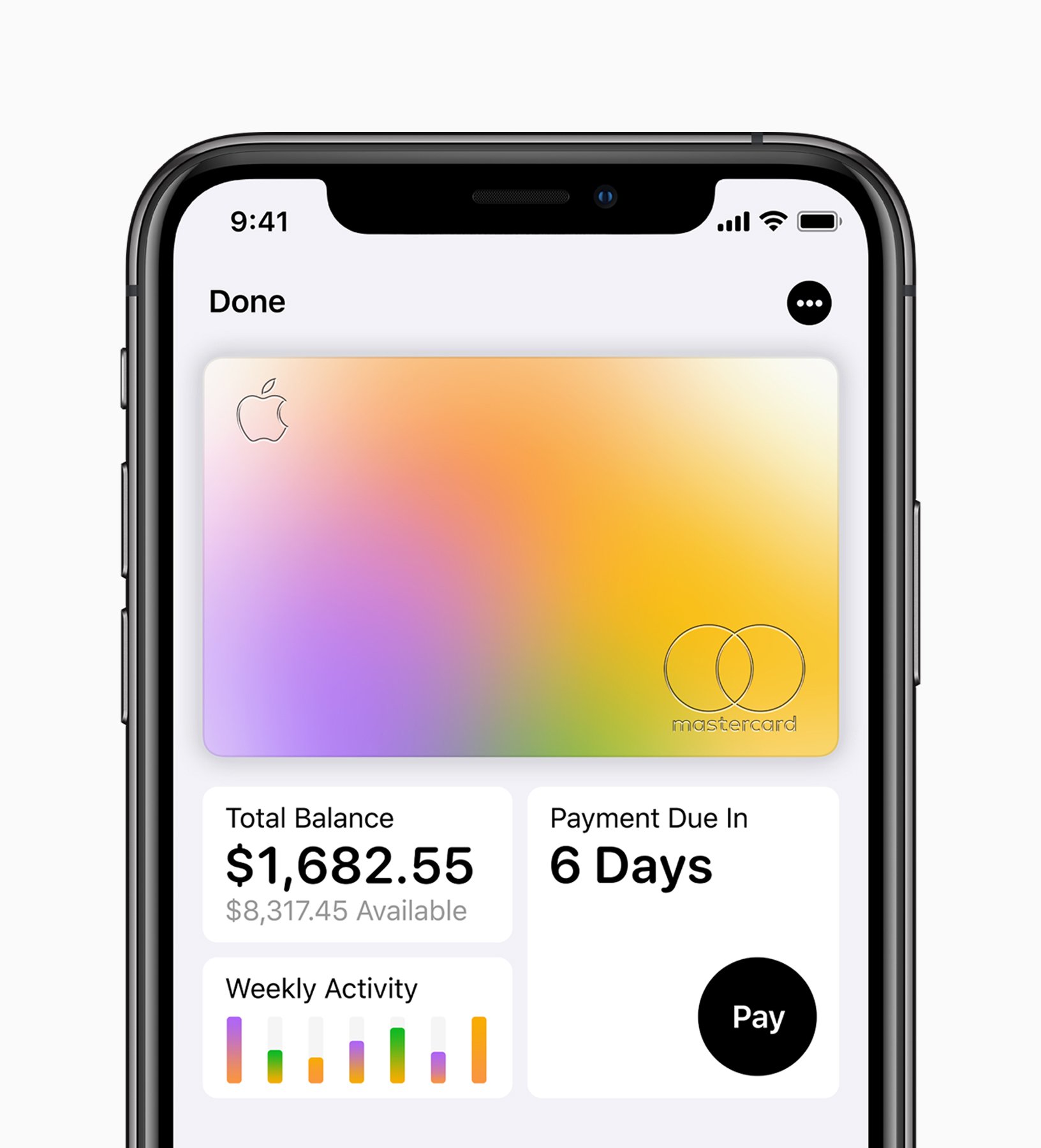
During today's It's Show Time Apple Event, the company announced Apple Card, a brand new credit card that promises to change the way consumers work with credit cards. Apple says it is focusing on simple, instant applications, no fees ever, lower interest rates, and better rewards. In order to sign up, users use the Apple Wallet app in the iPhone, and instantly upon approval they get a digital card that is ready to use in their wallet. You'll be able to track purchases, check balances, make payments, and more right from the app.
As for bonuses, Apple is introducing Daily Cash. You get 3% cash back when buying from Apple (including Apple Store, App Store, etc.,) 2% cash back when you use your Apple Card through Apple Pay, and 1% cash back when you use your physical card (and by the way, the physical Apple Card is forged from titanium!) Daily Cash is instantly accessible to be used for whatever you'd like - pay your balance, buy apps, send the cash to friends, spend it, etc.
Focusing on privacy, “Apple doesn’t know what you bought, where you bought it, and how much you paid for it,” says Jennifer Bailey, VP of Apple Pay. All the spending tracking and other information is stored directly on the device, not Apple’s servers. Apple also says “Goldman Sachs will never sell your data to third parties for marketing and advertising,” either.
Apple News+: Unlimited access to magazines and newspapers

Posted by Andru Edwards Categories: Apple, Corporate News, Videos,

During today's It's Show Time Apple Event, the company unveiled Apple News+, an all-you-can-eat subscription news service that gives you unlimited access to newspapers and magazines. Apple News+ is found within the Apple News app itself, which ships on all iOS and macOS devices. Some of the notable inclusions in Apple News+ are the LA Times, Wall Street Journal, Wired magazine, Bazaar, InStyle, Sports Illustrated, and more. In all, there are over 300 magazines that will be available with a single subscription.
As Apple noted on stage, none of the publications get your personal information. Privacy is paramount, and even Apple doesn't know which magazines or articles you choose to read.
Apple News+ will cost $9.99 per month, and in a great move, it is available for families for no extra charge which means that same $10 allows you and up to 5 other family members to access the service. You can access Apple News+ starting today, and the first month is free.
What do you think? Will you be giving Apple News+ a shot?










