Find Our Latest Video Reviews on YouTube!
If you want to stay on top of all of our video reviews of the latest tech, be sure to check out and subscribe to the Gear Live YouTube channel, hosted by Andru Edwards! It’s free!
Latest Gear Live Videos
 The first of the MacBook Air accessories are already upon us. Belkin has come out with several covers. This one is the Expression Sleeve with shoulder strap, and others include the Vertical, the Slim-Fit, the Leather/Neoprene, the Neoprene, and the Slim-Fit with band. All of the cases are priced from $29.99 to $49.99 and come with lifetime warranties. The Neoprenes will be out in March with the others to follow in May. While there is nothing particularly unique about the cases, if you need to be official, this certainly beats your old MacBook cover.
The first of the MacBook Air accessories are already upon us. Belkin has come out with several covers. This one is the Expression Sleeve with shoulder strap, and others include the Vertical, the Slim-Fit, the Leather/Neoprene, the Neoprene, and the Slim-Fit with band. All of the cases are priced from $29.99 to $49.99 and come with lifetime warranties. The Neoprenes will be out in March with the others to follow in May. While there is nothing particularly unique about the cases, if you need to be official, this certainly beats your old MacBook cover.
Read More  | Belkin
| Belkin
Gallery: Belkin Unveils Air Covering
Advertisement
iTunes, QuickTime, iMovie, and Front Row updated - fire up Software Update!

Posted by Andru Edwards Categories: Apple, Movies, Music, Software,
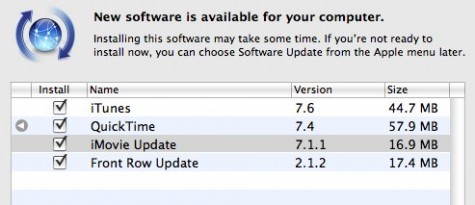
With the announcement of iTunes movie rentals, you knew that you had to expect a new version of iTunes right? Well, it looks like Apple has just pushed out updates for iTunes, QuickTime, iMovie, and Front Row. FIre up Software Update now to get the goodness, and let us know if anything starts acting funny, okay?
Gallery: iTunes, QuickTime, iMovie, and Front Row updated - fire up Software Update!
MacWorld 2008: Apple announces iTunes movie rentals, including HD rentals

Posted by Andru Edwards Categories: Apple, HDTV, Movies, Portable Audio / Video, Software,

Apple has finally made iTunes movie rentals official, as Steve Jobs made the announcement in his MacWorld 2008 keynote address. The studios taking part in the festivities include Disney, MGM, Touchstone, Miramax, Lions Gate, Warner Brothers, Fox, Paramount, Universal, and Sony. Rentals will be available starting today alongside an iTunes 7.6 update, and you can expect 1,000 movies to be available be the end of February. Rentals will cost $2.99 USD for a standard movie, $3.99 for new releases. If you want the HD version, it will cost you $1.00 more. You have 30 days to begin watching the movie, and once you’ve started, you get 24 hours to watch it as many times as you like. Rented movies can be transferred to a video-capable iPod or iPhone, and can also be viewed on Apple TV.
Read More  | iTunes Movies
| iTunes Movies
Gallery: MacWorld 2008: Apple announces iTunes movie rentals, including HD rentals
MacWorld 2008: Apple MacBook Air Notebook Announced

Posted by Andru Edwards Categories: Apple, PC / Laptop, Wireless / WiFi,
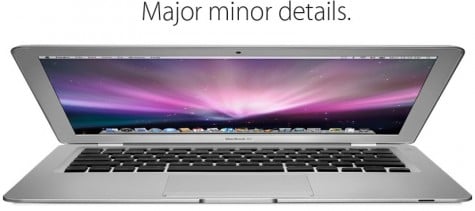
During this morning’s MacWorld keynote, Steve Jobs announced the new MacBook Air notebook. We’ve all been expecting some sort of Apple sub-notebook, and this one looks amazing. Apple it touting this as the “world’s thinnest notebook”. The MacBook Air is 0.16-inches to 0.76-inches. The thickest part of the Air is thinner than the thinnest part of a Sony TZ series notebook. That is impressive. The device features an 80 GB 1.8-inch hard drive, with a 64 GB SSD drive as an option. It ships standard with 2 GB of RAM and a 1.6 GHz Intel Core 2 Duo chip, with the option to switch to 1.8 GHz. Other features include a 45-watt MagSafe, 1 USB 2.0 port, a Micro-DVI port, and audio out. There is no Ethernet port (otherwise they couldn’t have gotten it this thin) so you will have to rely on the built-in 802.11n WiFI and Bluetooth 2.1+EDR. The MacBook Air also leaves out the optical drive, but you can purchase an external SuperDrive accessory for $99 USD. It also ships with software that allows it to “borrow” the optical drive of another Mac or PC. Expect 5 hours of battery life out of this one - or more if you opt for the SSD drive. The MacBook Air will hit retail in about two weeks, and will cost $1799. Pre-orders start today.
Read More  | MacBook Air Product Page
| MacBook Air Product Page
Gallery: MacWorld 2008: Apple MacBook Air Notebook Announced
Altech Expands Audio Systems for iPhones

Posted by Sheila Franklin Categories: Accessories, Apple, Smartphones, Handhelds, Portable Audio / Video,
 Altech Lansing has come up with the T612 Digital Audio System for iPhone. The device will alert you to incoming calls and will pause so that you can answer. When your call is complete, simply redock and the music continues. The T612 features neodymium speakers and XdB bass-enhancement technology, and is also compatible with new-gen iPods. An aux-in jack provides other PMP access. A wireless remote allows power, track adjustments, bass and treble controls, song selection, play/pause, and more. Look for its debut this February at retailers for $199.95.
Altech Lansing has come up with the T612 Digital Audio System for iPhone. The device will alert you to incoming calls and will pause so that you can answer. When your call is complete, simply redock and the music continues. The T612 features neodymium speakers and XdB bass-enhancement technology, and is also compatible with new-gen iPods. An aux-in jack provides other PMP access. A wireless remote allows power, track adjustments, bass and treble controls, song selection, play/pause, and more. Look for its debut this February at retailers for $199.95.
Read More  | Digital Tech News
| Digital Tech News
Gallery: Altech Expands Audio Systems for iPhones
MacWorld 2008: iPhone 1.1.3 update is real

Posted by Andru Edwards Categories: Apple, Smartphones, Handhelds, Software,

This morning, Steve Jobs demoed the iPhone 1.1.3 firmware, which looked strangely similar to the one we showed you guys a few weeks back that many were calling fake. Well as it turns out, the leak was real, but we did miss a few things, such as chapter options and language compatibility in iPod mode. The 1.1.3 firmware also features lyrics support for music. Rounding out the features are all the things we showed you in our iPhone 1.1.3 video - Web clips (web bookmarks on home screen), Maps with location finder, Home Screen customization, and SMS multiple people.
By the way, if you are looking for an excellent program to create custom ringtones for your iPhone, check out iPhone RingToneMaker.
Read More  | iPhone 1.1.3 Video Walkthrough
| iPhone 1.1.3 Video Walkthrough
Gallery: MacWorld 2008: iPhone 1.1.3 update is real
MacWorld 2008: Apple announces TIme Capsule Airport Extreme with built-in hard drive

Posted by Andru Edwards Categories: Apple, Storage, Wireless / WiFi,

During this morning’s MacWorld keynote, Apple announced a brand new router specifically meant for those of us running Leopard on Apple notebooks, called Time Capsule. Basically an Airport Extreme NAS, the Time Capsule router allows those running Leopard while connected over WiFi to run Time Machine. Currently, unless you use a back-end hack to enable WiFi backups, you have to plug and unplug your laptop to an external drive to run Time Machine backups. Time Capsule removes that requirement, thus making WiFi Time Machine backups simple. Of course, it comes at a price. A 500 GB Time Capsule retails for $299 USD, which a 1 TB version costs $499.
Read More  | Time Capsule Product Page
| Time Capsule Product Page
Gallery: MacWorld 2008: Apple announces TIme Capsule Airport Extreme with built-in hard drive
CES 2008: iNo Names That Tune

Posted by Sheila Franklin Categories: Apple, CES, CES 2008, Music, Portable Audio / Video, Toys,
 Although it has been out for awhile, this one of Sababa’s first public appearances to show off their iNo music trivia game. Compatible with all iPods except iPod shuffle and the 3rd generation nano, plop one in the interactive trivia game, and identify the tune, album, or artist. There are four wireless remotes to end the music and lock out the other players. The iNo comes with 50 action cards, so we are assuming that it just doesn’t play your tunes. That would be just wrong. The game requires 6 AA batteries (not included) at the post-holiday Target price of $35.99.
Although it has been out for awhile, this one of Sababa’s first public appearances to show off their iNo music trivia game. Compatible with all iPods except iPod shuffle and the 3rd generation nano, plop one in the interactive trivia game, and identify the tune, album, or artist. There are four wireless remotes to end the music and lock out the other players. The iNo comes with 50 action cards, so we are assuming that it just doesn’t play your tunes. That would be just wrong. The game requires 6 AA batteries (not included) at the post-holiday Target price of $35.99.
Read More  | CES Planner
| CES Planner
Gallery: CES 2008: iNo Names That Tune
Gizmobie Dresses up Your iPod

Posted by Sheila Franklin Categories: Apple, Smartphones, Music, Portable Audio / Video,
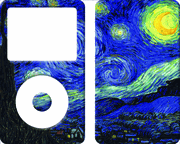 The latest skins to hit the iMarket are Gizmobies. With over 100 styles available and more added weekly, they will fit the iPod classic and video, touch nano (3rd gen., current,) nano (2nd gen., original,) iPod photo (4th gen.,) iPod mini, and iPhone, of course. Guaranteed for the life of your iDevice, choose between their variety of designs or several selections of solid colors. The company is now offering $5.00 next day delivery if you purchase 2 or more of their “non-skid armor” covers for $20.00 each.
The latest skins to hit the iMarket are Gizmobies. With over 100 styles available and more added weekly, they will fit the iPod classic and video, touch nano (3rd gen., current,) nano (2nd gen., original,) iPod photo (4th gen.,) iPod mini, and iPhone, of course. Guaranteed for the life of your iDevice, choose between their variety of designs or several selections of solid colors. The company is now offering $5.00 next day delivery if you purchase 2 or more of their “non-skid armor” covers for $20.00 each.
Read More  | Gizmobies Product Page
| Gizmobies Product Page
Gallery: Gizmobie Dresses up Your iPod
iPhone 1.1.3 Q&A: Batch Two

Posted by Andru Edwards Categories: Apple, Smartphones, Features, Handhelds, Portable Audio / Video,
UPDATE: In case you thought this was fake, Steve Jobs just confirmed that our 1.1.3 coverage is real in his MacWorld 2008 keynote.
We’ve been getting hit with tons of iPhone 1.1.3 questions on our 1.1.3 forum thread. In case you missed it, check out our iPhone 1.1.3 video - if you have questions, check out our first batch of 1.1.3 answers. If you still have questions, read the rest of this post, as we answer even more of your questions. If we missed anything, let us know, okay? By the way, if you are looking for an excellent program to create custom ringtones for your iPhone, check out iPhone RingToneMaker.
I have 1.1.1. when i play a song on the ipod and start surfing using safari the music stops. i believe this is a bug. i tried this on a 1.1.2 iphone in the apple store and also experience the same behavior. can you please check if this is fixed in 1.1.3? (Asked here)
This isn’t so much a bug in 1.1.2 as it is a protection. The music will stop playing if the web page you are visiting consumes too much memory. When you load a page in Safari, if it needs more memory, it will unload pages in other tabs. If that isn’t enough, it talks to Springboard, which will start closing other applications, one of which is iPod.
That said, in our testing on 1.1.3, we were able to both listen to music and browse in Safari at the same time.
Do you have any idea how much of this is going to apply to the iPod touch? (Asked here)
I am sure the iPod touch will also gain the ability to move icons around. However, the touch doesn’t have the SMS or Maps apps, which is where a lot of the new features are found.
Click to continue reading iPhone 1.1.3 Q&A: Batch Two

















