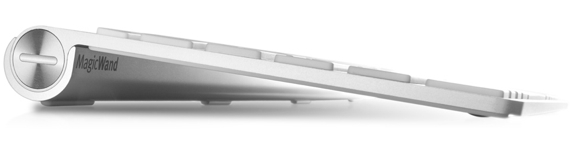Find Our Latest Video Reviews on YouTube!
If you want to stay on top of all of our video reviews of the latest tech, be sure to check out and subscribe to the Gear Live YouTube channel, hosted by Andru Edwards! It’s free!
Tuesday December 13, 2011 6:13 pm
Twelve South MagicWand review
The Twelve South MagicWand aims to solve a simple-yet-annoying issue with the Apple Wireless Keyboard and Magic Trackpad. We've used the Wireless Keyboard and Magic Trackpad combo pretty much exclusively here at Gear Live ever since the Magic Trackpad launched back in July 2010, and while we've enjoyed it (heck, we haven't switched away from that setup yet after 16 months,) there's one problem. Despite the fact that the Trackpad and Wireless Keyboard line up perfectly when next to each other, they have a really hard time staying put.
What I mean is, you constantly have to bring the Magic Trackpad back over to its spot next to the keyboard. It's not something you need to do every few minutes or anything like that, but a few times a day we've found that the Trackpad has mysteriously inched its way across the desk and needs to be wrangled up and brought back home. The TwelveSouth MagicWand solves this.
The MagicWand is yet another simple-but-effective accessory from the folks at TwelveSouth (they also make the awesome PlugBug.) What it does is it holds on to both the Wireless Keyboard and the Magic Trackpad, almost turning them into one piece in a Voltron-ish turn-these-multiple-separate-things-into-one-more-awesome-thing sort of way. The end results, though, is that you have a keyboard and trackpad combo that stays put.
You can install the two items in a configuration that sees the trackpad on the left of on the right - leaving you space for a mouse on the opposite end of where the trackpad lies. It looks things in place so that they can all be moved together easily as well, and it's got little anti-slip feet on the bottom. One word of caution though - the set also includes a little gap hider bridge thing that sits between the keyboard and trackpad, as well as a little rubber piece that goes into the gap created by the bridge. These things really just get in the way, and make clicking down on the left side of the trackpad a chose. We decided to just not use those two pieces, and things work much, much better.
We highly recommend it for anyone who uses both the Apple Magic Trackpad and Wireless Keyboard. You can get the MagicWand on Amazon for $29. If you don't already have them, you'll also need the Magic Trackpad and Apple Wireless Keyboard.