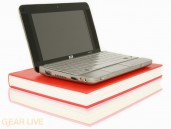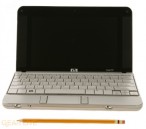Latest Gear Live Videos
HP 2133 Mini-Note PC launches

Posted by Andru Edwards Categories: Corporate News, Design, PC / Laptop,
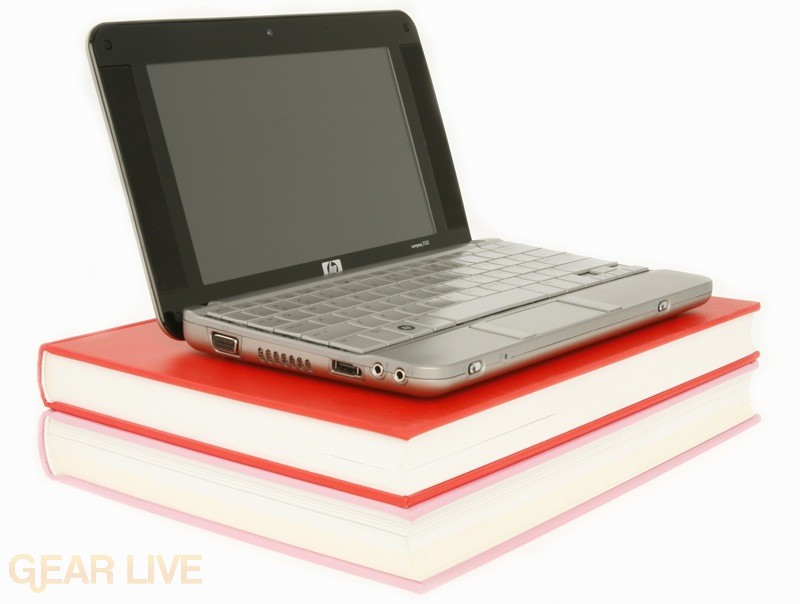
Today, HP made rumors of their releasing a low-cost ultra-portable PC a reality with the official announcement of the HP 2133 Mini-Note. Meant for the education market, the HP 2133 Mini-Note is designed with students in mind, and is optimized for both in-classroom and out-of-school learning. The 2133 Mini-Note features an 8.9-inch WXGA scratch-resistant display, lightweight anodized aluminum shell,and Wi-Fi. HP also threw in their 3D DriveGuard technology, which locks the drive in the event of sudden movement for protection of data, as well as HP DuraKeys, which prevents fading. You know kids and their greasy fingers.
“HP listened to our needs and now is delivering a product designed by education for education,” said Chris Sieger, director of information technology for Alexandria City Public Schools in Virginia. “Teachers and technology are the two most important assets in education. HP’s announcement demonstrates that it understands what schools need from industry.”
HP is aiming to keep this one inexpensive, so the Mini-Note starts at $499 USD. You can add on things like Bluetooth, integrated VGA webcam, and CompuTrace software which helps local law enforcement track stolen computers.
The HP 2133 Mini-Note PC should be available later this month, and you can check out more images of the device in our Mini-Note photo gallery.
Gallery:
Advertisement
MacBook Air SSD review

Posted by Andru Edwards Categories: Apple, Features, PC / Laptop, Product Reviews, Wireless / WiFi,
First things first - the MacBook Air took no one by surprise. We all knew, based on the reports churning out of the rumor mill, that Apple had a subnotebook up their sleeve, and all signs were pointing at MacWorld 2008 for it’s introduction to the world. Heck, even the name of the product got out there before Steve got a chance to announce it at the event. Of course, that wasn’t the only thing that leaked before MacWorld 2008, as we got our hands on the iPhone 1.1.3 firmware weeks before it was officially announced.
What we didn’t know was how the Air would look. When Steve pulled the computer out of manila envelope, everyone was wowed. The MacBook Air is thin. T-H-I-N. At it’s smallest point, the Air is just 0.16 inches thin. That is thinner than both the iPhone and iPod touch. The larger side is just 0.76 inches. Again, tiny. See for yourself in our MacBook Air unboxing gallery.
As for the rest of the specs, the Air is the same brushed aluminum color that you will find on the MacBook Pro line, and is available in 1.6GHz and 1.8GHz Core 2 Duo speeds. Both models come with 2GB of non-upgradable RAM, 802.11a/b/g/n Wi-Fi, a 13.3-inch widescreen LED-backlit display, and Bluetooth 2.1. As far as ports go, you will only find one micro-DVI, one USB, and one audio out jack. That’s it. As for storage, this is where the major choice comes in. You can choose between an 80 GB 4200 RPM ATA hard drive, or a 64 GB SSD (solid-state flash drive). We got our hands on the SSD version of the MacBook Air.
We give you our thoughts on the SSD-based MacBook Air in our full review.
Click to continue reading MacBook Air SSD review
Unboxing Live 030: MacBook Air unboxing video

Posted by Andru Edwards Categories: Apple, Features, Laptop, PC, Videocasts,
The MacBook Air is the latest gem of a notebook from the Apple folks. Aimed at those who need something super portable (or, ultra-portable), the Air features a 13-inch LED backlit screen, a full-sized backlit keyboard, and it weighs just three pounds.
We got our hands on the SSD version of the MacBook Air, so we boot it up and give you a look at it’s startup time as well. The Air comes with a
Mini
Micro DVI-to-DVI cable, and
Mini
Micro DVI-to-VGA cable, and the expected power charger and software. We also noticed that the box it ships in is a lot smaller than those of previous Apple notebooks. Check out the video to see for yourself.
Advertisement
© Gear Live Inc. {year} – User-posted content, unless source is quoted, is licensed under a Creative Commons Public Domain License. Gear Live graphics, logos, designs, page headers, button icons, videos, articles, blogs, forums, scripts and other service names are the trademarks of Gear Live Inc.