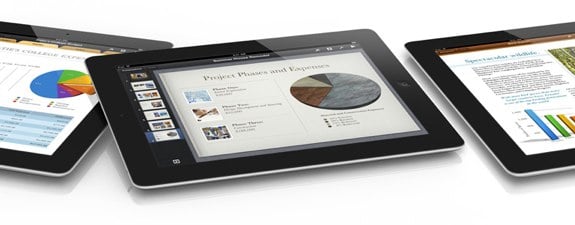Latest Gear Live Videos
iWork apps updated for iPad Retina Display

Posted by Andru Edwards Categories: Productivity, App Updates, iPad Apps, Apple, $9.99,
To go along with the new iPad, Apple has been hard at work updating nearly all of its apps to support the new Retina display of the tablet, and that includes all three iWork apps. Pages, Keynote, and Numbers are all now available in version 1.6 in the super high 2048x1536 resolution. Pages also brings new 3D bar and charts, Keynote has new animations available, and Numbers is largely the same aside from the new Retina support. You can download all the app updates now, or buy them for $9.99 each.
Advertisement
iWork apps come to iPhone and iPod touch

Posted by Andru Edwards Categories: Productivity, App Updates, Apple, $9.99,
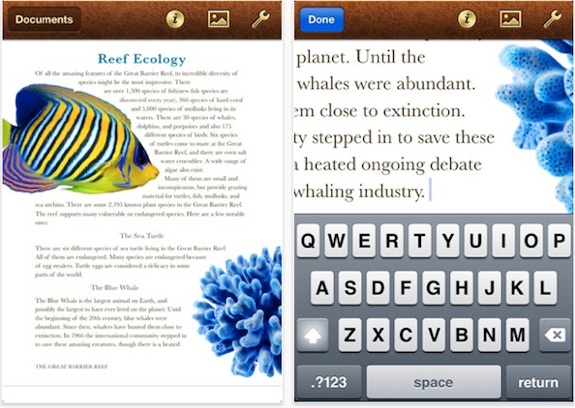
If you're an iPhone or iPod touch user who's been clamoring for the arrival of iWork on your device, you'll be happy to know that Apple has released updated to Pages, Keynote, and Numbers that not only function on the iPad, but also on Apple mobie devices:
“Now you can use Keynote, Pages and Numbers on iPhone and iPod touch to create amazing presentations, documents and spreadsheets right in the palm of your hand,” said Philip Schiller, Apple’s senior vice president of Worldwide Product Marketing. “The incredible Retina display, revolutionary Multi-Touch interface and our powerful software make it easy to create, edit, organize and share all of your documents from iPhone 4 or iPod touch.”
The apps are universal, so if you've already bought any (or all) of them for your iPad, there's no need to spend any more money. Just update the apps, and they'll install on your iPhone or iPod touch through iTunes, or you can download them directly from the App Store on those devices at no additional cost.
The most interesting thing about this? iWork for iPhone was supposed to be released at WWDC this coming Monday, but it got released early because Apple didn't have enough time in the keynote to cover it. That must mean something else just got a higher priority. We'll see on Monday!
iWork for iPad 1.1 update details

Posted by Andru Edwards Categories: Productivity, App Updates, Apple, $9.99,
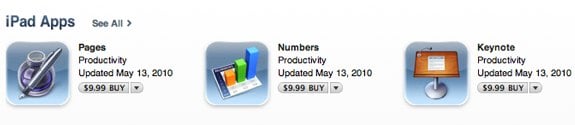
Apple has just updated their iPad iWork suite to version 1.1. All three apps (Pages, Numbers, and Keynote) see feature additions and bug fixes. Here’s the rundown:
Pages 1.1
- Support for French, German, Japanese, Dutch, Italian, Russian, Simplified Chinese, and Spanish
- Toolbar and ruler are now available in wide-screen landscape view
- Documents automatically fit to page width in landscape view
- Enhanced Back/Front slider in the Arrange panel
- Improves reliability when exporting Microsoft Word documents
- Addresses issues with exporting documents previously imported from Microsoft Word
- Fixes an issue with text wrapping in Microsoft Word after exporting a document with a frame around an image
- Addresses a chart font size issue when exporting documents previously imported from Microsoft Word
- Resolves an issue with scrolling after inserting and playing a movie
Numbers 1.1
- Support for French, German, Japanese, Dutch, Italian, Russian, - Simplified Chinese, and Spanish
- Enhanced Back/Front slider in the Arrange panel
- Improves reliability when importing Numbers ’09 spreadsheets
- Addresses a chart font size issue when exporting spreadsheets previously imported from Microsoft Excel
- Fixes an issue when formatting a table pasted from Keynote or Pages
- Addresses an issue where formulas did not properly update when dragging and dropping cells
- Fixes an issue with applying a new style to a table in a template after an Undo
Keynote 1.1
- Support for French, German, Japanese, Dutch, Italian, Russian, Simplified Chinese, and Spanish
- Enhanced Back/Front slider in the Arrange panel
- Added the option to show additional alignment guides at smaller intervals
- Improves reliability when importing Keynote ’09 presentations
- Improves reliability when importing Microsoft PowerPoint presentations
- Addresses a chart font size issue when exporting presentations previously imported from Microsoft PowerPoint
- Fixes an issue preventing access to some table cell color fills in landscape mode with an external keyboard
iPad review: An in-depth look at the Apple tablet

Posted by Andru Edwards Categories: Apple, Features, Handhelds, Product Reviews,
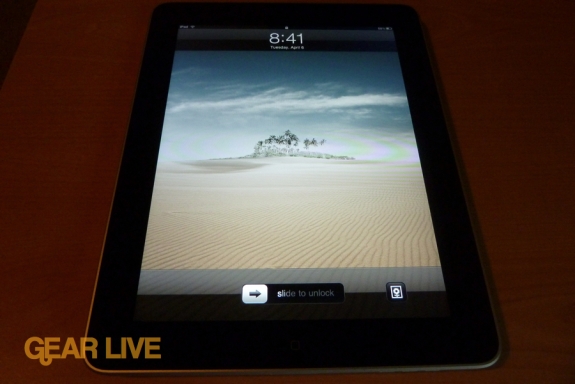
When Apple finally revealed the iPad to the world back at their January 27th event, it was a long time coming for many an Apple fan. After almost three years with the iPhone around, everyone figured it was time for Apple to unleash a full-sized, proper tablet. However, time and time again the rumor mill was incorrect, as Apple Event after Apple Event came and went with nary a mention of a tablet device. So when the announcement finally came, and when pre-orders finally were being taken, many prepped to grab the iPad on day one. That day came on April 3 with the launch of the Wi-Fi iPad in the United States, which you can now purchase at the Apple Online Store.
The hype has been off the charts, so let’s step back for a minute and examine this thing. The iPad sits somewhere between the iPhone juggernaut and the ridiculously popular MacBook. Many have said that it is simply a “big iPod touch” and nothing more. Apple has called it “magical and revolutionary.” Who’s right?
We bring you the answers in our review, so hit that read link and follow along as we delve into the iPad.
Click to continue reading iPad review: An in-depth look at the Apple tablet
iWork ‘09 announced at MacWorld 2009

Posted by Andru Edwards Categories: Apple, Software,
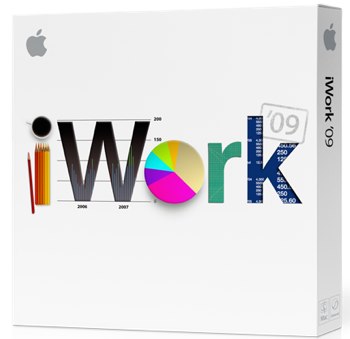 Aside from the new iLife ‘09 suite that was announced this morning, Apple is also showing off the new version of iWork, iWork ‘09. Here is a look at some of the highlights:
Aside from the new iLife ‘09 suite that was announced this morning, Apple is also showing off the new version of iWork, iWork ‘09. Here is a look at some of the highlights:
Keynote: New to Keynote, you can now identify objects within slides, and Keynote will take care of moving them around between slides. There is a Magic Move feature, which will do everything automatically, including resizing and rotating an object. There are new animations as well, featuring fly-ins on charts and graphs, rotating and grow on bars, zooming in on charts, etc. New deck themes have also been added.
As a side note, there is also a new Keynote remote control app available in the App Store that will allow you to use your iPhone or iPod touch to control your Keynote presentations. It will cost $0.99.
Pages: Pages ‘09 gets a few new features. First up is a fullscreen view that makes everything else on your screen disappear. Basically, you get the document you are typing on, and everything else fades to black, to help you focus. There are also new dynamic outlines, which let you outline what you are going to write before you actually start writing, and you can switch back and forth to reorganize your thoughts. Pages also gets a new mail merge feature, which works with Numbers, connecting to tables, and it also works with MathTpye and EndNote. Oh, and you get 40 new themes.
Numbers: Numbers 09 picks up easy formula writing, advanced chart options (like mixed chart types, error bars, trend lines) and new table categories. If you have a Pages document that is linked to data from a Numbers document, if you update it in Numbers, it is automatically updated in Pages. Nice. Lastly, Numbers also gets theme templates, which is rare for a spreadsheet application.
iWork ‘09 ships today, and sells for $79, or $99 for a family pack that is good on up to five Macs. If you purchase it with a new Mac, it costs just $49.
iLife ‘09 announced at MacWorld 2009

Posted by Andru Edwards Categories: Apple, Google, PC / Laptop, Software,
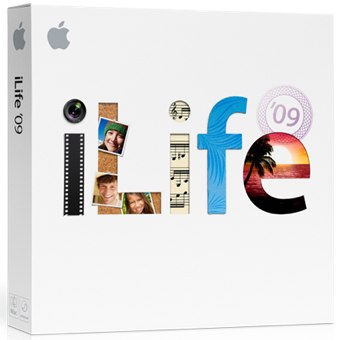 During his first (and only) MacWorld keynote speech, Phil Schiller announced the latest update to the iLife suite of software, iLife ‘09. Let’s take each app, one by one, and look at the changes and additions:
During his first (and only) MacWorld keynote speech, Phil Schiller announced the latest update to the iLife suite of software, iLife ‘09. Let’s take each app, one by one, and look at the changes and additions:
iPhoto ‘09: New to iPhoto is Faces. Faces uses facial recognition to organize and tag photos of people. iPhoto will find a face in a photo, and you tell it who it is. It will then find other photos that it thinks are of the same person. Easy way to grab snapshots that feature the same person. Another new organization feature is called Places. This uses the geotagging feature available on a lot of modern cameraa, and puts pins on a map showing the different places that the images were taken. If you have photos that aren’t geotagged, you simply tell iPhoto where the image (or event images) was taken, and it fills in the rest. The map feature is based on Google Maps, so you can zoom in on a location, look at satellite or street view, etc.
Apple has also added in built-in support for Facebook and Flickr to iPhoto - that means no more fumbling around with clunky plugins to get your pictures out of iPhoto and onto those services. A very welcome addition. Facebook users can add the names of people in their images, and iPhoto will retain that info as well (presumedly for the Faces feature.)
iPhoto also gets new slideshow themes. You choose a theme and photos, and iPhoto puts it all together. It uses the Faces to find the faces in images so that those are centered and zoomed. You can save slideshows to iTunes, and they can be synced to an iPhone or iPod touch. Something new for the Books too, you can now automatically get maps included, with pins that show your location. Great for making travel books.
iMovie ‘09: Apple has admitted that, since it was new, iMovie ‘08 didn’t have all the features that older customer wanted. This year, they aim to change that. iMovie ‘09 gets a new Precision Editor, Advanced drag & drop (that give you context-sensitive menus,) dynamic themes, and even animated travel maps. So, again, you can use your location data to insert 2D and 3D maps of those locations into your movies.
GarageBand ‘09: GarageBand ‘09 is being updated with a new feature called “Learn to Play,” which brings up an instructor which plays video lessons. If that’s not enough to get you excited, there are even Artist Lessons. You get people like John Fogerty, Colbie Caillat, Sting, Sarah McLachlan, Norah Jones, and Patrick Stump, who will teach you how to play instruments like the guitar or piano.
iLife ‘09 also includes updated versions of iWeb and iDVD, and ships free on new Macs. You can purchase an upgrade for $79, or buy a family pack (good on up to five Macs) for $99, and it will be available in “late January.”
For those wondering, Apple has also released a new version of iWork - iWork ‘09.
Advertisement
© Gear Live Inc. {year} – User-posted content, unless source is quoted, is licensed under a Creative Commons Public Domain License. Gear Live graphics, logos, designs, page headers, button icons, videos, articles, blogs, forums, scripts and other service names are the trademarks of Gear Live Inc.