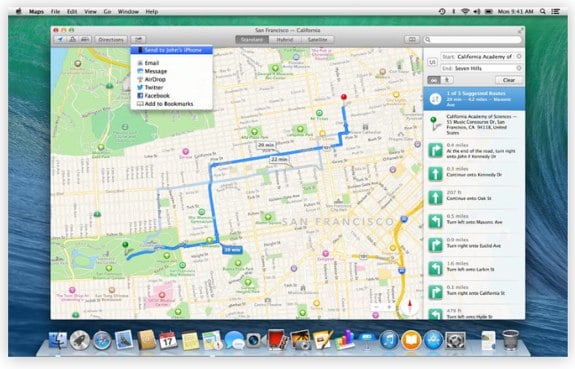Latest Gear Live Videos
OS X Yosemite will be released this fall for free, public preview coming this summer

Posted by Andru Edwards Categories: Apple, PC / Laptop, Software,

Apple's OS X Yosemite is looking mighty fine with it's radical iOS-like redesign. Many are chomping at the bit to get their hands on it, and Apple has let us know that the public release for OS X 10.10 will be coming this fall, and as with Mavericks, it will be completely free. Developers can get their hands on the preview today, but if you aren't a dev and want early access, Apple will have a Yosemite preview this summer. Just head over to the OS X Preview page to sign up.
See more from today's WWDC 2014 keynote.
Advertisement
OS X Mavericks was downloaded 40 million times in 8 months

Posted by Andru Edwards Categories: Apple, Corporate News, PC / Laptop, Software,
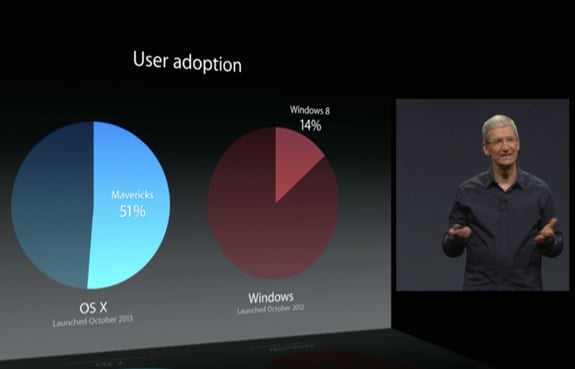
OS X Mavericks has the fastest adoption of any PC operating system in history.
First official look at OS X Yosemite at WWDC

Posted by Andru Edwards Categories: Apple, PC / Laptop, Software,

That OS X 10.10 leak from earlier today? It's looking more and more real, and Lance Ulanoff just tweeted a picture of the iMacs on stage at WWDC. Notice the desktop background and redesigned Dock? The WWDC 2014 keynote kicks off in about 20 minutes, and we'll have all the news as it happens!
Click to continue reading First official look at OS X Yosemite at WWDC
OS X Yosemite: Translucent window UI, dark mode, new icons, and more

Posted by Andru Edwards Categories: Apple, PC / Laptop, Software,
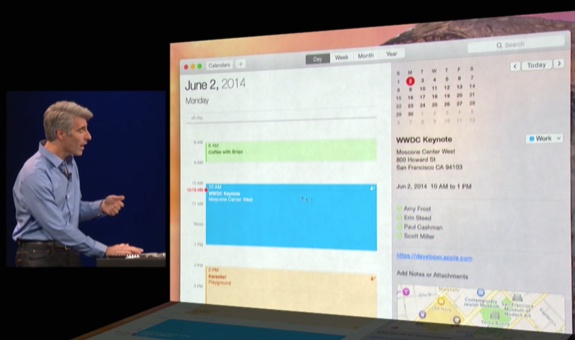
Apple has just announced OS X . As featured in a leak earlier today, the new operating system takes a bunch of design cues from iOS to bring visual parity between the two Apple operating systems. Apple's Craig Federighi showed off all of the new features, followed by a demo.
Tentpole features in the redesign include new, flat icons that are reminiscent of the iOS 7 redesign. An optional dark mode changes the menu bar from white to black, which allows you to get rid of the striking white for those who don't want it. Apple has also brought in a bunch of transparency and translucency, with the frosted glass look throughout the UI.
Developing...
Purported leaked images of OS X 10.10 leak new UI and design changes

Posted by Andru Edwards Categories: Apple, PC / Laptop, Software,
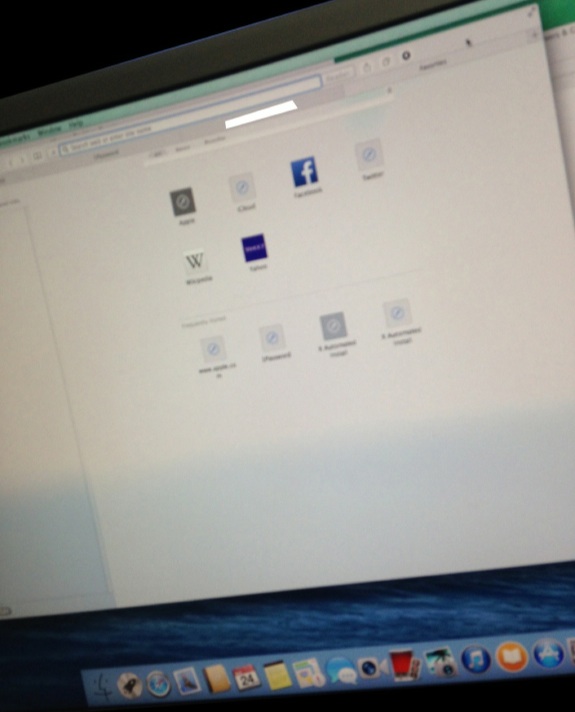
On the eve of the WWDC 2014 keynote, it seems that a few screenshots of OS X 10.10 (which we're guessing will be called Yosemite or El Capitan) have leaked, giving us a purported look at the future of Apple's desktop operating system. Originally reported by MacRumors (and since removed by request,) we can see changes that, as expected, bring the OS X design more in line with what the iOS 7 redesign introduced. In the image above, you see a much flatter Safari start page, with a lot of white space. Additionally, there's a new Dock style, doing away with the current frosted glass shelf in favor of a more simple translucent strip behind the app icons. You may also notice that the Finder icon has been changed. Let's check out a few more of the leaked photos.
Click to continue reading Purported leaked images of OS X 10.10 leak new UI and design changes
Apple releases first OS X 10.9.4 beta to developers

Posted by Andru Edwards Categories: Apple, PC / Laptop, Software,

Apple just released the first OS X Mavericks 10.9.4 beta to developers just two weeks after the public release of OS X 10.9.3. No word yet on what changes are found in the new beta, but we're hoping that some of the Mac Pro (2013) niggles are fixed, as many who own the new, sleek Mac are complaining of issues with multi-monitor support since installing the last update.
Of course, Apple is also set to release the OS X 10.10 beta on Monday at WWDC 2014, so there'll be two OS X betas rocking at once.
OS X Mavericks 10.9.3 released, includes Retina mode for external 4K displays

Posted by Andru Edwards Categories: Apple, PC / Laptop, Software,
This morning Apple released OS X Mavericks 10.9.3, a big update that brings a couple of major new features to the desktop operating system. First, improved 4K display support, which allows easy Retina scaling on external ultra high definition displays. We've been using this functionality for a couple of months since it was included in the beta, and it works as expected. Rather than creating a ridiculously gigantic desktop where you could barely read text, instead you can choose to scale to a Retina mode that just makes everything nice and sharp.
Others will be happy to know that OS X 10.9.3 also features the return of the ability to sync contacts and calendars between a Mac and iOS devices over USB. Hit the Mac App Store to grab the update, and take a look at the full changelog after the jump.
Apple OS X Mavericks 10.9.2 now available, here’s what’s new

Posted by Andru Edwards Categories: Apple, PC / Laptop, Software,
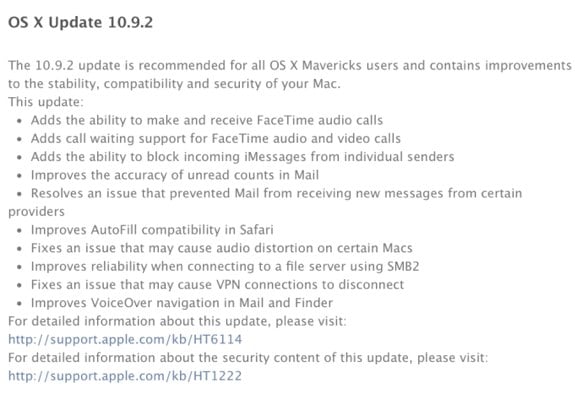
Apple has released OS X Mavericks 10.9.2 to the public following a lengthy developer beta, and with it comes quite a few new features and enhancements to the Mac desktop operating system:
- FaceTime Audio in the FaceTime and Messages apps
- Contact blocking for FaceTime and iMessage
- Mail app improvements
- Autofill fixes for Safari
- Audio fixes
- VPN fixes
- VoiceOver fixes
Also included is the SSL security vulnerability fix that Apple fixed in iOS last week, and earlier today on Apple TV. Many Mac apps were still at risk, including Safari and Mail. The company stated a few days ago that it planned to have a fix released "very soon," and four days later, this patch is included in OS X 10.9.2.
You can grab the OS X 10.9.2 update from the Mac App Store now.
OS X Mavericks now available, grab it from the App Store for free

Posted by Andru Edwards Categories: Apple, PC / Laptop, Software,
As we noted earlier, Apple OS X Mavericks is a free update to its desktop operating system, and is a big shift in the approach in pricing for OS X. The update is available now in the Mac App Store, weighing in at 5.29GB in size. Go ahead and download it, and then grab a snack because it'll take about 45-60 minutes to do its thing. Let us know how you like it!
Read More  | OS X Mavericks
| OS X Mavericks
OS X Mavericks will launch today, completely free

Posted by Andru Edwards Categories: Apple, PC / Laptop, Software,
Update: You can download OS X Mavericks now!
At this morning's Apple iPad event, the company announced that its next major desktop operating system, OS X 10.9 Mavericks, will launch today. It will be available exclusively in the Mac App Store, and in a huge shift for the company, it will be completely free. Mavericks brings a few cool features and optimizations to OS X--things like Apple Maps, iBooks, greatly-improved multi-monitor support, native tabbed Finder, tagging support in Finder, iCloud Keychain, and much more.
Mavericks is compatible with a wide range of Macs:
- iMac (Mid-2007 or later)
- MacBook (13-inch Aluminum, Late 2008), (13-inch, Early 2009 or later)
- MacBook Pro (13-inch, Mid-2009 or later), (15-inch, Mid/Late 2007 or later), (17-inch, Late 2007 or later)
- MacBook Air (Late 2008 or later)
- Mac Mini (Early 2009 or later)
- Mac Pro (Early 2008 or later)
- Xserve (Early 2009)
There you have it! Who's planning on grabbing that upgrade when it hits the App Store?
Read More  | OS X Mavericks
| OS X Mavericks
Advertisement
© Gear Live Inc. {year} – User-posted content, unless source is quoted, is licensed under a Creative Commons Public Domain License. Gear Live graphics, logos, designs, page headers, button icons, videos, articles, blogs, forums, scripts and other service names are the trademarks of Gear Live Inc.