Latest Gear Live Videos
Show Your Mac-Pride

Posted by Sheila Franklin Categories: Apple, Wearables, Design, Misc. Tech,
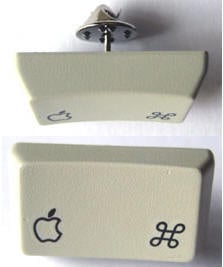 Want to show that you are old school Apple? This keyboard pin shows that you were around way before thin became in. Acorn Studios features many products made from old electronics and fashioned into geekware, like circuit board earrings and business card holders, keyboard key chains and jewelry, and magnet sets. Temporarily sold out, contact them to reserve your Mac-Pride pin (and leave your American flag lapel pin in your other suit) for $4.95.
Want to show that you are old school Apple? This keyboard pin shows that you were around way before thin became in. Acorn Studios features many products made from old electronics and fashioned into geekware, like circuit board earrings and business card holders, keyboard key chains and jewelry, and magnet sets. Temporarily sold out, contact them to reserve your Mac-Pride pin (and leave your American flag lapel pin in your other suit) for $4.95.
Read More  | Acorn Studios
| Acorn Studios
Advertisement
Desktop Lamp is Mini-Neon

Posted by Sheila Franklin Categories: Smart Home, Misc. Tech, USB,
 When you are working those late hours, what better way to make your co-workers hate you than by turning on your Neon Smiley Face? At a size of 18 x 9cm, plug it in to your PC or Mac USB port and let it shine. We guarantee that you either make tons of new friends or those who will try to have you fired. The neon gadget is also available in “Bar” and “@,” although we are not quite sure of the desirability of the latter. Each carries a price of DKK 99,00 (~$21.00.)
When you are working those late hours, what better way to make your co-workers hate you than by turning on your Neon Smiley Face? At a size of 18 x 9cm, plug it in to your PC or Mac USB port and let it shine. We guarantee that you either make tons of new friends or those who will try to have you fired. The neon gadget is also available in “Bar” and “@,” although we are not quite sure of the desirability of the latter. Each carries a price of DKK 99,00 (~$21.00.)
Read More  | Gadgets.dk
| Gadgets.dk
Speaker Monkey Friendly to Music

Posted by Sheila Franklin Categories: Accessories, USB, Movies, Music, Portable Audio / Video,
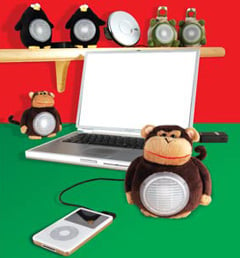 In our quest for the most nauseatingly cute musical accessories, this one comes pretty close. The Speaker Monkey is a 7-inch full range stereo speaker that runs on USB or batteries. It is compatible with PCs, Macs, iPods, CD and DVD players or any other gadget that has a standard audio jack. If the Monkey isn’t your style, we suspect that you can choose a Penguin or Turtle to appease your inner animal needs. Each one comes at a price of $6.88.
In our quest for the most nauseatingly cute musical accessories, this one comes pretty close. The Speaker Monkey is a 7-inch full range stereo speaker that runs on USB or batteries. It is compatible with PCs, Macs, iPods, CD and DVD players or any other gadget that has a standard audio jack. If the Monkey isn’t your style, we suspect that you can choose a Penguin or Turtle to appease your inner animal needs. Each one comes at a price of $6.88.
Read More  | Spilsbury
| Spilsbury
MacBook Air SSD review

Posted by Andru Edwards Categories: Apple, Features, PC / Laptop, Product Reviews, Wireless / WiFi,
First things first - the MacBook Air took no one by surprise. We all knew, based on the reports churning out of the rumor mill, that Apple had a subnotebook up their sleeve, and all signs were pointing at MacWorld 2008 for it’s introduction to the world. Heck, even the name of the product got out there before Steve got a chance to announce it at the event. Of course, that wasn’t the only thing that leaked before MacWorld 2008, as we got our hands on the iPhone 1.1.3 firmware weeks before it was officially announced.
What we didn’t know was how the Air would look. When Steve pulled the computer out of manila envelope, everyone was wowed. The MacBook Air is thin. T-H-I-N. At it’s smallest point, the Air is just 0.16 inches thin. That is thinner than both the iPhone and iPod touch. The larger side is just 0.76 inches. Again, tiny. See for yourself in our MacBook Air unboxing gallery.
As for the rest of the specs, the Air is the same brushed aluminum color that you will find on the MacBook Pro line, and is available in 1.6GHz and 1.8GHz Core 2 Duo speeds. Both models come with 2GB of non-upgradable RAM, 802.11a/b/g/n Wi-Fi, a 13.3-inch widescreen LED-backlit display, and Bluetooth 2.1. As far as ports go, you will only find one micro-DVI, one USB, and one audio out jack. That’s it. As for storage, this is where the major choice comes in. You can choose between an 80 GB 4200 RPM ATA hard drive, or a 64 GB SSD (solid-state flash drive). We got our hands on the SSD version of the MacBook Air.
We give you our thoughts on the SSD-based MacBook Air in our full review.
Click to continue reading MacBook Air SSD review
Apple TV Take 2 finally released!

Posted by Andru Edwards Categories: Apple, Broadband, HDTV, Home Entertainment, Movies, Software,

If you are like me, you’ve been waiting for Apple TV Take 2 to hit for just about a month now. When it was delayed two weeks ago, I stared at my Apple TV in disgust. In it’s current form, it was nothing more than a YouTube viewer, and sometimes, a nice picture screensaver. However, the wait is no more. As part of today’s Tuesday updates, Apple has finally released the Apple TV Take 2 software, and it is available now for download. Aside from a freatly enhanced UI, here are some of the features:
- Movie rentals in both high definition and standard definition
- Flickr photo browsing and slideshows
- .Mac photo gallery browsing and slideshows
- Purchasing of items from iTunes Store from Apple TV
- Browse and view podcasts in iTunes Podcast directory on Apple TV
If you have an Apple TV, fire up Software Update on the device to get the new hotness, and let us know what you think.
Read More  | Apple TV Take 2 Guided Tour
| Apple TV Take 2 Guided Tour
Leopard 10.5.2 update now available

Posted by Andru Edwards Categories: Apple, PC / Laptop, Software,
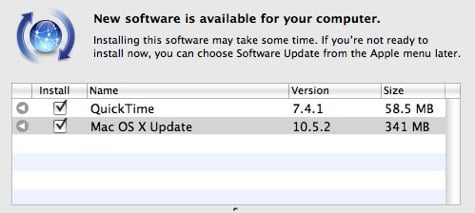
Time to fire up Software Update yet again, as the Leopard 10.5.2 update has just been released. We knew this one was meant to fix a ton of stuff under the hood of the OS, and the file size we are seeing is pretty much in line with that. A whopping 341 MB download. 10.5.2 includes fixes for Active Directory, Airport, Back to my Mac, Dashboard, Dock, Desktop, iCal, iChat, iSync, Finder, Mail, Networking, Parental Controls, Preview, Printing, RAW Image support, Safari, Login and Setup Assistant, System, Time Machine, as well as a few other areas. We told you it was big. Hit the Read link to get the full scoop, as this download might take you a few minutes…
Read More  | Mac OS X 10.5.2 Update Notes
| Mac OS X 10.5.2 Update Notes
Unboxing Live 030: MacBook Air unboxing video

Posted by Andru Edwards Categories: Apple, Features, Laptop, PC, Videocasts,
The MacBook Air is the latest gem of a notebook from the Apple folks. Aimed at those who need something super portable (or, ultra-portable), the Air features a 13-inch LED backlit screen, a full-sized backlit keyboard, and it weighs just three pounds.
We got our hands on the SSD version of the MacBook Air, so we boot it up and give you a look at it’s startup time as well. The Air comes with a
Mini
Micro DVI-to-DVI cable, and
Mini
Micro DVI-to-VGA cable, and the expected power charger and software. We also noticed that the box it ships in is a lot smaller than those of previous Apple notebooks. Check out the video to see for yourself.
Bleeding Edge TV 239: XtremeMac show us their latest Apple accessories

Posted by Andru Edwards Categories: Gizmatic, Short Bytes, Accessories, Apple, CES, CES 2008, Features, Podcasts, Portable Audio / Video, Videocasts,
Typically we find that most manufacturer’s who focus exclusively on Apple products choose Macworld over CES, since the two are scheduled to close together. That didn’t stop iPhone, iPod, and other Mac products from being a reoccurring theme at CES. XtremeMac was there in force showing off a collection of iProduct accessories – check them out for the full skinny.
MacWorld 2008: Apple MacBook Air Notebook Announced

Posted by Andru Edwards Categories: Apple, PC / Laptop, Wireless / WiFi,
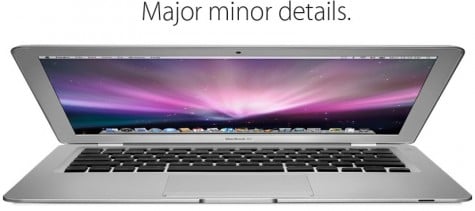
During this morning’s MacWorld keynote, Steve Jobs announced the new MacBook Air notebook. We’ve all been expecting some sort of Apple sub-notebook, and this one looks amazing. Apple it touting this as the “world’s thinnest notebook”. The MacBook Air is 0.16-inches to 0.76-inches. The thickest part of the Air is thinner than the thinnest part of a Sony TZ series notebook. That is impressive. The device features an 80 GB 1.8-inch hard drive, with a 64 GB SSD drive as an option. It ships standard with 2 GB of RAM and a 1.6 GHz Intel Core 2 Duo chip, with the option to switch to 1.8 GHz. Other features include a 45-watt MagSafe, 1 USB 2.0 port, a Micro-DVI port, and audio out. There is no Ethernet port (otherwise they couldn’t have gotten it this thin) so you will have to rely on the built-in 802.11n WiFI and Bluetooth 2.1+EDR. The MacBook Air also leaves out the optical drive, but you can purchase an external SuperDrive accessory for $99 USD. It also ships with software that allows it to “borrow” the optical drive of another Mac or PC. Expect 5 hours of battery life out of this one - or more if you opt for the SSD drive. The MacBook Air will hit retail in about two weeks, and will cost $1799. Pre-orders start today.
Read More  | MacBook Air Product Page
| MacBook Air Product Page
Bleeding Edge TV 194: SanDisk Sansa TakeTV Demonstration

Posted by Andru Edwards Categories: Gizmatic, Short Bytes, Features, Home Entertainment, Movies, Podcasts, Portable Audio / Video, Videocasts,
When it comes to the SanDisk Sansa TakeTV device, we’ve done an unboxing video and even show you how to set up the TakeTV in your home. In our latest video, we show you how the darn thing works. We have it hooked up already, so now it’s time to put some content on it and fire it up. Do note, the Sansa TakeTV does ship with a couple of sample video clips already on it in case you just want to test your setup.
Once we put some video files on it, we were able to watch some of them on the device - we forgot that the TakeTV doesn’t support high definition video, so those clips failed to play. Other than that, this is really a no brainer. There isn’t even a complicated menu system. You plug the device in to your TV, and you get a list of videos to play. Easy. Check it out, and let us know if there are any other questions we can answer for you guys.
Advertisement
© Gear Live Inc. {year} – User-posted content, unless source is quoted, is licensed under a Creative Commons Public Domain License. Gear Live graphics, logos, designs, page headers, button icons, videos, articles, blogs, forums, scripts and other service names are the trademarks of Gear Live Inc.










