Latest Gear Live Videos
iWork for iPad 1.1 update details

Posted by Andru Edwards Categories: Productivity, App Updates, Apple, $9.99,
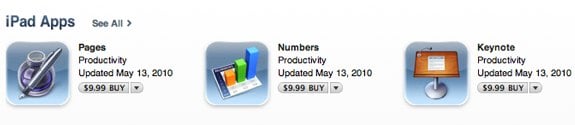
Apple has just updated their iPad iWork suite to version 1.1. All three apps (Pages, Numbers, and Keynote) see feature additions and bug fixes. Here’s the rundown:
Pages 1.1
- Support for French, German, Japanese, Dutch, Italian, Russian, Simplified Chinese, and Spanish
- Toolbar and ruler are now available in wide-screen landscape view
- Documents automatically fit to page width in landscape view
- Enhanced Back/Front slider in the Arrange panel
- Improves reliability when exporting Microsoft Word documents
- Addresses issues with exporting documents previously imported from Microsoft Word
- Fixes an issue with text wrapping in Microsoft Word after exporting a document with a frame around an image
- Addresses a chart font size issue when exporting documents previously imported from Microsoft Word
- Resolves an issue with scrolling after inserting and playing a movie
Numbers 1.1
- Support for French, German, Japanese, Dutch, Italian, Russian, - Simplified Chinese, and Spanish
- Enhanced Back/Front slider in the Arrange panel
- Improves reliability when importing Numbers ’09 spreadsheets
- Addresses a chart font size issue when exporting spreadsheets previously imported from Microsoft Excel
- Fixes an issue when formatting a table pasted from Keynote or Pages
- Addresses an issue where formulas did not properly update when dragging and dropping cells
- Fixes an issue with applying a new style to a table in a template after an Undo
Keynote 1.1
- Support for French, German, Japanese, Dutch, Italian, Russian, Simplified Chinese, and Spanish
- Enhanced Back/Front slider in the Arrange panel
- Added the option to show additional alignment guides at smaller intervals
- Improves reliability when importing Keynote ’09 presentations
- Improves reliability when importing Microsoft PowerPoint presentations
- Addresses a chart font size issue when exporting presentations previously imported from Microsoft PowerPoint
- Fixes an issue preventing access to some table cell color fills in landscape mode with an external keyboard
Advertisement
Apple iPad revealed

Posted by Andru Edwards Categories: Apple, Corporate News, Handhelds,
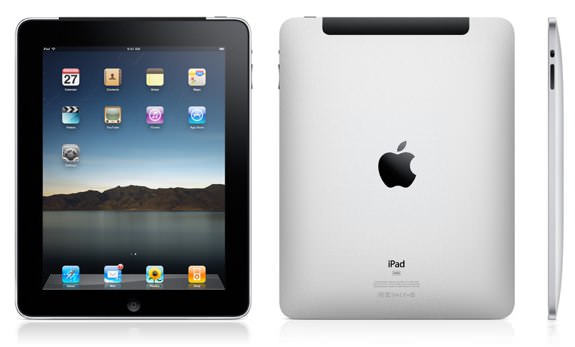
It’s been a long, rumor-filled road, but today Apple has finally revealed a tablet, called the iPad. Steve Jobs seemed genuinely thrilled to demo the iPad, which weighs just 1.5 pounds, is a half-inch thin, and has a 9.7-inch capacitive touchscreen IPS display. More interesting, Apple has built their own custom 1GHz processor, called the Apple A4 chip, to power the iPad. According to Jobs, the A4 chip “just screams,” and as a result, the iPad boasts a 10-hour battery life, with a full one month of standby time. You’ll be able to get one in 16, 32, or 64GB sizes,
prices listed below. Bluetoth, 802.11n Wi-Fi, speaker, microphone, and dock connector round out the offerings.
One of the big draws of the iPad is that all current iPhone apps will run just fine on it, and you can choose to run them at the original resolution, or in a pixel-doubled mode for fullscreen on the iPad. Apps can also be optimized for iPad to take advantage of the full screen resolution, as well as enhanced gestures. A new iPhone SDK, which includes iPad support, will be released later today.
The goal with the iPad is to do the tasks like web browsing, email, photo viewing, video watching, and e-book reading (Apple is including a new ereader app called iBooks) better than a netbook ever could, but also better than a smartphone ever could. The iPad has a “gorgeous” keyboard that actually looks very easy to use, and the actual built-in applications look more like the full version of OS X than what you’d find on the iPhone or iPod touch. In fact, you even get full-featured applications like iPhoto, iTunes, iBooks, and even Pages, Keynote, and Numbers in iWork for the iPad.
As far as 3G data plans, the iPad has two plans available from AT&T in the US. $14.99 per month for up to 250MB of data, or $29.99 per month for unlimited data. The best part? There are no contracts. You pay on a pre-paid month-to-month basis, so there are no cancellation fees. You activate your plan directly from the iPad, with no reason to hit an AT&T Store. All iPad 3G models are unlocked and use GSM micro SIMs, so in theory, you could get a better plan of your own elsewhere and just use that.
Let’s talk pricing - each model of the iPad is available as a Wi-Fi-only or Wi-Fi + 3G configuration. 16GB is $499 / $629, 32GB costs $499 / $729, and the 64GB model will be $699 / $829. As far as availability, iPad without 3G will start shipping at the end of March, while the 3G models will start shipping at the end of April. Choose wisely!
Advertisement
© Gear Live Inc. {year} – User-posted content, unless source is quoted, is licensed under a Creative Commons Public Domain License. Gear Live graphics, logos, designs, page headers, button icons, videos, articles, blogs, forums, scripts and other service names are the trademarks of Gear Live Inc.










