Latest Gear Live Videos
Apple Snow Leopard Developer Preview Update 10A432 now available, Golden Master?

Posted by Andru Edwards Categories: Apple, PC / Laptop, Software,
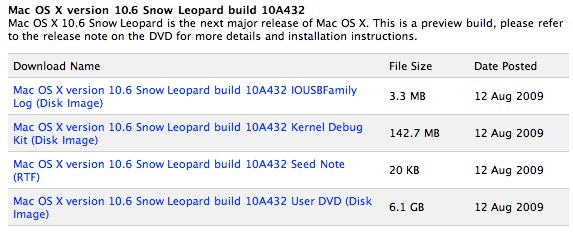
Progress on Apple‘s Snow Leopard is nearing completion, as the next version of Mac OS X is set for release sometime next month. To that effect, it is widely believed that today’s Developer Preview seed, build 10A432, is the 10.6 Golden Master. One big change from the last few Snow Leopard releases is that this build needs to be installed fresh from a bootable partition or DVD, no more of that Software Update stuff. The download is 6.1GB in size, and if that isn’t telling about the progress of Snow Leopard, we don’t know what is.
It’s almost here - can you feel it?
Advertisement
Apple Snow Leopard Developer Preview Update 10A421 now available [Updated]

Posted by Andru Edwards Categories: Apple, PC / Laptop, Software,
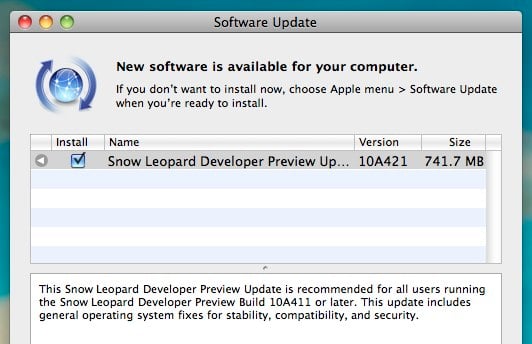
Progress on Apple‘s Snow Leopard continues to roll along, as the company has just released Mac OS X 10.6 Snow Leopard Developer Preview Update 10A421. Apple says that Snow Leopard 10A421 includes “general operating system fixes for stability, compatibility, and security.” We will report back when we find some more specifics on improvements in this one. Snow Leopard 10A421 is a 741.7 MB file, and is available now in Software Update if you happen to be running 10A411.
Update: Looks like QuickTime 10 got updated to a new build, and that QuickTime has also picked up a new icon.
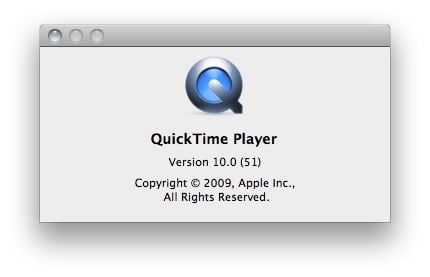
Apple Snow Leopard Developer Preview Update 10A411 now available

Posted by Andru Edwards Categories: Apple, PC / Laptop, Software,
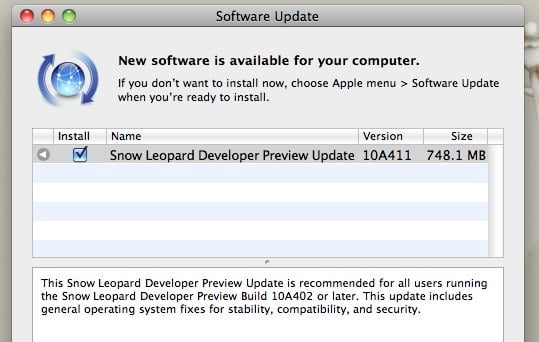
Just five days after Apple released Snow Leopard dev build 10A402a, we now have another new release in Snow Leopard Developer Preview Update 10A411. This latest update is 748MB in size, and according to Apple, includes “general operating system fixes for stability, compatibility, and security.” Getting a bit more specific though, a reader on the MacRumors forums has pinpointed a few changes:
- Dock Expose now previews windows from other spaces.
- Expose’s animations are very smooth now. I think they sped up the animation, so the user’s perception of the OS is visually faster as well.
- In the Desktop & Screen Saver preference pane, selecting “Change picture every…” and then “Random Order” does not select a random photo at first—the first photo will always be selected.
- A bug is still present where applications do not retain proper focus when activating spaces. For instance, this Safari window is in focus, and a Preference Pane is opened behind it. Start spaces—and the pane appears on top.
- No put back for items trashed from Dock or stacks.
- Updated QuickTime.
- Items can now be dragged to trash from stacks.
- Trashed desktop items no longer fade away.
Once again, the update is available through Software Update, so have at it.
Advertisement
© Gear Live Inc. {year} – User-posted content, unless source is quoted, is licensed under a Creative Commons Public Domain License. Gear Live graphics, logos, designs, page headers, button icons, videos, articles, blogs, forums, scripts and other service names are the trademarks of Gear Live Inc.










