Latest Gear Live Videos
Bleeding Edge TV 264: Install a hard drive in a Mac Pro

Posted by Andru Edwards Categories: Gizmatic, Short Bytes, Apple, Features, Mods / Hacks, PC / Laptop, Podcasts, Storage, Videocasts,
A quick and simple way to set up fast Time Machine backups on your Mac Pro, or more storage for all those Bleeding Edge episodes you’ve been downloading, is to add in more hard drives. Thankfully, Apple has made the upgrade path to accomplishing this super simple. In this episode, we show you the step-by-step process that is takes to install a new hard drive in your Mac Pro in under 5 minutes. All you need is a Mac Pro, a Philips screwdriver, and a SATA hard drive. Oh, and of course a few minutes of spare time. It really is that easy. Hit up the video for the proof, and let us know what you think.
A big thank you goes out to HP for sponsoring this episode.
Advertisement
Unboxing Live 035: Drobo and DroboShare

Posted by Andru Edwards Categories: Features, Laptop, Networking, PC, Peripherals, Robots, Videocasts,
Drobo is billed as the “World’s first data storage robot.” We like to think of it as super, super simple data storage that also doubles as a fantastic backup destination. Backing up your data is both extremely boring, and excruciatingly essential. Apple has tried to spice things up in this area with their Time Machine technology in Leopard (which Drobo supports), and Windows Home Server offers easy backup for your Windows-based computers.
As you may recall, we got a full feature rundown of Drobo back at CES 2008, so check that out if you need a refresher, or in case you missed it. We were thoroughly impressed, and had to get our hands on one to bring you the scoop on what we think of the device after using it in the real world. While the review is soon to come, we knew you’d want to see the Drobo unboxed. Oh, and as a bonus, we also have the DroboShare as well. This add-on turns your Drobo into a NAS device, and can even pair two Drobos up together for the ultimate in small environment networked data storage.
Check out the video above for the full unboxing of the Drobo and DroboShare NAS device.
Apple Time Capsule unboxing gallery

Posted by Andru Edwards Categories: Apple, Features, Galleries, Networking,
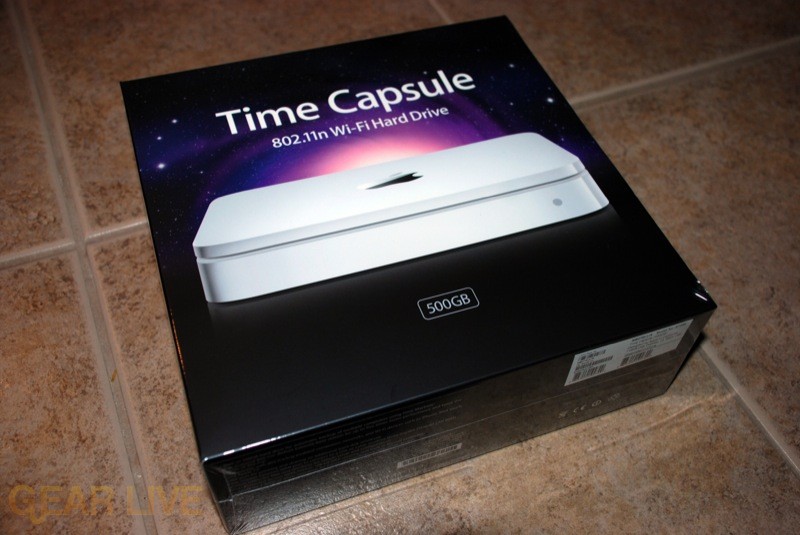
Over the past day, we’ve been putting Apple‘s Time Capsule through its paces, and so far, we like what we see. We will be updating you with some impressions in a future post, but for now, we figured we’d hit you with another one of our unboxing galleries. We have a good 18 shots of Apple’s backup NAS wireless router that works hand-in-hand with Time Machine in all of its glory over in our Time Capsule unboxing gallery. Check it out.
Also, if you are interested, here is a Time Capsule vs. Airport Extreme size comparison gallery.
Time Capsule unboxing gallery
Gallery:
Apple Backup 3.1.1 Released

Posted by Andru Edwards Categories: Apple, Software, Storage,
Apple just pushed out an update to their Backup software, which they highly recommend for all Backup 3 users. On our MacBook Pro, the download was 5.5 MB, while on our Mac Pro it weighed in at 6.3 MB. Not bad at all, especially with the promise of backup and restore with external drives, better memory management, and improved restores of bundled file types. Apple, as always, has provided full details on the Backup 3 support page, linked below.
Read More  | Backup 3 Support
| Backup 3 Support
Wii Disc Dump Utility Released
Posted by Christopher Sasaki Categories: Mods/Hacks, Nintendo, Wii,
 A report a Wii Newz indicates that an experimental rip tool has been released for the Nintendo Wii. The tool is pretty limited at this point; according to Wii Newz, the tool requires one of three specific LG DVD-ROM drive models and takes approximately 50 hours to rip a single disc. While not really practical, one should never underestimate the ability of the Internet to find people with massive amounts of free time. Still, the tool is an interesting step towards getting Wii backups onto the Internet, and of course, some kind of hack on the Wii will be required to play these backups.
A report a Wii Newz indicates that an experimental rip tool has been released for the Nintendo Wii. The tool is pretty limited at this point; according to Wii Newz, the tool requires one of three specific LG DVD-ROM drive models and takes approximately 50 hours to rip a single disc. While not really practical, one should never underestimate the ability of the Internet to find people with massive amounts of free time. Still, the tool is an interesting step towards getting Wii backups onto the Internet, and of course, some kind of hack on the Wii will be required to play these backups.
Read More  | Wii Scene Newz
| Wii Scene Newz
DS-Xtreme Nintendo DS Flash Cart Reviewed
Posted by Christopher Sasaki Categories: Hardware, Mods/Hacks, Nintendo DS,
 Maxconsole.net has taken an in-depth look at the DS-Xtreme flash cartridge for the Nintendo DS. The cartridge manufacturer claims that this is the first all-in-one solution for the Nintendo DS for homebrew development, movie and music playback, and game backups in a package that fits within the DS cartridge slot. Other implementations have either required users to have some kind of PassMe device, or would use a combination of the DS and the GBA slots on the DS to function. Many devices have required game patching to allow cartridge backups to run. The DS-Xtreme offers plug-and-play functionality with 4 gigabits of RAM (512 megabytes) in a small form-factor. Maxconsole’s review finds that the DS-X claims are generally true, and only really dings this solution for the inability to expand the internal memory, the slightly high price and the lack of a manual. Overall, this offering appears to be a homebrew developer’s dream come true.
Maxconsole.net has taken an in-depth look at the DS-Xtreme flash cartridge for the Nintendo DS. The cartridge manufacturer claims that this is the first all-in-one solution for the Nintendo DS for homebrew development, movie and music playback, and game backups in a package that fits within the DS cartridge slot. Other implementations have either required users to have some kind of PassMe device, or would use a combination of the DS and the GBA slots on the DS to function. Many devices have required game patching to allow cartridge backups to run. The DS-Xtreme offers plug-and-play functionality with 4 gigabits of RAM (512 megabytes) in a small form-factor. Maxconsole’s review finds that the DS-X claims are generally true, and only really dings this solution for the inability to expand the internal memory, the slightly high price and the lack of a manual. Overall, this offering appears to be a homebrew developer’s dream come true.
Read More  | Maxconsole
| Maxconsole
Advertisement
© Gear Live Inc. {year} – User-posted content, unless source is quoted, is licensed under a Creative Commons Public Domain License. Gear Live graphics, logos, designs, page headers, button icons, videos, articles, blogs, forums, scripts and other service names are the trademarks of Gear Live Inc.
















